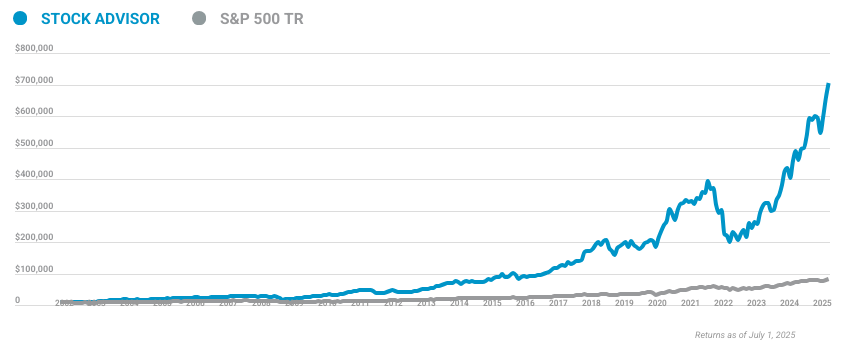The Fool Community Beginner's Tutorial
- Introduction
- How does invitation-only posting work?
- What's the difference between a chat room and a discussion board?
- How are the Fool's discussion boards organized?
- How do I find conversations that might interest me?
- Reading: How to get around.
- What's a Problem Post?
- Writing: Posting your thoughts.
- What does "Unthreaded" and "Threaded" mean?
- What are Favorites?
- How can I find out more about the people posting on these boards?
- Do Fool staff members (TMFs) monitor the boards?
Introduction
Discussion boards are chronological records of online conversations about a given topic. Here at the Fool, most of the discussion is about investing or personal finance. We have more than 4,000 active boards, and almost all are about individual stocks. The basic idea is that one person makes a post in one of the boards. Another person who is also interested in the conversation responds. Others read these posts and join the conversation. In short, each discussion board is like a mini town hall where people come together and talk about something that interests them. Back to TopHow does invitation-only posting work?
New visitors to the discussion boards can only post if they are invited by an existing discussion boards member. Visitors who don't know any existing discussion boards members but would still like to post on the boards may fill out a brief application. This application is submitted to Fool Administrators who then decide whether to extend the user an invitation to post. Logged-in discussion boards members will notice a big green "Invite A Friend" button on all folder and message pages. All other users will instead notice an "Apply To Post" button. These buttons will bring the user through the workflow of inviting or applying. When the boards were opened in July 2007, all prior boards subscribers and advisory service subscribers became discussion boards members. Moving forward, anyone who purchases an advisory service (such as Stock Advisor, Rule Breakers, or Inside Value) will automatically become a discussion boards member. If a new user decides to accept his invitation, he then becomes a discussion boards member with the ability to post. This member then has the ability to invite 20 additional people to post. Back to TopWhat's the difference between a chat room and a discussion board?
A chat room is a place where you go and engage other people in real-time. You enter a room and other people are "visible" to you. Text scrolls upwards on your screen as individuals "talk" to one another. If you find something that someone writes to be compelling, you'll type in a response and it will appear on the screen for everyone in the room to see. Once you leave a chat room, there is generally no historical record kept of the conversation. Also, the topics in a chat room are wide-ranging and generally not as well organized as discussion boards. Finally, if you want to participate in a chat room, you have to be FAST. Because text is scrolling up the screen each time someone types something, you have to respond quickly and generally don't have time to think about your response. Chat rooms are most conducive to lighter, more socially focused conversations. Discussion boards, on the other hand, are not "face-to-face" experiences like chat rooms are. The premise is the same, as people type their thoughts and others respond, but the difference is that each message written on a discussion board has its own page and shows up alone. People then read that message and have time to think about and respond to it. Discussion boards are permanent records of the conversations -- you can refer to everything days, weeks, or even years after it was written. Discussion boards, while also social, act as much better research and publishing tools than chat rooms. Back to TopHow are the Fool's discussion boards organized?
The Fool's discussion boards are organized based on categories of conversations. We group all of the stock discussions together, alphabetically. So, a discussion of IBM would be found in the Stocks I folder. We also have folders that group non-stock specific conversations. For example, we have a folder called "The Information Desk." This is our customer service area and contains discussion boards like our "Ask a Foolish Question" board. For a complete list of topic groupings, click into our main boards page. Back to TopHow do I find conversations that might interest me?
At the top of every single Fool page, there is a little "Discussion Boards" tab. Clicking that will always bring you to the main discussion boards page. This is the page that has all of the topics grouped together. From here, you have several options. You can simply click into a link on the main boards page and browse around, or you can use our "Folder Express" at the bottom of every board page. It allows you to enter a specific board name, enter a ticker symbol to go to a certain stock's board, or jump to a particular letter of the alphabet where stock discussions will be found. If you have a favorite stock and know the name or the ticker symbol, just type it in at the bottom of the page and you'll be transported to the proper board. You can always see which conversations are generating the most discussion by clicking on our Best of area. You can also read our daily Hot Topics page to get some suggestions. Back to TopReading: How to get around
Many people who come to the Fool boards choose to just read other people's posts. If you're this far, we know you can read, but how do you actually cruise around an individual discussion board? Each board has basic navigation. Using a specific post in our America Online stock folder as an example, here is what the basic navigation looks like: Stocks A / America Online, Inc. (AOL) Quote, News, Chart Clicking "Stocks A" sends you to the list of all companies beginning with the letter "A." Clicking "America Online, Inc." sends you to a listing of all of the individual messages, in chronological order, that are posted in the America Online folder. When reading an actual post, you'll notice two links on the right-hand side of the screen named "PREV" and "NEXT." Clicking either one of these takes you to the previous or next message in chronological order. Pretty easy, eh? Also, if you're viewing the list of America Online messages, clicking "PREV" or "NEXT" will show you more messages and move you back into the past, or ahead into the future from where you are on the board. Back to TopProblem Posts
When reading a post, you will notice a link that says Problem Post. You may use this to notify us of posts that require our attention for rules violations, such as spamming, personal attacks, hyping, etc. It shouldn't be used because you just disagree with what was said, however. Back to TopWriting (Posting)
Now that you've found an interesting conversation and are following along, chances are good that someone will say something that will be thought provoking enough for you to respond. How do you do it? Simple. On every message there is a link named Post Reply. Just click this. A new page will come up which reprints the original post and provides you with a box to type your message in. Once you finish the message, just click Submit Reply and it's on the way! Your message will always show up as the last message on the board, in chronological order. Important: Make sure to read your post carefully before sending it, because once you've posted a message, you can't go back and delete or edit your message. Back to TopWhat does "Unthreaded" and "Threaded" mean?
Unthreaded - Very simply, this lists posts in strictly chronological order. This is our default setting. Threaded - Those of you familiar with newsgroups will understand threading. For those of you who don't, it's pretty easy. Threaded discussions are grouped according to a specific subject. For example, you might start a thread by posting on the subject of "Intel's Earnings." If I respond to your post, mine will be "Re: Intel's Earnings" and so forth. All of the replies to your subject will be kept together. This makes it easy to follow each small discussion on a board. The difference between threaded and unthreaded is that threaded takes the subject into consideration first, and the chronological order second. If you have questions about this or are still confused, please contact Customer Service. Back to TopWhat are "Favorites?"
Our Favorites page is a great way to keep track of and bookmark your favorite discussion boards. Click here to add boards to your Favorites list. You can add a favorite board by typing in a ticker symbol or by manually choosing it from our list. However, the easiest way to add a board to your Favorites list is when you're actually reading through the board. You'll always see a little red heart on each board, like this »How can I find out more about the people posting on these boards?
Many people who participate on the discussion boards have filled out a member profile and perhaps even interviewed themselves. All you have to do is click their name when you read one of their posts on a board and you'll be taken to their profile and interview. Back to TopDo Fool staff members (TMFs) monitor the boards?
Yes, and it's likely that we'll add more new faces to the Fool Community staff as time goes on. Back to Top
Fool Community Boards |