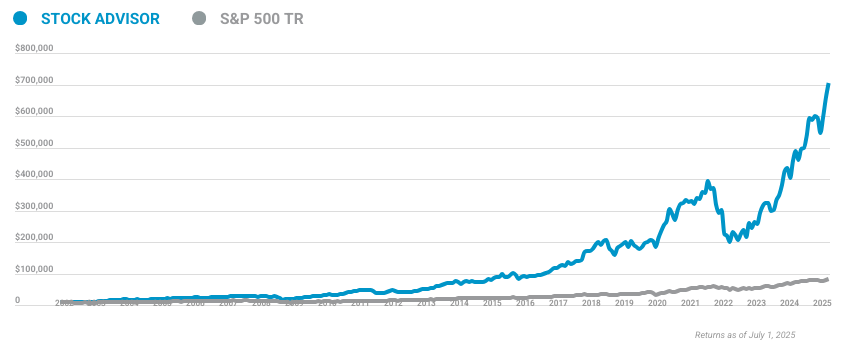"I keep hearing that my resume needs to be web friendly -- what does that mean, exactly?"
Great question!
Once upon a time, getting the "edge" when it came to your resume meant investing in thick printing paper and using classy-but-conservative fonts and graphics.
Forget all of that. The game has changed.
And priority #1 is "What's your message?" Followed closely by "How effectively can you communicate it?"

Image source: Getty Images.
"Being web friendly" is just another way to say being effective in communicating what you're about in today's age: smartphone-centric, attention-deprived. And that's the "edge" we're looking for.
Here are some easy ways to get there:
1. Get keywords right
Once upon a time, Applicant Tracking Systems (the virtual gatekeepers standing between you and an employer when you apply for a job) used a kind of technology called semantic search. Using this tech, a jobseeker may have been able to "stuff" his resume full of a certain keyword, and have that register as a positive and get his resume through to the next stage. No more. Nowadays, they use contextualization technology....which IMO is a much better option for employer and jobseeker alike. This tech is smarter, and actively evaluates your document not only for particular words, but the context in which they're used. So no more acting like a robot to fool the robots. Instead, it's telling your story in a way that repeatedly hits upon the themes (keywords) you want to make clear using multiple avenues.
Here's a structure that will help you:
- Identify the 3-5 keyword skills you want to use as the theme of your resume.
- Create a few powerful opening bullet points at the start of the resume which talks about the results you can deliver through using your keyword skills.
- Highlight successes within the "Professional Experience" section which showcase these keyword skills.
- Include any advanced training you've received that relates to the keyword skills.
2. Think minimal when it comes to design
There's a reason that brands like Apple go for a minimal design aesthetic: it reads better on the screen, and highlights the content, which is what you want. Stick with easy-to-read fonts like Arial, Georgia, and Corbel. Don't insert graphical elements like 3D boxes- ATS systems have trouble reading them. When in doubt, stick with black words against a white background.
3. Use a well-accepted structure
Going creative with the structure of a resume can really backfire. Some of the people you need to impress will make a snap decision within the first few seconds- trying to figure out where the dates of your last job are, or where exactly you've tucked away your contact information is a shortcut to getting passed over.
Here's a structure that works:
- Name and Contact Info
- Boldfaced Title (ex. Senior Director of Marketing and Branding, or Leader in Biotech/Pharma Drug Development)
- Opening Bullet Points
- Keyword Section
- Professional Experience
- Education and other Closing Sections
4. Use the right format
PDF is your best bet when sending the resume most of the time. It's secure and it looks great across print and digital. The big exception here is if you're applying to a job online, and you need to copy and paste your information (a delightful task, I know). In this situation, you'll want to create an ASCII Plain Text version. This is a format which has been "stripped" of all extraneous symbols that can trip up software. Copy-and-paste your resume content within a notepad application (you probably have one on your computer), manually remove any bullet points, and "Save As" an ASCII file.
5. Remember that it's still all about the human connection
Don't write to a piece of software or try to fool people through mimicking a job posting. Communicate your core, that powerful, unchanging person who can contribute in an amazing way. Genuine passion is unmistakable, always impressive, and forgives many errors.
This article originally appeared on Glassdoor.com.