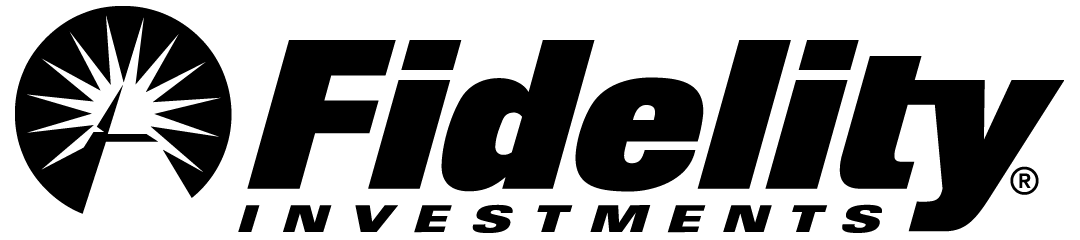TradeStation is one of the most trader-oriented online brokers, and therefore most of its investment offerings, educational resources, customer support, and trading platform features were designed with this in mind. It's not perfect -- investors who want to simply buy and sell stocks for long-term investments, or who want an easy-to-navigate platform might be better off looking elsewhere. But if you aim to be an active investor, or want to learn how to trade futures or options, TradeStation could be worth a closer look.
A discount broker that's designed for active traders and cost-sensitive investors. You can often spend less than with other platforms.
$0 stock trades
$0
New accounts with qualifying assets earn $50 to $5,000 using code FOOLAFYJ
On TradeStation's Secure Website.
Alternatives to Consider
We recommend comparing brokerage options to ensure the account you're selecting is the best fit for you. To make your search easier, here's a short list of our best trading platforms of 2024.
Full TradeStation review
Investment offerings
TradeStation is a platform designed for active investors, and as such, it offers several types of investments and derivative securities. It does offer some accounts, specifically IRAs, that are most often used by long-term investors, so you can keep your trading and retirement accounts at the same broker.
Investments
- Stocks
- ETFs
- Mutual funds (limited selection)
- Options
- Futures
- Future Options
- Currency trading (Forex)
- Bonds (limited selection)
Brokerage accounts
- Traditional brokerage (taxable)
- Joint brokerage
- Traditional IRA
- Roth IRA
- SEP IRA
- SIMPLE IRA
- Custodial (UGMA/UTMA)
- Accounts for corporations, LLCs, partnerships
TIP
Buying your first stocks: Do it the smart way
Once you’ve chosen one of our top-rated brokers, you need to make sure you’re buying the right stocks. We think there’s no better place to start than with Stock Advisor, the flagship stock-picking service of our company, The Motley Fool. You’ll get two new stock picks every month, plus 10 starter stocks and best buys now. The average stock pick inside Stock Advisor is up 661% — more than 4x that of the S&P 500! (as of 4/15/2024). Learn more and get started today with a special new member discount.
Commissions and fees
We'd rank TradeStation towards the middle of the pack for commissions and fees. It isn't a particularly cheap broker, but its pricing is quite reasonable for such a full-featured brokerage platform.
| Reason | Cost |
|---|---|
| Stocks & ETFs | $0 |
| Options | $0 + $0.60 per contract |
| Futures | $0 + $1.50 per contract |
| Mutual funds | $14.95 per trade |
| Account transfer fee | $125 |
| Account maintenance fee | $0 ($35 per year for IRAs) |
Margin rates
Like many of its peers, TradeStation uses a tiered margin interest rate structure that depends on the customer's outstanding margin balance.
| Margin Balance | Margin Interest Rate |
|---|---|
| Under $50,000 | 13.5% |
| $50,000 - $499,999 | 12.5% |
| $500,000 or more | Negotiable |
Research and education
TradeStation is designed with active investors and traders in mind, and therefore many of its educational resources are intended to teach the basics of trading and how to use the TradeStation platform.
It might not be the best choice if you're looking to learn things like the fundamentals of creating a retirement portfolio, conducting fundamental analysis, or other long-term investing concepts. It also doesn't offer access to third-party stock research reports, as this is a tool that is more commonly used by long-term investors, not traders.
Interface
As the company's name implies, TradeStation's key strength is its trading platforms. However, TradeStation doesn't offer a basic, easy-to-use interface to buy and sell stocks, so it might not be the best fit for beginners.
The company was initially formed as a technical analysis software provider, and that remains a key focus of the business today. It offers several ways to invest, including a web-based trading platform, a high-powered desktop platform, and a mobile app for trading on the go.
Even the web trading platform, which is the most basic of the three, offers powerful charting tools, advanced order entry capabilities, personalized views, and up-to-date market data and news.
The TradeStation desktop platform is the flagship interface and offers a feature-packed trading experience. Users can program their own automated trading strategies, conduct sophisticated options analysis, and much more.
It does offer a simulation (play money) mode, so you can test drive the platform before you decide to open an account.
App
TheTradeStation mobile app is one of the most sophisticated mobile trading platforms in the industry, offering many of the same charting and analysis features of the highly rated desktop platform. Like the web and desktop platforms, TradeStation's mobile app isn't the easiest to navigate, especially for newer investors, so if you're simply looking for a place to occasionally buy and sell stocks on the go, TradeStation might not be the ideal platform for you.
The TradeStation app has strong ratings, including a 4.5 out of 5-star rating based on over 17,000 reviews in the App Store and a 3.6 out of 5-star rating in the Play Store.
Customer service
There are several ways for TradeStation users to contact customer service:
- Client services phone line open from 8 a.m. to 5 p.m. ET Monday through Friday
- Live online chat available during the same hours as phone support
- 24/7 virtual assistant
TradeStation's customer service has mixed reviews, with a 2.4 out of 5-star rating on Trustpilot. When it comes to getting in touch with TradeStation, its customer support hours are more limited than some of its competitors, and it doesn't have branches.
Security
As a highly sophisticated trading platform, TradeStation uses several technologies to help keep accounts safe and secure. Its websites and apps use encrypted communications, advanced hardware and software firewalls, and more, and the company has strict policies when it comes to customer privacy and sending customer alerts when a change is made to an account.
About
TradeStation's history dates all the way back to 1982 and was initially designed to allow investors to develop and back-test their own trading strategies. It was purely a market software company and became a brokerage for the first time in 2001. Today it is a subsidiary of Japan-based brokerage firm parent company Monex Group.
Our brokerage rating methodology
At The Motley Fool Ascent, brokerages are rated on a scale of one to five stars. We primarily focus on fees, available assets, and account types; however, we also take into account features like research, education, tax-loss harvesting, and highly rated mobile apps. Our highest-rated brokerages generally include low fees, a diverse range of assets and account types, and useful platform features.
See our full methodology here: Ratings Methodology
Our Brokerages Experts
We're firm believers in the Golden Rule, which is why editorial opinions are ours alone and have not been previously reviewed, approved, or endorsed by included advertisers. The Ascent does not cover all offers on the market. Editorial content from The Ascent is separate from The Motley Fool editorial content and is created by a different analyst team.
Robinhood disclosure
All investments involve risk and loss of principal is possible.
Securities are offered through Robinhood Financial LLC, member FINRA/SIPC. Cryptocurrency services are offered through an account with Robinhood Crypto, LLC (NMLS ID 1702840). Robinhood Crypto is licensed to engage in virtual currency business activity by the New York State Department of Financial Services. Cryptocurrency held through Robinhood Crypto is not FDIC insured or SIPC protected. For more information see the Robinhood Crypto Risk Disclosure.
Trades of stocks, ETFs and options are commission-free at Robinhood Financial LLC. Other fees may apply. Please see Robinhood Financial’s Fee Schedule to learn more.
Fractional shares are illiquid outside of Robinhood and are not transferable. Not all securities available through Robinhood are eligible for fractional share orders. For a complete explanation of conditions, restrictions and limitations associated with fractional shares, see the Fractional Shares section of our Customer Agreement.
Robinhood Gold is an account offering premium services available for a $5 monthly fee. Not all investors will be eligible to trade on Margin. Margin investing involves the risk of greater investment losses. Additional interest charges may apply depending on the amount of margin used. Bigger Instant Deposits are only available if your Instant Deposits status is in good standing.
Fidelity disclosure
Fractional share quantities can be entered out to 3 decimal places (.001) as long as the value of the order is at least $1.00. Dollar-based trades can be entered out to 2 decimal places (e.g. $250.00)
J.P Morgan Disclosure
INVESTMENT AND INSURANCE PRODUCTS ARE: NOT A DEPOSIT • NOT FDIC INSURED • NO BANK GUARANTEE • MAY LOSE VALUE