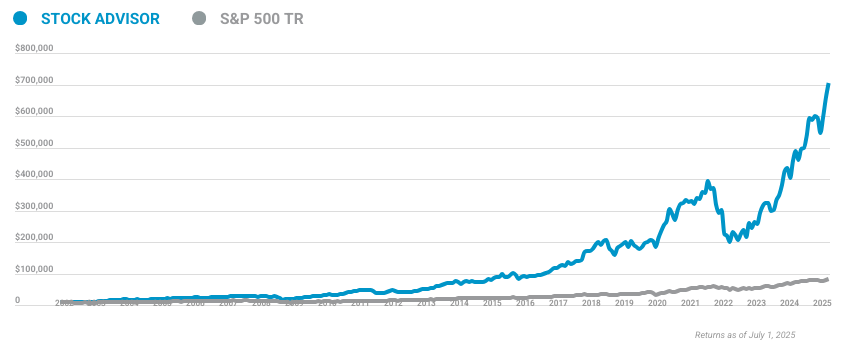The most important tax form for tens of millions of American taxpayers is the W-2 form. This form goes out to anyone who worked as an employee and provides all the essential information that you'll need in order to fill out your 2018 tax return correctly. It's also one of the first tax forms you can expect to receive, with employers required to send them to you by Jan. 31.
Understanding the information on your W-2 tax form is critical in order to make sure you don't make mistakes that could result in an IRS audit. Although some of the boxes on the form are simple, others have some nuances that aren't always clear. Here's a step-by-step look at your W-2 form and how you can use its information to your best advantage.

Image source: IRS.
Personal information
Boxes a through f along the left side of the form have basic personal information, including your Social Security number, name, and address. You'll also see key information about your employer, including tax identification number and address. To avoid any mismatches between IRS records and your return, it's important that the info on the W-2 is the same as what you'll use to file your taxes.
Wages, tips, and other compensation
Box 1 has the net federal taxable income amount that goes on your return, including adjustments for certain income exclusions and deductions. For example, the number in box 1 reflects money that's taken out of your pay for health insurance costs or 401(k) contributions. Most taxpayers can just take this number and put it directly onto the wage line on your tax return.
Federal income tax withheld
Box 2 has the total amount withheld from your pay by your employer for federal income taxes. You'll put this number into the spot on your return for taxes withheld, which you'll then use to determine whether you'll get a refund or owe tax. If the withheld amount is more than your tax liability, you'll get money back from Uncle Sam. If not, you'll have to write a check for the difference.
Social Security and Medicare wages and withholding
Usually, the numbers in Boxes 3 and 5 will be the same as regular wages in Box 1, but sometimes, the numbers are different. The most common example is that, while 401(k) contributions are deductible for income tax purposes, they're not deductible for payroll taxes, so Box 3 and 5 can be higher by the amount you choose to contribute to a 401(k).
Boxes 4 and 6 take those wage amounts and multiply them by the payroll tax rates, which are 6.2% for Social Security and 1.45% for Medicare. Only those who have total income above the Social Security wage base limit have to pay much attention to these numbers, as they could be necessary in order to calculate a refund.
Tips
Tips have special rules, as those who work for companies where tips are common, such as restaurants or taxi companies, have to report tip income to their employer. Box 7 includes actual tips paid, while Box 8 applies if your employer has many employees and automatically allocates an amount of tips to you.
Verification code
The IRS has implemented many identity-protection features, and one involves what's known as the W-2 Verification Code Initiative. If you have a code here, you'll be asked to include it if you file your return electronically. That way, the IRS will know if you have the actual form, hopefully weeding out any fraudulent returns.
Dependent care benefits and nonqualified plan distributions
Box 10 includes either employer-provided benefits under dependent-care assistance programs or flexible spending account contributions that you make on a pre-tax basis. This amount usually doesn't appear as part of your Box 1 wages. For Box 11, you'll see any distribution you've gotten from a nonqualified retirement plan.
The catch-all information in Boxes 12 and 14
Box 12 is used for a hodgepodge of different tax information. There's a list of IRS codes that let you understand what numbers appear here, but some of the most common include contributions to 401(k) plans and other retirement plans, as well as employer-provided healthcare coverage.
Meanwhile, Box 14 lets your employer provide any other information not covered by a code. You'll typically get a complete explanation for any information that appears here.
Checking the boxes
Box 13 has three check boxes. If you're a statutory employee, a participant in a retirement plan, or are eligible to get third-party sick pay, then one or more of the check boxes on Box 13 will be checked. Being in one of these three categories can change the tax implications of all or a portion of your income from these sources.
State tax information
Similar information for your state taxes appears in Boxes 15 through 20. Because rules differ from state to state, these numbers won't always be the same as the federal numbers above, and your tax software might ask you to use one box's number over another's.
All the information you need
With your W-2 form, you have enough information from your job to help you file your taxes. Usually, it's easy to understand what your W-2's telling you, and keeping this guide handy could help you with some of the more difficult concepts you'll need in order to do your return correctly.