Just like there are different types of accounting, there are also different types of accounting methods, with the cash method and the accrual method used most frequently. When setting up bookkeeping for your small business, you’ll need to make a choice of which one to use.
Overview: What is an accounting method?
An accounting method is based on rules that a company must follow when reporting both revenues and expenses. The two main accounting methods, cash and accrual, are similar in some ways, but vary widely in others.
A hybrid method can also be used, but is not recommended for small business owners with limited accounting experience. Once an accounting method has been chosen, you need to continue to use that method until the end of your fiscal year, where you can change to a different method if you choose.
What to consider when choosing accounting methods
Whether you choose the cash method or the accrual method of accounting, you can still keep track of your operating expenses and manage basic business expenses. You can even create a budget using either method. Here are some additional factors to consider when deciding between these different accounting methods:
1. The current size of your business
If you’re a freelancer or sole proprietor, your bookkeeping needs are very different from the needs of a growing business. Keep that in mind when choosing an accounting method for your business.
2. Plans for the future
Your business may be small now, but do your plans include growth and expansion? If so, you may be better served by choosing an accounting method that is suited to what you want your business to become, rather than the size it is right now. Hiring employees can also impact the choice you make.
3. The legal structure of your business
If your business is a C corporation, or you earn more than $25 million in gross revenue annually, you must use accrual accounting. Of course, if you’re earning millions of dollars in revenue, it’s likely you’re not a small business. Any publicly traded company must also use the accrual accounting method.
4. Do you want to bring investors into the business?
Running a one-person business gives you the freedom to choose the accounting method that you’re most comfortable with. However, if part of your growth strategy is to bring in investors or apply for a bank loan, you need to choose the accounting method that they would be most comfortable with.
How to choose the right accounting method for your small business
The size of your business plays a major role in determining which accounting method you ultimately choose. However, if you want to have a more accurate balance sheet, track retained earnings, or better manage your business expenses proactively, you’ll need to use the accrual method.
Method 1: Cash
The cash method recognizes revenue when cash is received and when expenses are paid. In other words, when you receive a bill from a vendor that is due next month, that expense is not recognized until it is paid.
The cash method is typically used by very small businesses, simply because it’s easier and doesn’t require tracking accounts receivable and accounts payable. The cash method also eliminates the need for journal entries.
Another distinct advantage of using the cash method is easier tracking of cash flow, since you’ll always know how much cash you have at any given time.
When to use the cash method
The cash method is the easiest method to use when just starting out. The cash method can also be beneficial for those with limited cash on hand, as taxes would be due on revenue when it’s received, not when services are rendered.
- If you’re a freelancer: If you’re a freelancer, your accounting needs will mainly focus on invoicing your clients and getting paid. Cash accounting can handle that easily, and you won’t have to pay taxes on income until it’s received -- an important component if you have slow paying clients.
- If you’re a new business owner: New business owners and sole proprietors often find that starting out with cash accounting is much easier than accrual accounting. Reporting needs are fewer, you have no need to manage your general ledger with numerous adjustments, and you’ll always have a good idea of what your cash totals really are.
Method 2: Accrual
The accrual method of accounting is more complex than its cash counterpart. Accrual accounting is also the method recommended by CPA’s and other accounting professionals.
Unlike the cash method, the accrual method of accounting requires you to record your revenues and expenses when they are earned, not when they are received or paid. One of the main advantages of accrual accounting is that it provides a more realistic view of your business income and expenses.
There are a few downsides to accrual accounting. Cash flow can be better tracked using the cash accounting method, and you’ll need to pay taxes on income that may not yet have been received, which can be potentially disastrous for smaller businesses that have limited cash flow.
When to use the accrual method
Your once-small business now has five employees and a newly rented office space. You’re starting to look for potential investors or perhaps apply for bank financing. Now is the time to make the move to accrual accounting.
- When you want to expand: The cash method is by far the best method for very small businesses, but even small businesses can benefit from using the accrual accounting method. This is particularly true when you want to bring on employees, seek investors, or obtain bank financing.
- When you bill your customers: While retailers may find the cash method more useful, if you frequently bill your clients for your services, it’s best to use accrual accounting. Using the accrual accounting method allows you to record your revenue at the time of service, not when your client pays; providing you with a much more accurate financial picture.
If your business currently stocks inventory, you can also choose to use a hybrid accounting method, which combines the use of the cash method to track income and expenses, and uses the accrual method to track inventory. However, the hybrid method can be confusing, particularly for small business owners who have limited accounting or bookkeeping experience.
The best accounting software for your small business
The best way to keep track of your business is to use accounting software, particularly for businesses that are looking to use accrual accounting.
1. FreshBooks
FreshBooks is the perfect option for those making the transition from spreadsheet accounting or moving to accrual accounting for the first time. Best suited for sole proprietors or smaller businesses, FreshBooks offers easy product setup, so you can be up and running in no time.
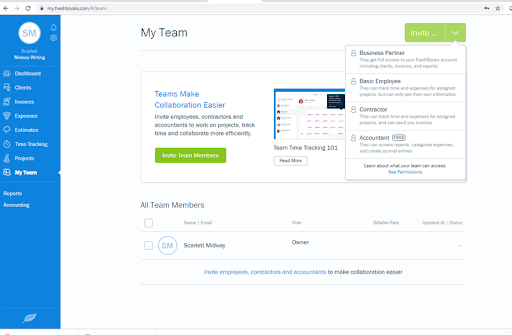
FreshBooks is a good fit for sole proprietors, freelancers, and those with small teams. Image source: Author
A great fit for smaller businesses that need to invoice customers, FreshBooks offers the following features:
- Quick, custom invoicing: Creating a professional-looking invoice in FreshBooks takes about a minute, with the application offering several customization options. Once you create an invoice, you can also set a reminder in FreshBooks to notify you when payment is late.
- Time tracking: Another great feature for sole proprietors, freelancers, and smaller businesses is the time-tracking capability found in FreshBooks. You can log your hours at any time or use the time-tracking mobile app to track time from any location.
- Client estimates and proposals: Just because you may work solo doesn’t mean you can’t create top-notch proposals for your clients. FreshBooks allows you to create a formal proposal or a quick estimate, depending on your needs.
- Telephone support: This feature is rare in entry-level accounting applications, but FreshBooks offers telephone support, along with email and chat support options as well.
FreshBooks offers four plans: Lite, Plus, Premium, and Select, with customizable invoices, online and credit card payment acceptance, dashboards, and estimates included in all plans. Plan pricing is based on number of clients, not number of users.
- Lite plan: $6/month for 5 billable clients
- Plus: $10/month for 50 billable clients
- Premium: $20/month for 500 billable clients
- Select: Pricing available upon request for 500+ billable clients
2. Sage 50cloud Accounting
If you’re looking to make a move up to a more powerful accounting software, Sage 50cloud Accounting may be a good choice. Good for both small and growing businesses, Sage 50cloud Accounting offers a unique hybrid structure that combines on-premise stability with the convenience of cloud accessibility.
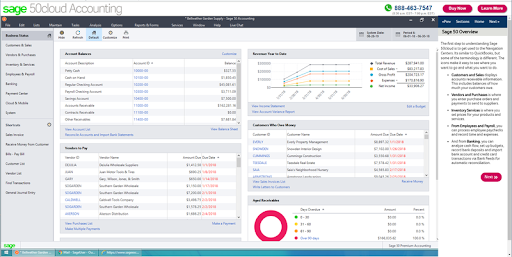
Sage 50cloud Accounting offers easy navigation from the user dashboard. Image source: Author
Here are just a few of the features you’ll find in Sage 50cloud Accounting:
- Automated bank feeds: You can choose to connect Sage 50cloud Accounting to your banking institution for automatic bank feeds, or just use it to reconcile your bank accounts at month's end.
- Customer and sales: Sage 50cloud Accounting offers excellent customer management capabilities, so you can assign payment terms and credit limits, and provide specific customers with discounts. You can also create custom invoices, record customer payments, and even accept payments online.
- Inventory: A real plus for any business that sells products, Sage 50cloud Accounting offers excellent inventory tracking, supports multiple pricing levels, and even supports assemblies in the Premium and Quantum plans.
- Solid reporting: Sage 50cloud Accounting offers an excellent selection of standard reporting options such as net profit and net income, with all reports easily customizable. All reports can be exported to Microsoft Excel for further customization if desired.
Sage 50cloud Accounting currently runs $278.95/year for a single-user system, with the Premium plan running $431.95/year, which supports up to five users. For businesses with more than five users, check out the Quantum plan, with pricing available upon request.
3. AccountEdge Pro
If you’re looking for powerful accounting capability, look no further than AccountEdge Pro. Well suited for growing businesses that have outgrown entry-level applications, AccountEdge Pro offers both on-premise and cloud deployment options, as well as an enterprise level application for larger businesses.
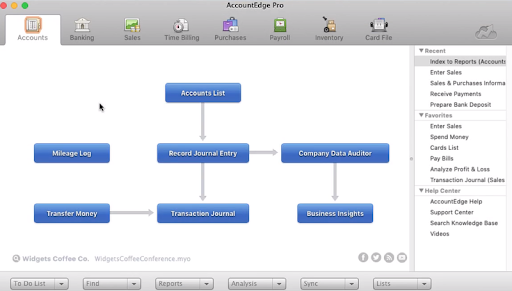
AccountEdge Pro includes an intuitive user interface for easy system navigation. Image source: Author
Here are some of the features you can find in AccountEdge Pro:
- Multiple chart of accounts templates: AccountEdge Pro includes 100 chart of accounts templates with the application, which you can customize as needed.
- Time billing: One of the features not frequently found in small business accounting applications is time billing. AccountEdge Pro allows you to track both billable and non-billable hours, track employee time spent at a client’s office or on a project, and manage work in progress for larger projects.
- Payroll: Instead of integrating with outside payroll services, AccountEdge Pro offers a payroll module in the application.
- Customer portal: The customer portal is a nice touch, and a necessity for businesses that appreciate being paid promptly.
AccountEdge Pro pricing is $399 for a single user, with each additional user running $249 each. These are one-time fees that are paid when purchasing AccountEdge Pro for the first time. Those looking for cloud accessibility will want to look at Priority Zoom, which supports up to five users at a cost of $50/month.
Whatever method of accounting you choose, managing your business will be much easier with accounting software. Be sure to check out The Ascent’s accounting software reviews to find an application that will work for your business.
Cash or accrual: which is best for your business?
An important part of being a business owner is determining the accounting method that is best suited for your business. Freelancers and sole proprietors will likely benefit the most from using the cash accounting method, but if your business is growing or you wish to add investors or apply for a bank loan, you’ll be better served using the accrual accounting method.
Our Small Business Expert
We're firm believers in the Golden Rule, which is why editorial opinions are ours alone and have not been previously reviewed, approved, or endorsed by included advertisers. The Ascent does not cover all offers on the market. Editorial content from The Ascent is separate from The Motley Fool editorial content and is created by a different analyst team.