QuickBooks Desktop from Intuit continues to be one of the top choices for small business owners in the market for an easy-to-use small business accounting application. Why not see if QuickBooks Desktop is right for you?

Pro: $399.99
Premier: $649.99
Enterprise: $1,213
-
Ease Of useRating image, 4.50 out of 5 stars.4.50/5 Our ratings are based on a 5 star scale. 5 stars equals Best. 4 stars equals Excellent. 3 stars equals Good. 2 stars equals Fair. 1 star equals Poor. We want your money to work harder for you. Which is why our ratings are biased toward offers that deliver versatility while cutting out-of-pocket costs.
= Best
= Excellent
= Good
= Fair
= Poor
SupportRating image, 3.50 out of 5 stars.3.50/5 Our ratings are based on a 5 star scale. 5 stars equals Best. 4 stars equals Excellent. 3 stars equals Good. 2 stars equals Fair. 1 star equals Poor. We want your money to work harder for you. Which is why our ratings are biased toward offers that deliver versatility while cutting out-of-pocket costs.
= Best
= Excellent
= Good
= Fair
= Poor
PricingRating image, 5.00 out of 5 stars.5.00/5 Our ratings are based on a 5 star scale. 5 stars equals Best. 4 stars equals Excellent. 3 stars equals Good. 2 stars equals Fair. 1 star equals Poor. We want your money to work harder for you. Which is why our ratings are biased toward offers that deliver versatility while cutting out-of-pocket costs.
= Best
= Excellent
= Good
= Fair
= Poor
FeaturesRating image, 5.00 out of 5 stars.5.00/5 Our ratings are based on a 5 star scale. 5 stars equals Best. 4 stars equals Excellent. 3 stars equals Good. 2 stars equals Fair. 1 star equals Poor. We want your money to work harder for you. Which is why our ratings are biased toward offers that deliver versatility while cutting out-of-pocket costs.
= Best
= Excellent
= Good
= Fair
= Poor
-
- Affordably priced
- Multiple plans offer easy scalability
- Intuitive system navigation
- Interface could be streamlined
- Access to phone support could be better
- Limited integration with some third-party apps
There's a reason why QuickBooks Desktop remains one of the most widely-used small business accounting applications worldwide. QuickBooks Desktop is an affordably priced, easy-to-use application that is ideal for both small and growing businesses. QuickBooks Desktop currently offers four very distinct desktop editions:
- QuickBooks Pro
- QuickBooks Premier
- QuickBooks Enterprise
- QuickBooks Accountant
Each of the first three versions offers an excellent selection of features and functionality, while QuickBooks Accountant is an ideal option for accounting professionals who wish to connect and manage their clients that currently use QuickBooks Desktop applications.
Who is QuickBooks Desktop for?
Originally designed for very small businesses, one of the biggest complaints that small business owners had was that they quickly outgrew the application.
Today, with QuickBooks Enterprise, small businesses can easily scale up to this very powerful edition of QuickBooks Desktop which supports up to 30 simultaneous system users. That's not to say that small businesses will not eventually grow out of QuickBooks Desktop. It will just take a lot longer to do so.
QuickBooks Desktop's features
QuickBooks Desktop 2020 includes several new features that are designed to streamline various processes. These new features include:
- Enhanced system navigation
- Expanded help capability
- Automatic payment reminders sent to past due customers
- Ability to consolidate invoices into a single email
In addition, all QuickBooks editions offer the following features:
Invoicing
QuickBooks Desktop offers top notch invoicing software capability, allowing users to create a professional invoice for their customers. The Premier edition offers users a variety of industry-specific invoice templates including professional, product, and service invoice templates.
You also have the option to use QuickBooks Payments in order to get paid faster, including the ability to add a "Pay Now" button to customer invoices for easy payment.
Inventory
Good inventory tracking capability is available in all QuickBooks Desktop editions, with the ability to track all products sold, cost of goods, and inventory management, including inventory adjustments.
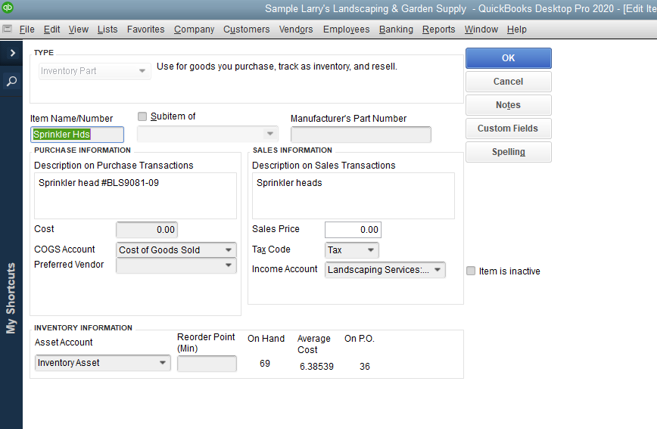
You can easily add inventory items to QuickBooks Desktop, with custom fields available for tracking additional details. Image source: Author
The Premier edition's inventory module offers more advanced inventory features, including low stock alerts, the ability to track any product by manufacturer's part number, the option to add product cost, and the ability to set reorder points. In addition, there are custom fields that can be used to track additional information for any inventory item.
Bills & accounts payable
The Vendor Center lets you easily manage all vendor details, displaying a list of all active vendors, as well as the option to add a new vendor to QuickBooks Desktop. Primary and secondary contacts can be added to any vendor, and you can add notes to any vendor file if desired.
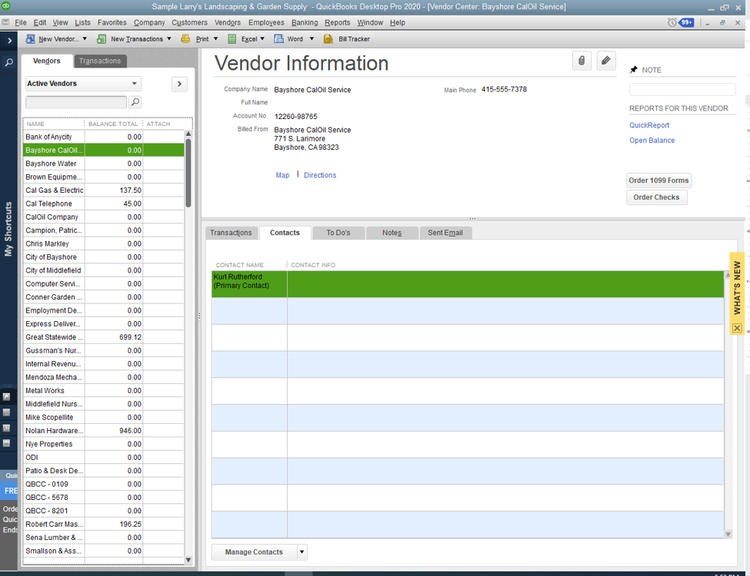
The Vendor Center provides a list of all vendors as well as access to the Bill Tracker. Image source: Author
The Bill Tracker information provides an excellent summary of all purchase orders, open bills, and overdue bills, as well as a total of most recently paid bills.
You can easily enter a new bill in QuickBooks Desktop, and when you're ready to pay a bill, just navigate to the Pay Bill option to select from a list of open bills that you wish to pay, with the option to pay bills by check or electronically via ACH transfer.
Track income and expenses
You can easily connect all of your bank and credit card accounts to QuickBooks Desktop in order to easily manage and track your business expenses. Connecting your bank accounts also makes bank reconciliation a breeze, with the majority of entries automatically posted for you.
Reports
QuickBooks Pro includes more than 100 standard expense reports, with the Premier and Enterprise editions offering more than 150 industry-specific reports, with even more advanced reporting options available in the Enterprise plan.
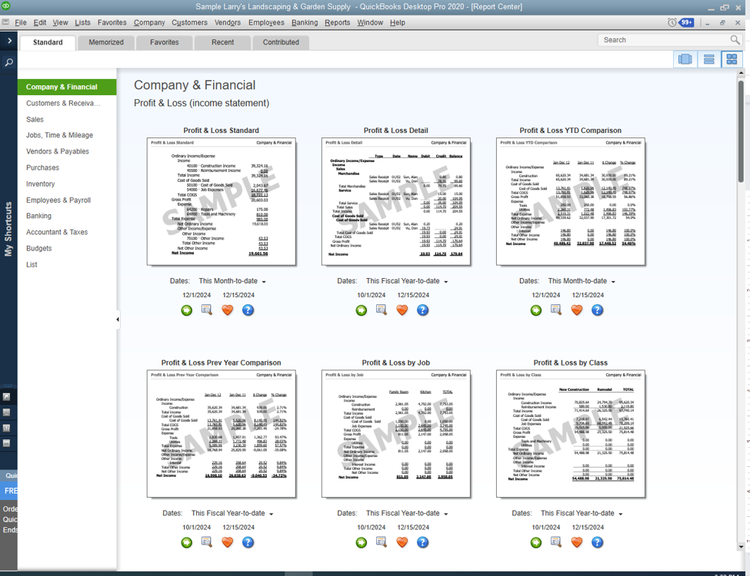
QuickBooks Desktop Report Center allows you to view any report, access additional information, add it to your favorites, and access report-specific help options. Image source: Author
A series of icons appears below each displayed report, offering options to run the report, view additional information, mark the report as a favorite, and request report-specific help.
QuickBooks Desktop also includes reports templates, making it easier than ever to create a custom report. All QuickBooks Desktop reports can be reviewed on-screen, printed, emailed to a recipient directly from the print screen, and exported to Microsoft Excel for further customization if desired.
In addition to the features above, QuickBooks Premier and Enterprise also offer the following features:
- Industry specific editions: This can be tremendously important for small retailers, nonprofits, and manufacturing/wholesaling.
- Forecasting: Not typically found in small business accounting applications, QuickBooks Premier and Enterprise also include excellent forecasting capability, allowing you to easily track business performance while creating forecasts from scratch.
QuickBooks Enterprise also offers mobile inventory barcode scanning capability as well as an enhanced pick, pack, and ship option that is perfect for retailers.
QuickBooks Desktop's ease of use
QuickBooks Desktop uses navigation centers that make it easy to get around in the application, even for new users. The main screen is divided into sections, with each section offering a flow chart with access to specific features relative to each navigation center.
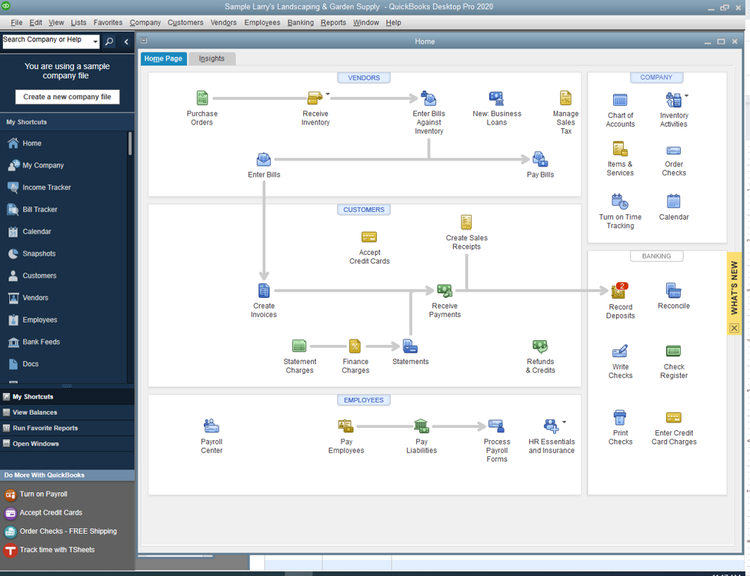
QuickBooks home page uses navigation centers that provide easy access to system tasks. Image source: Author
You can click on the yellow tab to the right of the navigation centers to see new features. In addition to the navigation centers, QuickBooks Desktop offers additional navigation options, with a menu bar at the top of the home page offering drop-down capability, along with a vertical menu bar to the left of the screen that provides access to system features.
Other options available include My Shortcuts, where you can create quick access to frequently used tasks; View Balances, that displays accounts receivable, accounts payable, and cash balances; and the Run Favorite Reports option, where you can save your frequently used reports for easy future access.
If the interface appears too crowded, you can choose to hide the vertical menu bar, expanding it only when you need access to a particular task. You can access help and support from any screen in QuickBooks Desktop, easily connecting to a variety of help and support options.
QuickBooks Desktop's pricing
QuickBooks Desktop pricing starts at $399.99/year for the Pro plan, while the Premier plan is $649.99/year, and the Enterprise plan is $849.10/year.
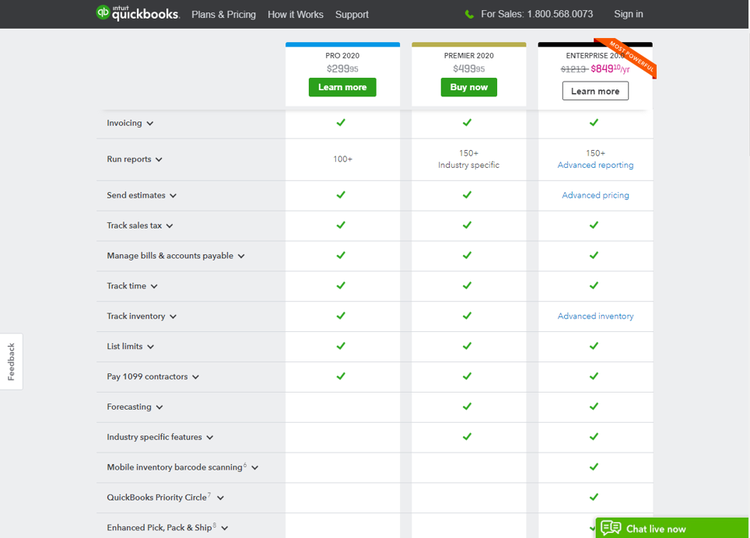
QuickBooks Desktop is scalable, with three plans available. Image source: Author
Pro: The Pro plan, which is $399.99 annually, is a good fit for smaller businesses looking for good bookkeeping and accounting capability. The Pro plan supports up to 3 users.
Premier: The Premier plan, which is $649.99/year, is a good fit for businesses looking for an industry-specific solution, with general business, general contractor, manufacturing and wholesale, nonprofit, professional services, and retail versions available. The Premier plan supports up to 5 users.
Enterprise: The Enterprise plan is $849.10/year, and is best suited for growing businesses with multiple users that are looking for additional customization capability. The Enterprise plan supports up to 30 users.
QuickBooks Desktop's support
QuickBooks Desktop offers good support options for users, with help and support options accessible from within the application.
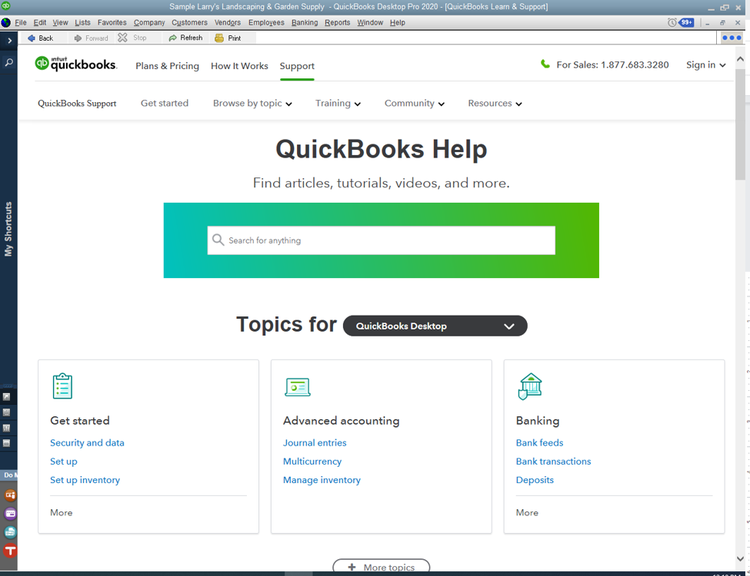
QuickBooks Desktop Help offers a variety of tools and resources for new users. Image source: Author
Help and support resources available for QuickBooks Desktop include the following:
- Ask support personnel a question
- Connect with an expert
- Connect with support personnel via chat
- Educational articles
- Product tutorials
- Training classes
- Training videos
- User community
- Webinars
Unless you purchase the Enterprise plan, live telephone support is limited to chat.
Benefits of QuickBooks Desktop
One of the biggest benefits of using QuickBooks Desktop is that you can easily scale up to the next edition should it be necessary. Another benefit is affordability, as you'll only need to pay an annual fee rather than a monthly subscription.
But perhaps the biggest benefit of all is the availability of industry-specific editions for retailers, nonprofits, professional services, and manufacturing and wholesale businesses.
Is QuickBooks Desktop the software you've been looking for?
QuickBooks Desktop is popular with small business owners for a reason. It offers affordability, a ton of useful features, easy system navigation, and scalability. If you're hesitant because it's a desktop application, there are numerous hosting companies that will host QuickBooks Desktop for you, allowing you anytime/anywhere access.
If you're still unconvinced, be sure to check out The Ascent's small business accounting reviews to learn more about some other great applications.
How QuickBooks Desktop Compares
| Product | Invoicing & Payments | Budgeting Capability | Customer & Vendor Management | Good Reporting Options |
|---|---|---|---|---|
| QuickBooks Desktop |
|
|
|
|
| FreshBooks |
|
|
|
|
| Sage 50cloud Accounting |
|
|
|
|
| Xero |
|
|
|
|
| Zoho Books |
|
|
|
FAQs
-
No. While there is some overlap in the features available in both applications, QuickBooks Desktop offers more depth of features, along with a completely different user interface.
-
Using QuickBooks Payments with QuickBooks Desktop allows you to easily accept online payments from your customers, including credit card payments and ACH bank transfers.
-
Yes you can. Using the Bank Feeds option, you can add all pertinent bank accounts and credit card accounts, with QuickBooks Desktop automatically importing transactions.
-
No. But as of May 31, 2020, Intuit discontinued support for some add-on services for the 2017 versions of QuickBooks Desktop, including QuickBooks Desktop Pro, Premier, and Enterprise Solutions. The discontinuation only affects the 2017 versions of the products and users can upgrade to the 2020 version to restore full functionality. More information can be found here on the Intuit support page.
Our Small Business Expert
We're firm believers in the Golden Rule, which is why editorial opinions are ours alone and have not been previously reviewed, approved, or endorsed by included advertisers. The Ascent does not cover all offers on the market. Editorial content from The Ascent is separate from The Motley Fool editorial content and is created by a different analyst team.