Sage 50cloud Accounting is a hybrid accounting application designed to be installed on a desktop or workstation computer, but it also offers remote access using Microsoft Office 365.

Pro accounting: $340
Premium accounting: $554
Quantum accounting: $919
-
Ease Of useRating image, 4.50 out of 5 stars.4.50/5 Our ratings are based on a 5 star scale. 5 stars equals Best. 4 stars equals Excellent. 3 stars equals Good. 2 stars equals Fair. 1 star equals Poor. We want your money to work harder for you. Which is why our ratings are biased toward offers that deliver versatility while cutting out-of-pocket costs.
= Best
= Excellent
= Good
= Fair
= Poor
SupportRating image, 4.50 out of 5 stars.4.50/5 Our ratings are based on a 5 star scale. 5 stars equals Best. 4 stars equals Excellent. 3 stars equals Good. 2 stars equals Fair. 1 star equals Poor. We want your money to work harder for you. Which is why our ratings are biased toward offers that deliver versatility while cutting out-of-pocket costs.
= Best
= Excellent
= Good
= Fair
= Poor
PricingRating image, 4.00 out of 5 stars.4.00/5 Our ratings are based on a 5 star scale. 5 stars equals Best. 4 stars equals Excellent. 3 stars equals Good. 2 stars equals Fair. 1 star equals Poor. We want your money to work harder for you. Which is why our ratings are biased toward offers that deliver versatility while cutting out-of-pocket costs.
= Best
= Excellent
= Good
= Fair
= Poor
FeaturesRating image, 5.00 out of 5 stars.5.00/5 Our ratings are based on a 5 star scale. 5 stars equals Best. 4 stars equals Excellent. 3 stars equals Good. 2 stars equals Fair. 1 star equals Poor. We want your money to work harder for you. Which is why our ratings are biased toward offers that deliver versatility while cutting out-of-pocket costs.
= Best
= Excellent
= Good
= Fair
= Poor
-
- Application is scalable
- Excellent inventory management
- Offers desktop reliability along with remote access options
- Some features only available in deluxe plans
- Cannot access all system features remotely
- No audit trail in Pro version
Who is Sage 50cloud Accounting for?
Sage 50cloud Accounting can be a great choice for both small and growing businesses. Though not really suited for very small businesses or sole proprietors, Sage 50cloud Accounting offers three plans:
- Pro, which is a single-user system with limited features
- Premium, which supports up to five users
- Quantum, which supports up to 40 users and, with its long list of features, is the best option for established businesses
Another feature you'll appreciate is the hybrid structure, which gives you the stability of an on-premise application along with the flexibility of anytime access to key functions such as customer details, order history, and business metrics. You can also upload receipts and other images directly to Sage 50cloud Accounting. A solid inventory module makes Sage 50cloud Accounting a natural fit for anyone selling products as it integrates with point-of-sale applications such as AccuPOS and Avalara's AvaTax to ensure accurate sales tax rates are applied to every sale.
Sage 50cloud Accounting's features
Sage 50cloud Accounting has a long list of features, evidenced by the packed user interface screen, which may feel somewhat overwhelming upon initial login. Take a deep breath and jump right in. You'll be able to access the accounting software's features using the drop-down menu at the top of the screen or the vertical navigation bar on the left side of the screen.
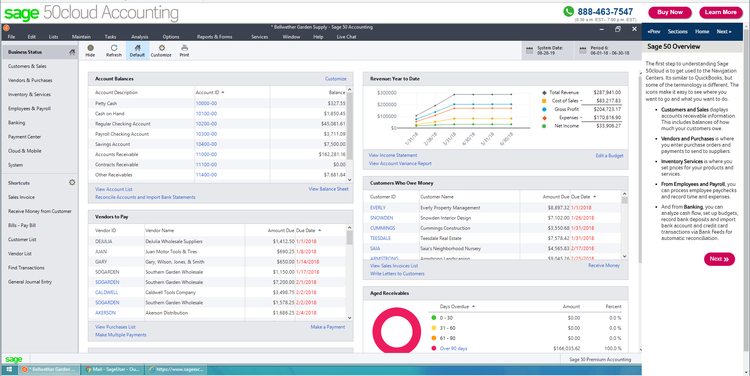
Sage 50cloud Accounting dashboard showing vendors to pay, revenue year to date, and account balances. Image source: Author
Sage 50cloud Accounting Pro offers the following features:
- Customer management
- Sales tracking
- Invoicing and payment acceptance
- Integration with Microsoft Office 365
- Solid reporting
- Automated bank feeds and bank reconciliation
- Purchase orders
- Phone support
If you need an application that supports more than one user, Sage 50cloud Accounting Premium is your best bet as it supports up to five users and includes budgeting and inventory management features. If you're looking for advanced features and functions, Sage 50cloud Accounting Quantum supports up to 40 system users and includes business insight dashboards, role-based security, project management capabilities, and industry-specific functionality.
Like QuickBooks Desktop applications, Sage 50cloud Accounting uses navigation centers to help you get around the system, and they include the following:
- Customers and sales
- Vendors and purchases
- Inventory services
- Employees and payroll
- Banking
If you find yourself using the same features repeatedly, you can create a shortcut to that feature for quicker access; those display in the Shortcuts option on the menu bar.
Banking
Not every small business owner is comfortable linking their accounting software to an automated bank feed. Sage 50cloud Accounting gives you a choice in the matter, and whether you choose to link your accounts or not, you can still upload a bank statement manually to speed up the reconciliation process while handling your cash management in a more traditional manner.
Customers and sales
The Customer and Sales navigation center provides access to all customer and sales tasks, quotes and proposals, sales orders, and sales invoices, along with a "receive money" option.
Customer management capabilities in Sage 50cloud Accounting are excellent, with each customer assigned terms and credit limits as well as discount levels. You can use the five user-defined fields to track additional details about your customers and add up to 10 payment methods to their accounts.
You can create sales orders for a customer, or you can choose to invoice customers directly, adding an online payment option such as Stripe or PayPal, or by using Paya, which offers an online payment platform to help you get paid faster.
You can return to the Customers & Sales screen to enter customer payments, process a return, or create a credit on a customer account. For quick reference, the screen also displays a customer list and a chart showing aged receivables. If you need to invoice a customer remotely, the mobile invoicing option is available in Sage 50cloud Accounting through Sage Business Cloud Accounting, which will let you create an invoice from anywhere on your mobile device and later sync the details back to Sage 50.
Vendors and purchases
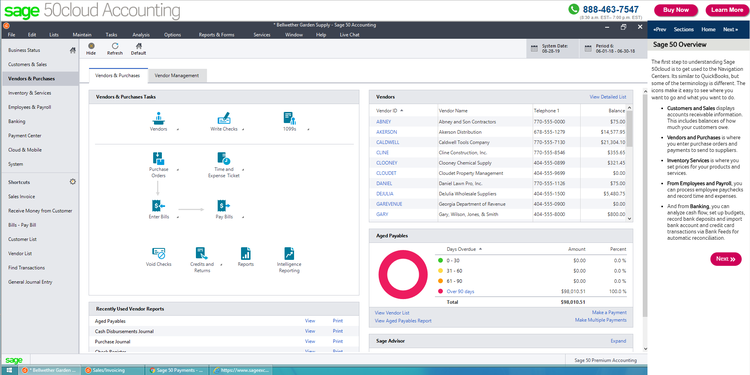
Sage 50cloud Accounting showing vendor and purchase tasks, recently viewed vendor reports, and aged payables. Image source: Author
The Vendors & Purchases navigation center (above) allows you to manage your vendor information as completely as you can manage your customers. You can choose from up to 10 payment methods to pay your vendors, including convenient options such as payment through PayPal, electronic payments, and credit cards, as well as standard payment options such as cash and checks.
You can also manage 1099 settings in the Vendors & Purchases view, so you won't have to scramble around at the end of the year to obtain Social Security numbers from your contractors.
Create a purchase order, enter and pay bills, process vendor credits, and process checks from this screen. For quick reference, the navigation area also provides you with a nice look at aged payables as well as a vendor list.
Inventory and services
If you sell products, you will appreciate the inventory features offered in Sage 50cloud Accounting, which will track not only product levels on hand, but levels already committed to proposals and purchase orders, though you'll have to purchase the Premium plan in order to access those features.
You can enter up to 10 different pricing levels for each inventory item, and the application also includes five user-defined fields to track additional details about each inventory item. The Item History gives you a complete history of sales and purchases to the inventoried item, and the Company Services option is great for those selling services, allowing you to create a list of those services.
Assemblies are supported in Sage 50cloud Accounting's Premium and Quantum plans, and you can receive inventory, do a complete count of products on hand, and make inventory adjustments if needed.
Employees and payroll
Sage 50 offers a self-service Payroll option for businesses that want to handle Payroll internally. This add-on includes automatic tax table updates to ensure your employee withholding calculations are in line with U.S. labor laws. In addition, you can choose to pay your employees by direct deposit and take advantage of e-file options for payroll reporting. There's easy online access to all payroll-related information, and a payroll wizard is available to walk you through the process of setting up your business.
Reports
Sage 50cloud Accounting offers an outstanding selection of financial and management reports.
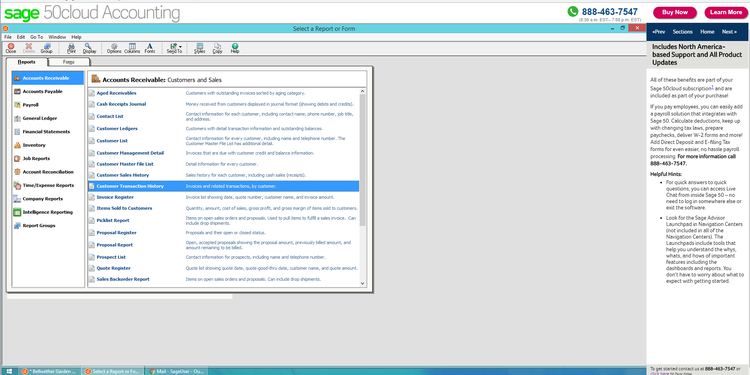
The reports screen gives your numerous report options to select from. Image source: Author
You can access reports directly from the Reports screen, and there are numerous reports available in a variety of categories, including:
- Accounts Receivable
- Accounts Payable
- Payroll
- General Ledger
- Financial Statements
- Inventory (Premium & Quantum only)
- Job Reports (Premium & Quantum only)
- Account Reconciliation
- Time/Expense Reports
- Company Reports
- Intelligence Reports (optional service)
- Report Groups
All reports are fully customizable, and the time-saving menu bar at the top lets you complete a variety of tasks from within the print screen, including emailing a report, saving the report as a PDF, or exporting the report to Microsoft Excel for further customization.
Support
Sage 50cloud Accounting offers healthy product help and support options. You can access help functionality from any screen in the application, and when that's not enough, telephone, email, and chat support are available as well. The 24/7 Sage Knowledgebase provides access to support articles and product documentation, and Sage University hosts a series of on-demand webinars as well as instructor-led classes.
As long as your subscription to Sage 50cloud Accounting is current, you'll also have access to all product updates and enhancements.
Benefits of using Sage 50cloud Accounting
Scalability is important for growing businesses. You don't want to invest your time and money into setting up an application only to find yourself outgrowing it in six months. Luckily, that won't happen with this popular QuickBooks alternative. With three plans available, you can start small and jump to the next plan if you find you need more features.
One of the other benefits is the variety of product features that are available, including integration with Microsoft Office 365. The top two plans include complete inventory management, advanced budgeting, job costing capability, and good integration with third-party applications. The product also integrates with dozens of third-party applications, including Paya for easy online payment acceptance, AccuPOS for easy sales processing, and Timewatch, which provides easy timesheet entry and billing capabilities.
Sage 50cloud Accounting pricing
Sage 50cloud Accounting is scalable, with three plans available. The Pro Accounting plan is designed for a single user and is currently priced at $340/year. Sage 50cloud Premium Accounting, which is designed for one to five users, is priced at $554/year for a single user, and supports up to 10 companies. Finally, Sage 50cloud Quantum Accounting works with up to 40 system users and an unlimited number of companies and currently runs $919/year for a single user.
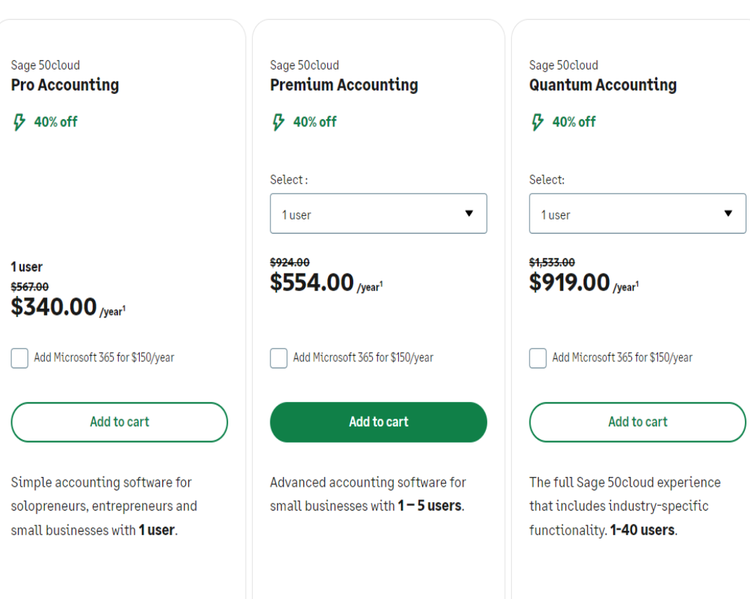
Sage 50cloud Accounting pricing plans. Image source: Sage50cloud
Because pricing is based on the number of system users, the price will increase each time an additional user is added. For example, the Premium Accounting plan would be $1,269/year for five users, while the Quantum plan would be $2,347/year for a 10-user system. Pricing is available on a monthly basis as well, with the Pro Accounting plan starting at $33/month, Premium Accounting starting at $55/month, and Quantum Accounting starting at $91/month, for single user systems, with additional users extra.
Ease of use
Sage 50cloud Accounting uses navigation centers similar to QuickBooks Desktop applications to make system navigation more intuitive. The navigation centers can be particularly useful when you're still learning your way around the application and want to see all of the related features available in each particular center. More experienced users can bypass the navigation centers and access system features from the menu bar at the top of the screen. If you get stuck, just click the Help option at the top of any page for help specific to that page.
Sage 50cloud Accounting's default home page is the Business Status dashboard, where you can view key business details such as revenue, vendors that need to be paid, customers who currently own money, and current account balances. The screen is a bit crowded, but you can easily customize it to display fewer details, or even hide the business status completely if you prefer a more open navigation area.
Sage 50cloud Accounting is considered a hybrid product as it's designed to be installed on your desktop, but you still can access certain features such as contacts, dashboards, and reports using Microsoft Office 365.
How Sage 50cloud Compares
| Invoicing & Payments | Budgeting Capability | Customer & Vendor Management | Good Reporting Options | |
|---|---|---|---|---|
| Sage 50cloud Accounting |
|
|
|
|
| Xero |
|
|
|
|
| FreshBooks |
|
|
|
|
| QuickBooks Online |
|
|
|
|
| Wave Accounting |
|
|
FAQs
-
Sage 50cloud Accounting is designed to be installed on desktop computers. However, each subscription comes with remote access, meaning you can download the program on your laptop and use it anywhere you have an internet connection. Remote updates sync in near-real time. The cloud-connected functionality also allows you to integrate several key functions with Microsoft Office 365 Business Premium to gain productivity on the go.
-
Sage 50cloud Accounting offers a self-service Payroll add-on for businesses that want to handle payroll internally. It includes automatic tax table updates, to ensure your employee withholding calculations are up to date.
-
Sage 50cloud Accounting offers excellent inventory management capability, including up to 10 different pricing levels for each inventory item.

Our Small Business Expert
We're firm believers in the Golden Rule, which is why editorial opinions are ours alone and have not been previously reviewed, approved, or endorsed by included advertisers. The Ascent does not cover all offers on the market. Editorial content from The Ascent is separate from The Motley Fool editorial content and is created by a different analyst team.