Online shopping is a major industry, and that’s an understatement. In the U.S. alone, we’re projected to have 300 million online shoppers by 2023. That’s more than 90% of the entire U.S. population. For any brick-and-mortar store or business, having an online store -- or at least an online presence -- is essential.
The convenience, speed, and accessibility of the Internet make it appealing to consumers, who use it for product purchases and product research. Your small business site will help you attract and retain customers, generating more profit.
Best of all, building a website no longer requires extensive knowledge of website development, web design, or even coding. You only need to follow a few simple steps.
The 7 steps to make a website for your small business:
- Choose a website builder
- Select your domain name
- Decide on a theme or template
- Add plug-ins
- Create pages and content
- Test your site and publish
- Market and maintain your website
Things to consider before beginning to make your website
Building a website is a fairly simple process, but it’s important to start with a solid plan in mind. Consider your purpose, brand identity, and budget before beginning.
1. What is the main purpose of your website?
Like any business endeavor, your website needs a clear purpose. Will your site simply provide information about your company, or will you sell products? The process of creating a website varies slightly depending on your main purpose.
Whatever the purpose of your website, it’s essential to clearly state what your business does on the homepage of your site. Define your purpose, then work on drafting a direct, concise summary of your business. Customers need to immediately recognize whether you can meet their needs.
2. What is your brand identity?
Your brand identity is the personality and core values or mission of your business. It’s a key differentiator that sets you apart from the competition, and it’s vital to keep in mind as you build your website.
Think about your mission as a company. Consider your target audience and the language, tone, and values that resonate with them. As you create your site, think about factors such as brand voice, messaging, and even a color palette that you’d like to use. For instance, Coca-Cola’s website uses the classic red-and-white color scheme customers recognize from their products.
3. What is your budget?
Set your budget before you start building your website. Knowing your budget can help you choose the right pricing plan, theme, plug-ins, site security, etc. You can also determine the affordability of hiring a website designer or developer. But unless you have complex needs for your site, paying for extra help isn’t a must.
How to make a website for your business
With the right website builder, creating and managing your own business website is much faster, easier, and affordable than you may think.
1. Choose a website builder
When it comes to website builders, you have a lot of choices. Some of our favorites include Wix, Weebly, Squarespace, and WordPress. WordPress is by far the most popular, but you should choose the site builder or content management platform that’s right for you.
Begin by researching your options. The guides and reviews linked throughout this article provide an excellent starting point. Consider usability, customization, integrations, and cost. Believe it or not, many top-notch content management systems are even free.
Once you’ve narrowed down your choices, demo your favorites. Which feels most intuitive to you? Do your top choices have all the website and CMS features you need? What about quality support? Weigh the pros and cons of your favorites, then choose the site builder that is the best fit for your business.
2. Select your website domain name
The domain name is your website’s name and address. It’s how customers find you, so choose something short and straightforward. The best domain name for a business website is one that matches your company name.
After you select a name, purchase it from a domain registrar or through your site builder. First, you search the domain name to discover whether it’s already registered. If not, purchase it! You pay an annual fee for your domain name, but it’s usually no more than $20.
If your name is taken, you’ll typically receive a list of similar domain names to choose from. Make sure the name you purchase isn’t too similar, or you may lose some site traffic due to confusion.
3. Decide on a theme or template
Now it’s time for the fun part of setting up a business website. Themes and templates provide your website with a beautiful and consistent look, all without hiring a designer.
With most site builders, you can filter templates by category. You’ll find both free and paid options, many with built-in features. Find a theme or template that meets your needs, is easy to use, loads quickly, and adapts easily for mobile devices. You should also read reviews and check how often the theme is updated.
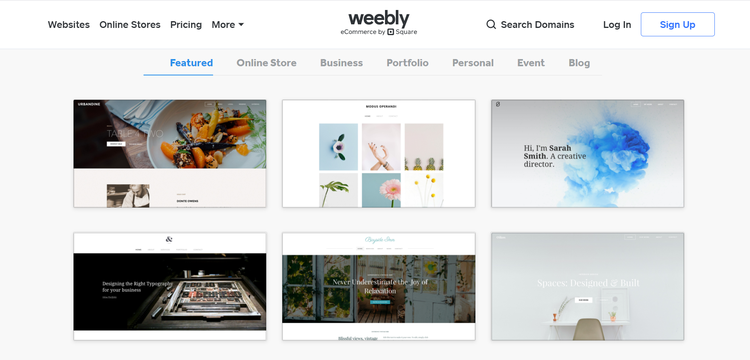
Weebly offers a wide variety of website themes sorted into categories. Image source: Author
You can install most themes and templates with just one click. If you’re browsing through free options, try on a few before making your final decision. After installing your theme, you may add customization options such as color and font and upload your logo. Your site builder will walk you through the customization process step by step.
4. Add plug-ins
Think of just about anything your website needs, and you’ll find a plug-in, app, or extension for it. Your site builder will include a marketplace for downloading these extensions and adding them to your site. You’ll find plenty of free options, and you can check out ratings, reviews, and in-depth descriptions.
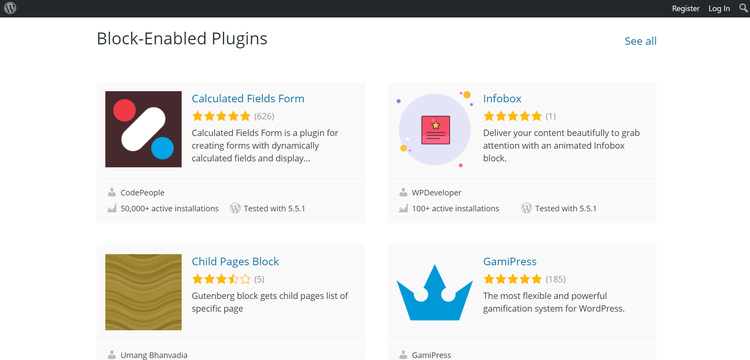
WordPress offers more than 50,000 plug-in options, many of them free. Image source: Author
In many cases, you can filter plug-ins and extensions by type. Site builders offer plug-ins for social sharing, analytics, SEO, e-commerce, managing content, animations, gamifications, and much more.
5. Create pages and content
With your template installed and customized, you’re ready to create pages and content. To start, you’ll need a simple homepage that succinctly explains what your business does. Remember that most people will browse or quickly scroll through your pages. Highlight only the most essential and exciting information.
Other pages you may need to include:
- About
- Contact us
- Blog services
- Media mentions
- Customer reviews
Keep in mind that your business may need additional pages. You can get creative and customize your website however you’d like. If you plan to build an e-commerce website from scratch, you will also need store pages that include high-quality pictures and descriptions of your products.
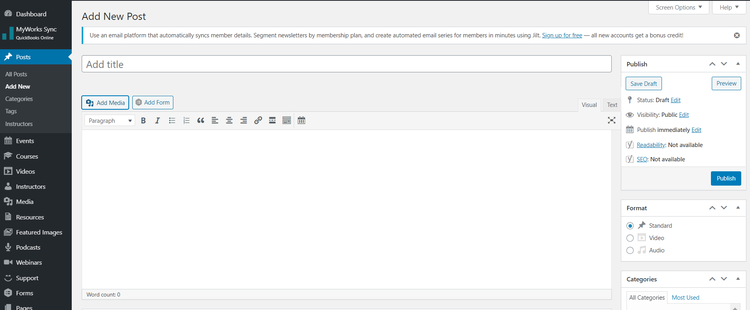
WordPress prompts you to add a title and content. You can easily format content and add media or forms as needed. You also have buttons to save your page as a draft, preview it, or publish. Image source: Author
Once you’ve built your pages, you’ll add photos, videos, and copy. Site builders make it easy to create pages and fill them with content. Some site builders even have templates for various page types.
6. Test your site and publish
Before publishing your site, test it in various browsers and on different device types to make sure it’s functioning correctly. Most site builders have a “preview” option that allows you to see what your website will look like when it’s live.
Check for the following:
- Does everything load quickly and correctly?
- Do links lead to the right place?
- Are spelling and grammar correct?
- Are all buttons working?
- Is formatting smooth and consistent?
If you’re launching an e-commerce site, be sure to test your checkout and payment process. Is it working correctly? Is it easy to follow? Remember that if making a purchase on your site is too confusing, customers will shop elsewhere.
You should also ask other team members, family, or friends to preview your site. You already know how your site is supposed to work, so it’s important to ask a few other people if it’s clear and intuitive.
Testing isn’t exactly a fun process, but it’s more fun than dealing with a flood of customer complaints and questions because you skipped this part. When you’re sure that your site looks how you want it to and works properly, you’re ready to hit “publish.”
7. Market and maintain your website
Making a website is a simple process, but it doesn’t end after you click “publish.” Managing your website effectively requires you to make adjustments based on analytics, the competition, and changing trends. Continue to improve your website and add new content to create the best possible experience for your customers.
And, of course, you can’t forget to market your site. Spread the word via your social media accounts, email lists, or paid advertising. Include your URL on both physical and digital marketing materials. Use search engine optimization, or SEO, techniques to rise to the top of search engine results. You put in the time to create an awesome website, so you want to make sure people see it.
Build your small business website in 7 easy steps
If you want a thriving business, your business needs a website. Luckily, creating a website is easier, less time-consuming, and more affordable than most people think.
With these seven simple steps, you can build a small business website that helps you enhance your customer base, brand, and profit margin.
Our Small Business Expert
We're firm believers in the Golden Rule, which is why editorial opinions are ours alone and have not been previously reviewed, approved, or endorsed by included advertisers. The Ascent does not cover all offers on the market. Editorial content from The Ascent is separate from The Motley Fool editorial content and is created by a different analyst team.