If you've outgrown your current customer relationship management (CRM) software, Salesforce has you covered. The software has many features and customization options for businesses that need a robust CRM. Read on for a complete review of what Salesforce offers.

Essentials: $25/user/month
Professional: $75/user/month
Enterprise: $150/user/month
Unlimited: $300/user/month
-
Ease Of useRating image, 3.00 out of 5 stars.3.00/5 Our ratings are based on a 5 star scale. 5 stars equals Best. 4 stars equals Excellent. 3 stars equals Good. 2 stars equals Fair. 1 star equals Poor. We want your money to work harder for you. Which is why our ratings are biased toward offers that deliver versatility while cutting out-of-pocket costs.
= Best
= Excellent
= Good
= Fair
= Poor
SupportRating image, 4.00 out of 5 stars.4.00/5 Our ratings are based on a 5 star scale. 5 stars equals Best. 4 stars equals Excellent. 3 stars equals Good. 2 stars equals Fair. 1 star equals Poor. We want your money to work harder for you. Which is why our ratings are biased toward offers that deliver versatility while cutting out-of-pocket costs.
= Best
= Excellent
= Good
= Fair
= Poor
PricingRating image, 3.50 out of 5 stars.3.50/5 Our ratings are based on a 5 star scale. 5 stars equals Best. 4 stars equals Excellent. 3 stars equals Good. 2 stars equals Fair. 1 star equals Poor. We want your money to work harder for you. Which is why our ratings are biased toward offers that deliver versatility while cutting out-of-pocket costs.
= Best
= Excellent
= Good
= Fair
= Poor
FeaturesRating image, 5.00 out of 5 stars.5.00/5 Our ratings are based on a 5 star scale. 5 stars equals Best. 4 stars equals Excellent. 3 stars equals Good. 2 stars equals Fair. 1 star equals Poor. We want your money to work harder for you. Which is why our ratings are biased toward offers that deliver versatility while cutting out-of-pocket costs.
= Best
= Excellent
= Good
= Fair
= Poor
-
- Pick and choose which features are essential to your business
- Tons of convenient integrations
- The most popular CRM platform
- Tools for each part of your business
- Challenging to learn
- Setup is complicated
- Pricey if you want a lot of features
- Time consuming and confusing interface
An overview: Salesforce CRM
If you're looking to completely customize a CRM to meet the unique needs of your business, you'll never have to look beyond Salesforce. However, one drawback you should consider is the software's steep learning curve. It will take a long time for you to learn and train your team members, which also has associated costs.
Praising Salesforce, legendary stock analyst Jim Cramer tweeted: "When the best clothier in the world and the best auto company in the world both use Salesforce you have to wonder why everyone doesn't use Salesforce, which is a big reason why I have been recommending the CRM for a decade."
What is Salesforce?
Salesforce is a customer relationship management (CRM) software that provides a vast assortment of sales and marketing solutions. They have many different services that all come under the Salesforce umbrella.
Within the first few seconds of landing on the website, you'll find yourself inundated with a grocery list of services including but not limited to:
- Sales
- Service
- Marketing
- Commerce
- Engagement
- Analytics
- Communities
The most significant components of the Salesforce portfolio are lead management, marketing automation, and sales data management. The goal of their software is to help improve your sales team's productivity and organize your data.
If you're anything like me, this all sounds fine and dandy, but you want to know how it will help you generate more revenue and close more sales, right? Let's take their long list of benefits and see how they might impact the bottom line.
Who should use Salesforce and why?
One exciting feature of the Salesforce website is that they allow you to filter solutions based on your industry, business type, role, or need. This factor makes navigating their services much more manageable.
For example, we went onto the website and under "business type" chose "small business." Under this section, you get a completely customized CRM to meet to the needs of a small business.
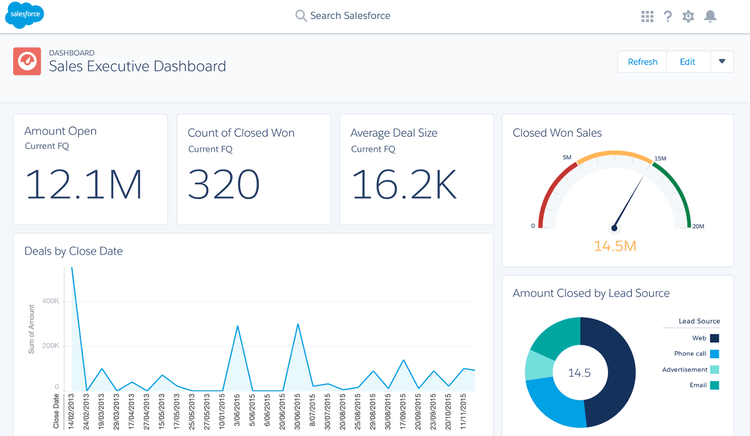
Long considered the market leader, is Salesforce still the best CRM out there? Image source: Author
It provides you with two options: You can either learn the basics you need to sell better and help more customers, or you could customize sales and deliver a more personalized service.
As you scroll down the page, you'll see that it breaks down the service a little more by explaining that small businesses need Salesforce Essentials CRM. There's even a nice little video called "CRM 101" to help explain how CRMs work and why you might want to use this one.
The page goes on to say that Salesforce CRM users experience:
- 32% more leads
- 26% more deals
- 26% happier customers
- 36% faster app integration
Sounds great right? Who doesn't like more leads and more closed leads?
Overall, Salesforce separates itself from the competition by allowing you to customize your CRM experience to fit the exact needs of your business. You can choose the service you need to help with productivity, sales, marketing, customer service, and much more.
If that's not enough for you, Salesforce was named the number one CRM for the sixth consecutive year by the International Data Corporation.
Who is Salesforce for?
Salesforce's platform is well-suited for companies that depend on large sales teams, customer service teams, and marketing departments to grow their business. The level of customization that Salesforce offers and the detailed systems built into the software are best for businesses that have a large or growing customer base and need sophisticated ways to track them.
Because of its relatively high costs, companies with smaller budgets may not benefit as much from Salesforce. But if your company has the money to spend and needs customizable customer relationship management, Salesforce is one of the best products available.
Noteworthy features of Salesforce
Since Salesforce focuses primarily on the sales, marketing, and customer service aspects of your business, we'll focus on those. Let's break each one down to help you understand what Salesforce will do for you.
Features for the sales team
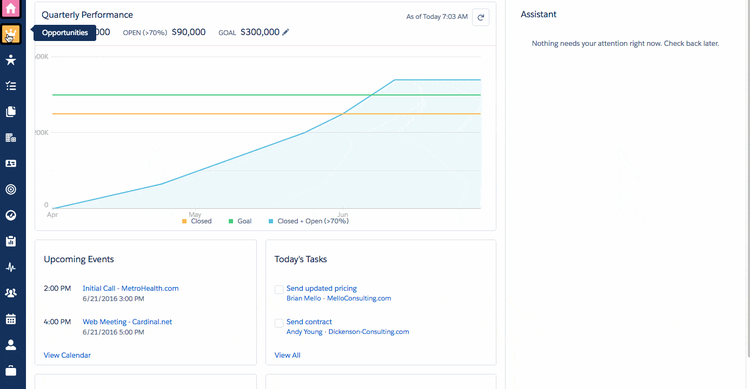
Salesforce comes with a range of fantastic Opportunity Management features. Image source: Author
Here are some of the features that will benefit your salespeople:
- Opportunity management: You'll have the ability to take your leads and start funneling them through the pipeline right from the second they become a lead. You can even use advanced data and analytics to determine the probability of closing each lead.
- Task management: Within the CRM, you can track and manage tasks that you've outsourced or assigned to yourself. You can attach dates, integrate lists from calendars, and manage the entire teams schedule directly from Salesforce.
- Account management: One of the most powerful things a business has is their contact list, and without a properly managing your list of accounts, you're toast. You can maintain open communication with your list and track every step of a customer's journey to ensure that everyone is on the same page.
- Contract management: Once you've funneled the lead through to a contract, you can manage each step of that process including negotiations, conditions, and compliances. Do all of this in one place to ensure that everything stays congruent, and all expectations are understood.
- Product management: If you have lists of products and services, you can include all of them here as well. Include prices, discounts, sales, and more for customers to see.
- Quote management: Directly from the CRM, you can create custom quotes using all the previous information. Sales reps can then quickly process orders and prevent bottlenecks due to miscommunication.
Features for the marketing team
Now let's take a look at the best features for your marketing buffs:
- Email marketing: The lifeblood of most businesses today is their email marketing strategy. The best email marketing is organized, personal, and strategic. Salesforce allows you to send bulk email to your lists and customize the content to increase conversion rates and improve the quality of each interaction.
- Campaign management: As you try to move each lead through the funnel, you can manage them every step of the way. With each move they make, you can assign statuses based on where they are in your funnel. This improves communication and ensures that each lead gets what they need when they need it.
- Lead management: Managing your leads goes hand-in-hand with campaign management, making the transition through your sales funnel into a smoother process.
- Analytics: All of this would be completely useless if you didn't have data to back it up, right? Set your ROI goals and track everything to ensure that the campaign remains profitable, and you keep your cost-per-acquisition low.
Features for the customer service team
Where would we be without customer service professionals? Out of business, that's where. Here are the features to help your customer support team:
- Call management: As with most customer service applications, you want to track and manage every conversation. With Salesforce, you can record calls, manage scripts, and ensure that everyone stays within your quality control guidelines.
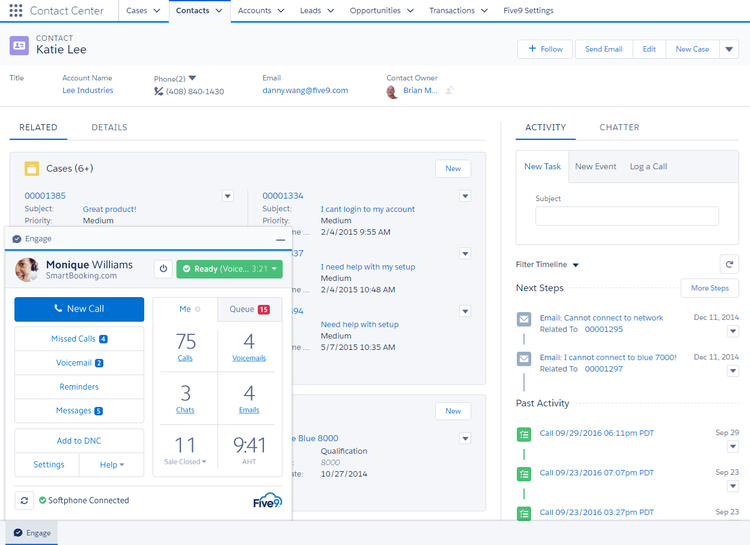
Managing your leads in any view in Salesforce is an absolute joy. Image source: Author
- Case/ticket management: In the event that a customer has an issue, you can track requests as they move through the steps towards a resolution.
- Customer portals: Salesforce allows you to provide your customers with somewhere to go so they can report issues, place orders, and view the status of tickets.
Regardless of what solution you need for your business, you'll get all of this on convenient dashboards with detailed information about performance for each component of your business.
Salesforce Product Features
Salesforce has far too many features to evaluate in just one review, but some stand-out ones are worth taking a closer look at. Here are seven that your business may benefit from across the software's three main focus areas: Sales, marketing, and customer service.
Lead management
Businesses can easily keep track of their sales leads and statuses with Salesforce. For example, you can designate in Salesforce's "leads" section whether a contact is new, in the "nurturing" stage, or has been converted into a customer.
Additionally, sales teams can track call logs with prospects, view marketing campaigns sent to the contact, and schedule upcoming tasks with reminders to follow up with clients.

Task management
Having many customers is great, but keeping track of which people in your company have connected to them can be difficult. Thankfully, Salesforce's task management system lets you do it all in one place.
Salesforce's task tool lets you keep track of upcoming and overdue tasks, see who the task is assigned to, set its priority status, and add specific notes. With this task management tool, all your employees can see actionable steps that need to be taken with each customer.

Account management
This is where all of the primary information about current customers is stored, and it gives users an overview of your company's accounts while also allowing you to dive into the details.
For example, the account management tool can show you which marketing campaigns have been targeted to that account, how many potential opportunities are in the works, how many contracts they currently have, and so on.

Campaign management
You'll love Salesforce's campaign management tool if you have events or large marketing campaigns to attract new customers. You can keep track of the events where your company talked to potential customers, add notes about the campaign, and find out if a customer responded to an emailed event invitation.
By keeping track of specific campaigns, like a conference, webinar, or email invite, your company can see which accounts are actively engaged with your marketing campaigns.

Forecast management
This can be a powerful tool for sales representatives to predict and track potential revenue. You can add potential revenue from accounts, their stage of the sales cycle, and even the probability that the deal will close.
For example, your sales team could enter an account that's worth an estimated $20,000, designate if the contract is currently under negotiation, and note that there's a 90% probability your company will close the deal. This can help everyone on your team see what's currently in the sales pipeline and what areas need extra attention.

Customizable dashboards
When you're integrating sales, marketing, and customer relationship management all into one program, it creates lots of information to sift through. This is where Salesforce's customizable dashboards come in handy.
You can view dashboards for everything from marketing to sales, to key performance indicators and services. For example, you can view your company's average deal opportunity size or how many opportunities are in the pipeline. The sales dashboard provides you with all this information in easy-to-understand graphs and charts.

Customizable Reports
Every business can benefit from a detailed view of its sales, marketing, and services teams' performance. Salesforce's customizable reports allow companies to create reports in just seconds.
For example, let's say you're interested in where your marketing leads came from in the latest quarter, because you're putting together a new marketing campaign. You can use Salesforce's reporting tool to create a bar chart of the newest marketing leads, showing which ones came from advertising, your company website, a referral program, or a specific event.

Is Salesforce right for your business?
Let's make one thing clear: Salesforce provides more than you'll ever need. That is their major downfall. The one thing I did not like about Salesforce is the confusion when it comes to understanding what they provide with each package. Many users cite the same issues, and that is what generally turns them off from the service.
That said, if you're looking for any of the following, you'll likely feel right at home with Salesforce.
- A complete business CRM
- A "drag-and-drop" features style
- Seamless imports from other software
- Complex data and analytics
- Advanced training
How much does Salesforce cost per month?
If you thought things were complicated before, we're about to take it up a notch. At face value, Salesforce looks incredibly cheap; cheaper than you ever thought possible. Each Salesforce edition appears to have straightforward base packages that go something like this:
Salesforce Essentials
- $25/user per month
Professional
- $75/user per month
Enterprise
- $150/user per month
Unlimited
- $300/user per month
With each of these packages, you get plenty of benefits which includes most of what we've already talked about.
We did say most.
There are many exceptions to the rules. Just navigating through the website and pricing information makes it is clear that these prices will be for the "bare-bones" service, with many paid add-ons.
For example, if you want marketing automation to pair with your sales plans, you'll have to pay $1,250 per month for 10,000 contacts unless you choose the Professional plan or above.
If you want to use AI and automation to determine the quality of leads and the probability of closing, you'll have to pay an additional $50 per month unless you choose the Enterprise plan or above.
The entire pricing system is absolutely exhausting to follow, and unless you hire a lawyer to spend 40 hours reading through it, you may well end up with something you don't need or missing something you do need.
But while this might be confusing, it is also something I like about the product -- because it allows you to cater the service to exactly what you need and nothing more.
Salesforce product pricing
Many Salesforce tiers are available, with varying pricing levels. It's worth mentioning that these prices are per user and billed annually, and adding additional features can increase the cost.
|
Cost per Month Features |
Starter Suite $25/user | Professional $80/user | Enterprise $165/user | Unlimited $330/user | Einstein 1 $500/user |
|---|---|---|---|---|---|
| Account, Contact, Lead, and Opportunity Management | Yes | Yes | Yes | Yes | Yes |
| Advanced Forecast and Pipeline Management | -- | -- | Yes | Yes | Yes |
| Sales Engagement and Conversation Intelligence | -- | -- | Available | Yes | Yes |
| Premier Success Plan | -- | Available | Available | Yes | Yes |
| Generative AI | -- | -- | Available | Available | Yes |
| Unified Data | -- | -- | Available | Available | Yes |
| Sales Planning, Programs, and Collaboration | -- | -- | Available | Available | Yes |
Starter plan
Salesforce says users will get a simplified setup and onboarding process with the Starter plan. This plan includes core features like lead management, account management, opportunity management, and email integration.
But more robust features aren't included and aren't available for purchase. This tier may be best for companies testing the CRM waters or smaller businesses needing a great CRM without all the bells and whistles.
Professional plan
The Professional plan includes everything from the Starter plan but adds important features, including forecast management, customizable reports, and dashboards. You'll also gain contract management and quoting features. This plan also allows you to add the available Premier Success plan for expanded customer support if you want it.
Enterprise plan
The Enterprise plan builds on the Professional plan by including advanced pipeline management and deal insights. It also includes territory management and planning, as well as workflow and approvals automation.
Unlimited plan
The Unlimited plan includes all of the features from the previous plans but adds artificial intelligence features, conversation intelligence, and sales engagement tools. It also includes Salesforce's Premier Success plan for customer support, developer support, and a full sandbox for testing features.
Einstein 1 Sales
This version is for businesses with large budgets and that want some of the most sophisticated Salesforce features. With Einstein 1, you'll get even more artificial intelligence features, performance management, sales programs, and team collaboration with Slack. You can also connect and unify your data with Saleforce's data cloud and revenue intelligence features.
Salesforce customer support
Salesforce offers extensive customer support options that include 24/7 access via phone or online chat. It's worth mentioning that all customers have access to phone support only for business-critical issues. This could include problems with the software that could stop your business from functioning and there's no workaround, an imminent threat to your business, or something that involves a financial risk, as defined by Salesforce.
If you want phone support for anything else, you'll need a Salesforce Success Plan. Customers can also submit tickets through the Salesforce platform for assistance. You can also find helpful articles and tutorials on the company's Trailhead learning platform.
How easy is it to use?
Salesforce is a classic case of "easy to learn, difficult to master". There are just so many options you can add to the tool, you'll have to be careful not to over-complicating things for your team. Adding too much, too soon can demotivate the people, which will result in them not using it as much.
Here's our tip: look at how Salesforce Essentials is setup and use that as a starting point, even if you're using Enterprise or a higher level. Master the basics first, then customize one step at a time.
Salesforce Ease of Use
Salesforce's software has a steep learning curve. The platform's benefits include being customizable, handling lots of data, and offering robust features. However, that also means it's time-consuming to learn how to use all of the tools.
How Salesforce CRM Compares
| Free Trial/Demo | Fast Onboarding | Flat Rate Pricing | User Forum | In-Person Training | |
| Salesforce |
|
|
|
|
|
| Vtiger Sales CRM |
|
|
|||
| Bitrix24 |
|
|
|
||
| HubSpot CRM |
|
|
|
|
|
| Insightly |
|
|
|
How Salesforce compares
Salesforce offers more features and customization than other CRMs. That's great for large businesses that can benefit from maximum customization, but it could be overkill for smaller companies. Salesforce is also more expensive than its competitors, making it a pricey option for some businesses that need a CRM but don't have a large budget.
Pros
- Customization: You can customize the Salesforce CRM to fit your needs, making it a great option for large businesses.
- Robust reporting: You can find actionable insights based on detailed customer data.
- Works well with other programs: You can import and integrate data from different applications to maximize the CRM.
Cons
- Cost: Salesforce costs more than its competitors.
- Challenging learning curve: Setting up and learning how to use Salesforce is time-intensive.
- Complexity: Saleforce's user interface is more challenging than some competitors.
How to start using Salesforce
It's easy to get started using Salesforce. You can sign up for a free account (no credit card required) and get a 30-day free trial to test the CRM. The software is cloud-based, so you don't have to download the program.
Once you've set up the account and logged in, you'll see sample data populated in many fields to help you understand how to use the features. There are also helpful pop-up information boxes highlighting some of the top features. You can find additional information on how to use Salesforce through the company's Trailhead learning platform, directly through the Salesforce platform.
How to determine if Salesforce is right for you
If you're a small business owner looking for a simple CRM solution to manage your accounts, Salesforce isn't your best option. It will likely offer far more features than you need and be more complex and expensive than you want. On the other hand, if you're looking for a highly customizable CRM platform and have the money and time to build detailed processes for large teams, then Salesforce offers everything you need.
Final Verdict
You won't find a more robust customer relationship management platform than Salesforce. The company has been a leader in the CRM market for many years because it offers the most detailed and customizable platform. However, Salesforce's software probably isn't for you if you have a small business with a small team of employees. Many of the tools and features will be far more than what smaller companies will need and will likely be too expensive for companies with limited budgets.
FAQs
-
Salesforce is most popular among computer software companies in the United States. These companies generally have between 10-50 employees and pull in between one and 10 million in revenue. On their website, they state that companies like T-Mobile, TransAmerica, and Unilever use the CRM.
-
The majority of it uses Java.
-
As of right now, it doesn't appear that Salesforce has tools for Mac or Apple operating systems.
Our Small Business Expert
We're firm believers in the Golden Rule, which is why editorial opinions are ours alone and have not been previously reviewed, approved, or endorsed by included advertisers. The Ascent does not cover all offers on the market. Editorial content from The Ascent is separate from The Motley Fool editorial content and is created by a different analyst team.
