Square Online Store is an intuitive online store builder that lets you quickly and easily launch your e-commerce website. Its all-in-one e-commerce and payment processing features allow you to manage your entire online selling operations in one place. From inventory management and online store marketing tools to a reliable Point of Sale (POS) system, Square Online Store offers the essential features to run an e-commerce website and even expand your brick-and-mortar shop online.

- Free: 2.9% flat rate processing fee, plus $0.30 per transaction
- Professional: $12/month (billed annually), 2.9% processing fee, $0.30/transaction
- Performance: $26/month (billed annually), 2.9% processing fee, $0.30/transaction
- Premium: $72/month (billed annually), 2.6% processing fee, $0.30/transaction
-
Ease Of useRating image, 4.00 out of 5 stars.4.00/5 Our ratings are based on a 5 star scale. 5 stars equals Best. 4 stars equals Excellent. 3 stars equals Good. 2 stars equals Fair. 1 star equals Poor. We want your money to work harder for you. Which is why our ratings are biased toward offers that deliver versatility while cutting out-of-pocket costs.
= Best
= Excellent
= Good
= Fair
= Poor
SupportRating image, 4.00 out of 5 stars.4.00/5 Our ratings are based on a 5 star scale. 5 stars equals Best. 4 stars equals Excellent. 3 stars equals Good. 2 stars equals Fair. 1 star equals Poor. We want your money to work harder for you. Which is why our ratings are biased toward offers that deliver versatility while cutting out-of-pocket costs.
= Best
= Excellent
= Good
= Fair
= Poor
PricingRating image, 4.00 out of 5 stars.4.00/5 Our ratings are based on a 5 star scale. 5 stars equals Best. 4 stars equals Excellent. 3 stars equals Good. 2 stars equals Fair. 1 star equals Poor. We want your money to work harder for you. Which is why our ratings are biased toward offers that deliver versatility while cutting out-of-pocket costs.
= Best
= Excellent
= Good
= Fair
= Poor
FeaturesRating image, 3.50 out of 5 stars.3.50/5 Our ratings are based on a 5 star scale. 5 stars equals Best. 4 stars equals Excellent. 3 stars equals Good. 2 stars equals Fair. 1 star equals Poor. We want your money to work harder for you. Which is why our ratings are biased toward offers that deliver versatility while cutting out-of-pocket costs.
= Best
= Excellent
= Good
= Fair
= Poor
-
- Robust payment system
- Free tools for selling online
- All-in-one payment processing system
- Limited customization options
- Minimal advanced features
- Not suitable for high-volume merchants
Running a successful online store is no simple feat. There are a plethora of steps involved, such as product sourcing, managing your inventory, and building a website. However, with website builder tools, you can avoid building your e-commerce website from scratch.
Square Online Store lets you set up your website in minutes with its easy-to-use, interactive website builder, online store marketing tools, and essential e-commerce features.
The e-commerce platform simplifies the process of setting up your website with its simple interface and affordable pricing. This allows you to focus more on running your business, whether you're in retail, food service, B2B e-commerce, or another area.
Who is Square Online Store for?
The platform is better suited for small businesses or solopreneurs who want to expand their brick-and-mortar business to the digital space or for those who want to start an online store. The platform doesn't require in-depth coding and web design knowledge.
It offers a free online storefront, making it perfect for startups and those who want to start selling online quickly. It's website templates are limited and it lacks advanced e-commerce features that big businesses and more creative and development-savvy users might be looking for.
Square Online Store's features
Square provides the essential features you need to build your e-commerce website and start selling online. Below are some of its crucial features.
Online store builder
Creating your website with the Square website builder is a pretty straightforward process. The platform provides pre-built layouts you can customize to reflect your brand, including changing fonts, colors, and buttons, and adding your logo.

Streamline your website building with Square's easy-to-use site editor. Image source: Author
Use the website editor to easily create your pages and sections, including your main banner, featured items, business information, and footer.
While Square's website builder is easy to use, it offers a limited library of templates and simple layouts, which doesn't leave you much room to work with if you want to get more creative with your online store's design.
However, this can also work to your advantage since having a simple template makes your products stand out and simplifies site navigation, improving your customers' shopping experience.
Adding items and categories
Adding items to your click-and-mortar store is a breeze with Square. The e-commerce platform provides layouts and fields perfectly suited for your product, including physical merchandise, digital products, services, memberships, and others.
To create your product listing, the platform lets you select the item type and offers options and fields recommended for inclusion in your listing, such as the item title, price, description, product image, variations, modifiers, fulfillment methods, item ID (Stock Keeping Unit), etc.
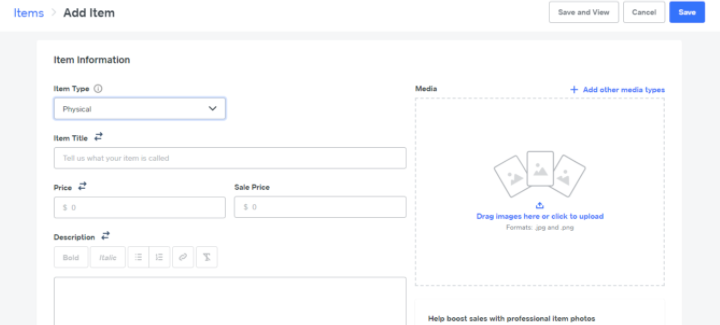
Create your product listing quickly on Square by adding all the details your customers need to know. Image source: Author
Square also has a search engine optimization (SEO) feature that allows you to control what your customers see when they find your category pages in a search engine. This enables you to optimize the snippet to improve your click-through-rates.
Stock management
Managing your stocks helps ensure you have proper inventory control to avoid frustrating your customers and eliminate complicated returns processes.
Square Online Store lets you keep track of the products within your online site quickly and easily. Even if you sell from multiple locations, you can simply enter the number of stock items for each site.
When customers purchase products from your website, your inventory automatically decreases and syncs with your Square Online Store Item Library. Because your list is updated, you avoid overselling.
Square also streamlines your stock-updating process. For instance, if you increase your stocks or inventory recount quantity, the platform automatically adds the number you entered to your existing current total and sets updated stock numbers for the new items.
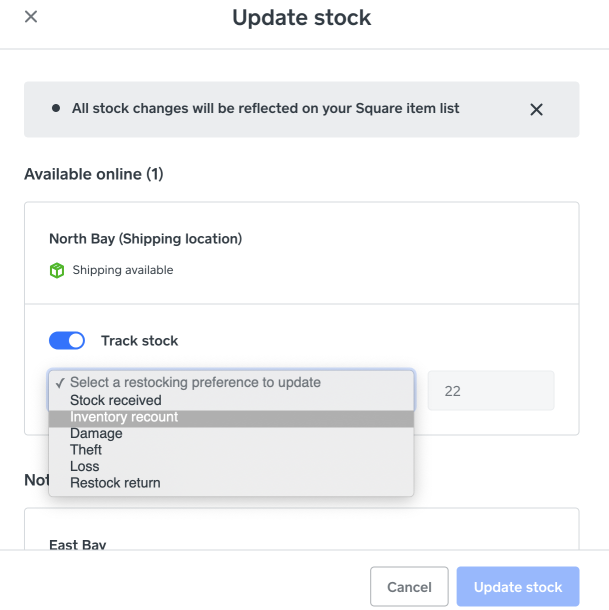
Square Online Store simplifies your stock management and updating process. Image source: Author
The feature categorizes every inventory change you make. It gives you a clear view and history of your store's stock updates and levels at all times for better inventory management.
Payment processing
Square Online payment processing is automatically set up to use your Square account to process payments. Square Online Store lets you accept all major credit cards, Apple Pay, Square gift cards, PayPal (available on higher tiers), and more.

Square payment processing allows you to offer many types of customer payment methods. Image source: Author
With Square serving as your merchant of record, your data security and payment card industry (PCI) compliance becomes simpler. It eliminates the need to work with third-party service providers.
Aside from Square's credit card processing, the platform also offers a point of sale (POS) system and hardware. These features allow you to accept and process purchases in-store through a POS terminal and chip card readers.
Shopping cart and order fulfillment
The Square Online shopping cart allows customers to add items to their carts and complete their purchases on your website. It lets you create coupons and gift cards to encourage customers to complete checkout. You can even send abandoned cart emails to customers to remind them of the items in their cart and entice them to complete their orders.
With Square, you can streamline your order fulfillment process by choosing your shipping carriers and tracking your shipments, among other things. You can do all these from the Orders page on your Square Online Store dashboard.

Manage and track customer orders from the Orders page on your Square Online Store dashboard. Image source: Author
Square Online Store's ease of use
You can't go wrong when setting up your e-commerce website on Square Online Store since the process is quick and easy.
The setup process starts by asking you to answer a few questions about your business. Then the software provides you with a general layout you can customize to represent your brand and your preferred site design.
Building your website from start to finish and selling on your site doesn't require prior technical knowledge since the platform's features are straightforward and intuitive.
Square Online Store's pricing
The Square pricing has a free plan where you won't need to pay for monthly fees but only a 2.9% and $0.30 processing fee per transaction.
The free plan lets you sell unlimited products, get automatic inventory, and order and item sync with Square POS. It also offers shipping, delivery, or pickup, and even Instagram integration. Its downside is you'll have a Square Online ad in your website's footer, and you can process payments only through Square.
Consider upgrading to Square's Professional, Performance, or Premium plans. Compared to other online store builders, Square Online's paid subscriptions are still cheaper.
The Performance plan, for instance, costs $26 per month when billed annually, plus the same processing fee as the free plan, and you'll get the abandoned cart and customer review email features, which are crucial for growing your sales.
Square Online Store's support
Square offers several options to help its users obtain the information they need to address their inquiries. These include an extensive resource library organized by topics and products with a search option and a live chat support assistant.

Get instant support to common queries from Square using the live chat option. Image source: Author
Benefits of Square Online Store
Square Online Store takes away the complexity of setting up and running your online store. Its user interface is clean and easy to navigate, and it provides necessary prompts to help you complete customizing, editing, and publishing your online store.
The platform also provides the essential components to run your e-commerce business, even if you don't have technical experience and knowledge, making it an excellent software for beginners, solopreneurs, and small business owners.
Square Online Store is an e-commerce platform you shouldn't miss out on
While Square Online Store isn't for everybody, and there are advantages and disadvantages to using the platform, it's one of the best options for setting up an online store and selling quickly.
It can be the perfect e-commerce starter pack if you're looking to start an online store quickly without worrying about the technicalities that often come with building an e-commerce store.
How Square Online Store Compares
| Product | Mobile Capabilities | Fast Loading Speed | SEO | Free Plans |
|---|---|---|---|---|
| Square Online Store |
|
|
|
|
| Shopify |
|
|
||
| Magento |
|
|
||
| Wix eCommerce |
|
|
|
|
| Volusion |
|
|
|
FAQs
-
Yes. You won't need to pay a monthly fee to build, design, and launch your online store. You'll pay only a flat-rate processing fee of 2.9%, plus $0.30 per transaction when you make a sale.
Other applicable fees with the free plan include a per-order delivery fee of $0.50 for in-house delivery or $1.50 for on-demand delivery. This typically relates to local retail or food delivery businesses.
-
The platform lets you accept Google Pay, Apple Pay, Square Pay, and all major credit cards.
-
Yes, you can since Square Online Store integrates with Shopping on Instagram. The platform lets you connect your Instagram feed to your homepage and tag products in your posts to make them shoppable.
Our Small Business Expert
We're firm believers in the Golden Rule, which is why editorial opinions are ours alone and have not been previously reviewed, approved, or endorsed by included advertisers. The Ascent does not cover all offers on the market. Editorial content from The Ascent is separate from The Motley Fool editorial content and is created by a different analyst team.