eversign delivers an easy-to-use e-signature solution. Its features introduce a simple, streamlined digital signing process for your small business. eversign's software is intuitive and straightforward, making it ideal for non-technical users.

-
Ease Of useRating image, 4.50 out of 5 stars.4.50/5 Our ratings are based on a 5 star scale. 5 stars equals Best. 4 stars equals Excellent. 3 stars equals Good. 2 stars equals Fair. 1 star equals Poor. We want your money to work harder for you. Which is why our ratings are biased toward offers that deliver versatility while cutting out-of-pocket costs.
= Best
= Excellent
= Good
= Fair
= Poor
SupportRating image, 2.50 out of 5 stars.2.50/5 Our ratings are based on a 5 star scale. 5 stars equals Best. 4 stars equals Excellent. 3 stars equals Good. 2 stars equals Fair. 1 star equals Poor. We want your money to work harder for you. Which is why our ratings are biased toward offers that deliver versatility while cutting out-of-pocket costs.
= Best
= Excellent
= Good
= Fair
= Poor
PricingRating image, 4.50 out of 5 stars.4.50/5 Our ratings are based on a 5 star scale. 5 stars equals Best. 4 stars equals Excellent. 3 stars equals Good. 2 stars equals Fair. 1 star equals Poor. We want your money to work harder for you. Which is why our ratings are biased toward offers that deliver versatility while cutting out-of-pocket costs.
= Best
= Excellent
= Good
= Fair
= Poor
FeaturesRating image, 3.00 out of 5 stars.3.00/5 Our ratings are based on a 5 star scale. 5 stars equals Best. 4 stars equals Excellent. 3 stars equals Good. 2 stars equals Fair. 1 star equals Poor. We want your money to work harder for you. Which is why our ratings are biased toward offers that deliver versatility while cutting out-of-pocket costs.
= Best
= Excellent
= Good
= Fair
= Poor
-
- Intuitive and simple to use
- Ideal for tech novices
- Free version
- Limited functionality on mobile devices
- No phone support
- Few third-party integrations
Every business deals with document signing, but that doesn't mean you have to endure tedious, manual wet signature procedures. Signing documents digitally substantially streamlines this process, making document signing as easy as a few mouse clicks.
Electronic signature software abounds, and eversign is one of the easiest to use. Whether you have contracts, new hire paperwork, invoices, or sales proposals, eversign enables you to quickly inject digital signature capabilities into your documents.
It's owned by apilayer, a company providing software solutions to a million customers around the world, including LinkedIn and Amazon.
Who is eversign for?
eversign delivers a well-rounded yet simple electronic signature service, making it ideal for businesses seeking to introduce an uncomplicated solution into their operations. If you're looking for digital signing software that's effective and straightforward, eversign is an excellent choice.
Any industry and companies of all sizes can make use of eversign's offerings. Its subscription tiers start with a free version. This option provides limited features, so it's best for those who want to test drive eversign or who rarely perform e-signing.
eversign's basic and professional versions are designed for small businesses. Both deliver complete digital signature capabilities without becoming complicated. This makes it a good fit for individuals, startups, small businesses, and tech novices.
Large organizations needing tailored solutions should look at the enterprise version or adopt eversign's API (application programming interface). Implementation requires your business to perform some technical work.
Companies seeking a service extending into end-to-end document lifecycle management, including payment collection, will need to look elsewhere. eversign is strictly a document signing app, making it a strong solution for businesses that just want solid, simple e-signature software.

eversign's dashboard succinctly summarizes document activity. Image source: Author
eversign's features
eversign's features seem spartan compared to rival e-signature software packed with bells and whistles. But this works to eversign's benefit.
You never feel overwhelmed using eversign, and its features balance ample functionality with the abilities to effectively accomplish digital signing. Let's consider its key capabilities.
Document preparation
Preparing a document for digital signing is a key aspect of e-signature software. eversign makes this process quick and easy.
Simply upload the document, then drag and drop signature fields and other required information onto the page. eversign provides a predefined list of common elements from initials to the signer's title.
If that's too much work, click the Quick Send button to have eversign automatically append the document with signature fields.
Helpful touches abound, such as flagging the edited document pages so you can quickly jump to these areas. Fields meant for different document recipients are color-coded.
One missing feature I think would improve the preparation process is a page guide or ruler to help you line up signature boxes with other elements on the page. eversign lacks this, but it's a minor quibble.

Prepare a document by dragging and dropping required elements onto the page. Image source: Author
Document signing
eversign executes the document-signing process well. Document recipients get an email linking to the forms in eversign. The software's in-document prompts walk recipients through the fields requiring signatures and other information.
Security is integral to the process. An audit trail tracks the actions taken on a document and by whom. For additional protection, eversign lets you set a PIN (personal identification number). The recipient must enter the PIN to open the document.
The app provides an area to view document status. This is helpful when you're managing multiple documents, such as sales proposals sent to several clients.
As documents are viewed and completed, eversign dispatches email alerts to the sender, so you're immediately updated on status changes. If recipients don't complete document signing within a time frame you set, the system automatically sends email reminders.

eversign offers several options for signing documents. Image source: Author
Templates
Templates are a key feature of e-signature software. Save frequently used documents as templates for reuse.
Members across your organization can access these templates, saving them time. Templates also ensure consistency in the captured information. You have the option to save a template during the document preparation process.

Templates allow you to build a library of frequently used documents. Image source: Author
App integrations
Integrations extend e-signature software's capabilities by connecting third-party apps. In this area, eversign isn't as extensive as competitors, but it conveniently delivers a handful of popular third-party providers including Google Drive and Microsoft's OneDrive.
The list of third-party apps are shown during eversign's document preparation process. Simply click the provider's icon to link your accounts. eversign's Docray integration is useful for individuals and startups as a source for generic legal documents, such as non-disclosure agreements (NDAs).
While eversign makes it easy to use an external app, the list is finite. Organizations seeking an integration not on eversign's predefined list must adopt an enterprise or API subscription to set up a connection to apps such as CRM software.

The list of third-party integrations appear as icons during the document setup process. Image source: Author
Mobile device use
No separate mobile phone or tablet app exists, but eversign's web version works across devices. Simply open a browser on the device you're using and log into eversign. The interface automatically adjusts to fit your screen size.
Functionality on mobile devices is limited to viewing and signing existing documents. If you adopt a higher-priced subscription, at the professional level and above, you can use your device for in-person signing. Preparing new documents is not supported on a mobile device.
eversign's ease of use
eversign is a winner with easy-to-use digital signature software. It's designed to make the process simple and straightforward.
The steps to prepare a document are on a single screen to get you through the workflow quickly. eversign makes it even easier by allowing you to automatically add signature fields via its "quick send" option.
A subtle factor strengthening eversign's ease of use is its ability to make tools easily accessible yet inconspicuous until you need them. Perform a right-mouse click for editing options.
Click a magnifying glass icon to open options for zooming in and out of your document. These design aspects streamline your work, allowing you to quickly complete tasks in an intuitive and uncluttered interface.
eversign does a great job presenting information. For example, document status is quickly viewable in a consolidated list with tabs to filter by a specific status type. Take action using contextually relevant buttons, such as sending a reminder for pending documents.
eversign's flexibility adds to its ease of use. App settings are configured to meet most of your document signing needs from the start, such as automatically sending reminders to recipients. But if that reminder needs to happen before a due date, you can change it.
Changing settings is easy, simply by checking or unchecking the applicable boxes. The challenge is that a few settings are difficult to decipher for non-technical staff, such as adding a document hash. The app's help center offers no insight here, but these settings are obscure and don't interfere with eversign's everyday use.
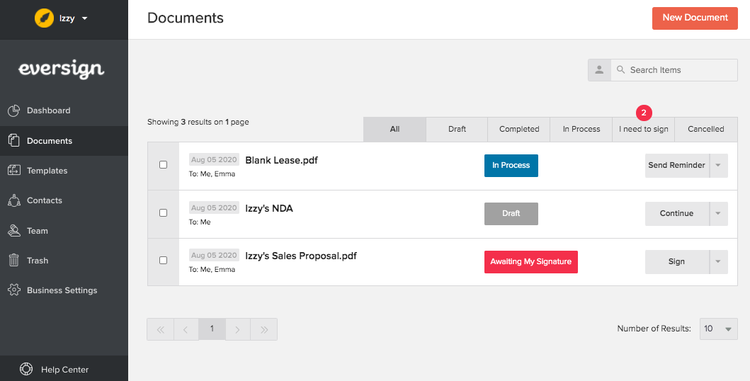
Easily check document status at a glance and take the appropriate action with the click of a button. Image source: Author
eversign's pricing
Pricing is an eversign strength. The platform offers one of the lowest prices available in the e-signature software market with a further discount if you choose annual billing.
A free e-signature service tier is available. The free version limits functionality, including the number of documents that can be signed per month, but it's a good way to test drive the software. No free trial is available for eversign's paid options.
eversign pricing is divided into different subscription tiers of progressively expanded features. Its API has a separate set of pricing tiers, which is also reasonable compared to competitors.

Pricing includes a free option. Image source: Author
eversign's support
Software support is primarily through articles and videos at eversign's online self-serve help center. This site covers basic app functionality and common questions. If you want a tutorial before diving in, click the help center button to access content walking you through how to use the app.
The help center's search box is hit or miss. If you're looking for answers not covered in the preexisting help content, your search won't return results.
A chat feature is available, but response time may not be immediate, depending on the eversign team's working hours. You can also submit questions via email.
The company doesn't offer help by phone, but if you choose an enterprise account, you receive dedicated support. eversign's approach to help is not ideal, but it's the common standard in the e-signature industry.
Benefits of eversign
eversign's elegant simplicity is the software's key benefit. It provides a balanced mix of features in an intuitive interface to make the e-signature process efficient and effective.
Its focus on the single task of electronic signature execution allows you to get this work done with minimal time and effort. eversign isn't burdened by a plethora of capabilities you don't need, and its free version gives you access to its core e-signing abilities.
The software delivers nice touches beyond the basics. For example, if you perform digital signing for different companies, such as a notary, or if you have separate business lines, eversign lets you set up a sub-account for each.

eversign makes it easy to separate documents by business units. Image source: Author
The simple solution
Sometimes, the best solution is the simple one, and in that regard, eversign fits the bill. No one wants to spend time tinkering in an e-signature app just to sign documents online. eversign gets this.
eversign does its job well while avoiding overkill in its functionality. This means capabilities ancillary to digital signature execution, including reporting and analytics, are limited.
This is where eversign seeks to balance features with ease of use. Mostly, eversign succeeds, making it an excellent option for individuals and small businesses looking for a simple solution to streamline document signature collection.
How eversign Compares
| Product | Templates | Mobile App | Integrations | Tracking |
|---|---|---|---|---|
| eversign |
|
|
|
|
| PandaDoc |
|
|
|
|
| DocuSign |
|
|
|
|
| Adobe Sign |
|
|
|
|
| HelloSign |
|
|
|
|
FAQs
-
No, eversign doesn't offer a mobile app, but it's usable on any device through a web browser. Its interface is designed to automatically adjust to fit your screen size.
-
Yes. Every document is encrypted and stored on servers monitored around the clock to detect and prevent tampering.
For added peace of mind, you have access to an easy-to-understand audit trail detailing every action taken on a document, including by whom and when. You can also set documents to automatically expire within a specific time frame, or you can permanently delete them from eversign's systems.
-
Yes, eversign is free. The free version is limited to five documents sent and signed per month. It's a good option if you rarely need to sign documents, or to try the software.
More features and unlimited signing are available with paid subscription versions. No free trial exists for the paid options, so you must select the free version to sample the software before you buy.
Our Small Business Expert
We're firm believers in the Golden Rule, which is why editorial opinions are ours alone and have not been previously reviewed, approved, or endorsed by included advertisers. The Ascent does not cover all offers on the market. Editorial content from The Ascent is separate from The Motley Fool editorial content and is created by a different analyst team.