Sendinblue makes it easy to create highly effective email marketing campaigns. Suitable for both experienced and novice marketers, Sendinblue blends a full roster of advanced features with an intuitive user interface and user experience. Sendinblue is an excellent option for businesses of all sizes, whether you want to create quick and simple campaigns, or you want to spend time segmenting customers and personalizing campaigns.

Free: $0
Lite: $25
Premium: $65
Enterprise: Quote
-
Ease Of useRating image, 4.50 out of 5 stars.4.50/5 Our ratings are based on a 5 star scale. 5 stars equals Best. 4 stars equals Excellent. 3 stars equals Good. 2 stars equals Fair. 1 star equals Poor. We want your money to work harder for you. Which is why our ratings are biased toward offers that deliver versatility while cutting out-of-pocket costs.
= Best
= Excellent
= Good
= Fair
= Poor
SupportRating image, 3.00 out of 5 stars.3.00/5 Our ratings are based on a 5 star scale. 5 stars equals Best. 4 stars equals Excellent. 3 stars equals Good. 2 stars equals Fair. 1 star equals Poor. We want your money to work harder for you. Which is why our ratings are biased toward offers that deliver versatility while cutting out-of-pocket costs.
= Best
= Excellent
= Good
= Fair
= Poor
PricingRating image, 4.00 out of 5 stars.4.00/5 Our ratings are based on a 5 star scale. 5 stars equals Best. 4 stars equals Excellent. 3 stars equals Good. 2 stars equals Fair. 1 star equals Poor. We want your money to work harder for you. Which is why our ratings are biased toward offers that deliver versatility while cutting out-of-pocket costs.
= Best
= Excellent
= Good
= Fair
= Poor
FeaturesRating image, 4.00 out of 5 stars.4.00/5 Our ratings are based on a 5 star scale. 5 stars equals Best. 4 stars equals Excellent. 3 stars equals Good. 2 stars equals Fair. 1 star equals Poor. We want your money to work harder for you. Which is why our ratings are biased toward offers that deliver versatility while cutting out-of-pocket costs.
= Best
= Excellent
= Good
= Fair
= Poor
-
- Ability to A/B test automations
- Intuitive and customizable interface
- Advanced attribution functionality
- Lack of transactional metrics
- No live chat support
- A/B testing not included in free plan
Scalable software is key in the business world. It takes so long to wade through the promises made by every email marketing software out there to find one that delivers what you need to supercharge your campaign. You don't want to have to choose a new solution when your business has grown and evolved.
Sendinblue is a scalable email marketing tool. It combines usability with a strong feature set that you can add to as your business grows. Find out if it offers the features you need in our review below.
Who is Sendinblue for?
Sendinblue is a straightforward, easy-to-use email marketing solution, which makes it a great choice for experienced marketers or businesses that don't have the resources to create complex campaigns. However, as Sendinblue also includes advanced functionality that allows marketers to create highly-personalized campaigns tailored to customers' past behavior, it's also suitable for businesses that want to drive higher email marketing return on investment.
Sendinblue's features
Sendinblue has an excellent range of features, spanning all areas of email marketing. The only area where Sendinblue lags is in its analytics functionality, which only allows you to track basic marketing metrics, such as delivery rate, opens, and clicks. It lacks the ability to track any metrics tied to revenue, such as conversion rate, number of purchases, or revenue per click.
Create email campaigns and forms
Sendinblue offers the standard email creation options -- customizable newsletter templates, rich text editor, and HTML builder -- but what makes its email creation process stand out is its intuitive and user-friendly editor, which makes it immediately obvious what steps you need to take.
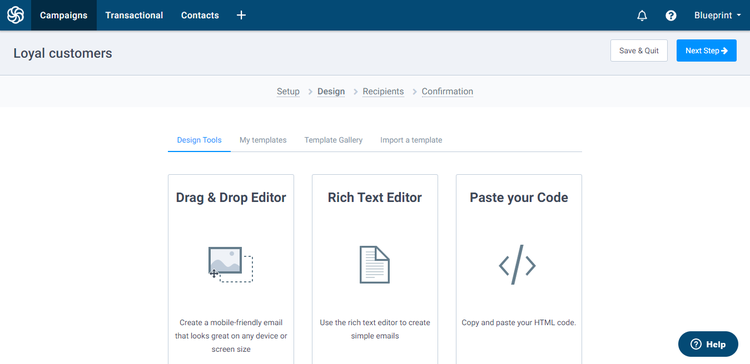
The user-friendly editor makes the next step obvious. Image source: Author
Sendinblue also has some useful design functionality, with the ability to change different elements depending on the type of content block selected. For example, you can:
- Change what color to make a link
- Add captions to images
- Change image alignment
- Edit borders, background colors, and fonts
This means even when you use a template, you can adjust the design to exactly fit your brand guidelines.
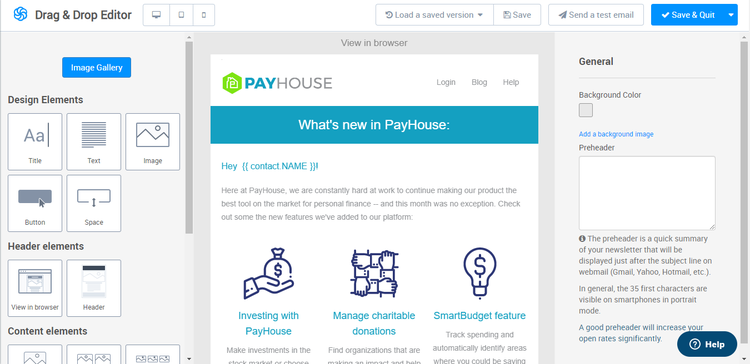
The software's templates are editable and adjustable to fit your needs. Image source: Author
Sendinblue also enables you to add dynamic content where different content blocks are shown to different users depending on certain conditions, such as demographical data or past user behavior. This allows you to effectively create multiple emails for different target markets at the same time, while automating the process of customizing emails to make them more relevant to each customer, both saving time and improving the customer experience.
You can schedule each email for a specific time, or let Sendinblue automatically send it at the optimal date and time for each individual recipient (as opposed to groups of recipients).
Even with the preview options available in Sendinblue, it can be difficult to be 100% sure your email will display correctly and that all content is working as it should be. That's why the ability to set up a test group of contacts to send every email to first before delivering it to customers is so useful.
Segmentation and attribution
Sendinblue provides a lot of useful segmentation options to help you tailor content for your users and improve open and click rates. You can segment according to:
- Demographic data such as gender, age, and location
- Pageviews and clicks on products or categories
- Email opens and clicks
- Past purchase behavior
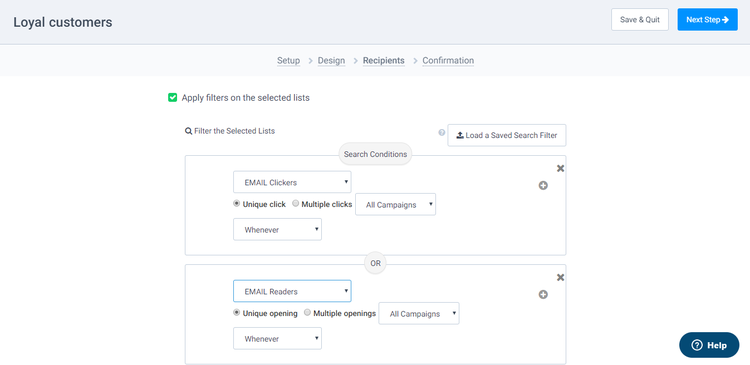
Segmenting your customers can improve your open rate. Image source: Author
Sendinblue's segmentation capabilities are driven by its powerful contact search, which enables you to find contacts by criteria such as email engagement history, demographic data, and inclusion in lists. You can apply more than one attribute when searching, which makes it easy to create very specific segments.
After you've created these segments, you can then apply rules based on the criteria of the segment to provide a high level of personalization in all your emails, and even display different email content to different segments from within one campaign. For example, if you're sending an email to women, you can change the text to include female pronouns.
Statistics and analytics
The sooner you know about an issue, the sooner you can fix it, and with Sendinblue, you can find out if there is a problem immediately with its real-time tracking of sends, bounces, opens, and clicks. With Sendinblue, you can go deeper to find out the potential reasons for each of these issues, such as if there is a problem with how the email is displaying, or if poor deliverability is limited to a certain geographical location.
These results are displayed in easy-to-understand graphs and visuals, which provide the necessary insight to understand what you need to change and do more or less of. It's easily accessible data science.
However, the stats are limited, as Sendinblue only tracks sends, bounces, opens, and clicks according to location. Compare this to other email marketing software, which lets you track conversion rate, unsubscribes, spam complaints, list growth, and open rate by device and domain.
Automation
Sendinblue's automated workflows allow you to select an entry point (i.e., the first action a user takes) and then select which actions should be automatically taken after this entry point based on customer behavior.
For example, if a customer subscribes to your email list (the entry point), you can specify that Sendinblue automatically sends them a welcome email, and then, if the customer opens that email, two days later, it sends them an email with new product lines or best-sellers.
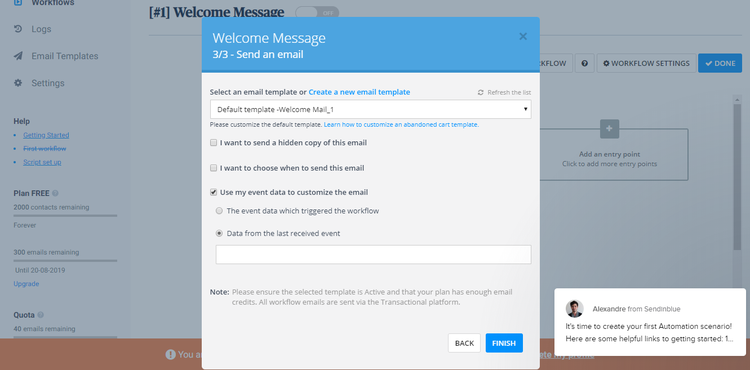
Customize and A/B test your welcome message. Image source: Author
Sendinblue also lets you optimize these workflows by A/B testing different paths side by side to see which one gives you the best results -- and to give you insight into which groups of customers respond best.
Benefits of using Sendinblue
Sendinblue excels in terms of usability, making even advanced features easy to learn and use. It has a rich set of useful features spanning email design, attribution, segmentation, automation, landing page creation, and contact management, all of which make creating email campaigns that delight customers a breeze. Its automated email marketing workflows allow you to send your customers the right message on the right channel at the right time for that stage of the funnel or lifecycle.
Sendinblue's data-driven sending optimization capabilities maximize the chances of your subscribers opening your email, and as you send more emails and collect more data, its predictions improve and become more accurate.
Working with Sendinblue's support
It's easy to get help when using Sendinblue as it has an ever-present Help button at the bottom of the screen, which takes you to a searchable help center. When you click on one of the suggested resources -- which are tailored to the actions you're taking -- the help article is displayed in a pop-up window rather than taking you to a new window and disturbing your workflow.
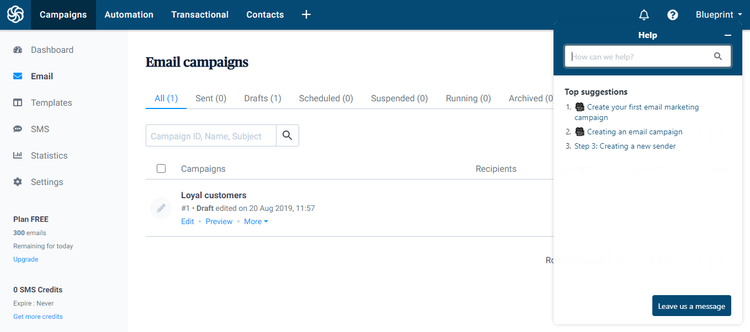
Sendinblue's help resources are conveniently displayed. Image source: Author
If the help center resources don't answer your question, you can fill in a form to report the issue. Phone support is available for all paid plans, but there is no live chat support. This means there is no access to 24/7 help and no obvious way to contact the company if you have an urgent problem.
If you're a novice marketer, concepts and features such as attribution and dynamic personalization may not mean much to you, and generic explanations are often difficult to understand. Sendinblue's help center articles provide examples of these concepts in practice so you can understand how to use them and how they benefit your business.
Sendinblue also includes mini demos, which walk you through the different elements of more complex features.
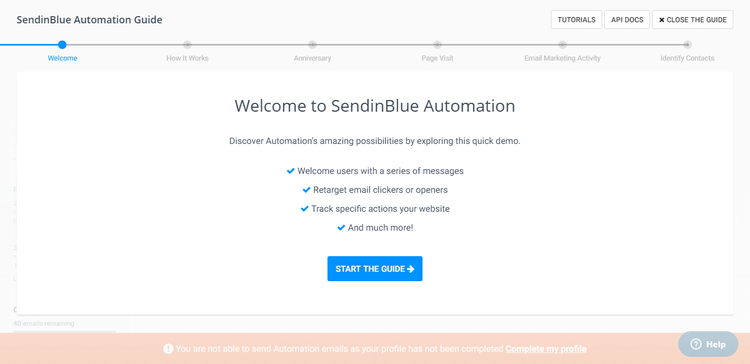
Watch one of the mini-demos to learn about a feature you don't understand. Image source: Author
Sendinblue pricing
Sendinblue has a free plan, which limits you to sending up to 300 emails per day and doesn't include advanced analytics or A/B testing. This plan is ideal for small businesses that don't have big email lists.
Sendinblue also offers two main paid pricing plans, plus a custom plan for enterprises. The Lite plan starts at $25/month for up to 10,000 emails per month, while the Premium plan starts at $65/month for up to 20,000 emails per month.
The Premium plan also includes marketing automation features, such as landing page creation and Facebook ads.
You get a 10% discount on the paid plans if you pay for the entire year at once.

Sendinblue has a free plan and several paid pricing plans. Image source: Author
Sendinblue's ease of use
Sendinblue is packed full of features, but it's well-organized menus, helpful tips, step-by-step guides, and customizable user interface mean it never feels overwhelming or confusing.
Getting started
One of the issues many email marketers face when setting up a new solution is the question of "where do I start?" Sendinblue provides a handy checklist of actions you can take to get up and running.
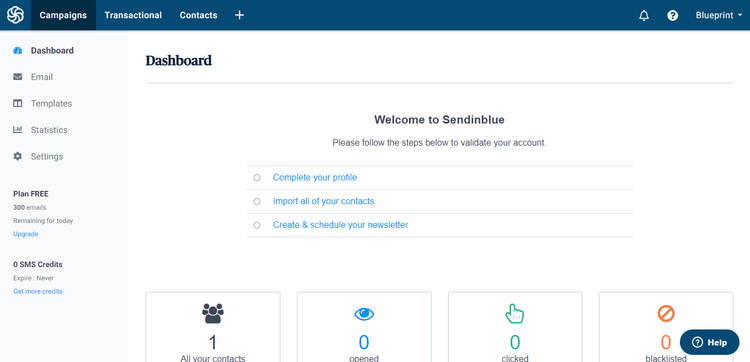
The dashboard provides a few steps that are logical places to start. Image source: Author
Sendinblue displays the steps you take to complete each task -- such as creating an email campaign -- in a horizontal navigation so you can see your progress and get an idea of how long it will take to complete each one.
Less common features have a question mark beside them, which, when hovered over with your mouse, explains what each one does. This is especially useful for novice marketers who aren't familiar with email marketing concepts.
Customizable user interface
Sendinblue has a fully customizable main navigation. You can add the most relevant features and apps for your business and set others to "off" if you're not using them. This helps streamline the user interface, making sure you can quickly access features you commonly use without slowing down the in-app experience. You can change the organization of the user interface at any time, giving you complete flexibility in how you use the software.
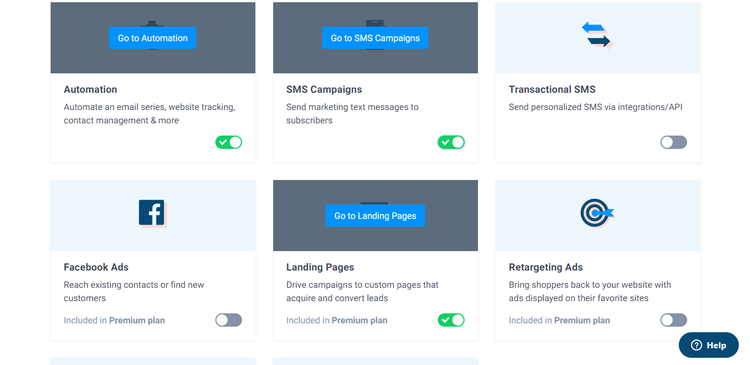
Customize the user interface for the way you use the software. Image source: Author
For certain add-ons and more advanced features, Sendinblue helps you get up and running and understand how the functionality works by providing one-sentence explanations.
For more complex features, Sendinblue sends in-app messages that provide resources to help you get started, as well as offer support if you have any questions. This is a useful way of collating all the resources on the subject while not disturbing your workflow or taking you away from the task at hand.
How Sendinblue Compares
|
Advanced Segmentation |
Automation Workflows |
Landing Page Builder |
A/B Testing |
|
|---|---|---|---|---|
| Sendinblue |
|
|
|
|
| MailerLite |
|
|
|
|
| SendPulse |
|
|
|
|
| Mailchimp |
|
|
|
|
| AWeber Email Marketing |
|
|
|
FAQs
-
Sendinblue has a free plan that lets you send up to 300 emails per day, plus two paid plans starting at $25 per month.
-
To import contacts, go to the contacts menu and click "Import Contacts." From there, you can either upload a file from your computer or paste a list.
-
You can either use one of Sendinblue's built-in templates to create an automated workflow, or create your own. When you create your own, you need to choose a starting point and then add automated steps to follow once customers have completed that action.
-
To create an A/B test for your email campaigns, navigate to the "create a campaign" menu. Once you are on the setup page, you can choose to set up a regular campaign or an A/B test. Specify a subject line for each email, chose which design elements to test, and then add recipients.
Our Small Business Expert
We're firm believers in the Golden Rule, which is why editorial opinions are ours alone and have not been previously reviewed, approved, or endorsed by included advertisers. The Ascent does not cover all offers on the market. Editorial content from The Ascent is separate from The Motley Fool editorial content and is created by a different analyst team.