Zenefits is the ultimate all-rounder. It combines a ton of HR functionality in one easy-to-use and intuitive solution and is particularly strong in benefits administration and time and attendance management.

Essentials: $10/month/employee for basic features only
Growth: $18/month/employee adds compensation and performance management
Zen: $27/month/employee adds employee well-being features
-
Ease Of useRating image, 4.00 out of 5 stars.4.00/5 Our ratings are based on a 5 star scale. 5 stars equals Best. 4 stars equals Excellent. 3 stars equals Good. 2 stars equals Fair. 1 star equals Poor. We want your money to work harder for you. Which is why our ratings are biased toward offers that deliver versatility while cutting out-of-pocket costs.
= Best
= Excellent
= Good
= Fair
= Poor
SupportRating image, 4.50 out of 5 stars.4.50/5 Our ratings are based on a 5 star scale. 5 stars equals Best. 4 stars equals Excellent. 3 stars equals Good. 2 stars equals Fair. 1 star equals Poor. We want your money to work harder for you. Which is why our ratings are biased toward offers that deliver versatility while cutting out-of-pocket costs.
= Best
= Excellent
= Good
= Fair
= Poor
PricingRating image, 4.00 out of 5 stars.4.00/5 Our ratings are based on a 5 star scale. 5 stars equals Best. 4 stars equals Excellent. 3 stars equals Good. 2 stars equals Fair. 1 star equals Poor. We want your money to work harder for you. Which is why our ratings are biased toward offers that deliver versatility while cutting out-of-pocket costs.
= Best
= Excellent
= Good
= Fair
= Poor
FeaturesRating image, 4.00 out of 5 stars.4.00/5 Our ratings are based on a 5 star scale. 5 stars equals Best. 4 stars equals Excellent. 3 stars equals Good. 2 stars equals Fair. 1 star equals Poor. We want your money to work harder for you. Which is why our ratings are biased toward offers that deliver versatility while cutting out-of-pocket costs.
= Best
= Excellent
= Good
= Fair
= Poor
-
- Comprehensive benefits creation functionality
- Easy to use
- Well-organized navigation
- Lack of employee analytics
- No weekend support options
- Too many features for very small businesses
Zenefits has been a hugely popular HR and benefits administration software product since day one. Founded in 2013, it expanded from 15 employees to 1,600 in three years and was valued at a staggering $4.5 billion at the start of 2016, according to Bloomberg.
That's because it was a disruptor, automating a ton of operations in a stagnant industry full of mountains of paper and manual processes, saving HR departments both time and money.
While the path to success hasn't always been that smooth, Zenefits emerged from a scandal-hit period to cement a place as a leading HR solution. At the end of its annus horribilis in 2016, Zenefits launched Z2, a completely redesigned and updated version of its HR software.
It was a resounding success, especially in terms of its benefits management functionality, which is why we are here reviewing Zenefits software.
Who is Zenefits for?
While Zenefits has tons of features, it may be just a bit too comprehensive and have too many bells and whistles for very small businesses or solopreneurs.
That said, it is an affordable solution, especially for its least expensive pricing plan, and you can pay to get access to more functionality. This makes Zenefits a great solution for both small and growing businesses.
Zenefits' features
Zenefits is a one-stop shop that includes almost everything you could ever want in an HR solution. This includes time and attendance, scheduling, performance management, benefits administration, and well-being.
Time and attendance
Zenefits' time and attendance module gives you full visibility into the hours your employees have worked, as well as any overtime they have worked.
It also lists issues that have arisen, such as an employee missing their clock in or clock out time or taking longer meal breaks than permitted. You can see this data for each employee, as well as for different roles, and the department as a whole.
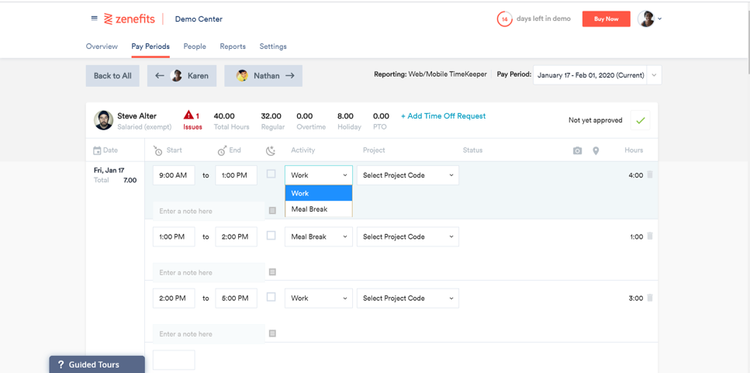
With Zenefits, you can get visibility into time and attendance for each employee. Image source: Author
The main dashboard lets you see the activity of all types of workers, whether they are hourly, weekly, salaried, or contingent (freelance). This view is also customizable depending on your permissions.
For example, managers can only see the employees they manage, but HR admins can see all employees.
From the same screen, you can approve or reject overtime, manually record hours worked, and download reports by pay period or a specific timeframe.
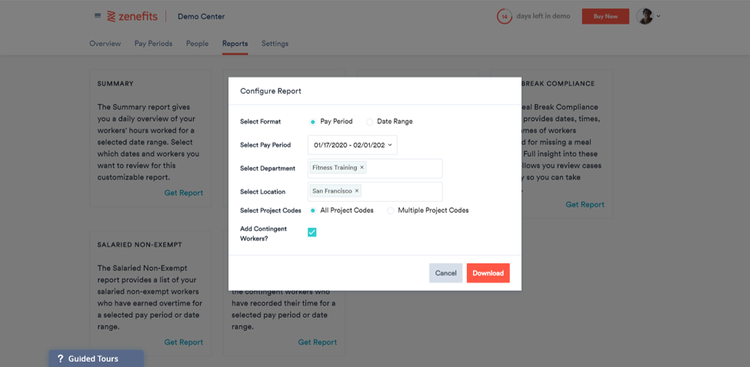
Zenefits lets you create customizable reports. Image source: Author
This module also lets employees easily record the time they work in the system, whether that is by adding hours manually or clocking in and out via either the web version or the Zenefits app for the iPad. The app works by asking the employee to enter a four-digit pin and then taking a photo of them to ensure it is the right person clocking in or out.
Employees are also able to review the hours they've worked themselves to make sure everything is correct, as well as view hours they have worked in previous months.
Zenefits is a flexible solution which you can adapt and customize to fit the way your business is run.
For example, you can set different rules for the way overtime is tracked and calculated, set specific meal break times, and set rules for how you track contingent workers.
Zenefits PTO tracking is also super flexible, whether you're recording and monitoring vacation, sick leave, working from home, or other types of time off, such as jury duty.
Both you and your employees can file time off requests, and you can manage vacation by different office locations and departments, as well as manage different employees with different policies.
For example, if you have a mix of hourly, salaried, and contingent workers, you can manage time off requests differently.
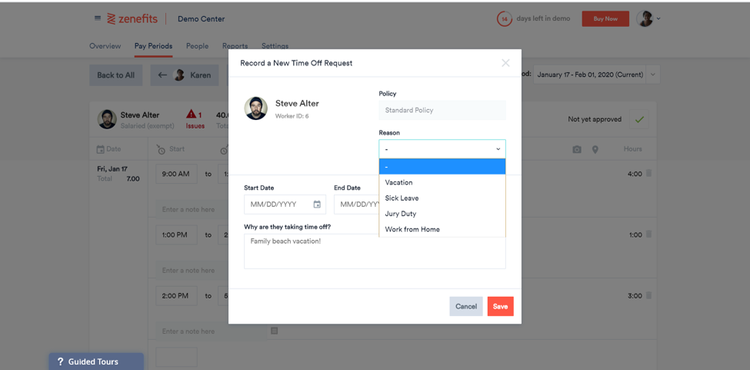
Submitting and approving time off requests is quick and easy. Image source: Author
This time and attendance functionality also lets you manage shifts to make sure your business is always fully staffed and running smoothly.
Employee directory
It's important for HR to have up-to-date details on employees, so they can ensure they can reach their emergency contact, as well as pay them correctly, comply with legal requirements, and complete and submit the necessary paperwork for the regulatory authorities.
With Zenefits, you can store and manage a vast amount of information. This includes personal data, such as address, social security number, and emergency contact, as well as tax information, work eligibility, and compensation information.
You can also customize the data you collect to meet your company's needs. In the example below, we've customized to include hoodie size, IT equipment provided, and laptop model.
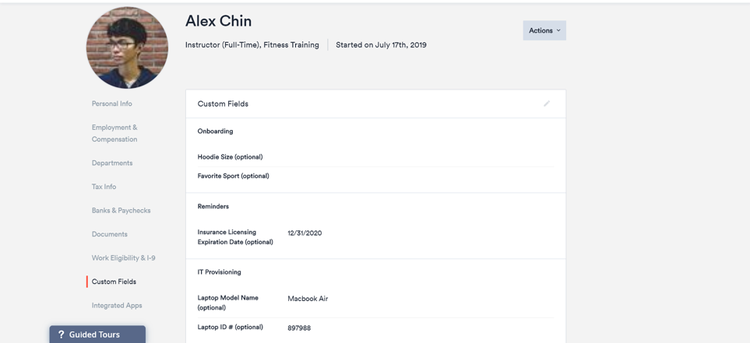
Zenefits allows you to customize the information you collect on employees. Image source: Author
Zenefits also has a separate menu item called Documents where you have a record of which documents you have sent to which people, right from the moment you send them an employment offer to when you provide them with essential business information such as the company handbook.
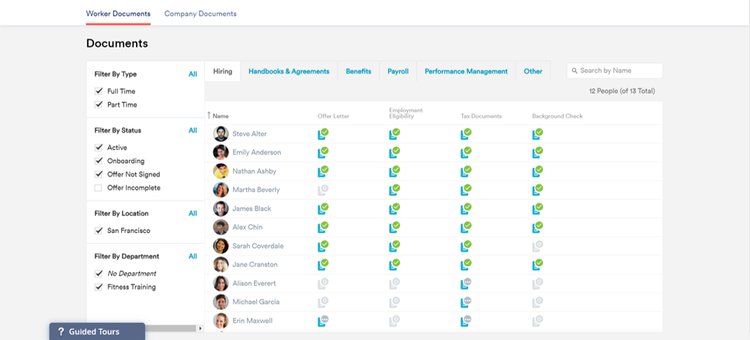
Zenefits includes a centralized documents repository with all important business information. Image source: Author
Having centralized data ensures that you have completed all the necessary steps, and have provided employees with all the required documents. You also make sure you don't duplicate work as you always have an up-to-date record.
Performance management
Zenefits' seemingly never-ending feature set also includes a module for managing employee performance. Zenefits provides templates to help you get started with creating goals and running performance reviews on an individual, team, and company level.
Other important functionality includes the ability to track both the progress of goals and the performance management process as a whole, which helps keep you and your team organized and focused.
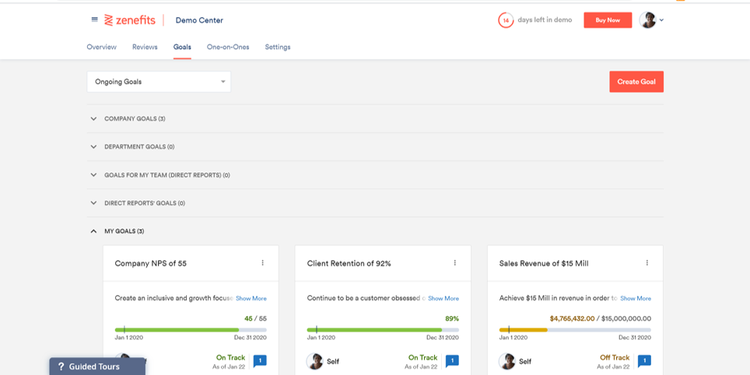
Zenefits lets you track the progress of all goals. Image source: Author
There is a calendar that shows you performance reviews you have scheduled so you don't miss a meeting, and it's easy for your employees to leave feedback for you and other managers.
Benefits administration
Zenefits provides comprehensive benefits administration functionality that gives you very detailed insight into how much your benefits are costing, plus how many employees are enrolled in each benefit that you provide, such as medical and dental.
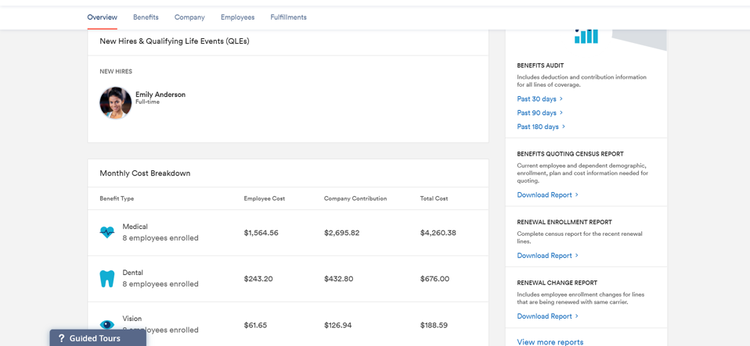
Zenefits provides insight into the cost of the benefits you provide employees. Image source: Author
You can design your own benefits package to take into account both your business situation and the needs of your employees.
Zenefits also provides a large number of benefits options, beyond the common medical, dental, and visual. This includes property insurance and transport subsidies for commuters.
Employees can also access a self-service portal to enroll in the different benefits on offer, update personal information, and print medical insurance cards for use at doctors and in the hospital.
Other features
Zenefits has partnered with behavior change company Thrive Global, founded by Arianna Huffington, to provide basic wellness functionality. For employees, this well-being module just consists of links to articles written by the Thrive Global team.
For businesses, this allows you to track the wellness of employees over a period of time by asking them to input information such as their sleep patterns, and how much they are using technology such as their phones.

Zenefits provides employees with links to articles with tips on how to improve their well-being. Image source: Author
Zenefits also includes compensation management functionality, which can help you understand how much you are paying employees and benchmark that against industry and location averages.
Zenefits' ease of use
Zenefits is packed full of features, but due to its modern look and feel, its intuitive user interface, and its well-organized navigation, it's easy and quick to find the feature you're looking for.
Zenefits has an always-accessible vertical navigation, which organizes the features into logical groups, such as time and attendance, scheduling, and benefits administration.
There is also a horizontal navigation within each of these feature groups that lets you quickly carry out different actions or view different functionality. It's easy to find your way around.
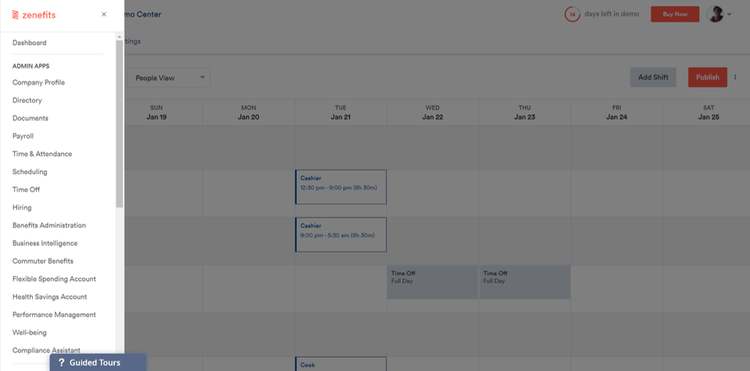
Zenefits organizes its main feature sets into a vertical navigation. Image source: Author
Zenefits is also keen to help you get up and running with any of its feature sets. You can access guided tours and videos for all of the functions, which breaks the different tasks into manageable chunks.
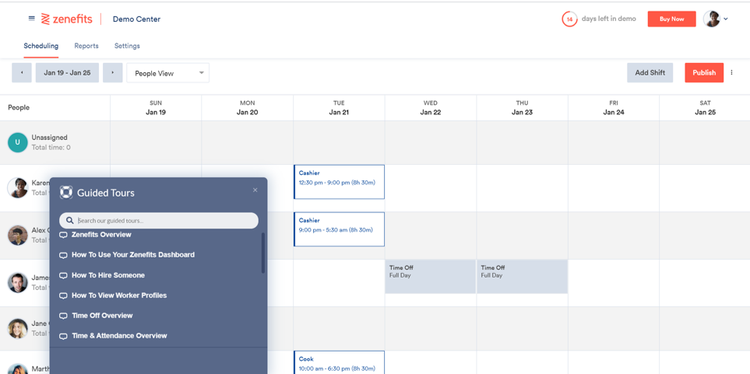
Zenefits offers guided tours for each feature set. Image source: Author
Its clean user interface makes it easy to understand what's going on, and the different actions are highlighted in big red buttons so you're never left wondering what to do next. This helps you get the most out of the vast feature set.
Zenefits' pricing
Zenefits provides a 14-day free trial plus three main paid pricing plans that come in at $10/month for the Essentials plan, $18/month for the Growth plan, and $27/month for the Zen plan.
The Essentials plan does not include the well-being, compensation management, and performance management modules, and the Growth plan does not come with the well-being module. These plans are all reasonably priced and within the reach of businesses of all sizes.
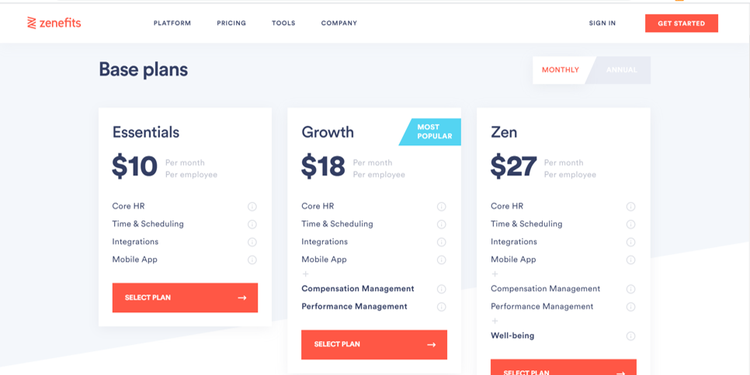
Zenefits provides three paid pricing plans. Image source: Author
Zenefits also offers add-ons that extend the main HR functionality. They include payroll at $6/month per employee, expert advice from HR experts at $10/month per employee, and the ability to use your own brokers, instead of one of Zenefits's broker partners, to work out your benefits at $5/month per employee.
Zenefits' support
Zenefits offers excellent support options. You can use the live chat service or phone Zenefits for support from Monday through Friday between 5a.m. and 6p.m. PST. They also promise to answer emails within 24 hours.

Zenefits provides a multitude of support options. Image source: Author
In terms of self-service options, there are tons of tutorials, videos, and help articles in Zenefits' Help Center. You can also ask questions and chat with other Zenefits users in the company's user forum, as well as get training to use the platform.
The only issue with Zenefits' support is that there is no help available at weekends, and its Monday to Friday help times are limited for people outside of the US.
Benefits of Zenefits
Zenefits has a really strong feature set that can help you manage time and attendance, performance, well-being, and benefits.
Its benefits administration functionality is particularly strong, as it lets you design your own packages and monitor enrollment and cost to see if there are ways to make improvements.
Zenefits also makes HR much more efficient by providing an intuitive, easy-to-use solution.
Everything you could ever want, and more
Zenefits HR software has so many features I expected it to be able to do my tax return and pack my suitcase to go on vacation. Unfortunately it can't do this, but it does offer pretty much every HR function under the sun.
You might think that such a comprehensive solution would be complicated and provide a challenge for less experienced HR managers. This isn't the case, as Zenefits organizes all its functionality so well and has worked hard on providing a user-friendly design.
That means there is a minimal learning curve, and you can dive in and start enjoying the benefits of the Zenefits software straightaway.
How Zenefits Compares
| Employee self-service portal | Performance management | Attendance and scheduling | Benefits administration | |
|---|---|---|---|---|
| Zenefits |
|
|
|
|
| SentricHR |
|
|
|
|
| Workday HCM |
|
|
|
|
| BambooHR |
|
|
|
|
| Workable |
|
FAQs
-
Zenefits has three paid pricing plans. It costs $10/month for the Essentials plan, $18/month for the Growth plan, and $27/month for the Zen plan. The Essentials plan does not include the well-being, compensation management, and performance management modules. The Growth plan does not come with the well-being module.
-
The main Zenefits solution does not process payroll, but you can invest in an add-on to run your payroll processes. This costs $6/month per employee. We haven't included a Zenefits payroll review in this article, as it is an entirely separate add-on.
-
Yes, Zenefits includes comprehensive benefits administration functionality that lets you design your own benefits packages. You can also extend these packages to more than just medical and dental to include other benefits such as property insurance and transport subsidies for commuters.
Our Small Business Expert
We're firm believers in the Golden Rule, which is why editorial opinions are ours alone and have not been previously reviewed, approved, or endorsed by included advertisers. The Ascent does not cover all offers on the market. Editorial content from The Ascent is separate from The Motley Fool editorial content and is created by a different analyst team.