Zoho Inventory is just part of the Zoho software behemoth. But how do its capabilities stack up against other inventory management tools? The Ascent answers that question with this in-depth review.

-
Ease Of useRating image, 4.00 out of 5 stars.4.00/5 Our ratings are based on a 5 star scale. 5 stars equals Best. 4 stars equals Excellent. 3 stars equals Good. 2 stars equals Fair. 1 star equals Poor. We want your money to work harder for you. Which is why our ratings are biased toward offers that deliver versatility while cutting out-of-pocket costs.
= Best
= Excellent
= Good
= Fair
= Poor
SupportRating image, 3.50 out of 5 stars.3.50/5 Our ratings are based on a 5 star scale. 5 stars equals Best. 4 stars equals Excellent. 3 stars equals Good. 2 stars equals Fair. 1 star equals Poor. We want your money to work harder for you. Which is why our ratings are biased toward offers that deliver versatility while cutting out-of-pocket costs.
= Best
= Excellent
= Good
= Fair
= Poor
PricingRating image, 4.00 out of 5 stars.4.00/5 Our ratings are based on a 5 star scale. 5 stars equals Best. 4 stars equals Excellent. 3 stars equals Good. 2 stars equals Fair. 1 star equals Poor. We want your money to work harder for you. Which is why our ratings are biased toward offers that deliver versatility while cutting out-of-pocket costs.
= Best
= Excellent
= Good
= Fair
= Poor
FeaturesRating image, 4.50 out of 5 stars.4.50/5 Our ratings are based on a 5 star scale. 5 stars equals Best. 4 stars equals Excellent. 3 stars equals Good. 2 stars equals Fair. 1 star equals Poor. We want your money to work harder for you. Which is why our ratings are biased toward offers that deliver versatility while cutting out-of-pocket costs.
= Best
= Excellent
= Good
= Fair
= Poor
-
- Vast feature set
- Marketplace integration
- Massive Zoho ecosystem
- Lack of customization
- No Xero integration
- Lacks built-in forecasting tool
Inventory management is an essential tool for any product-focused business. Zoho Inventory offers nearly every software component a business needs: We're talking email, project management, marketing, CRM, an app builder, and more.
But its suite of offerings wouldn't be complete without a robust inventory system. You can gain access to Zoho's inventory tools on its own or folded into a larger combination of platforms.
No matter how you access it, you're gaining tons of valuable inventory tools and automation with Zoho inventory management.
Who is Zoho Inventory for?
Zoho Inventory is a fit for small businesses up to large enterprises. It's an inventory control tool designed to support common inventory disciplines like periodic inventory management and first-in, first-out (FIFO).
The tools extend beyond the expected inventory counting, inventory ration management, and other tools to include warehouse tracking systems, order fulfillment, and more.
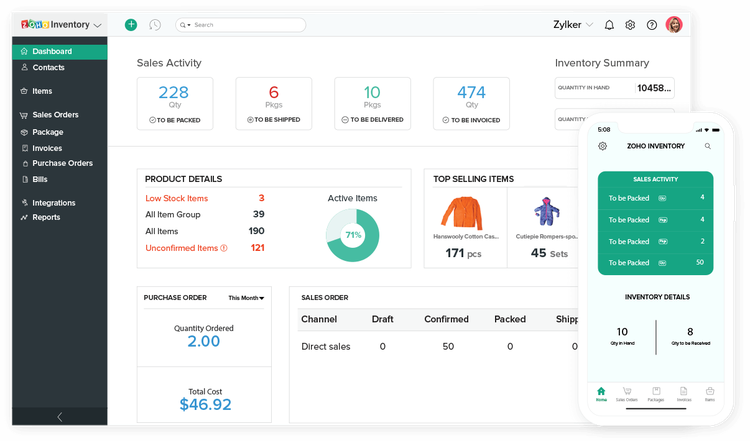
Get insight into critical inventory data across your organization. Image source: Author
If all you need is to monitor your inventory turnover ratio, Zoho is a fit for you. And if you need more detailed and nuanced inventory adjacent capabilities, Zoho can serve your needs there as well. It works across web browsers and serves Android and iOS mobile apps.
Zoho Inventory's features
Zoho Inventory features include inventory management modules for precise inventory control, lot traceability, vendor management, and reporting and analysis dashboards.
More detailed tools include order fulfillment tracking and confirmation, built-in shipping tools and estimations, inventory reorders, and dropshipping management. But that's just the beginning with Zoho's system.
Here is a more detailed look at Zoho's vast feature set.
Inventory control
Zoho's inventory control capabilities empower you to create and optimize sales strategies, manage and automate product reorders, and much more. You can rely on Zoho's inventory control to provide real-time inventory updates from sales across your marketplaces.
This enables you and your staff to make critical decisions in a second with accurate inventory data.
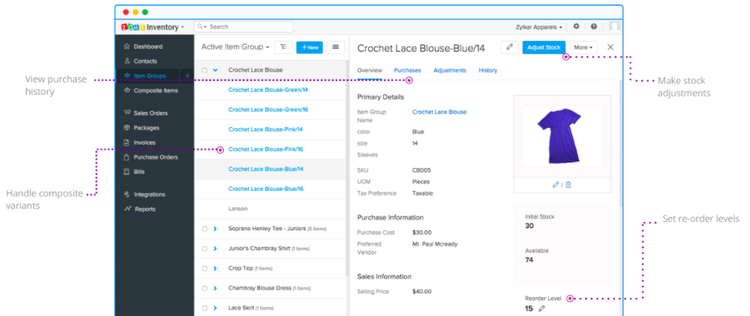
Zoho helps keep inventory organized and provides product details. Image source: Author
Zoho organizes product information such as prices, cost, margin, quantity in stock, SKUs, product locations, and more. You can build product variations with custom attributions to create even more detail, such as product colors and product warehouse location, among other things.
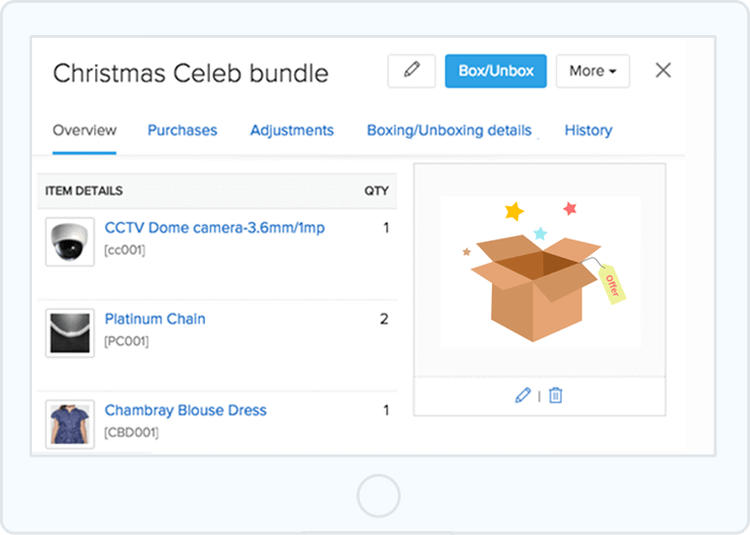
Bundle multiple products into a single sellable item with Zoho. Image source: Author
Zoho also supports bundling a group of items together to sell as a single unit. Building bundles like this helps move more inventory. And by strategically pricing an optimal mix of products, you can maintain ideal margins. Zoho can adjust individual product quantities even for those included in bundles.
Another valuable inventory control capability is barcode scanning, which saves you and your team tons of time and removes human error from checking products in and out of your warehouses and stores.
Warehouse management
Warehouse management is an essential component of successful inventory strategies. Zoho enables you to manage multiple warehouses from your inventory system. Tracking the volume of items being sent out across each warehouse is essential for optimizing stock levels and order fulfillment.

Monitor all warehouses across your inventory ecosystem. Image source: Author
Multiple warehouse management also helps store managers control how and where products are flowing for order fulfillment.
Zoho lets you adjust fulfillment options and ensure delivered products are being pulled from the warehouses or stores closest to the customer's location. This leads to quicker fulfillment and improved customer experiences.

Transferring products throughout your organization is essential to optimizing the value of inventory on hand. Image source: Author
Zoho's warehouses feature helps you be more proactive in optimizing your product counts across locations.
You can easily transfer stock between warehouses and stores to adjust inventory counts based on the ebb and flow of sales trends, ensuring you're set up to best deliver on the most popular products across your locations.
Multi-channel selling
Zoho provides integrations that integrate with multiple marketplaces to process sales and adjust inventory quantities in real time. This means you can manage, control, and measure sales across Shopify, Etsy, Amazon, and more marketplaces.
And you can do it all within Zoho, while ensuring you have adequate stock to deliver on customer purchases.
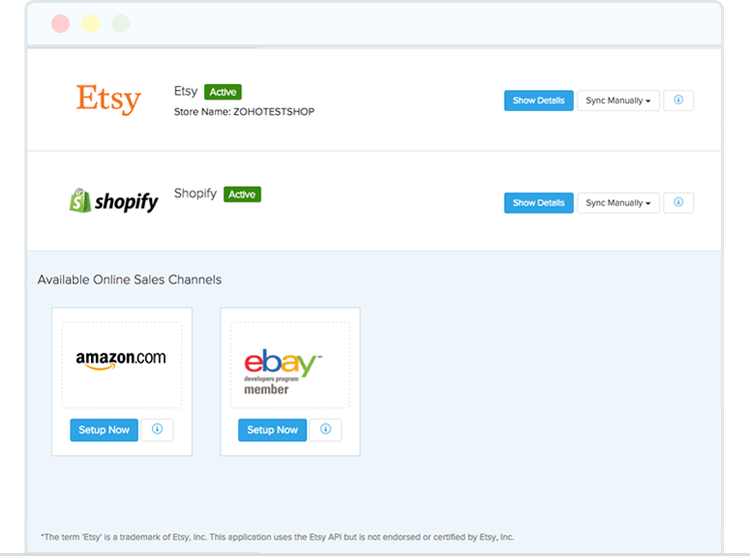
Connect multiple marketplaces to your Zoho inventory management system. Image source: Author
Multi-channel sales capabilities empower you to capitalize on unique product mixes and targeted consumers across marketplaces.
Achieving such multi-channel sales without a tool like Zoho Inventory would be tedious and require additional employees to monitor sales and coordinate fulfillment. Zoho automates this coordination, improving efficiency and customer experiences while increasing sales potential.
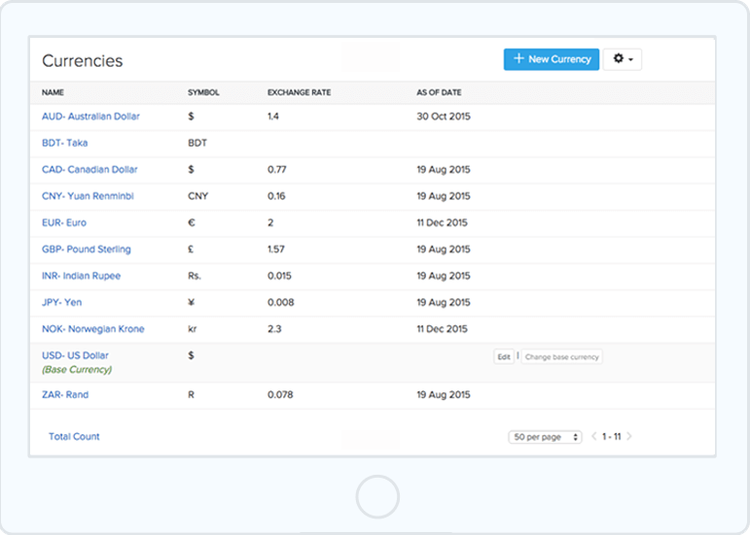
Zoho processes orders from different currencies into your preferred one. Image source: Author
Besides multiple channels, Zoho makes it easy for you to buy and sell products across multiple currencies. It automatically converts product orders and sales into your base currencies.
Order management
Zoho provides powerful order management tools that help you monitor sales and purchase orders across stores, ensure the correct items are pulled and packed, and provide accurate delivery updates. The marketplace integrations help centralize all your online orders into a seamless and convenient back-end platform.
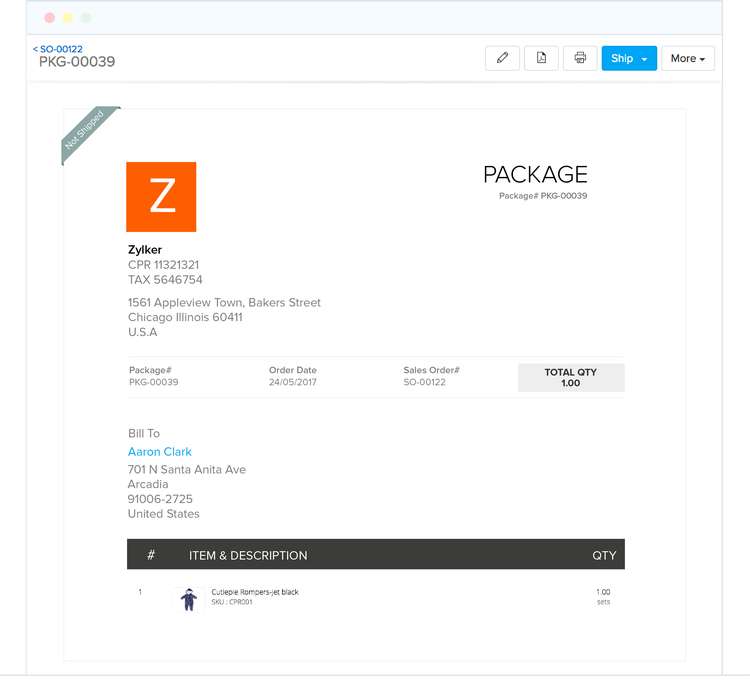
Ensure packages contain all order items and are correctly addressed. Image source: Author
Order management capabilities let you create reorder points so you can restock on popular products after they cross a certain count threshold. Enjoy the safety and convenience of a cushion against running out of stock.
Order fulfillment
Order fulfillment tools take a deep dive into all details required to get a sales order out the door and to the customer. Zoho helps you optimize the workflows embedded into this journey, including pick, pack, and ship needs and customer communications.

Take care of your shipping needs directly in Zoho. Image source: Author
Zoho supports packages and shipping capabilities that help you and your team pack the right products, create the packing slips, and choose the optimal shipping option based on real-time quotes from 30 shipping services.
Once a package is en route, you can monitor progress and update your customer on package tracking info.
Order tracking provides a snapshot of where your shipping provider is at in the delivery process. Image source: Author
Zoho provides a helpful dashboard to show you at a glance the status of all your en route orders. This can help you spot anomalies that require troubleshooting and communications with shipping providers and customers.
Vendor relations
Vendor relations are essential for back-end management of items you're selling. Zoho provides vendor relation support to help you centralize vendor transactions and bills so you can easily monitor and reference data and maintain optimal relationships.
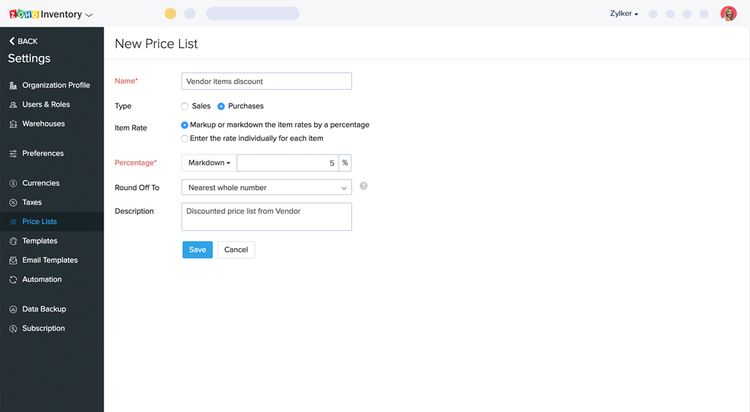
Vendor price lists are a critical component of vendor management. Image source: Author
Product price monitoring is a critical component of vendor management. Your sales prices will correspond to the prices you're purchasing for.
The vendor price list essentially lets you standardize your margins for products across the individual vendors so prices adjust automatically every time you purchase from the same vendor.
Zoho also helps you track changes to purchase orders and other vendor bills. It provides a help database for referencing and analyzing all your vendor activities.
Dashboards and reports
Helpful dashboard and reporting capabilities are embedded throughout the various Zoho Inventory tools. These reports provide snapshots that highlight what's going on for sales, products, fulfillment, and other inventory components over any time period.

Zoho Inventory dashboards give you a snapshot into the numbers that matter. Image source: Author
These dashboards and reports help you spot trends or concerns in sales and product data, such as your inventory turnover ratio. They will help you make more informed decisions regarding products, fulfillment, and other critical areas of your business.
Zoho Inventory's ease of use
Zoho Inventory offers many valuable capabilities organized in an easy-to-navigate platform. You can access all the inventory features with just a few clicks from the module's home screen.
The ability to integrate your inventory and inventory-based actions across the Zoho ecosystem makes it easy to monitor business performance and track valuable metrics tied to inventory and bottom lines.
Zoho Inventory's pricing
You can take advantage of a Zoho free plan, plus its three paid options. The free plan is limited to 20 online and offline orders, labels, shipment tracking, and other key components. It includes two users, one warehouse location, and five workflow automations.
Not too shabby for a free option, and even though it won't scale, with key components being capped at 20 orders/month, it's enough to test the waters for startups.
The three paid options: $39, $79, and $199/month are all billed annually. Each tier increases online and offline orders, shipping labels, and tracking, from 1,500 to 10,000 and then 30,000.
Managed warehouses also scale from two to five to 10, as do users from 10 to 15 to 20. The top two tiers add additional features such as batch tracking and serial number tracking.
Zoho is priced more attractively than some of the clunkier, more enterprise-focused systems, and it holds its own against them in terms of capabilities.
Zoho Inventory's support
Zoho Inventory's support includes onboarding assistance, email, live chat, and phone support.
Zoho Inventory has a free, 2-hour onboarding assistance program for all new users. They also have massive documentation catalogs to help troubleshoot common issues and API integrations. Community forums of Zoho peers and engineers can assist with questions and workarounds.
Zoho also offers a "request a feature" option where you can solicit engineers for helpful features to add to the system. They also offer weekly webinars on an ever-changing range of Zoho Inventory topics and pointers.
Benefits of Zoho Inventory
Zoho Inventory provides a valuable and affordable array of inventory tools. It integrates with multiple online marketplaces, and it all comes at an affordable monthly subscription. The inventory platform checks all the boxes, with the added benefit of folding into the greater Zoho ecosystem.
In a space full of robust inventory systems, Zoho stands out for its capabilities and value. Any system is a fit if you're moving from manual methods, but Zoho is an especially great fit to replace previously clunky systems that have been holding you back.
Zoho is a go-go for your new inventory platform
One look at the Zoho ecosystem shows it's a mile wide. But with Zoho Inventory, control and management go deep as well.
You can use Zoho Inventory to dig in and solve all your product monitoring, ordering management, and shipping and fulfillment needs. It's a vast tool that's relatively easy to use, and it comes at a fair price for any growing business.
How Zoho Inventory Compares
| Product | Barcode scanning | Robust integrations | Integrated POS | Subscription plan |
|---|---|---|---|---|
| Zoho Inventory |
|
|
|
|
| Fishbowl |
|
|
|
|
| Cin7 |
|
|
|
|
| inFlow |
|
|
|
|
| Ordoro |
|
|
|
FAQs
-
Yes you can. Besides your brick-and-mortar and online stores, Zoho Inventory offers seamless integrations with online marketplaces such as Amazon, Shopify, Etsy, and others.
-
Yes, Zoho Inventory integrates with QuickBooks, ensuring your accounting and inventory data are always in sync.
-
Zoho provides a seamless integration between Zoho Inventory, Books, and other essential tools.
Our Small Business Expert
We're firm believers in the Golden Rule, which is why editorial opinions are ours alone and have not been previously reviewed, approved, or endorsed by included advertisers. The Ascent does not cover all offers on the market. Editorial content from The Ascent is separate from The Motley Fool editorial content and is created by a different analyst team.