Assets form the lifeblood of every company. Information Technology (IT) assets in particular require unique oversight. If your company uses any degree of digital technology, including computers, business software, or mobile phones, you possess IT assets.
Technology assets demand regular maintenance and upgrades to ensure security and legal compliance. The proliferation of computers, mobile phones, and software means these IT assets form a significant portion of a business, making their management a challenge.
A solid strategy for IT asset management will help your business wrangle its technology.
Overview: What is IT asset management?
IT asset management (ITAM) encompasses the deployment, maintenance, upgrading, and when the time comes, disposal of any hardware, software, and technical information to enable your company’s technology use.
This asset life cycle management includes tactical and strategic decisions such as which assets to purchase and retire, the financial impact, risk management including legal compliance, and contractual obligations.
IT asset management is often called inventory management due to the number of technical items used in IT systems. Examples include laptops, servers, Wi-Fi routers, software licenses, technical documentation, and cloud computing services.
What does IT asset management include?
Anything needed by your business to implement technology falls under the umbrella of IT asset management. These assets live in various locations throughout your business.
They include files and data stored in the cloud and on devices, digital tools to accomplish business tasks and manage the security and stability of your IT infrastructure, and configurable items, which are assets the IT team applies changes to, such as a printer or software.
This vast array of technical resources is a challenge to oversee without IT asset management tools and methodologies. The need to capture financial, contractual, and risk factors means such tools go beyond a simple spreadsheet list, and usually come in asset management software.
IT management software and procedures in ITAM vary from IT service management tools and processes, such as the ITIL framework’s Configuration Management Database (CMDB), a repository of information detailing every configurable item and the changes applied to each.
ITIL stands for Information Technology Infrastructure Library, a widely-adopted IT management approach. The ITIL processes include asset management best practices related to configurable items, such as the CMDB, but lack ITAM aspects that go beyond an asset’s technical elements.
For example, ITIL doesn’t cover financial obligations such as service contracts, and an asset’s life cycle. This is why IT organizations require knowledge of both IT service management and asset management practices.
What is the ITAM life cycle?
Every asset experiences a life cycle, from purchase to disposal. In ITAM, technical assets pass through a life cycle consisting of five stages.
- Plan: The ITAM life cycle begins with identification of a business need for a specific technology. A company may need accounting software or a cloud storage solution for the organization’s data. Planning stage components include cost assessments, the asset procurement process, and purchase timing.
- Acquire: Identified needs must then be procured. This step involves how the company acquires the IT asset. Will the company build it themselves? Will they buy from a third-party vendor? Is the company licensing or leasing the item?
- Integrate: Asset acquisition is the easy part. Now you must integrate it into the IT ecosystem. The integration must happen carefully since it involves risk to your organization. Some assets, such as software, can cause IT systems to go down. To assess the impact of asset integration and minimize risks, IT teams often adopt a methodology such as the ITIL change management process, which outlines how to introduce changes to an IT system. The ITIL release management process works together with change management to execute the actual integration into the existing IT system.
- Maintain: IT assets require ongoing maintenance. Upgrades happen routinely, especially for software to patch security vulnerabilities and add new features. Repairs to hardware such as laptops and mobile phones are part of maintaining IT assets.
- Retire: Every asset reaches an end-of-life stage. Retiring IT assets can involve several steps, such as migrating users off an old system, ending third-party contract renewals, and planning for replacement assets.
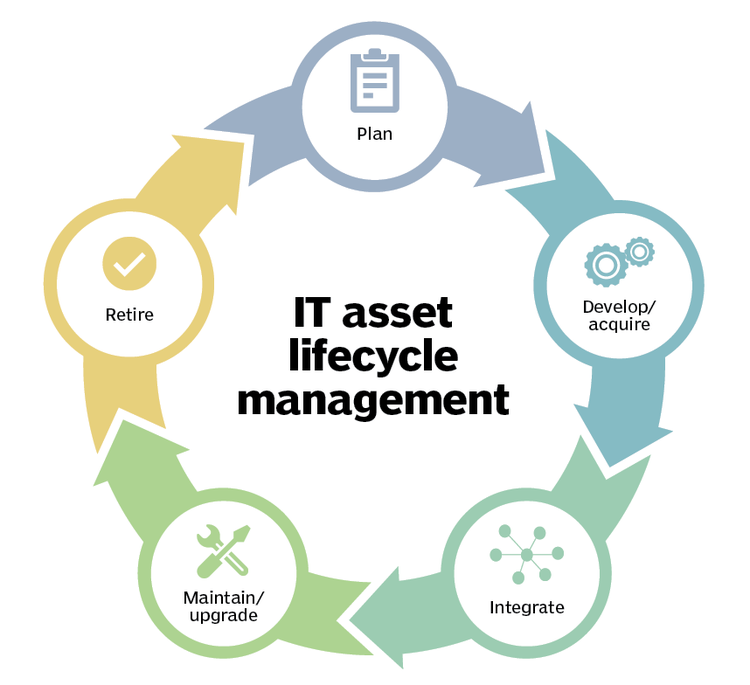
The IT asset management life cycle involves five stages. Image source: Author
Benefits of IT asset management for your small business
Unless your company uses little technology, IT asset management provides several business benefits -- both to IT teams and the larger organization.
1. Reduce business risk
ITAM ensures your company is using the latest versions of all software. Software requires regular updates to patch security holes, fix issues, add new capabilities, and strengthen reliability.
It also ensures your software meets the latest regulatory and other compliance standards. These benefits reduce many risks to your business.
2. Increase productivity
The purchase and deployment of IT assets increases company productivity.
Acquiring a point-of-sale software system creates efficiencies for processing customer transactions. A CRM captures and centralizes customer data, streamlining your company’s ability to manage customer relationships and market to these clients.
Your computer quality and internet access speeds mean the difference between productive workers and frustrated ones.
The IT asset life cycle is also a key aspect to achieving workplace productivity. Along with the procurement, rollout, and maintenance of IT assets, the evolution of those assets as the business grows enables your company to thrive.
3. Eliminate waste
Managing IT assets reduces costs and eliminates waste. ITAM allows you to avoid the purchase of equipment you don’t need, identify resources to leverage elsewhere, phase out licenses for software you no longer require, and many other means of maximizing your use of assets.
Type of IT asset management
ITAM encompasses many technology resources. These assets are typically categorized into the following five buckets.
Type 1: Hardware
ITAM always involves physical IT assets called hardware. Examples of the hardware used to enable technology in your business include laptops, routers for Wi-Fi delivery, printers, servers to store data, and keyboards.
Type 2: Software
Software is one of IT asset management’s most fluid areas. It’s constantly changing as new versions roll out or companies change providers. Software includes the computer programs installed on some of your hardware to execute business tasks, such project management software like Trello or CRM software like Freshworks CRM.
They include proprietary software built by your company and third-party software licensed for use.
Type 3: Digital assets
Digital assets are part of a company’s intellectual property. This category encompasses the data generated, collected, and stored during the normal course of business, such as statistics about the consumer traffic to your website.
These assets also include files, other digital documentation, and data purchased from third parties.
Type 4: Mobile assets
Your company’s mobile assets are a unique IT asset class because mobile devices, such as cell phones and tablets, introduce unique security vulnerabilities. These devices operate outside the confines of your company’s locations, often tapping into public Wi-Fi, which opens a security hole for hackers to exploit.
Employees are also likely to install unsanctioned software onto mobile devices. This software can conflict with existing company software or create a security vulnerability, requiring an organization to establish specific policies on how these mobile assets are managed.
Type 5: Cloud assets
Modern IT systems and services increasingly rely on cloud computing. The number of IT assets in the cloud and the extent of cloud usage varies by business need, from hosting infrastructure to data storage and analysis, and by the cloud implementation type (public, private, or a hybrid of the two).
Because cloud computing typically relies on third parties and encompasses different parts of a company’s IT assets, it requires separate consideration and management from in-house managed and hosted IT resources.
A last word on IT asset management
The International Standards Organization (ISO) maintains the officially recognized standards for IT asset management. Before addressing your IT assets, examine the ISO standards, and consider the processes and IT software tools to put into place.
This upfront planning is worth the effort. A successful IT asset management implementation helps you make the most of your organization’s technology adoption and growth.
Our Small Business Expert
We're firm believers in the Golden Rule, which is why editorial opinions are ours alone and have not been previously reviewed, approved, or endorsed by included advertisers. The Ascent does not cover all offers on the market. Editorial content from The Ascent is separate from The Motley Fool editorial content and is created by a different analyst team.