It's refreshing to find a software option that does it all and offers a user-friendly experience. ServiceDesk Plus is an exceptional help desk tool for users of all experience levels if you're up for negotiating the price.

-
Ease Of useRating image, 4.50 out of 5 stars.4.50/5 Our ratings are based on a 5 star scale. 5 stars equals Best. 4 stars equals Excellent. 3 stars equals Good. 2 stars equals Fair. 1 star equals Poor. We want your money to work harder for you. Which is why our ratings are biased toward offers that deliver versatility while cutting out-of-pocket costs.
= Best
= Excellent
= Good
= Fair
= Poor
SupportRating image, 4.00 out of 5 stars.4.00/5 Our ratings are based on a 5 star scale. 5 stars equals Best. 4 stars equals Excellent. 3 stars equals Good. 2 stars equals Fair. 1 star equals Poor. We want your money to work harder for you. Which is why our ratings are biased toward offers that deliver versatility while cutting out-of-pocket costs.
= Best
= Excellent
= Good
= Fair
= Poor
PricingRating image, 2.50 out of 5 stars.2.50/5 Our ratings are based on a 5 star scale. 5 stars equals Best. 4 stars equals Excellent. 3 stars equals Good. 2 stars equals Fair. 1 star equals Poor. We want your money to work harder for you. Which is why our ratings are biased toward offers that deliver versatility while cutting out-of-pocket costs.
= Best
= Excellent
= Good
= Fair
= Poor
FeaturesRating image, 4.50 out of 5 stars.4.50/5 Our ratings are based on a 5 star scale. 5 stars equals Best. 4 stars equals Excellent. 3 stars equals Good. 2 stars equals Fair. 1 star equals Poor. We want your money to work harder for you. Which is why our ratings are biased toward offers that deliver versatility while cutting out-of-pocket costs.
= Best
= Excellent
= Good
= Fair
= Poor
-
- Plenty of request templates
- User-friendly interface
- Multiple support options
- Pricing difficult to find on site
- Expensive
- Time zone/language barriers with phone support
This is my first help desk software review for The Ascent and I'm excited. Before writing this review, I contacted people I knew who had experience with this tool to get perspective on what they thought about the platform. I wanted to see what other users had to say. The feedback was very positive.
However, I've gotten great feedback on many software options before only to end up disappointed once I jumped into a demo or free trial. Luckily, I found that ServiceDesk Plus lives up to the hype, and I was pleasantly surprised with what I found.
Who is ServiceDesk Plus for?
This is a hard question to answer because this platform is a fantastic option for all kinds of users. It handles any help desk need you can think of and provides a fantastic user experience to boot.
On top of it all, ServiceDesk Plus offers tons of support options that'll answer any question you have and a support number for anything else that might stump you.
My one complaint: the lack of transparent pricing on ServiceDesk Plus' website. This sends up red flags because this means only one thing: It's expensive.
I can't be sure how ServiceDesk Plus prices out its solution because it seems like it build quotes based on the needs of the user. Without a solid pricing metric to reference, I can't tell whether this solution is enterprise-oriented or if it will fit a software startup company budget.
ServiceDesk Plus' features
Issue tracking
- Issue management: ServiceDesk Plus gives you the ability to view, search, update, and interact with issue task cards.
- Email to ticket: ServiceDesk Plus will convert issue and request email submissions into support tickets.
- Request management: Like issue management, you can create, view, search, update, and interact with IT request task cards.
Asset management
- Asset tracking and management: Assets from computers to components can be tracked, managed, and serviced through ServiceDesk Plus.
Service desk
- Self-service portal: Lets end users access their own support tickets to track solutions progress and check for outages and other updates.
- Live chat: Manage all live chats with end users so you can provide quick solutions without relying on the formal ticket submission system.
Content management
- Knowledge base management: Manage all support articles and release notes through ServiceDesk Plus.
Monitoring
- Reporting and analytics: Track and measure support success through the many reporting and analytics tools offered by ServiceDesk Plus.
- Inventory reports: You can build out regular reports on the status of all assets.
- Survey reports: Develop reports based on end-user surveys.
- Dashboards: Track help desk activity in real time using ServiceDesk Plus' detailed dashboards.
Additional features
- Ticket auto-assign: ServiceDesk automatically assigns tickets to available technicians using a round-robin or load-balancing method.
- Custom request templates: Use standard request templates or create your own custom form to deal with any need or issue.
- Visual workflows: Using a drag-and-drop visual canvas, you can create custom workflows and Information Technology Infrastructure Library (ITIL) processes for all issues and requests.
ServiceDesk Plus' ease of use
ServiceDesk Plus recently unveiled a new user interface, and I'm very impressed. Some platforms require you to completely relearn their platform with a redesign, ServiceDesk kept what worked with the previous iteration and polished up the rough edges with a clean new look.
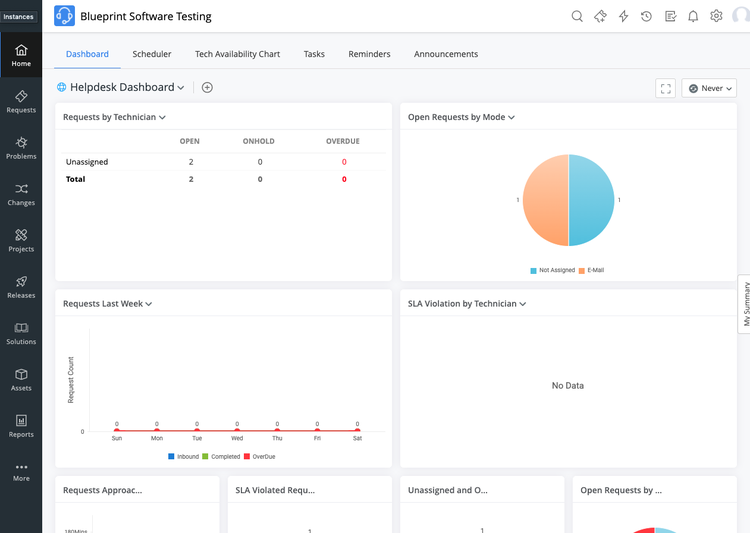
Everything about ServiceDesk Plus is clean and easy to navigate. Image source: Author
I tried out the old user interface before updating to the new look to see what it left behind. I went through and learned how to navigate through the old interface, and after updating, I still found everything I needed, from creating new IT requests to developing reports.
Everything was where it was supposed to be -- only with some aesthetic changes.
This is one of the first software platforms where I was able to find nearly everything I needed without referring to support guides. On the off chance I needed help, I found the support guides helpful.
If you have any experience with help desk software or project management software, you'll have little issues navigating this platform.
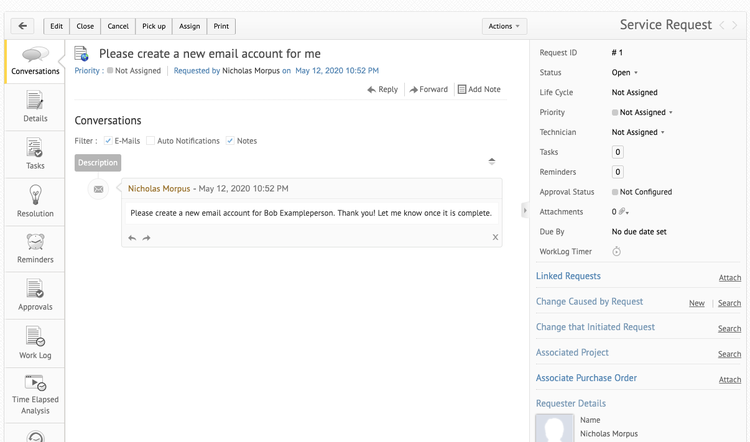
ServiceDesk Plus took its cues from other user-friendly help desk and project management platforms. Image source: Author
Creating new requests was as simple as clicking on the New Incident button in the top left-hand corner of the Requests section. Choose from a list of pre-made templates from areas such as email account creation, payroll changes, and even a custom IT request option for those unique support needs.
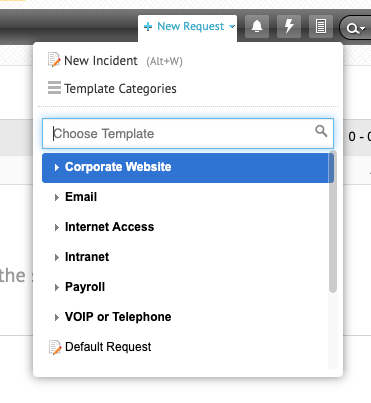
ServiceDesk Plus keeps it simple with standard help desk request options. Image source: Author
These templates make the request creation process simple for anyone to pick up and learn so long as you generally understand task management functions.
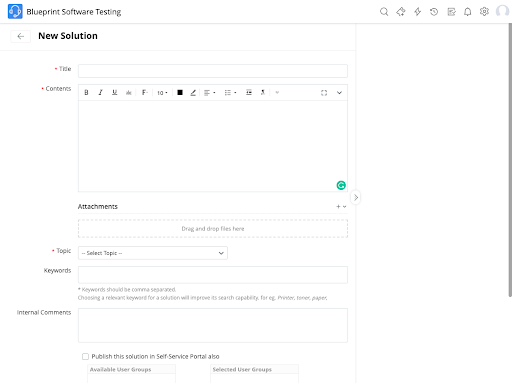
Everything about the ServiceDesk Plus content creation form is standard and understandable. Image source: Author
ServiceDesk Plus sticks with this user-friendly format for knowledge base management and self-service. Once you've developed solutions to issues and want to update your end users, you only have to click on Solutions on the left-hand menu and fill in the content fields.
You can push out solution articles to specific user groups or your entire audience.
I have experience with many kinds of software, from project management software to content management systems, and I can't imagine many users having trouble learning the functions provided by this platform.
That kind of user-friendliness is rare, especially when dealing with IT help desk solutions. ManageEngine embraces the power of simplicity with this tool.
ServiceDesk Plus' pricing
When I wrote my initial review of ServiceDesk Plus, I pointed out that ManageEngine doesn't openly display the pricing for its software. I remarked that this is a typical move for software vendors worried about spooking potential customers with higher pricing. I also mentioned the apparent lack of a free option for this platform. I have a few corrections and qualifications I'd like to offer as well as some pricing updates.
First off, after receiving word from ManageEngine, it turns out that ServiceDesk Plus does offer a free option under its Standard pricing tier for up to five users and 500 nodes (computers, phones, routers, etc.). This is a welcome update, and I love seeing vendors give customers a taste of their product's capabilities free of charge since buying software is a massive business expense.
However, I am going to partially stand by what I said earlier about hidden pricing -- with some qualifications -- because many of my suspicions were confirmed. When I initially reviewed ServiceDesk Plus, I couldn't find pricing details anywhere on its website. All I could find was a "Get Quote" option at the top of the page that led you to a form to enter your information, which will undoubtedly lead to conversations with a ManageEngine sales representative. ManageEngine has since sent me a link to its pricing on the website, which was baffling to me since I couldn't find this information the first time around.
It took me some time to find this page on my own, and once I did, I understood why I hadn't before. The link to the pricing page is hidden in a small hyperlink below the "Get Quote" form, which is not obvious to anyone who isn't looking hard enough for it. While ServiceDesk Plus's pricing is available on its website, it's not easy to find, which means potential customers are more likely to enter their information into the form before knowing exactly how much this tool will cost.
This is a smart business move by the vendor, but it still feels as though ManageEngine isn't very upfront about its pricing, and I can see why:
| Standard (per month) | Professional (per month) | Enterprise (per month) | |
|---|---|---|---|
| 2 Users/250 Nodes | $0 | $495 | $1,195 |
| 5 Users/500 Nodes | $0 | $1,195 | $2,995 |
| 10 Users/500 Nodes | $1,195 | $2,295 | $5,995 |
| 20 Users/500 Nodes (1,000 Nodes for enterprise) | $2,395 | $4,545 | $10,795 |
| 50 Users/1,000 Nodes (2,000 Nodes for enterprise) | $4,795 | $10,795 | $21,595 |
| 100 Users/1,000 Nodes (2,000 Nodes for enterprise) | $8,395 | $19,195 | $29,995 |
| 200 Users/1,000 Nodes (3,000 Nodes for enterprise) | $11,995 | $23,995 | $35,995 |
These prices are exceptionally high compared to some of the other options I've reviewed on The Ascent. Considering that this is a very high-quality IT management platform, one could argue that you're simply paying for that quality. However, there are so many other options available that nearly match up to ServiceDesk Plus at a fraction of the cost.
This is why I think ManageEngine makes the pricing difficult to find. I think it would rather count on its sales reps to close the deal rather than put its pricing in bright, neon lights for everyone to see.
ServiceDesk Plus' support
ServiceDesk Plus comes with many support options, including:
- Knowledge base articles
- Troubleshooting options
- Product videos
- Quick start guides
- Support request forms
- Best practice guides
- Forums
- FAQs
- Phone support
These extensive support options are appropriate for a company that knows the ins and outs of help desk support. ManageEngine sets the bar for an incredible knowledge base, which is hit or miss at times with many software vendors.
Despite these benefits, the drawbacks for American users are the potential language and time zone barriers of their phone support team in India. However, you'll probably find most of the answers you're looking for in the written support options.
Benefits of ServiceDesk Plus
The first and foremost benefit of ServiceDesk Plus is the month-long free trial. Some vendors only give users a short two weeks before pressing their clients to decide, but ManageEngine believes in its product enough to give potential customers a decent trial period to run the platform through the wringer.
The second benefit of ServiceDesk Plus are the extensive support options. You'll never have to worry about finding answers to your questions with the platform. It's hard to put a price on peace of mind.
The final major benefit of this tool is the utter simplicity of it all. It's so refreshing to see a tool willing to walk new users through a comprehensive guide of the platform and also provide an experience so simple they might not even need the guidance.
ServiceDesk Plus has so much to offer
If you're not afraid of a little price negotiation, then ServiceDesk Plus is the perfect solution for users of all experience levels and needs. It succeeds on nearly every front, from the user experience to the long features list, making it a contender for one of the top spots on my list of help desk software options.
How ServiceDesk Plus Compares
| IT TIcketing | Knowledge Management | IT Asset Management | Remote Support | Self-Service Portal | |
|---|---|---|---|---|---|
| ServiceDesk Plus |
|
|
|
|
|
| SysAid |
|
|
|
|
|
| Zendesk |
|
|
|
|
|
| Spiceworks |
|
|
|
|
|
| Freshservice |
|
|
|
|
|
FAQs
-
ServiceDesk Plus offers a free option under its Standard pricing tier for up to five users and 500 nodes (computers, phones, routers, etc.), and it also offers a one-month free trial.
-
ServiceDesk Plus is suitable for users of all experience levels. This platform is easy to learn, use, and navigate. More experienced help desk software users will get a lot out of the many features, and less experienced users will benefit from the shallow learning curve associated with the basic help desk functions.
-
ServiceDesk Plus offers much support, including a knowledge base, FAQs, forums, product videos, troubleshooting options, phone support, and so much more.
Our Small Business Expert
We're firm believers in the Golden Rule, which is why editorial opinions are ours alone and have not been previously reviewed, approved, or endorsed by included advertisers. The Ascent does not cover all offers on the market. Editorial content from The Ascent is separate from The Motley Fool editorial content and is created by a different analyst team.
