If you’re like most businesspeople, you're looking to get maximum output while exerting minimum input. In doing so, you can accomplish more while investing the least amount of time and resources.
In a nutshell, this is what marketing automation does.
Instead of doing bajillions of time-consuming, menial, and repetitive marketing tasks (and losing all your hair in the process), go the smarter route and set up a marketing automation system. Once it's created, the workflow runs by itself 24/7. That means, even if you go to little Anna’s Saturday ball games or play golf with Grandpa Ned every morning, your marketing campaigns will continue running like clockwork.
Pretty sweet, huh?
The benefits of marketing automation are such a game changer that many business owners and marketers don’t think twice about investing in it -- they just do it. No questions asked.
In this guide, we’ll cover several marketing automation best practices for your small business.
The 6 marketing automation best practices to scale and grow your small business:
- Customer journey map creation
- Use video converters
- Show relevant marketing messages to specific customer groups
- Optimize marketing performance with analytics and attribution
- Leverage AI to organize digital assets
- Run your automations from a single platform
1. Customer journey map creation
Mapping your customers’ journey helps you understand why they buy your products and stay loyal to your brand. It even shows the potential elements and experiences they had with you that kept them from completing their purchases.
Regardless of the size of your business, it pays to map your customers’ journeys since it gives you crucial insights about their buying behavior. Sadly, creating this journey map isn’t always easy. It can be time-consuming, confusing, and overwhelming because you need to consider a lot of aspects in your sales funnel.
To simplify your customer journey map creation, use a platform such as Pardot by Salesforce. This software lets you build preset journeys that guide your leads through the most optimum marketing path to conversions and sales.
Use branching logic in your mapping to set up automated triggers. This keeps your leads within the pipeline instead of removing them based on their action (or inaction) to the marketing materials you send them.
Additionally, use automated journey mapping to recycle your existing landing pages and content throughout the experience builder to help generate more engagement, reducing the pressure of constantly churning out new content.
2. Use video player converters
Here’s the deal: Most website owners invest in videos for obvious reasons. Videos are perfect for visually explaining product features, improving conversions, etc. Because uploading videos on YouTube is free, it’s common practice for businesses to embed YouTube videos in their websites.
That’s a big mistake.
Showing YouTube’s video player on your website hurts your conversions because of the video suggestions and other clickable links shown within it. When web visitors click the suggestions, they are routed to YouTube, which then kills whatever chance you have at closing them as customers.
TL;DR: YouTube siphons traffic from your website. Don’t let that happen.
Instead of showing YouTube videos on your site that are full of ads, related videos, icons, and buttons, opt for YouTube alternatives that automagically transform YouTube videos into a clean, fast-loading, accelerated video playback experience free of traffic leaks and without any of the associated distractions.
Here’s how the YouTube’s video player looks:
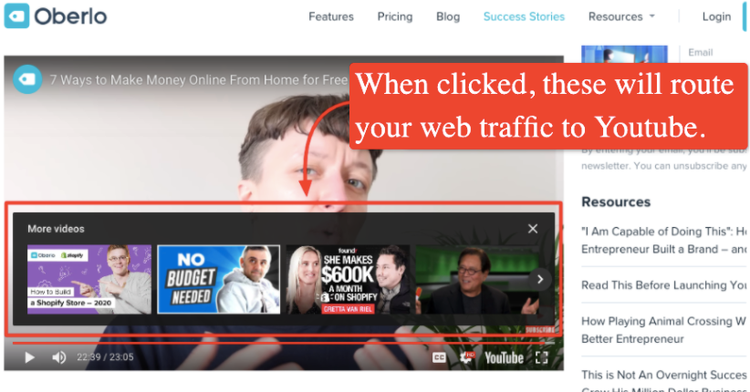
YouTube’s video player can funnel traffic out of your website. Image source: Author
Here’s how the video looks when converted:

Use distraction-free video players to prevent your web traffic from clicking away. Image source: Author
Because the videos are automatically converted, you can forget about spending countless minutes (or hours) manually converting the videos. Just embed the YouTube videos on your website like you normally would and be on your way.
It’s also worth pointing out that these alternatives are packed with features that will supercharge your videos, such as faster start times and less buffering.
3. Show relevant marketing messages to specific customer groups
As a business owner, you should automate the creation and delivery of repetitive and personalized marketing communications to specific customer segments. More importantly, with these automation tools, you can set triggers, establish workflows, and adjust relevant settings for immediate or scheduled message deliveries suited to your customers’ site activities, demographic profiles, interests, etc.
By ensuring these messages are highly relevant to your audience, your promotions become more conversion friendly, increasing your chances of getting your audience to take action on your offers.
Use marketing automation tools, such as Mailchimp, to build your automations. This platform lets you set up workflows, including app integrations, for your marketing campaigns on email, SMS, social media, and other channels.
Mailchimp also allows you to combine your marketing channels into a single marketing process. It provides ready-to-launch templates for welcoming new subscribers, releasing a new product, and promoting sales, among others.
Mailchimp enables you to build different automation paths based on customer responses within your prepared workflow. You can even A/B test your marketing content, channel, or strategy and use whichever option yields better conversions.
4. Optimize marketing performance with analytics and attribution
Ultimately, your goal for marketing is to generate sales. You don’t always get your marketing campaigns right during your first few tries, but you need to run them anyway if you want to have a fair shake at winning lots of customers.
That’s the importance of automatically capturing as much data as you can when running your campaigns. The more data you acquire and analyze, the more equipped you'll be to know how best to improve your marketing initiatives.
To learn about your marketing performance, use end-to-end attribution throughout your campaigns. SharpSpring, for instance, helps you keep track of your website visitors from the first time they land on your site all through the conversion and purchasing stage.
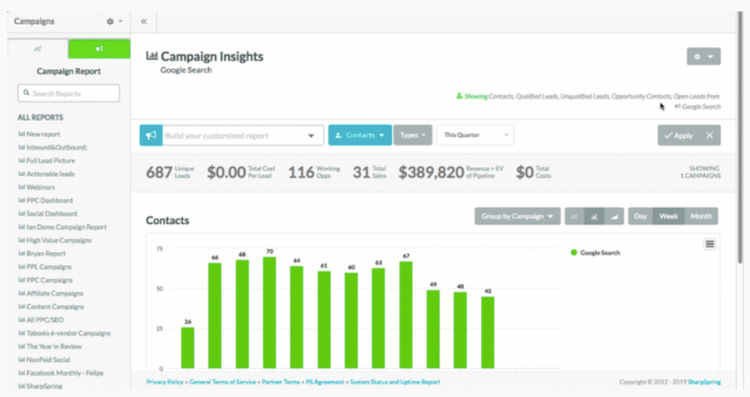
Caption: Analyze your marketing channel and campaign performance and track ROI using accurate attribution. Image source: Author
5. Leverage AI to organize digital assets
Managing your electronic content, audio files, visuals, and other materials takes a lot of work. You have to organize them in the right folders, label them correctly, ensure their protection, etc. Streamline all of that work with AI-powered digital asset management (DAM) tools.
These tools improve the materials’ categorization, findability, tagging, and suggestion, empowering you to save time, effort, and resources. One AI-driven platform for digital marketing automation is Aprimo. Its AI delegates tasks based on the creative brief, instantly adjusts timelines in case of production and delivery changes, and suggests reassignments for overloaded staff that you can approve in a single click.
Additionally, this AI helps you minimize new work requests and market faster by enhancing asset labels. For easier asset discoverability, the AI recognizes visual characteristics, creates multiple tags and descriptions, searches for speech and visual texts in videos, and finds visually similar content.
Aprimo can even identify unique visual traits and customize tags in line with your brand development strategies.
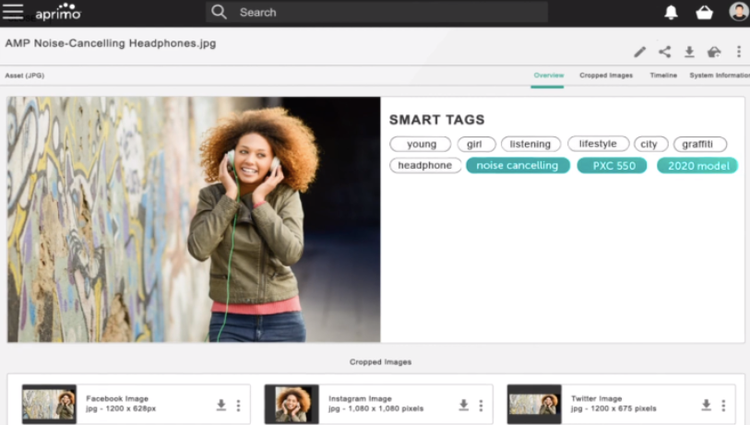
Leverage AI to create tags and enhance asset findability. Image source: Author
Finally, its AI automates repurposing of original images. It suggests different ways of doing so, including cropping to suit your specific marketing channels and adding critical branding components.
6. Run your automations from a single platform
Using various marketing automation platforms can be a huge time-suck for your team. Not only is it frustrating to keep on logging in and out from one platform to another, but you can’t have a holistic view of your marketing campaigns when your activities are housed in various places.
The issue is further magnified in a small business marketing setting, where your resources are thin and you can’t afford to waste funds. When the team’s hours are spent shifting from one platform to another, productivity is hampered.
Avoid this by using a robust and feature-packed automation platform, such as the HubSpot Marketing Automation Software. The platform offers full-service sales and automation features to bolster your marketing automation strategies.
Among HubSpot’s many marketing tools, some of its key automation features include:
- Predictive lead scoring: The HubSpot marketing automation software’s predictive machine learning algorithms analyze your existing customers against your current leads to assign scores, review lead actions, company information, offline engagements, and behavior data. It assigns probability scores to your open contacts who are likely to convert into paying customers within 90 days.
- Customer Relationship Management (CRM): Get real-time status and full visibility over your marketing pipeline volume, individual lead status, and funnel health with HubSpot’s CRM.
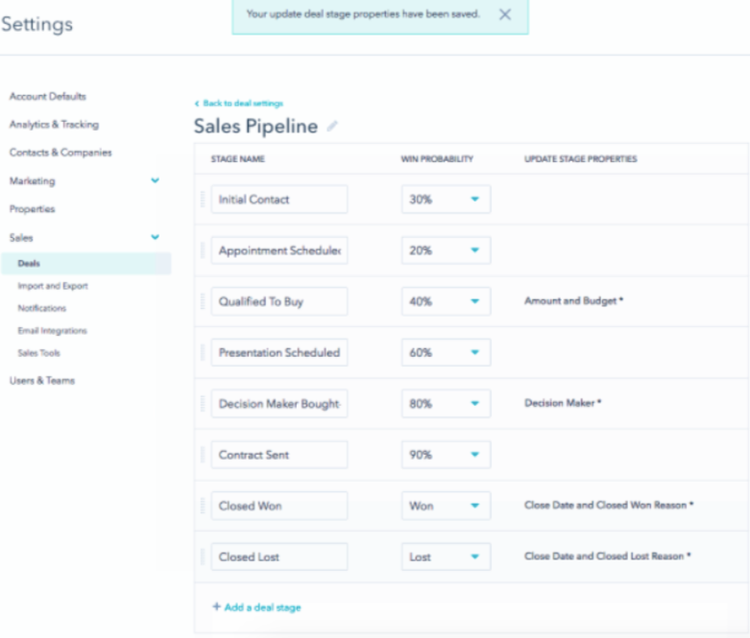
Caption: Track your sales pipelines to ensure your marketing efforts generate profit opportunities. Source: HubSpot software.
You can also generate detailed reports and view customizable dashboards to track your marketing performance, efficiency, and sales activity with ease. Set up notifications to automatically alert your team members when your prospects take specific actions, such as visiting a certain page on your website or opening an email.
Over to you
Automating your marketing strategies and operations lightens your workload and increases your effectiveness, productivity, and profitability. Follow these best marketing automation practices and include them in your marketing plan to help you achieve your business goals faster.
Our Small Business Expert
We're firm believers in the Golden Rule, which is why editorial opinions are ours alone and have not been previously reviewed, approved, or endorsed by included advertisers. The Ascent does not cover all offers on the market. Editorial content from The Ascent is separate from The Motley Fool editorial content and is created by a different analyst team.