Airtable takes standard project management features and gives them a visual flair more reminiscent of fun graphic design programs such as Canva. While using Airtable, project management feels more like a true collaborative and creative experience rather than a boring, formulaic process. In my opinion, Airtable is the perfect tool for managing your marketing or graphic design projects. Who says project management can't be fun?

Free: Unlimited databases, 1,200 records per database, 2GB storage per base, mobile app
Plus: $10/user/month, 5,000 records per database, 5GB storage per base
Pro: $20/user/month, 50,000 records per database, 20GB storage per base, advanced calendars
Enterprise: Negotiated with client
-
Ease Of useRating image, 4.00 out of 5 stars.4.00/5 Our ratings are based on a 5 star scale. 5 stars equals Best. 4 stars equals Excellent. 3 stars equals Good. 2 stars equals Fair. 1 star equals Poor. We want your money to work harder for you. Which is why our ratings are biased toward offers that deliver versatility while cutting out-of-pocket costs.
= Best
= Excellent
= Good
= Fair
= Poor
SupportRating image, 4.00 out of 5 stars.4.00/5 Our ratings are based on a 5 star scale. 5 stars equals Best. 4 stars equals Excellent. 3 stars equals Good. 2 stars equals Fair. 1 star equals Poor. We want your money to work harder for you. Which is why our ratings are biased toward offers that deliver versatility while cutting out-of-pocket costs.
= Best
= Excellent
= Good
= Fair
= Poor
PricingRating image, 3.50 out of 5 stars.3.50/5 Our ratings are based on a 5 star scale. 5 stars equals Best. 4 stars equals Excellent. 3 stars equals Good. 2 stars equals Fair. 1 star equals Poor. We want your money to work harder for you. Which is why our ratings are biased toward offers that deliver versatility while cutting out-of-pocket costs.
= Best
= Excellent
= Good
= Fair
= Poor
FeaturesRating image, 4.50 out of 5 stars.4.50/5 Our ratings are based on a 5 star scale. 5 stars equals Best. 4 stars equals Excellent. 3 stars equals Good. 2 stars equals Fair. 1 star equals Poor. We want your money to work harder for you. Which is why our ratings are biased toward offers that deliver versatility while cutting out-of-pocket costs.
= Best
= Excellent
= Good
= Fair
= Poor
-
- Visually appealing user interface
- Flexible task-tracking systems
- Lots of project templates to choose from
- Clunky task date functions
- Potentially confusing without instructions
- Limited user permissions
Who is Airtable for?
While using Airtable during a previous employment, I managed and directed the communication strategies for an entire company from blog posts to internal emails. However, I found I was only using half of this project management tool's capabilities. Airtable seems to be a better fit for users offering a professional service to clients, such as a marketing agency or architectural firm.
Airtable is very visually driven, striving to provide context for each step of a project or task with accompanying visuals and color-coded labels. It also offers budgeting and client portal features.
This product is all about helping project managers provide services to outside buyers by providing them the management tools necessary to get the job done. If you're looking to creatively collaborate with your team, while providing transparency to your clients during the process, Airtable is the right software for you.
Airtable features
Airtable takes most of the standard features you would expect from a project management software and packages them in an attractive interface that's enjoyable to use. This tool leaves out an internal chat function, but considering the other extensive collaborative possibilities, you're not missing much.
Security features
- Single Sign On (SSO) integrations: Airtable integrates with multiple big-name SSO providers, such as Okta, One Login, Google Authenticate, ADFS, and Azure AD.
- Two-Factor Authentication (2FA): Airtable allows you to set up additional identity verification through 2FA.
- Advanced account permissions: Protect your assets by using granular permissions controls to restrict access to only the correct users.
Management and planning features
- Task scheduler and prioritization: Airtable gives users the ability to choose between task lists, kanban boards, Gantt charts, and its own unique gallery task management views.
- Shared team calendar: Airtable offers its shared team calendar as an additional form of task management for project managers and team members to view and edit.
- Resource management: Track the time and manpower of your team using Airtable's customizable and programmable spreadsheets.
- Time tracking: Airtable's spreadsheets enable you to set up custom time tracking for your team.
- Premade templates: Airtable offers many premade project templates that will allow you to jump right into the action with minimal preparation time.
- Automations: Save time by automating repetitive tasks so you can focus on more dynamic and demanding assignments.
Documentation features
- Document storage: Each task in Airtable allows users to store all kinds of project materials including documents, PDFs, additional spreadsheets, images, videos, and other files.
Collaboration features
- Communication: Airtable's communication features begin and end with the task commenting system and don't include an internal chat function.
- File sharing: Each task in Airtable allows users to share relevant project files by uploading them, but it doesn't offer a centralized database.
- Team dashboards: Airtable's team dashboards are created through spreadsheet categories that are custom-built by the user.
- Mobile application: Airtable offers a mobile version of its software for both iOS and Android users so you can remain in contact with your team and coordinate project tasks on the go.
- Real-time changes: The new Airtable Sync allows you to connect projects between teams and display real-time changes without refreshing pages.
Budgeting features
- Budget reports and dashboards: Budgets in Airtable are created through custom spreadsheets and can be downloaded into their own reports.
Benefits of using Airtable
Airtable uses a lot of the features you would expect in software designed to help you through the project management steps, including task lists, kanban boards, shared team calendars, task collaboration, and even client access.
Among those features, the gallery task-tracking view stands out. It's different from the kanban view since it doesn't compartmentalize task cards into their own vertical categories, but instead organizes each card into whichever sorting method you choose.
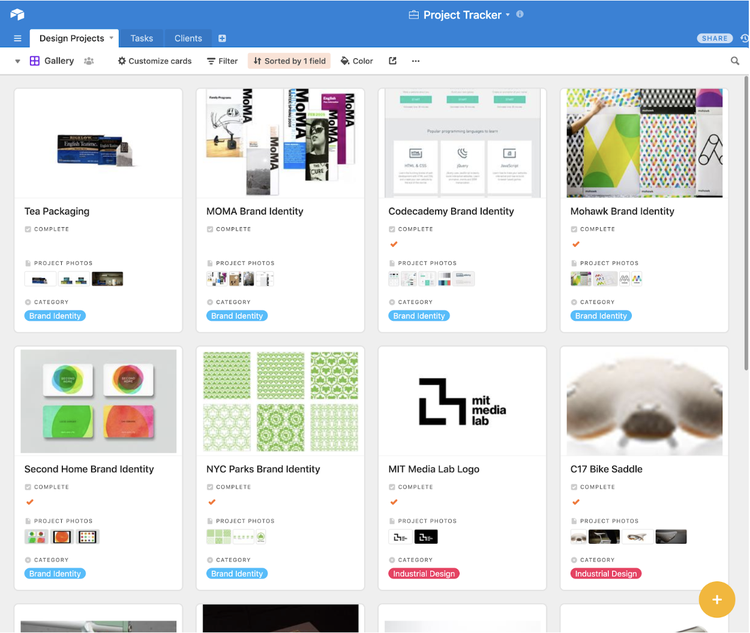
Airtable's gallery task tracking differs from the traditional kanban board organization. Image source: Author
You can sort alphabetically by category, due date, kickoff date, client, project team, and a few others. This feature seems to lack utility, though, given that it doesn't offer any benefits that the kanban view doesn't. It might be included as an aesthetic preference rather than a functional one.
Airtable doesn't offer a formal budgeting or reports tab. Instead, the records and categories you create in Airtable serve as your potential budget reports. If you don't feel as though you have the skills to create a budget in Airtable's spreadsheets, not to worry, it provides plenty of templates to choose from that'll give you the framework you need.
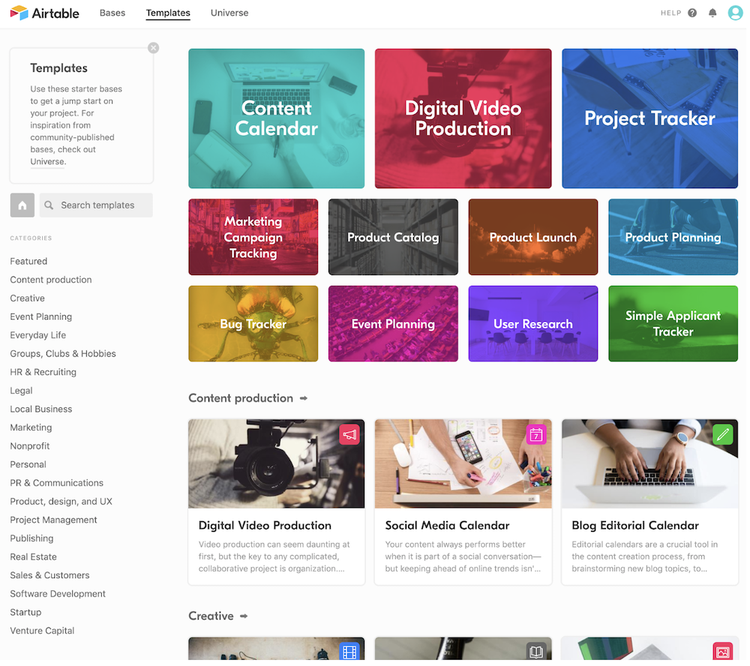
Airtable has an extensive template database. Image source: Author
Airtable has a lot of functionality to offer for a visually focused project management tool -- as long as you're willing to learn the tricks for mastering its spreadsheet-based design.
Airtable's pricing
If you haven't already noticed, my tone for reviewing Airtable up until this point has been one of fascination rather than excitement. Although I enjoy what Airtable is going for in terms of user experience, I feel as though its pricing model is restrictive for the target market.
This tool would likely work best for creative teams that deliver products or services to clients, such as graphic design or marketing agencies. I don't see this software working in a large corporate environment, yet its pricing seems to be just that: corporate.
- Free: Includes unlimited databases, 1,200 records per database, 2GB attachment space per base, mobile app
- Plus: $10/user per month -- includes unlimited databases, 5,000 records per database, 5GB attachment space per base, mobile app
- Pro: $20/user per month -- includes unlimited databases, 50,000 records per database, 20GB attachment space per base, mobile app, advanced calendar features, custom branded forms, user permissions
- Enterprise: Negotiated with client -- includes unlimited databases, unlimited records per database, 1,000GB attachment space per base, mobile app, advanced calendar features, custom branded forms, user permissions, dedicated customer service, individualized onboarding and training, unlimited workspaces
Airtable offers a free version of the software, which is better than some project management software vendors. However, once you bump up to the paid options, the per-user, per-month pricing structure adds up very quickly.
That being said, Airtable does offer pricing better suited for nonprofits and educational organizations. This is especially crucial during these tougher times brought on by Covid-19. Airtable offers up to 50% off on its Plus and Pro plans for organizations that meet certain qualifications, such as:
- Does not engage in political activities
- Isn't a governmental office
- Doesn't promote religious affiliations
All applicants must be 501(c)(3) tax-exempt organizations to qualify. Unfortunately, 501(c)(4)s do not make the cut. However, if your organization does qualify, this kind of discount will definitely go a long way.
Airtable's ease of use
If Microsoft Excel is the stuffy nerd with a pocket protector, thick glasses, and an old digital watch, then Airtable is the quirky, free-spirited cousin that's dying to show you its abstract art collection. By that I mean it's colorful and visually driven like no other project management tool I've seen or used before.
Everything about this tool is aesthetically pleasing, from its color schemes to the image-based kanban board system it offers for task management.

Airtable's kanban board tracking system is colorful and visually appealing. Image source: Author
This is the first time I've seen a project management tool that prioritizes visuals for the purposes of categorizing and contextualizing different tasks and processes. Asana, compared to Airtable, offers something similar with its aesthetically pleasing workload charts and timelines.
Airtable takes it a step further, though, with actual images in kanban board tasks, images used in shared calendar tasks, and color-coded priority and category labels.
This fun, modern design goes a long way in creating an enjoyable user experience, but this tool is not without its challenges. Learning to use Airtable isn't necessarily labor-intensive, but it has quirks that make simple functions harder than they need to be.
I used Airtable in a previous position, and I struggled to learn certain task list features that weren't as natural to me. For example, if you want to create a system that separates long-term projects by year, such as with a content calendar, adding new tasks requires you to create a new date group. These date groups make daily tasks easier to search in Airtable, but creating them requires a new date group for each specific day. Each day, such as "8/17/2019," has certain tasks attached to it, and if I want to create tasks for the next day, I have to add a new date group for "8/18/2019."
While this makes filtering out tasks within a specific date range easier, learning this process isn't intuitive. Once learned, though, the process was quite simple.
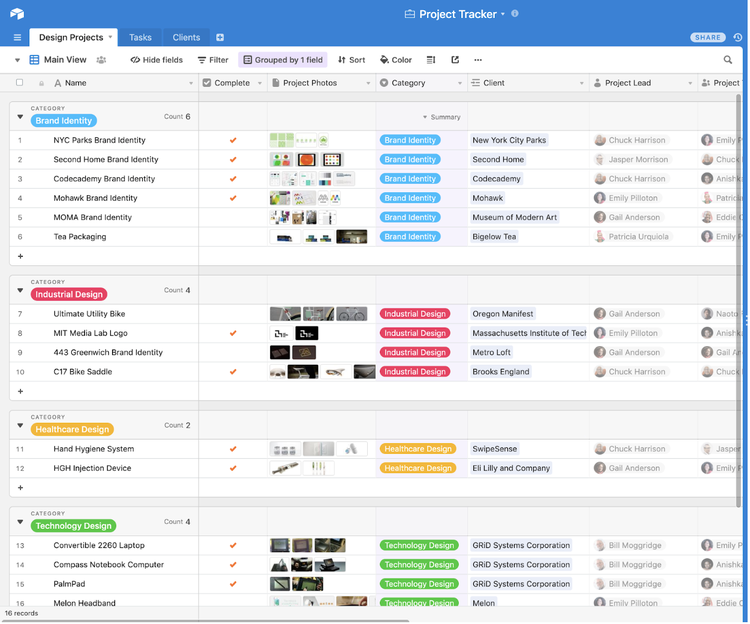
Airtable's standard spreadsheet view is color-coded and easily sortable. Image source: Author
One feature I find very easy to use is the ability to switch my view from the standard spreadsheet to other types of task-management setups, such as a kanban board or project calendar. The top left corner of the project tracker has a dropdown arrow with lots of task-tracking options to choose from.
Airtable also offers Gantt chart functionality, which isn't necessarily groundbreaking, but its execution of this feature is fantastic. Just like the rest of the platform, the Gantt charts are clear and colorful, making them a great addition.
Airtable didn't need Gantt charts to stand out in the crowd, but the company added this functionality anyway, and I appreciate its inclusion. The platform remains unique based on the systems already created, and now the company is just filling in the rest of the gaps with standard features like this.
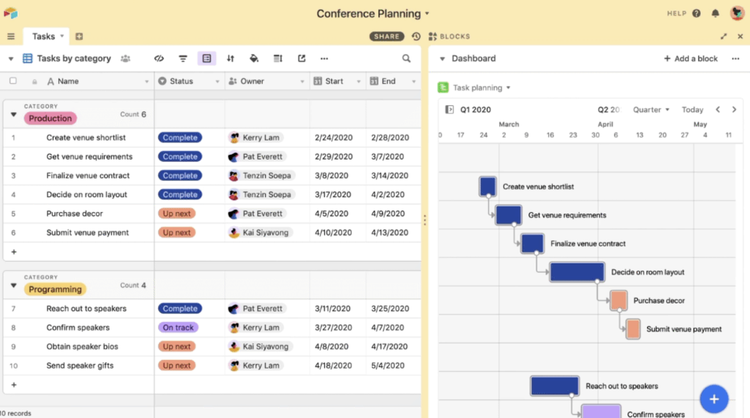
Airtable's Gantt charts don't do anything particularly new, but it's nice to have another visual option for planning your projects. Image source: Author
Other aspects of the software are very standard, especially the task creation and individual task cards that display key information:
- Task name
- Task images
- Task category
- Client
- Collaborators
- Kickoff / end dates
- Notes
- Comment section
Once users have a grasp on the subtle nuances of its spreadsheet-like design, they'll find that Airtable has a lot of customization and scheduling power under the hood that'll keep them on top of their creative-based projects.
How Airtable Compares
| File Sharing | Budgeting | Collaborative Tools | Phone Support | |
|---|---|---|---|---|
| Airtable |
|
|
|
|
| Asana |
|
|
|
|
| monday.com |
|
|
|
|
| Wrike |
|
|
|
|
| Podio |
|
|
|
|
FAQs
-
The good news is that Airtable does offer a free version of the software. The bad news is that once you outgrow the free version, the next step in pricing tiers is a potentially high price of $10/user per month, and that's only if you sign up for an annual commitment. If you decide you want to continue on Airtable with a month-to-month plan, your price bumps up to $12/user per month.
With even a small team of 10 users, you're looking at an expense of $120 per month, and that likely isn't cheap for the teams for which I believe this software is best suited.
-
In terms of features, Airtable seems best suited for creative teams that offer services and products to outside clients, such as marketing agencies. However, given the way Airtable prices its software, I can't help but think it's geared more toward an enterprise setting that can absorb larger software costs.
I could see creative teams within a larger company using Airtable to track marketing activities. However, these teams would be leaving half of the functionality on the table, such as budgeting and other expense-tracking features. I'm not sure Airtable would be worth it in that case given that there are other project management tools that offer tracking capabilities without those extraneous features -- and at a lower price.
-
Airtable offers all kinds of support for their customers, including an overview guide, FAQs, live webinars, tour videos, community forums, and feature articles. Airtable offers everything but phone support, which just happens to be one of the most important forms of software support. Sometimes articles and videos can't help with a time-sensitive issue.
Our Small Business Expert
We're firm believers in the Golden Rule, which is why editorial opinions are ours alone and have not been previously reviewed, approved, or endorsed by included advertisers. The Ascent does not cover all offers on the market. Editorial content from The Ascent is separate from The Motley Fool editorial content and is created by a different analyst team.