It's very rare for a corporate-minded project management software to impress me, but Scoro does just that. This tool takes the complexities of service-based corporate project management and boils it down into a simple and straightforward user experience that blows much of its competition out of the water.

-
Ease Of useRating image, 4.50 out of 5 stars.4.50/5 Our ratings are based on a 5 star scale. 5 stars equals Best. 4 stars equals Excellent. 3 stars equals Good. 2 stars equals Fair. 1 star equals Poor. We want your money to work harder for you. Which is why our ratings are biased toward offers that deliver versatility while cutting out-of-pocket costs.
= Best
= Excellent
= Good
= Fair
= Poor
SupportRating image, 4.00 out of 5 stars.4.00/5 Our ratings are based on a 5 star scale. 5 stars equals Best. 4 stars equals Excellent. 3 stars equals Good. 2 stars equals Fair. 1 star equals Poor. We want your money to work harder for you. Which is why our ratings are biased toward offers that deliver versatility while cutting out-of-pocket costs.
= Best
= Excellent
= Good
= Fair
= Poor
PricingRating image, 3.00 out of 5 stars.3.00/5 Our ratings are based on a 5 star scale. 5 stars equals Best. 4 stars equals Excellent. 3 stars equals Good. 2 stars equals Fair. 1 star equals Poor. We want your money to work harder for you. Which is why our ratings are biased toward offers that deliver versatility while cutting out-of-pocket costs.
= Best
= Excellent
= Good
= Fair
= Poor
FeaturesRating image, 4.50 out of 5 stars.4.50/5 Our ratings are based on a 5 star scale. 5 stars equals Best. 4 stars equals Excellent. 3 stars equals Good. 2 stars equals Fair. 1 star equals Poor. We want your money to work harder for you. Which is why our ratings are biased toward offers that deliver versatility while cutting out-of-pocket costs.
= Best
= Excellent
= Good
= Fair
= Poor
-
- Extensive features list
- Easy reporting and financial management
- Phone support available to all users
- Justifiable yet expensive pricing model
- Dull corporate user interface
- No window-in-window navigation
Scoro is almost in a league of its own.
The only comparable project management software I can think of that I've reviewed thus far is Mavenlink. Scoro is a service industry project management software that appeals more to a corporate-level user base. Scoro is expensive, yet loaded with even more functionality than the aforementioned Mavenlink and offered in an easy-to-understand package.
Who is Scoro for?
Scoro's user interface appropriately mirrors its core audience: corporate. If Airtable is for the quirky and creative professional, Scoro is for the corporate mogul who keeps a bottle of Glenfiddich in one of his desk drawers and needs a no-nonsense, data-driven approach to projects.
Rather than fragment your process among two, three, or four tools, Scoro opts to condense the experience into one comprehensive tool. It covers everything, including your planning phase, proposal phase, execution, and even invoice collection.
Scoro handles the project as well as all of your finances.
In fact, even Scoro's pricing reflects a more corporate-based audience, which is just a fancy way of saying it's not cheap. However, if you're looking for this kind of approach to project management software, Scoro might be worth the cost.
Scoro's features
Scoro does nearly everything you'd need to propose, plan, execute, finalize, and bill a client for a project, and for that, it earned a nine out of ten on the features score.
Not one project management tool that I've reviewed thus far has earned the coveted ten out of ten on that score because every vendor offers either:
- Every base feature one should expect out of a management tool with no unique features
- A few unique features while leaving some basic functions on the table
Scoro falls into the first category: It offers tons of features, many that other options forget or avoid entirely, but it doesn't offer any unique functionality that would catapult it to a perfect ten out of ten.
Management and planning features:
- Task prioritization and scheduler: Scoro offers task lists and visual project timelines that allow you to tag relevant users, create tasks from emails, comment on task progress, and share project resources (documents, graphics, charts, etc.).
- Shared team calendar: Scoro's project calendar has daily, weekly, and monthly settings that will break down all tasks by hour and priority.
- Time tracking: Every Scoro task includes fields to track time spent versus the proposed time to complete, making the billing process much easier.
- Resource management: Not only can you manage time in Scoro, you can also create custom fields to manage and track all project resources.
Document storage
Scoro includes a docs and files section in each task where you can upload images, documents, and spreadsheets. Scoro also includes an import and upload feature so you can include your own native spreadsheets and other files in your project.
Collaboration features:
- File sharing: Each Scoro task has a file uploading and sharing system so you can quickly share resources with the rest of your team.
- Communication: Scoro includes a commenting section in each task so team members and project managers can communicate progress throughout the execution phase.
- Team dashboards: Scoro's main dashboard includes a task list, financial tracking widgets, a projects list, task time tracking, and a compact shared team calendar that allows you to see everything happening within that week. It's a very dense and detailed dashboard.
- Mobile application: Scoro offers a mobile version of its software for both iOS and Android users so you can remain in contact with your team and coordinate project tasks on the go.
Security features
- Two-Factor Authentication (2FA): Scoro allows you to set up additional identity verification through 2FA.
- Account permissions: Protect your assets by using granular permissions (task, team, and project) controls to restrict access to only the correct users.
Budgeting features:
- Invoicing: Working in conjunction with the time-tracking feature, you can create and send detailed invoices to your clients based on proposals built in Scoro.
- Budget reports: You can create and render detailed financial reports in Scoro at any point in the project with just a few clicks from the main menu.
- Budget dashboards: The main dashboard in Scoro includes an entire header of financial widgets that track budgets, expenses, revenue, and individual project incomes.
Scoro's ease of use
Corporate-slanted project management software can be intimidating. Whenever software vendors attempt to deliver a "do it all" solution, their development teams typically bog everything down with so many features and functions that it renders the product virtually unusable without extensive training.
Fortunately, this isn't the case with Scoro. Don't get me wrong, there is a learning curve when picking up this project management tool, but it's not as steep as I had anticipated.
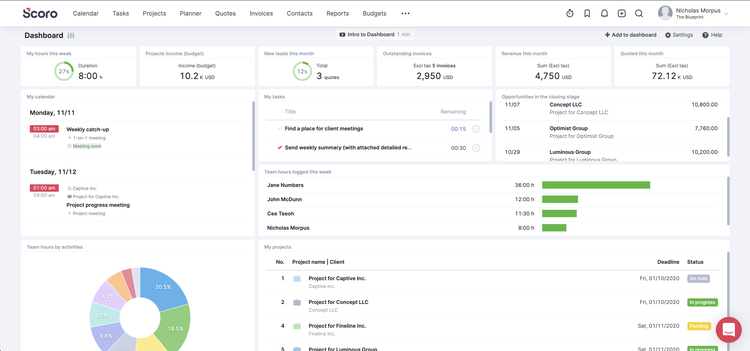
Scoro's main dashboard has a lot going on and is a little intimidating at first. Image source: Author
Upon logging in, users are greeted with a main dashboard chock full of information including a small calendar, financial tracking widgets, time tracking, billable hours, a task list, and a list of projects.
It's a lot to take in at first, but after taking time to check out each widget, the main dashboard begins to make more sense.
Luckily, the main dashboard seems to be one of the most complicated aspects of the software, and the rest of the experience is smooth sailing. Navigating around in Scoro was quite straightforward, with the main navigation toolbar at the top of the screen including buttons to:
- Calendar
- Tasks
- Projects
- Planner
- Quotes
- Invoices
- Contacts
- Reports
- Budgets
- Pipeline
- Purchases
- Import/export function
- Menu settings
This kind of navigation is easier than what some other tools do, breaking up navigation between multiple toolbars and menus.
One drawback I found when using Scoro was the lack of window-in-window navigation.
For example, if I want to view a specific task, I can't click on one and have a new, smaller window appear on top of a dashboard or task list. Instead, anything I want to do takes me to a whole new page.
This isn't a dealbreaker, but little functions like that make the navigation and user experience far more convenient. The current set-up lends itself to opening multiple tabs in one browser in order to have access to various pages within Scoro at the same time.
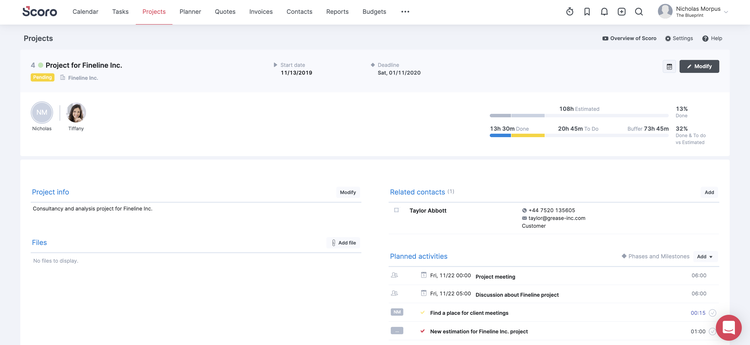
Scoro's task manager is very standard. Image source: Author
Speaking of task management, each task page is pretty standard and shows relevant team members, estimated time to complete, actual time spent, task information, attached files, billing quotes, specific orders, attached invoices, and precipitating activities.
Scoro really shines with its reporting functions. Every report is easily created and rendered by selecting from a list of pre-made report types including work summaries, financial reports, and sales reports.

Scoro's long list of report types is impressive. Image source: Author
After choosing a report type, users are led to an easily understandable readout of the requested information. For instance, if you select a financial summary, the following image shows the detailed record of the demo finances complete with a year-over-year bar graph and spreadsheet.

Scoro's reports are an exceptional example of turning corporate project management into a digestible experience. Image source: Author
There's no other way to put it: Scoro takes the complicated aspects of managing corporate projects and streamlines them so any new user can pick this software up with a little training.
Just don't expect the hippest user interface, and treat this program like the highly efficient management program that it is.
Scoro's pricing
Scoro takes itself seriously as a big business-oriented software, and its pricing options clearly reflect that.
This software is not cheap, but when you're handling six- and seven-figure deals and delivering multifaceted solutions to many clients, you need to dig deep for the solutions that'll make it all happen.
- Essential: $26/user per month -- Task management, time tracking, phases, milestones, billing, invoicing, customizable dashboards, Google Drive integration, Zapier integration.
- Work Hub Premium: $37/user per month -- All previous features, billable time, detailed work reports.
- Work Hub Ultimate: $49/user per month -- All previous features plus client profiles.
- Sales Hub Premium: $37/user per month -- All features of Work Hub Premium plus more sales-oriented goals, dashboards, and performance metrics.
- Sales Hub Ultimate: $49/user per month -- All features of Work Hub Ultimate plus more sales-oriented goals, dashboards, reporting, and performance metrics.
- Business Hub Premium: $61/user per month -- All features of Work Hub Premium plus additional insights and reporting on team time, work, sales, and finances.
- Business Hub Ultimate: $73/user per month -- The top-of-the-line package from Scoro that offers all previous functionality, limitless customization, work automation, and additional integrations.
In addition to the monthly costs, there are potential onboarding costs you should keep in mind. While some platforms offer free training and onboarding, Scoro charges for the privilege and split its offerings into tiers that address different levels of onboarding:
- Self-onboarding: Free -- Free self-onboarding is only available for teams of nine or fewer.
- Standard: $899 -- One hour of site setup and integrations, two hours of business process mapping, one hour of data import analysis, one hour of PDF template configuration, and four hours of admin/team training.
- Pro: $1,699 -- Two hours of site setup and integrations, four hours of business process mapping, one hour of data import analysis, two hours of PDF template configuration, and eight hours of admin and team training.
- Custom: Starting at $3,399 -- Onboarding packages are open to client tailoring.
These pricing tiers for onboarding are a little steep, in my opinion. However, kudos to Scoro for being open and honest about these prices, which means they must be confident in the results they provide.
Working with Scoro support
Scoro doesn't gatekeep certain support features behind higher pricing tiers, which is good, because with a base price of $26 per month, per user, I would expect top-tier customer support.
As I mentioned before, Scoro's initial onboarding process comes at a hefty price, but once you're up and running with the software, it also offers a substantial knowledge base, lots of video tutorials, regular product updates, a support email, and a support call-back number.
Benefits of Scoro
Scoro looks to streamline your entire project management process by taking every aspect of proposing, planning, executing, and billing and putting them all under one solution.
Not only does it bundle all of this functionality into one package, but it makes the experience user-friendly and efficient, which is rare with software solutions such as these.
While Scoro has recently adopted some additional security measures (or perhaps brought attention to them) due to growing cybersecurity attacks in 2020, there are certain aspects missing. While many project management platforms offer all kinds of security features these days, Scoro offers some but doesn't currently offer any single sign-on integrations. The company claims this feature is on the program roadmap. That being said, they do offer other security features, such as two-factor authentication, user permissions, and encryptions for every web interaction.
Scoro exceeds my expectations
I was skeptical that any corporate-minded project management software could impress me (especially after my lackluster experience using Microsoft Project), but I'm happy to say Scoro blew my expectations out of the water with its friendly user experience and an extensive list of features.
If your business can justify the high price tag of this software and can actually make use of everything it has to offer, I highly recommend you add Scoro to your list of project management tools to try out.
How Scoro Compares
| File Sharing | Financial Management | Collaborative Tools | Phone Support | |
|---|---|---|---|---|
| Scoro |
|
|
|
|
| Mavenlink |
|
|
|
|
| Podio |
|
|
|
|
| Wrike |
|
|
|
|
| Microsoft Project |
|
FAQs
-
As far as I can tell, no, there is no free version of Scoro available. The best this vendor offers is a 14-day free trial, which includes every feature and function offered by the top pricing tier. I'm sure, as is the case with most project management software vendors, if you need additional time to consider whether or not this product is right for you, you could ask for it.
-
Due to the high price tag and long list of features covering everything from project management to financials, this software is best suited for companies with large budgets and extensive needs. It's not for your average project manager looking to simply track tasks and manage calendars.
-
Scoro offers onboarding, video tutorials, an extensive knowledge base, email support, and even phone support without gatekeeping any of this help for higher-paying users. If you need help, Scoro is ready to give it to you.
Our Small Business Expert
We're firm believers in the Golden Rule, which is why editorial opinions are ours alone and have not been previously reviewed, approved, or endorsed by included advertisers. The Ascent does not cover all offers on the market. Editorial content from The Ascent is separate from The Motley Fool editorial content and is created by a different analyst team.