The Right Social Media Content Mix for Your Business
Social content comes in many shapes, sizes, and levels of engagement. For social media, visual, interactive, and entertaining content provide the best short-term results.
But you're probably more interested in a content strategy that delivers real, tangible, long-term results for your business rather than merely views and likes.
If so, you need to build an effective social media strategy to get your content mix right. Start by understanding your target audience and its media consumption habits.
Some content will generate awareness about your brand or educate your audience about your products. Other content will aim to convince or inspire your audience to make a purchase or some other form of customer engagement.
A great framework to identify the types of content for each purpose is the Content Marketing Matrix from Smart Insights, which defines four basic functions of content: entertainment, inspiration, education, and purchase.
Some great content types you can add to the model are co-generated and user-generated content.
What content is right for your business?
A good rule of thumb to create an optimal content mix is to reduce calls-to-action and purchase-driven content to around 20%, but that will vary by the product or service you sell. Calls-to-action should be higher if the decision cycle is short and the purchase decision is an emotional one.
This is typically the case in the fashion industry, where visual content like videos and images are predominant.
At the opposite end of the spectrum, long decision cycles and rational decision-making should involve establishing a relationship with the audience and nurturing it toward a purchase decision using content forms such as white papers and webinars.
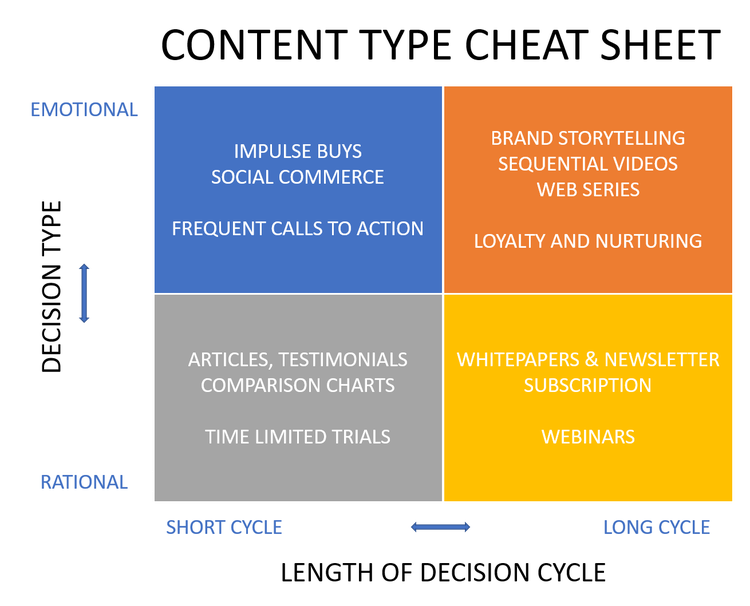
The key content type to put in the content mix for your business depends on how your clients make buying decisions. Image source: Author
Once you have a good overview of your social media post ideas, a great way to establish the balance between content types is to build a content calendar that holds the publication dates, content items, and social networks.
Some social media management tools will allow you to label the content type with a color in their content planning functionality.
But in order to use all of these content types on social media, you'll need to publish them through a limited number of publication options provided by the social networks.
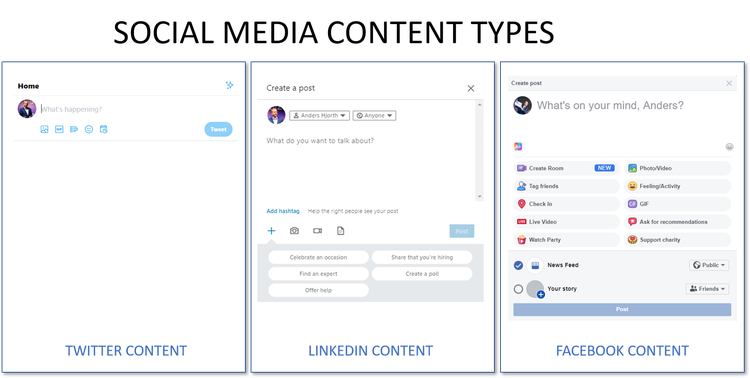
To post your content, Facebook allows for the largest range of content types including photos, videos, and text posts, as well as polls, check-ins, live videos, and product tagging. Image source: Author
The 6 types of social media posts for small businesses:
- Photo or video posts
- Text posts
- Polls
- Check-in
- Live video
- Product tagging
Type 1: Photo or video
One of the great types of social media posts is the photo or video post. Instagram’s philosophy is to catch the instant by actually taking a photo with your mobile phone for your next post.
For business purposes, though, it’s worth taking photos with professional equipment to make sure the quality is high. It’s also a good idea to plan posts ahead of time and schedule your posting to several networks via a tool.
When posting videos, you should always post them natively on each social network. This means uploading the original video file to that specific network.
You may be tempted to publish your video on a video network such as YouTube or Vimeo and then link from your other social network to the video, but the video reach is penalized when you do this. This is because each social network has its own compression algorithm for optimizing the user experience.
Another reason is that social networks don’t like linking to external resources, meaning users will leave the social network to pursue the user journey. It may be worthwhile using some form of social media advertising to guarantee content distribution for your video.
Type 2: Write text, links, and hashtags
The text post is the most common type on social media. But text alone rarely catches your audience's attention. Facebook allows you to pep your text up by showing it on a color or image background and enhancing the text format.
Text posts can also include links to pages outside the social network. This is one of the ways you can link to content you've created elsewhere. When you insert a URL into a social network, they will fetch the page and include the featured image and the title of your post automatically. This makes a post look great.
You should always remember to add your own text at the top of the post, though: Why are you posting this? What do you think of it? Would you like to hear other people's opinion on it?
Also, be clear about what's most important in the post: your post content or the content it links to. If you want users to visit the link, then make a call-to-action for it.
A good way to improve the engagement rate of a text post is to tag people. Tagging is accomplished by using the @ sign and then typing the name of the person. After you type a few characters, the social network will suggest matching user profiles so you can select the one you want to tag.
Tagged users will be visible in your post and will also receive a notification. You can use tagging to alert people to the fact that you've mentioned them, and you can also use tagging to ask specific people questions to solicit engagement: "What do you think about that, @theblueprint?"
Hashtags are similar and possible on most posts. These exist on most social networks, but they have a more active role on Twitter, Instagram, and Pinterest. Both Facebook and LinkedIn have adopted them, but their usage is less impactful on these networks.
Type 3: Create a poll
Polls have been around for a long time. They are interactive, topically relevant, and easy to set up. They have their own content type on Facebook and Twitter and have recently been added to LinkedIn.
A poll can be used to engage users, but it can also be used to learn about preferences, or even to find answers to a business dilemma. You can only ask one question and have a limited number of answering options.
By defining an end date, you make sure the survey completes. The poll output is itself an interesting piece of content that you can reuse in other posts.
Type 4: Check-in
Check-ins are a unique type of content not available on all social networks. They are often underestimated, but their effect will show up in a social media audit as a positive contribution to the page's reach.
Check-ins are most notable on Facebook, where they can play the role of a bridge between the online and the offline world. When a user checks in to a page, it creates a social media notification post to the users' network.
It thus creates awareness about the page the user checked into. When the page belongs to a physical venue, the check-in suddenly has an additional meaning. It means the user is actually at that location and can create awareness about a physical location.
Type 5: Live video
One of the great benefits of social media is the way it can enable small business. Thanks to social media, the entry barriers into communication, advertising, and video production have practically disappeared.
Businesses today need to focus more on what to do than how to do it. In the case of live video, Facebook recently updated its live video interface, the Facebook live producer. It can help businesses move from their initial steps into live video all the way to professional setups using advanced tools and equipment.
This allows small businesses to get started with live video as if they were large corporations with extensive communication budgets.
Type 6: Tag products
On Facebook and Instagram, you can tag products in your posts, allowing visitors to purchase them. This is the emergence of social commerce and is ideal for emotionally driven and straight-forward purchases. When a product is tagged in an image, it can be clicked and purchased directly from an online store.
Google has announced a desire to go in a similar direction, making shopping available from any content published on its platform.
Will users adopt social commerce at scale? It remains to be seen. For the right product and the right timing, it improves the user experience by reducing the number of steps required to buy a product. If the product or service is compelling, removing barriers can have a positive impact.
However, if you haven't convinced the user in the first place, or if they're in the middle of a long decision process, tagging products in your images won't do you any good.
Figure out what content you need; the rest is easy
Your audience is composed of people -- people like you and me, who wish to interact on social media, but on their own terms. They're probably not interested in the way you create your products unless it makes for a great story.
If you understand what content resonates with your audience, you'll have come a long way. But understanding their decision process and criteria for choosing a provider is even more important.
Pull the right triggers at the right time, stay in touch, and remain relevant while users make their decisions. Give them the information they need to make those decisions.
The key to business success on social media is to engage your audiences on their terms and nudge them in your direction with the right content to make them ready to choose your product or services, and then make it easy for them to make a purchase.
Alert: our top-rated cash back card now has 0% intro APR until 2025
This credit card is not just good – it’s so exceptional that our experts use it personally. It features a lengthy 0% intro APR period, a cash back rate of up to 5%, and all somehow for no annual fee! Click here to read our full review for free and apply in just 2 minutes.
Our Research Expert
We're firm believers in the Golden Rule, which is why editorial opinions are ours alone and have not been previously reviewed, approved, or endorsed by included advertisers. The Ascent does not cover all offers on the market. Editorial content from The Ascent is separate from The Motley Fool editorial content and is created by a different analyst team.
Related Articles
View All Articles