5 Remote Work Best Practices for 2024
The COVID-19 pandemic, which accelerated many companies’ transition to remote work, will sooner or later come to an end, but research by the McKinsey Global Institute confirms what many businesses and remote workers already suspect will likely happen -- “remote work will continue after the pandemic, primarily in hybrid forms.”
Although working from home or in other suitable spaces such as a cafe, the museum, library, or a bookshop provides many distinct advantages for small businesses, independent workers, and remote employees, working with remote teams is also rife with challenges -- from communication difficulties to technology mishaps, from team members logging in to the company server using unsecured devices to employees having difficulties adhering to a work-from-home schedule.
In this guide, we’ll discuss five best practices for working remotely that small businesses can start implementing immediately.
The 5 best practices for working remotely for your small business:
- Establish a communication plan
- Invest in the right technology tools
- Clarify expectations and set reasonable goals
- Provide social support
- Have a security plan
1. Establish a communication plan
In an in-office work environment, sometimes all an employee needs to do to get a question answered is to walk a few paces to a colleague’s workstation. But unfortunately, that’s not an option with remote work. Add to that the fact that many remote teams work across time zones, and it’s no surprise that communication is one of the top challenges of working remotely, a Buffer survey found.
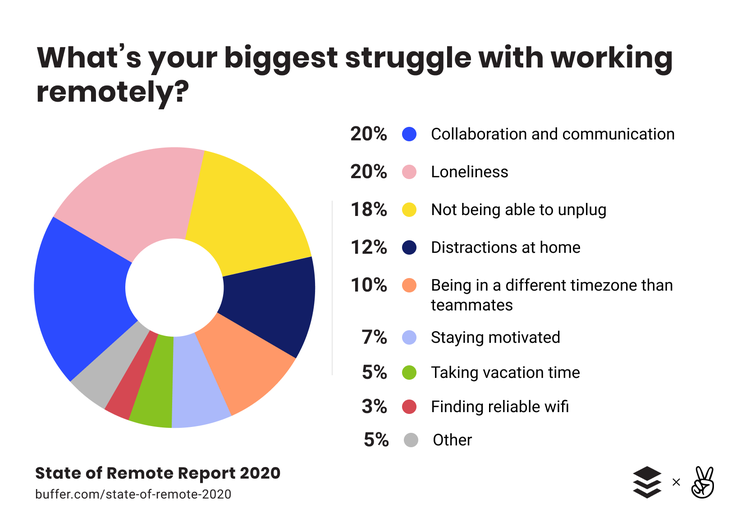
Communication and collaboration are some of the top struggles of working remotely. Image source: Author
To strengthen communication in a remote work setup, team managers must specify which communication channels to use, set regular meeting schedules and check-ins to keep everyone in the loop and on the same page, and clarify whom to contact in case of emergencies.
Also, when leading remote teams, your communication strategy should not be focused solely on work. Allot time for events not related to work, such as virtual cooperative games, viewing parties, or shared lunches to engage staff members and foster team spirit.
2. Invest in the right technology tools
Any list of tips for working remotely is incomplete if it fails to mention technology. Technology is what makes remote work possible, after all, and having the right tools, regardless of whether your staff works remotely or onsite, increases productivity.
Small business remote work tool kits may include:
- Mobile hotspots
- Video cameras and headsets
- Team chat apps (ex: Slack and Microsoft Teams)
- Video conferencing software (ex: Zoom and Google Meet)
- Cloud storage (ex: Google Drive and OneDrive)
- Screen-sharing software (ex: TeamViewer and Skype)
- Time management apps (ex: RescueTime and Tomato Timer)
- Time-tracking and scheduling apps (ex: Toggl and Clockify)
- Online office suites (ex: Microsoft Office and Google Workspace)
- Task management apps (ex: Asana and Trello)
- Project and team management apps (ex: Podio and Smartsheet)
- Note-taking tools (ex: Evernote and Notion)
- Security apps (ex: virtual private networks or VPNs, antivirus software, password managers, and online backup tools)
3. Clarify expectations and set reasonable goals
Right at the get-go, what you expect from your remote workers should be communicated to them in no uncertain terms. Your staff may be awesome, but they surely cannot read minds.
Some work expectations to set include:
- Communication frequency
- Work hours
- Individual employee targets
- Team goals
- Work outcomes
- How to measure success
- Hardware and software requirements
Setting goals for everyone to work toward maintains structure and keeps your remote employees on task. When they know what is expected of them and when, they can prioritize work, avoid getting sidetracked, and focus on getting things done.
4. Provide social support
Without the informal social interaction inherent in office settings, it’s no surprise that loneliness is another major drawback of remote work (refer back to that chart from Buffer). When left unmitigated, it can place “individuals at greater risk of premature death than obesity, inadequate physical activity, or air pollution,” says an article published by the American Medical Association’s JAMA Health Forum.
As such, it’s critical that business owners and managers develop a work environment that encourages social connections among remote staff.
Here are some ideas:
- Create a dedicated chat room where everyone can talk about anything under the sun, such as their day-to-day activities, pets, hobbies, etc. -- your team’s virtual water cooler, essentially.
- Host virtual games or competitions that your staff can participate in through video conferencing or using photos. Examples are Zoom Pictionary and charades, remote work bingo, or a desk photo contest in which the team member with the most organized desk gets a reward.
- Instead of jumping straight to the agenda, dedicate the first few minutes of your meetings to social interaction to break the ice and allow employees to clear their minds.
- Provide one-on-one support through “virtual drive-bys” via Slack or Skype. This way, employees feel seen and that they belong.
- Celebrate successes and recognize jobs well done in chat channels, as well as during meetings and check-ins.
5. Have a security strategy
As companies navigate what cybersecurity firm Morphisec calls the “largest work-from-home experiment in history,” concerns about data security abound. When managing remotely located teams, it’s essential that you educate your staff on the risks they can introduce to the company network when they log in using unsecured endpoints.
No matter the size of your company, if you work with customer data, security is an absolute priority, especially if you operate in a regulated industry, such as finance or health care.
To keep data secure, consider the following:
- Institute a cybersecurity policy: Ensure all employees know that securing data is both the company’s and their responsibility by requiring them to review and sign your organization’s cybersecurity policy. The policy must cover the security protocols employees must follow and the company’s role in helping them stay in compliance.
- Make sure all connections to the internet are secure: Whether they’re connecting to the internet from home or elsewhere -- such as in a nearby cafe -- employees must ensure their connections are secure. They must refrain from using unsecured public networks when working outside the home, change their home router’s default username and password, and assign a hard-to-crack password to their home Wi-Fi connection, among other precautions. If they can’t avoid using public Wi-Fi, require them to use VPNs to prevent cyberattacks.
- Keep antivirus and antimalware software updated: All endpoints used to connect to the company network -- such as laptops, desktops, smartphones, tablets, and even IoT (Internet of Things) devices -- must have up-to-date antivirus, antimalware, and other security software.
- Exercise password safety: Educate employees on the importance of keeping their passwords strong and secure and not using the same passwords for multiple accounts. Also, consider having them use a password manager to safely store their many different passwords, so they don’t have to remember all of them to perform their jobs.
Get the most out of remote work
Remote work is here to stay. Knowing how to make it work for your business is key to surviving uncertain times. When working with a remote team, it’s vital that you keep communication lines open, clarify expectations, build trust, offer support, and use the right technology to maximize productivity.
Alert: our top-rated cash back card now has 0% intro APR until 2025
This credit card is not just good – it’s so exceptional that our experts use it personally. It features a lengthy 0% intro APR period, a cash back rate of up to 5%, and all somehow for no annual fee! Click here to read our full review for free and apply in just 2 minutes.
Our Research Expert
We're firm believers in the Golden Rule, which is why editorial opinions are ours alone and have not been previously reviewed, approved, or endorsed by included advertisers. The Ascent does not cover all offers on the market. Editorial content from The Ascent is separate from The Motley Fool editorial content and is created by a different analyst team.
Related Articles
View All Articles