If you are self-employed or an independent contractor, filing taxes can be a daunting task. With so many rules and regulations from the IRS, it can be challenging to know where to start. Luckily, H&R Block has developed a tailored solution specifically called H&R Block Self-Employed. In this review, we will explore the ins and outs of it.
H&R Block Self-Employed
Best for: Online and in-person tax prep

Federal: Starts at $115 | State: Starts at $49
H&R Block has 70,000 tax professionals working in 12,000 locations worldwide. Self-employed individuals can file both their personal and business taxes online, in person, or by leaning on its easy-to-use software program. While H&R Block's Self-Employed online tax software isn't the cheapest around, you can always upgrade to get unlimited support from a tax expert, enrolled agent, or CPA.
- Easy-to-navigate user interface
- Unlimited live help from tax pros
- Users can meet in person with a tax pro at 12,000 offices worldwide
- Prices are a bit high
- Initial information-gathering process could be consolidated
- Need to pay extra for live chat or video support
Alternatives to consider
- If wanting a robust option to compare to: TurboTax Premium
- If wanting one of the most competitively-priced options: TaxSlayer Self-Employed

Federal: $129-$409 | State: $59-$64

Federal: $64.95 | State: $39.95
H&R Block's features
With an uncluttered user interface, H&R Block is a good choice for those completing their own tax returns online for the first time.
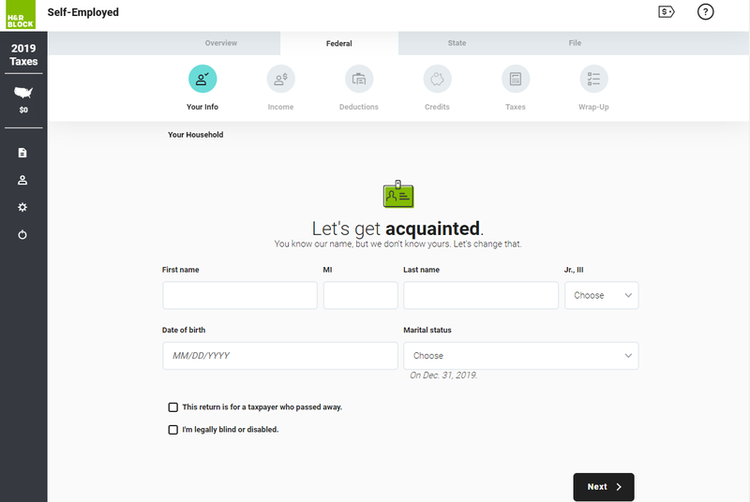
H&R Block's onboarding interface is used throughout the application.
H&R Block offers four plans, including a free plan for those with uncomplicated returns, as well as H&R Block Deluxe and H&R Block Premium plans.
However, business owners will want to use its Self-Employed Online plan, which offers complete business income and deduction tools as well as a tax entry process designed for rideshare drivers.
Some of the useful features in the Self-Employed Online plan include:
- Business Partner: The Business Partner tool provides assistance in finding deductions common for your type of business.
- Business Booster: A nice option for startups, the Business Booster lets you calculate and deduct any business start-up costs.
- Business Snapshot: The Business Snapshot provides you with all of the details related to your business in one single location.
Another great tool for business filers is the Small Business Tax Prep Checklist, which you can download from the H&R Block website. The checklist details all of the income and expenses you may need to include when preparing your tax return.
Manages self-employment and small business income
H&R Block allows you to enter your income from your small business as reported on 1099-NEC. You can also snap a photo of your 1099-NEC or import it directly into H&R Block, eliminating the need to enter multiple forms.
Maximizes deductions
H&R Block helps you maximize all of your deductions, not just those related to your business income.
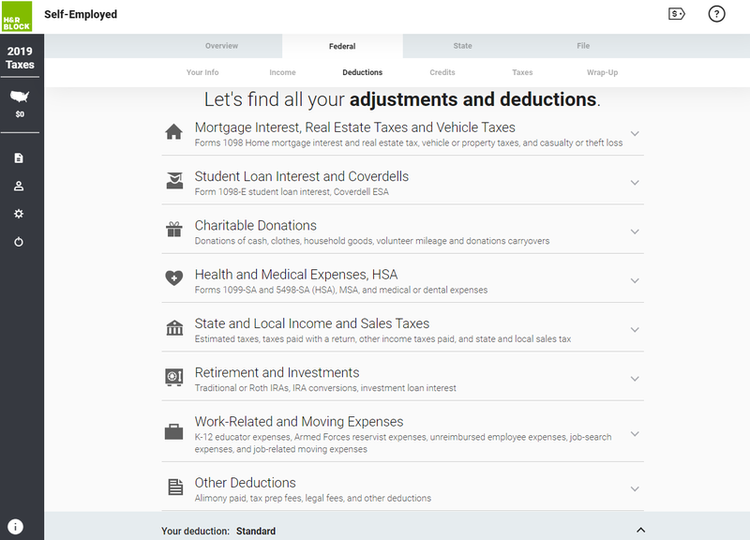
H&R Block offers easy access to common deductions that you may overlook.
When entering your business expenses, H&R Block automatically categorizes them and places them on IRS Schedule C, which is filed with your 1040. Schedule C is required in order to report self-employment or small business income.
The application will also lead you through the process of entering a home office deduction, if it applies to your situation, as well as vehicle and asset depreciation.
Imports W-2 and 1099 information
Along with importing W-2 and 1099 information, H&R Block also lets you import forms 1095-A, 1098, 1098,E, 1098-T, 1099-B, 1099-DIV, 1099-INT, and 1099-R. Along with importing, you can also snap a picture of the document and upload it directly to the application.
Mobile apps
H&R Block offers a mobile app for both iOS and Android devices, allowing you to prepare your complete tax return using your smartphone.
Like the online version, the H&R Block app includes two-factor authentication, which is available as soon as you create your account.
Using your cell phone, you can also upload a PDF of any related tax documents, including last year's taxes, as well as W-2s and 1099s.
One-tap help is also available directly from your mobile app.
Data security
H&R Block has numerous security measures in place for online users, including a secure connection that automatically encrypts all data.
The application uses bank-level encryption during the transmission process to the IRS, and all data facilities where servers are stored are physically secured 24/7.
H&R Block's ease of use
Once you set up a username and password, you can use any of H&R Block's plans for free, paying when you're ready to file.
H&R Block Self-Employed provides a step-by-step guide for self-employed individuals to complete their tax returns. The interface is user-friendly and prompts you to enter all relevant information from your 1099 forms, expenses, and income.
The software also comes with a feature to import your expenses automatically, which can save you time and ensure accuracy. The interface also allows you to track your expenses as you go through the year, which will come in handy when you file your taxes annually.
If you used H&R Block last year, you can access your tax return immediately. If you used another company to file your return, you have the option to upload it to H&R Block, though you don't have to.
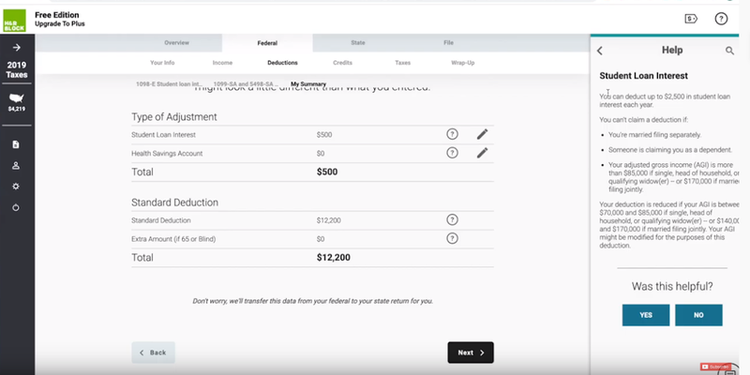
If you get stuck anywhere, just click on a question mark for a detailed explanation of any item.
A menu bar to the left keeps a running total of your refund amount or what you owe. The menu bar also allows you to access your previous tax documents, account settings, and information, or save your return and log out of the application, while the My Block option takes you to the H&R Block website.
Once you add personal details such as your name, date of birth, and marital status, you'll navigate to the next screen to add your Social Security number, as well as the name, Social Security number, and telephone number of your spouse.
While this is especially nice for new users, the onboarding process can drag on, with only one or two questions asked on each screen.
The final step poses general questions such as legal status and whether you have dependents. You can then begin entering income and deduction details, along with any credits and taxes already paid.
Finally, the wrap up allows you to review the completed return for accuracy and add anything that may have been omitted.
H&R Block's pricing
H&R Block offers four online plans and pricing levels. If you're unsure which plan is right for you, H&R Block will assist you in choosing the correct plan.
While a free plan is available for uncomplicated personal returns, there is no free version for self-employed tax filers. The cost starts at $115 for a federal return plus $49 per state. Self-Employed Online includes all the benefits of Premium Online, plus the ability to claim your business expenses and report all business deductions and asset depreciation.
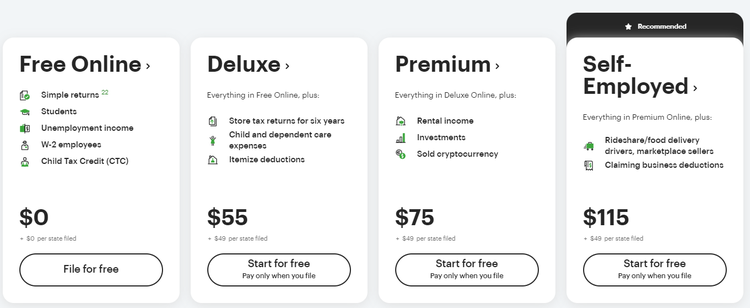
H&R Block offers a variety of filing options at different price points.
Who needs to use self-employed tax software?
Whether you're a blogger, an Uber driver, or a small business owner, tax software like H&R Block Self-Employed can make the process of reporting your income and deductions a whole lot easier. Here are some general guidelines that might help you determine if you're self-employed.
You identify with one or more of these work titles:
- Independent contractor
- Gig worker (rideshare driver, delivery driver)
- Freelancer
- Consultant
- Small business owner
- Sole proprietor
- Entrepreneur
You may have one or more sources of self-employed income:
- 1099-NEC
- 1099-K
- Sale of goods/services
- Other small business income
If this sounds like you, your work, or you filed a Schedule C last year, then using a self-employed or business tax filing software is the right tax solution for you. Once you report self-employed income, you are subject to a different set of tax laws. So it is important to comply with the IRS rules.
| PLAN | BEST FOR | REGULAR PRICE (FEDERAL ONLY) |
|---|---|---|
| Free Online | Standard W-2 filing | $0 |
| Deluxe Online | Homeowners and those with charitable contributions | $55 |
| Premium Online | Freelancers, contractors, and investors | $75 |
| Self-Employed Online | Self-employed and small business owners | $115 |
An Online Assist plan is also offered for those that want real time access to accounting professionals. It can be accessed by phone or through Block's chat feature with screen-share capability. The company offers step-up services, depending on how complex your tax questions are.
Here is the updated pricing for those interested in adding Online Assist. The cost for Self-Employed Online is $195 plus $50 per state filed.
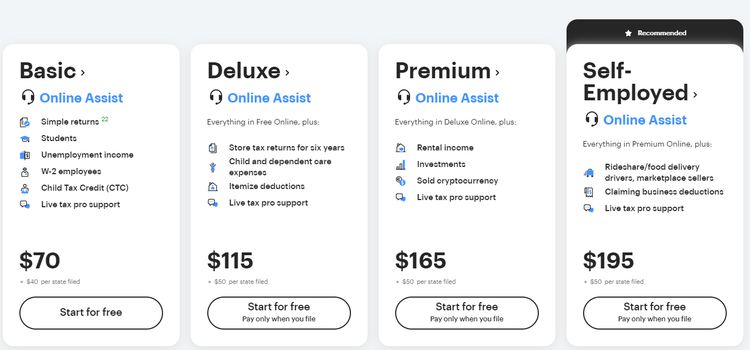
H&R Block pricing tiers with Online Assist included.
H&R Block's support
H&R Block offers a variety of self-help options, including a searchable knowledge base, technical support, online filing assistance, and tax guidance for users.
H&R Block offers tax filers online expert tax support via phone, online chat, or live assistance. With Online Assist, tax filers can share their screen with a tax pro, get support on any device, get on-demand chat and video support, and take advantage of unlimited help from a tax expert, enrolled agent, or CPA.
If you would rather let a tax pro do the work for you, you can have the option to work with the same tax professional every year. Prices to sit with a tax pro or talk via video or secure message start at $85, plus an additional amount for each state. You can also drop off your tax documents at an H&R Block office.
Benefits of H&R Block
H&R Block offers its customers more tax filing options than the competition, with in-person filing, online filing, and a downloadable version available.
Experienced tax professionals
According to H&R Block, it has 70,000 tax professionals worldwide with an average of 10 years of experience, meaning you are likely to have access to a tax professional who understands your tax situation. It also has 12,000 office locations worldwide, so you can meet with a tax professional in person.
Maximize credits and deductions
Another benefit of H&R Block Self-Employed is that the software provides advice and guidance on several tax deductions and credits available to independent contractors. It ensures that the software finds the best way to reduce your tax liability legally. This advice is crucial as it can help you save money where you can, which is especially important for self-employed individuals seeking financial stability for their business.
Tracking business expenses year-round
H&R Block Self-Employed offers a suite of features to help you track your business finances and ensure that you have enough money for taxes. The software incorporates income and expenses tracking, self-employed quarterly tax reminders, profit and loss reports, and a robust database of tax forms and resources for you to reference as needed. These tools can help you stay organized throughout the year, reminding you of the essential financial tasks you need to keep track of.
It also offers personalized guidance based on your industry to help claim industry-specific expenses. By allowing you to track your business expenses, organize receipts, and track your mileage year-round, you will be well prepared to get your taxes done when the time comes.
Easy import for Uber drivers
H&R Block syncs with your Uber driver account so it automatically brings over all your Uber income (1099-K, 1099-MISC) so you don't have to manually do it.
H&R Block Guarantees
H&R Block offers many guarantees for tax filers filing their taxes in person, online, or with its tax software. With its maximum refund guarantee, H&R Block will refund the plan fees you paid if you discover an error in the H&R Block tax preparation software that entitles you to a larger refund (or smaller liability).
Other guarantees are the Audit Support Guarantee, which provides free assistance if you get an IRS or other tax notice; 100% Accuracy Guarantee, where H&R Block will reimburse you for any penalties or interest up to $10,000; 100% Satisfaction Guarantee; and the No Surprise Guarantee, where you can receive 20% off next year's tax preparation if HR Block fails to provide any of the four benefits: Upfront Transparent Pricing, Transparent Process, Free Audit Assistance, and Free Mid-Year Care Check-In.
Preparing taxes doesn't have to be difficult
Even if you've never prepared your own taxes before, H&R Block makes it easy, with intuitive user screens, an easy onboarding process, and the ability to import all tax documents including your prior year return. The ability to snap a picture of your W-2s and 1099s means a lot less work for you.
| Tax Prep Provider | MOBILE APP | LIVE SUPPORT | IMPORTS TAX DOCUMENT IMAGES | MAXIMIZES DEDUCTIONS |
|---|---|---|---|---|
| H&R Block | Yes | Yes | Yes | Yes |
| TaxSlayer Self-Employed | Yes | Yes | No | Yes |
| TurboTax Premium | Yes | Yes | No | Yes |
| eSmart Tax | No | Yes | Yes | Yes |
| TaxAct Self-Employed | Yes | Yes | No | Yes |
H&R Block Self-Employed is a valuable tax-filing tool for independent contractors seeking to simplify their tax preparation process. The software combines features to help you track expenses, advice on deductions and credits, and organize your finances. Plus, it offers a suite of support options. H&R Block Self-Employed ensures compliance with IRS tax laws and helps ensure you don't may any unnecessary taxes
FAQs
-
Not if you are a business owner. Though H&R Block does offer a free option, it is only for uncomplicated federal returns. If you have to file a state return, it will cost you $49 per state filing.
-
Yes, H&R Block does offer a free, full-featured mobile app for both iOS and Android smartphones, allowing you to enter information, request assistance, and file your return all from your phone.
-
Technical support is available by telephone for all plans except the Free Online plan. For tax-related assistance, you can upgrade to the Online Assist plan, that gives you on-demand help from a tax professional such as an enrolled agent (EA) or CPA.
Our Taxes Experts
We're firm believers in the Golden Rule, which is why editorial opinions are ours alone and have not been previously reviewed, approved, or endorsed by included advertisers. The Ascent does not cover all offers on the market. Editorial content from The Ascent is separate from The Motley Fool editorial content and is created by a different analyst team.