The agile project management world holds recurring meetings called ceremonies. If you’re not familiar with agile project management methodologies, the words "meeting" and "ceremony" in the same sentence can immediately convey negative connotations.
Despite the superfluous-sounding name, agile ceremonies serve an important role. The entire agile process can fall apart without this ceremonies framework. Its step-based approach is a proven project management approach.
They act as key communication and check-in points that facilitate project execution. Let’s dive in to understand how.
Overview: What are agile ceremonies?
The idea behind agile methodologies is to break down a project scope into self-contained, manageable units of work called iterations. In scrum, a specialized subset of agile, these iterations are time-boxed by a period of typically one- or two-week cycles called sprints.
Breaking a big project down into iterations or sprints lets you move quickly and efficiently through a project while delivering continuous, incremental value to customers.
A project team requires regular communication and transparency. This collaboration acts like a risk register to address problems quickly, and it ensures work output serves your customers’ needs. Agile ceremonies make sure this happens.
Four meetings comprise the agile ceremonies and are present in every iteration:
- A planning meeting
- Daily check-ins
- A review meeting
- A retrospective at the end of an iteration
Depending on the agile framework you use, these ceremonies may be called rituals or events.
Agile ceremonies help a team gain insight into what they’re capable of delivering within an iteration, the challenges that impede progress, and the collaboration needed for improvement.
I’ve built and deployed software products using the scrum agile framework, and can attest to the effectiveness of agile ceremonies, called events in scrum. Regardless of the label, agile ceremonies and scrum events serve the same purpose: keep the team aligned and focused on delivering customer value.
The four types of agile ceremonies
Meetings are necessary to fulfill a project manager’s responsibilities, but the frequency of agile meetings can seem like a drain on team productivity. How you conduct the agile ceremonies is key.
1. Planning
This ceremony kicks off a new project iteration. Scrum teams call this sprint planning.
The planning ceremony involves scoping scopes work for the upcoming iteration. It allows the project team to review tasks, clarify scope, and gain alignment on what needs to happen.
In agile methodologies, work is taken from a product backlog, which contains a list of tasks for the project team. Examples include building new features for a company’s products and updates or improvements to those products.
The product owner, the team member responsible for the backlog, brings a prioritized task list to the planning session for the group to review.
The key piece to this ceremony is that participants can evaluate the time required to complete tasks. After evaluation, the team commits to a chunk of work to be delivered by the end of the iteration.
2. Daily stand-up
These daily meetings are brief check-ins where team members give updates while standing, to encourage brevity, hence the name daily stand-up. The team touches base daily to report any challenges so the group can find solutions together.
The updates in daily meetings revolve around three questions:
- What was completed since the last stand-up?
- What’s planned for completion before the next stand-up?
- What obstacles exist?
Keeping the stand-up to these three topics ensures the meeting moves quickly while delivering valuable information to the team. If an item requires extended discussion, it’s scheduled for a separate meeting with the relevant team members.
3. Review
The review ceremony is where the team shares the work completed during the iteration. The scrum meeting version is called a sprint review.
These reviews may involve a working software demo, wireframes, designs, or other demonstrable work completed during the iteration. Include only completed work that meets the quality standards set by the team. The review collects feedback, which is used to continue making improvements.
It serves another important purpose: to celebrate accomplishments. Make it a fun event where the team showcases their work to peers.
4. Retrospective
The retrospective is the team’s chance to look back at the latest iteration and flag areas for improvement. It will make subsequent iterations stronger.
The team looks back to see what went well and what didn’t, to learn from both. For occurrences that didn’t work well, the team identifies solutions that can be applied in the next iteration.
Agile tenets administer learnings quickly to improve, and the retrospective ceremony provides that at the team level. The team can improve immediately by applying learnings from the last iteration into the next one.
The best agile tools for project management
You need the right project management tools to execute agile-based projects for team success. The following five project management software options are designed for agile projects.
1. Jira
Agile project teams who use the scrum methodology love Jira. It incorporates several features designed for agile scrum, such as setting up sprints, managing product backlogs, and using concepts such as story points to assign a work estimate to each task in a sprint.
It also includes agile-related reports. For example, its burndown chart helps your team visualize how effectively they are completing tasks. It integrates with an online documentation product called Confluence, a central repository for all project information easily accessible by the project team.
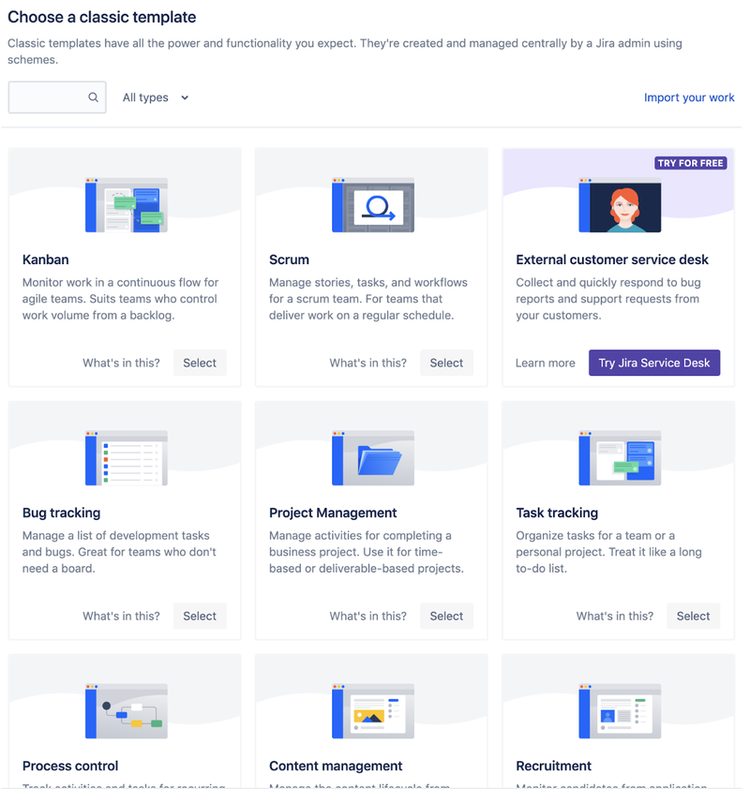
Jira supports many different team needs beyond agile project management. Image source: Author
Jira doesn’t offer budgeting tools, so it’s not as comprehensive as other project management software, but this is offset by its deep suite of agile-related capabilities. It’s flexible enough to support various types of work, such as tracking technical issues, or bugs, which is why Jira is popular with IT teams.
2. Trello
Trello is designed for projects using agile’s kanban project management approach. Work items are represented by a digital card placed on the software’s task board, which also acts as the team’s dashboard.
Using Trello for project management is intuitive and straightforward, even if you aren’t familiar with kanban or agile. It walks you through the setup process, lets you easily drag and drop items, and automates repetitive tasks.
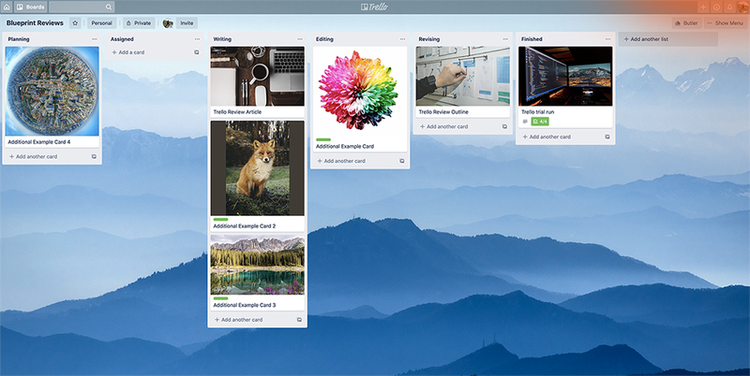
Trello’s kanban board presents task cards that provide a visually-appealing design. Image source: Author
Trello, like Jira, focuses on task completion, so it doesn’t include all the features required in some projects, such as budgeting. The tradeoff is that it's one of the easiest tools to use. And it offers good value in its pricing tiers, including a free option.
3. monday.com
A top-rated project management platform, monday.com is flexible enough to use with any project, agile or otherwise. Monday.com lets you set up more traditional project board systems with Gantt and timeline charts, or agile concepts such as sprints.
It uses color coding so you can quickly view task status, making it an excellent team management tool and it includes an effective project tracker. Its reporting capabilities include a customizable dashboard where key project management metrics can be viewed at a glance.
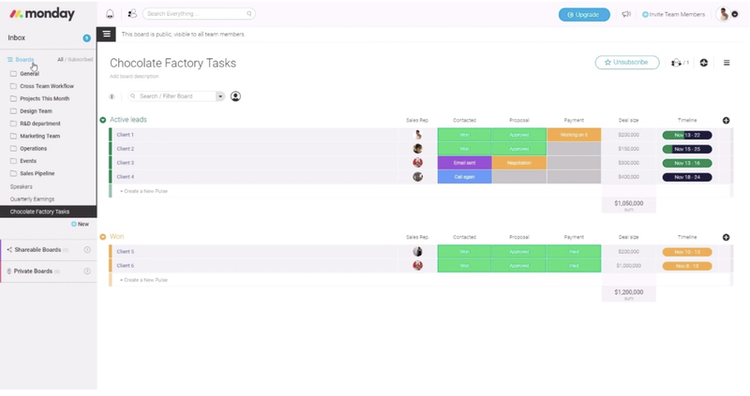
Monday.com’s board system makes status tracking easy with color coding. Image source: Author
It can also set up rules to automate repetitive tasks. For example, when a software bug is fixed, monday.com alerts teams to let them know the issue is resolved.
It integrates with other software such as Google Drive. Monday.com is a powerful project management tool designed to meet many project management needs.
A last word about agile ceremonies
You can execute agile ceremonies many ways. Kanban’s approach differs from scrum’s agile events, for example. Bottom line, agile ceremonies ensure you’re adhering to project management best practices.
Regardless of the agile flavor you use, the framework can flexibly adapt to your organization's needs. Modify agile ceremonies to fit what makes sense for your team.
Our Small Business Expert
We're firm believers in the Golden Rule, which is why editorial opinions are ours alone and have not been previously reviewed, approved, or endorsed by included advertisers. The Ascent does not cover all offers on the market. Editorial content from The Ascent is separate from The Motley Fool editorial content and is created by a different analyst team.