Elastic Email is a popular option for experienced marketers who are already familiar with email marketing software and are looking to switch up their email campaigns. It has an intuitive user interface with an attractive design and well laid-out main menu. However, its submenus and functionality can be confusing, and it takes a while to understand where all the features are located and how to make the most of them.

-
Ease Of useRating image, 4.00 out of 5 stars.4.00/5 Our ratings are based on a 5 star scale. 5 stars equals Best. 4 stars equals Excellent. 3 stars equals Good. 2 stars equals Fair. 1 star equals Poor. We want your money to work harder for you. Which is why our ratings are biased toward offers that deliver versatility while cutting out-of-pocket costs.
= Best
= Excellent
= Good
= Fair
= Poor
SupportRating image, 4.50 out of 5 stars.4.50/5 Our ratings are based on a 5 star scale. 5 stars equals Best. 4 stars equals Excellent. 3 stars equals Good. 2 stars equals Fair. 1 star equals Poor. We want your money to work harder for you. Which is why our ratings are biased toward offers that deliver versatility while cutting out-of-pocket costs.
= Best
= Excellent
= Good
= Fair
= Poor
PricingRating image, 3.50 out of 5 stars.3.50/5 Our ratings are based on a 5 star scale. 5 stars equals Best. 4 stars equals Excellent. 3 stars equals Good. 2 stars equals Fair. 1 star equals Poor. We want your money to work harder for you. Which is why our ratings are biased toward offers that deliver versatility while cutting out-of-pocket costs.
= Best
= Excellent
= Good
= Fair
= Poor
FeaturesRating image, 3.50 out of 5 stars.3.50/5 Our ratings are based on a 5 star scale. 5 stars equals Best. 4 stars equals Excellent. 3 stars equals Good. 2 stars equals Fair. 1 star equals Poor. We want your money to work harder for you. Which is why our ratings are biased toward offers that deliver versatility while cutting out-of-pocket costs.
= Best
= Excellent
= Good
= Fair
= Poor
-
- Advanced sending options
- Excellent analytics visualization
- Easy to import data
- Steep learning curve
- Confusing user experience
- Some basic features missing
Elastic Email has an intuitive user interface with an attractive design and nicely laid-out menu, along with a solid range of features. It's easy to learn how to use, and it is regularly updated with new user experience improvements and features.
Elastic Email: An overview
It's an email marketers' worst nightmare. They invest in an outstanding email marketing tool with all the features they need to transform campaigns. It's easy to use, so it should quickly make a difference.
A year goes by, but nothing has changed. There have been no updates or new features. The user interface is starting to look a bit outdated. Two years go by. Still nothing new. What was once a great piece of software now feels old and clunky.
One of the most overlooked features when selecting software is how often it is updated. Elastic Email makes regular updates, listening to customers and making improvements. That's a major plus point.
Find out what else is going on under the hood below.
Whom is Elastic Email for?
Elastic Email has a solid range of features that will be suitable for most email marketers at small businesses. Since it has both a free plan and a low price, it's ideal for smaller businesses.
Elastic Email's features
Elastic Email provides a solid range of features covering all the key areas of email marketing. It has a good email editor, lets you set up segments, provides autoresponder functionality, and enables you to create landing pages and forms.
There is nothing spectacular or unique going on with Elastic Email, but its regular new feature updates are closing the gap with the market leaders.
Campaign creation
Elastic Email takes a very straightforward approach to creating email campaigns -- there are only four steps to go through and not very many options. This is where you start to feel that they have focused too much on getting the visual experience right at the expense of some much-needed features you need to make your email campaigns stand out.
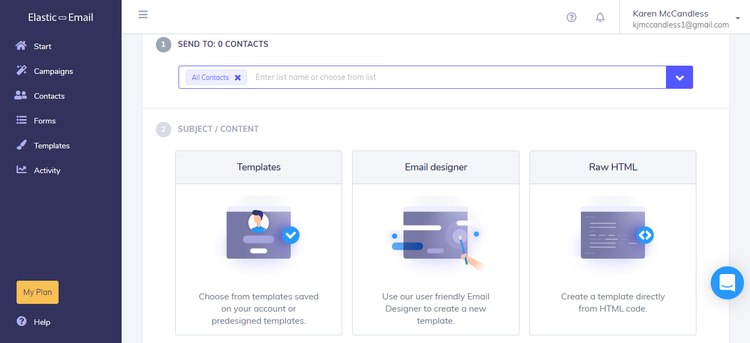
The template editor is a bit basic. Image source: Author
The template editor is very basic, and it lacks the ability to add crucial elements such as videos or edit styles such as background color, although you can choose to use the built-in email design feature or build it yourself from raw HTML (if you know how to code).
Elastic Email has worked harder on some feature sets than others. Send options, for example, are excellent. You can choose the option where Elastic Email sends to the most engaged contacts first to improve delivery rates, or choose to send to contacts at an optimal time over the next 24 hours.
Contact management
It's easy to create a segment to better manage your contacts, and Elastic Email includes a ton of advanced options to help you send emails to the right groups of people. You can add multiple conditions to create a segment.
For example, you can create a segment of people who have unsubscribed because your content is not interesting or relevant and who last opened your emails within a specific time period.
You can create lists with a hand-picked number of contacts and create campaigns to send to these lists.
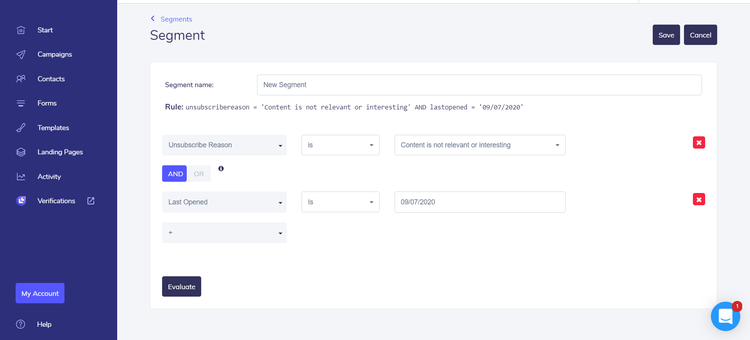
Elastic Email lets you create very specific segments. Image source: Author
Elastic Email also lets you track the performance of your segments and lists, noting if they are growing or shrinking over time. However, you can't search for or filter contacts and add them to segments or lists.
Forms and landing pages
If you want to build up your email list, you need to create forms and landing pages to get your customers' contact details.
Elastic Email's form creation and customization options are excellent. For example, you can choose the webpage that contacts see after they sign up, making it a different webpage than the one they see after they activate their account.
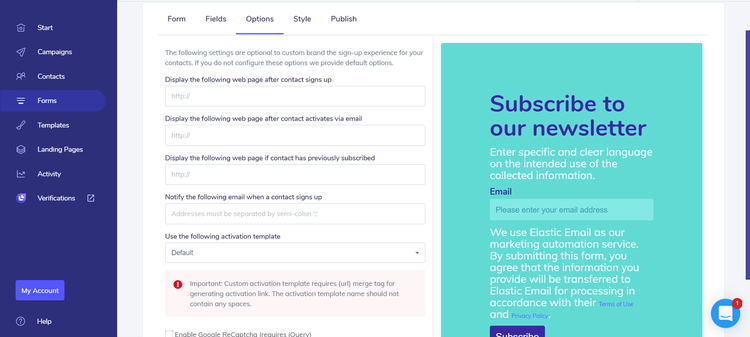
Elastic Email provides many form customization options. Image source: Author
When creating landing pages, you can choose from a wide range of templates and then customize them according to your brand. The landing page editor works in the same way as the email editor.
Analytics
Elastic Email creates some beautiful graphs with your data because, let's face it, we all need some charts and graphs in our lives.
The ability to see metrics from campaigns that are in progress and haven't fully been sent is an interesting and unique feature, while being able to see bounce details and unsubscribe reasons can help you keep your email lists clean. You can also filter by channel, campaign, date range, and automated emails.
Elastic Email's ease of use
Elastic Email is one of the only email marketing platforms that starts by proactively asking whether you would like to import data from another solution. This makes it much easier for anyone switching from a competitor (and it's a great selling point for Elastic Email).
Elastic Email's modern, well-designed user interface -- with its vertical navigation, clever copywriting, and good use of icons -- makes it easy on the eyes, and getting started is easy and straightforward.
It's a well-laid-out and organized solution. The main navigation is visible on all pages. While this may seem like a small detail, it actually makes navigating around much easier. The same is true for having a "Start" option in the main navigation, which takes you back to the dashboard with one click.
Benefits of using Elastic Email
If you're switching from another email marketing solution and want to make sure your data makes it across safely, Elastic Email has you covered. It gives you the option to import your data from another solution before you even start using Elastic.
Elastic Email also makes it so easy to create beautifully designed emails and see the results in interactive, visual graphs that give you the insight you need to continuously improve your campaigns.
Working with Elastic Email's support
Elastic Email has a sticky button that's accessible at all times -- no searching required -- and in all menus, that opens up a live chat pop-up where you can talk to a real person. Something that makes Elastic Email support stand out is that live chat is available 24/7 for all price plans, not just premium plans -- or you can choose to email instead. And all of this is for free.
There are tons of articles and videos in the help center as well, which provide useful tutorials.
There are different tiers of help available depending on if you're willing to pay extra:
- Priority support: Your issue gets answered before non-priority customers.
- Premium support: You get an account manager, and your live chat questions are answered immediately. This starts at $199 a month, so it's likely a bit pricey for most users.
Elastic Email pricing
Confusingly, Elastic Email has a free plan, but it doesn't advertise that fact. Instead, it promotes its free plan as a free trial. Here's how it works: You sign up for the free trial (no credit card is needed), and you can use this trial for as long as you like, but you can't send more than 100 emails per day.
There are two paid pricing plans. The Unlimited plan starts at $10 per month and lets you send unlimited emails to up to 10,000 contacts. The Unlimited Pro plan starts at $30 per month for up to 10,000 contacts and allows unlimited emails.
The Unlimited plan also includes email automation and custom fields for subscribers.
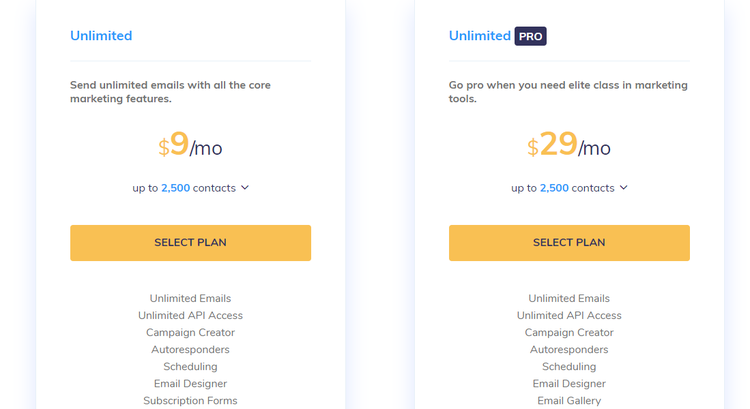
Elastic Email has two paid pricing plans. Image source: Author
Elastic Email's ease of use
Elastic Email is one of the only email marketing software that starts by proactively asking you whether you would like to import data from another solution, which makes it much easier for anyone switching from a competitor (and a great selling point for Elastic Email).
Some parts of Elastic Email are easy to use -- creating an email campaign is straightforward -- but others feel like they have been designed by tech-focused software developers rather than marketers as they aren't intuitive and take longer than they should to understand and use, such as the autoresponder functionality.
Being able to see the secondary navigation at all times would also help with user experience.
Getting started
Elastic Email's modern, well-designed user interface with its vertical navigation, clever copywriting, and good use of icons makes it easy on the eyes, and getting started is easy and straightforward.
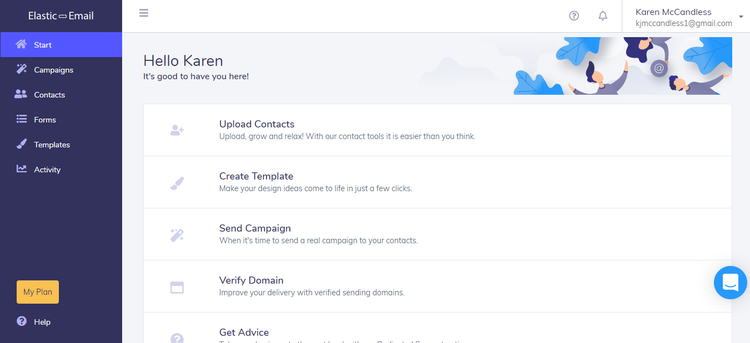
Elastic Email's navigation is intuitive and the aesthetics are pleasing. Image source: Author
For the most part, it's a well-laid-out and organized solution. The main navigation is visible on all pages. While this may seem like a small detail, it actually makes navigating around the software much easier. The same is true for having a "Start" option in the main navigation, which takes you back to the dashboard in one click.
However, when you get into other menus -- such as contact management -- navigation starts to get more complicated.
Step-by-step approach
Elastic Email is not light on features, but its expertly-designed user interface and well-thought-out approach to user experience make it easy to understand and use most of its functionality.
Instead of organizing different steps on different screens -- which means sometimes you don't know how long a process is going to take before you start -- Elastic Email includes all the steps on one screen. This makes the process of creating email campaigns much smoother and faster, and you can easily pause the process, do something else, and find your place again.
How Elastic Email Compares
| Advanced Segmentation | Automation Workflows | Landing Page Builder | A/B Testing | |
|---|---|---|---|---|
| Elastic Email |
|
|
|
|
| Mailchimp |
|
|
|
|
| ActiveCampaign |
|
|
|
|
| AWeber Email Marketing |
|
|
|
|
| Sendinblue |
|
|
|
|
FAQs
-
You can sign up for a free trial in seconds without entering any payment details. All you need to do is enter your email address to get started. You can use this free trial for as long as you like, but it only lets you send up to 100 emails per day. You can also upgrade to a paid plan at any time.
-
There is a free plan, but Elastic Email calls it a free trial. If you sign up for the free trial, then you can send up to 100 emails a day forever. The paid pricing plans start at $10 per month and let you send unlimited emails to up to 10,000 contacts.
-
Yes, you can use Elastic Email's gallery of templates to quickly create a landing page.
-
Yes, all customers -- no matter which pricing plan they are on -- can access 24/7 live chat support.
Our Small Business Expert
We're firm believers in the Golden Rule, which is why editorial opinions are ours alone and have not been previously reviewed, approved, or endorsed by included advertisers. The Ascent does not cover all offers on the market. Editorial content from The Ascent is separate from The Motley Fool editorial content and is created by a different analyst team.