Email marketing is a great channel for small businesses. It can help you grow your customer base, create more brand awareness, build trust, showcase your expertise and, ultimately, drive revenue.
Yet it can also seem very intimidating. “Where do I start?” is a question I often hear from novice email marketers. Other common concerns with SMB email marketing include worries about pricing and the difficulty of finding a solution that meets small business owners' marketing needs.
But worry not. We have put together a small business email marketing 101 to help you understand what you need to do to start getting results.
Top 7 small business email marketing strategies to try
Email marketing isn’t just for the big boys. Here are the small business email marketing strategies you need to employ to make your campaigns stand out.
1. Set email marketing goals
Each business will have different email marketing goals. Factors such as the size of your business, your budget, your email marketing experience, your industry, how you prioritize your marketing channels, and whether you are just starting out or you have 20 years’ experience will influence your goals.
For example, if you’ve only just launched your product or service, your goal might be to generate awareness and get as many sign-ups as you can. Whereas if you’re an experienced email marketer and your business is quite well known, your goal could be to drive up your return on investment.
You need to set goals before you do anything else, as this will influence all future steps. It’s also the only way you can truly track success, which we’ll talk about in more detail later.
How to set email marketing goals:
Your goals can be entirely quantifiable and numbers-based, or they can be more general, such as “build brand awareness.” Here is how you can set your goals.
- Collaborate: Get the input of different department or staff members to find out what they would like to gain from your email marketing strategy.
- Get SMART: Any goal you set needs to be specific, measurable, achievable, realistic, and timely.
2. Define your audience
We’ve got some bad news for you: not everyone is going to want to buy what you’re selling. That’s why you shouldn’t try to target every single living human being, and animal, on the planet. Instead, you need to hone in on the characteristics of the people you want to target.
This takes more work in the short term but pays off in the long term in the form of better engagement and a higher return on investment.
How to define your audience
The more clearly you define your audience, the easier it will be to provide relevant, targeted content. Your email list might be smaller, but the people on it are more likely to support your business. Here is how you can define your audience.
- Create a buyer persona: A buyer persona is a kind of in-depth look at who you are targeting. It includes which social media channels they use, the news sites they read, as well as demographic data including age and location, job role, and spending power. This can help you narrow down on which marketing tactics and channels will get the best results.
- Define your mission: You set up your business for a reason, probably to solve a problem or make people’s lives better. Think about this mission, and who your product will benefit, then use this as a basis to define your target audience.
3. Build your email list
When you’re starting out on your email marketing journey, your email list might consist of your mum, your former colleagues, and your dog. And that’s ok, as long as they’ve all agreed to receive your emails and won’t report you for spamming them. Building your email list takes time, but quality is always more important than quantity.
This is where the work you’ve done in the previous step starts to pay off. To build your email list, you need to make sure you are speaking the same language as your target audience when it comes to copy, design, and promotion channels.
For example, if your target audience mainly hangs out on Instagram, promote your email newsletter on this channel to optimize sign-up numbers.
How to build your email list:
You also need to build sign-up forms to collect customer information and make sure these are optimized so you can get as many people as possible to enter their details.
- Incentivize sign-ups: Getting customers to give you their details is not easy, but if you incentivize them by adding a money-off code, exclusive access to a sale, or gated content for free then you’re likely to have more success.
- Optimize your CTAs: Your CTAs can make or break a sign-up form, so make sure they are clearly written and positioned. Get clever with the copy to make your form stand out, but make sure it’s obvious what the button will do.
- Add custom fields to your sign-up forms: Make sure you’re collecting information that can help you better target and personalize content. This information will be different for each business but could include details like shoe size, favorite color, or preferred jean style.
- Always get permission: Never, ever, ever, ever, ever add people to your email list without their express permission. This means they have to specifically sign up for your newsletter. Don’t add their name to your email list just because they’ve downloaded an e-book or entered a competition, and always get them to confirm their subscription via email. If you don’t, it’s not only a shoddy way to treat your customers, but it can also be illegal.
4. Create and design your emails
There is some debate around the importance of email design and whether it is worth spending time making sure every aspect of your message looks amazing.
For example, ConvertKit purposely has a basic email editor, as it believes that it’s the content and the goal of the message that matters most.
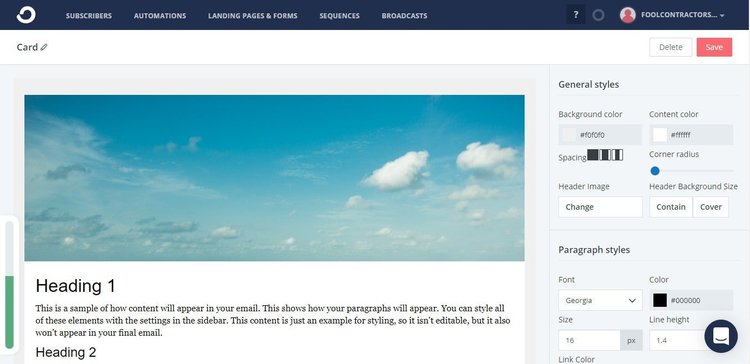
ConvertKit only provides a very basic email editor. Image source: Author
Whatever school you subscribe to, it’s still important to put some thought into what goes into each email.
This includes making sure it is on-brand in terms of voice, tone, and style, deciding the goal of each email, and ensuring there are no typos, broken links, or other errors.
How to create and design your emails:
If you want to succeed, you need to make your emails as pleasant to read as possible. That’s why you should follow the tips below to understand how to best create and design your emails.
- Use pre-built templates: If you use email marketing software (more on that later), you can take advantage of their built-in templates that are tailored for different types of emails and industries.
- Optimize the subject line: It's easy to forget about the subject line when it seems like such a tiny detail compared to the overall email design and content. But it’s the first thing that customers see in their inbox, which is why it’s crucial to get it right.
- Test your email: sending out emails with errors or technical issues is an easy-to-avoid mistake. Make sure you send out test emails to other members of your team so you can get more pairs of eyes to spot any mistakes.
- Make all emails responsive: You don’t know what device your customers are going to read your email on, so you need to make sure the message is designed to receive responses from all devices. This means that the email will be displayed in an optimal way for the device.
- Get inspiration: Take a look at email marketing examples from industry leaders and your competitors to get inspiration and find out what works for small businesses.
5. Segment your customers
One tactic that some marketers (who don’t read The Ascent) are still using is called batch and blast. This means sending every email you create to every single person on your email list. Don’t do that. People don’t like it, and we’re sure you wouldn’t like it either.
Creating segments allows you to group customers with similar characteristics so you can send them more relevant, targeted emails. You can draw on the work you put in creating your buyer personas, as these will vary for every business.
For example, if you want to promote your ski gear, you can create a segment for everyone who lives in snowy areas. Or if you want to sell more dentures, you could segment according to age. Other customer segmentation examples include using past purchase history and website product views.
How to segment your customers:
Understanding your customers is key to creating the most effective segments. To achieve that you need to harness the power of your data.
- Collect as much data as you can: The more you know about your customers, the more accurate your segments will be. Take every opportunity to collect data on your customers, whether that is through social media or a survey.
- Centralize your data: Collecting data is only the start; you need to bring this data together into one place if you want to be able to get a complete picture of your customers.
6. Create autoresponders
Automation is an email marketer’s best friend. Automating manual processes frees you up to concentrate on the areas where you can really add value, such as analyzing data and producing beautiful designs.
As a small business, you probably don’t have a ton of resources, and autoresponders can help you make your limited budget and resources go further.
Autoresponders, otherwise known as drip campaigns or automations, send out a series of emails that are automatically triggered based on customer behavior.
For example, if a customer signs up to your email list, they will automatically be sent the first email in your welcome campaign series. If they haven’t taken action within the next three days, then they’ll receive an email with the best sellers. If they haven’t responded three days after that, then they’ll receive a 10% discount code.
How to create autoresponders:
Autoresponders can help nurture customers down the sales line, encourage them to make a purchase, and boost loyalty. Here’s what you need to do to make that happen.
- Decide on types of campaigns: Different autoresponders work better for different businesses. For example, e-commerce businesses might want to create cart abandonment emails, while a fitness center might want to create an autoresponder to encourage membership sign-ups.
- Use templates: Creating the entire email series yourself can seem daunting, especially if you run a small business that doesn’t have a lot of experience. Certain email marketing software such as Mailchimp come with autoresponder templates, which means you only have to create or edit the content of each email.
7. Track results
Circling all the way back to step one, we can’t emphasize enough how important it is to track the results of your campaigns to see if you are meeting your goals. Implement a system that tracks the specific metrics that indicate success. This could be opens and clicks, or it could be social media sign-ups.
Remember that not every email you send will be a success, but that is just another opportunity to learn what went wrong and what you can improve. Successful emails can help you understand what you should do more of.
How to use track results:
Data, data, data. Here’s how you can get the data you need to improve the performance of your email campaigns.
- A/B test everything: To help you better understand what went wrong, or right, you should test different versions of the same content against each other. This could be different subject lines, different positioning of content blocks, or different designs.
- Always be tracking: What works today might not work in three months’ time. This means you need to constantly be tracking success and looking for ways to improve.
The best email marketing software to manage your small business campaigns
There are thousands of email marketing solutions on the market, which makes the selection process pretty tricky.
That’s why we’ve put together our list of the best email services for small businesses.
1. Zoho Campaigns
Aside from being easy to use and quick to get up and running, Zoho Campaigns’ price point makes it a great option for small businesses.
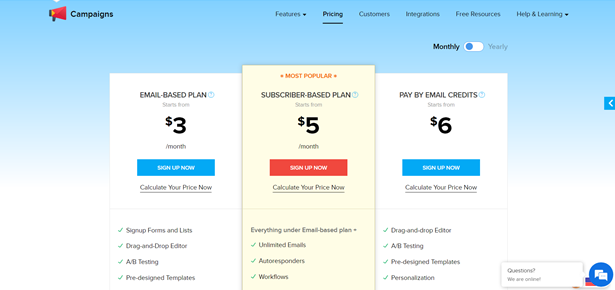
Zoho Campaigns’ pricing starts at $3/month. Image source: Author
They offer two subscription pricing plans. The Email pricing plan starts at $3/month and allows you to send 500 emails/month and manage 750 subscribers, while the Subscriber plan starts at $5/month for unlimited emails for up to 500 subscribers. You can also choose a pay-as-you-go plan that starts at $6 for 250 emails.
2. Mailchimp
Mailchimp is an excellent option for small businesses that don’t have a lot of time and want to get up and running as quickly as possible with minimal support.
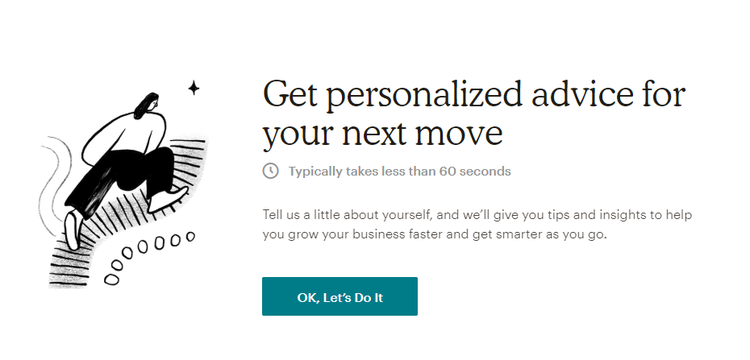
Mailchimp provides personalized in-app advice. Image source: Author
It provides personalized in-app advice based on your goals, business size, and email marketing experience. Mailchimp also fully explains features and offers advice on email marketing best practices.
3. Benchmark Email
Like Mailchimp, Benchmark Email is hot on its in-app advice and support. It points out features that you might not know about in the form of in-app, popup messages. This is particularly helpful for people who haven’t used email marketing software before.
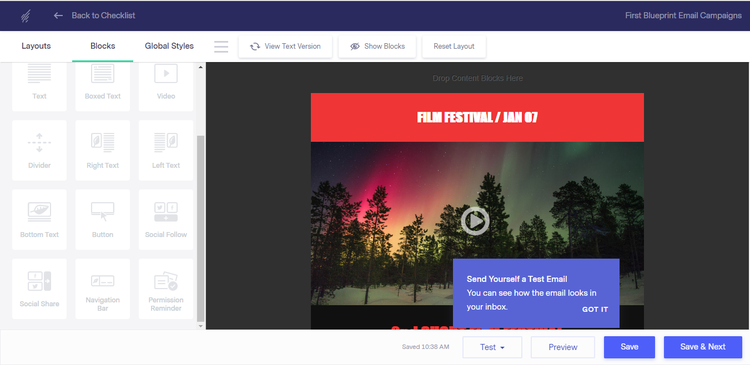
Benchmark Email makes you aware of the functionality through a popup message. Image source: Author
Benchmark Email also provides direct marketing tips, and one line features explanations as you are using them while advising you what you can do to get the best results.
4. VerticalResponse
Sometimes email marketing services can have too many features. Hear me out. The more features -- and the more complicated these features are to use -- the longer it takes to create campaigns and find your way around a solution. That’s why a stripped-back solution that talks in layman’s terms is a good option. Enter VerticalResponse.
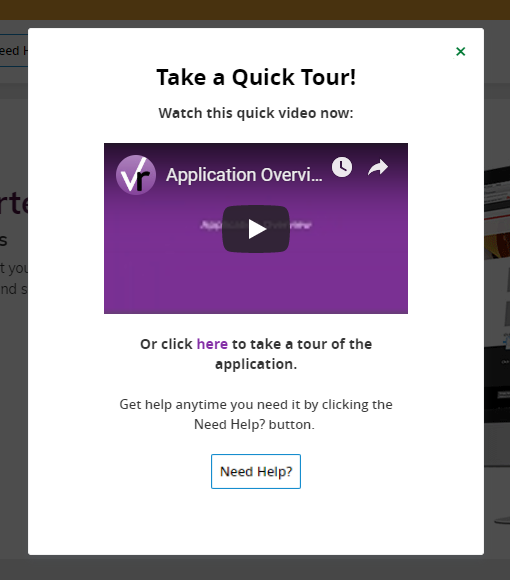
VerticalResponse offers a video tour to help you get up to speed with its functionality. Image source: Author
VerticalResponse has a simple navigation, which means you can find all the features very quickly. It also includes a video tour to walk you through the different functionality.
5. Mailigen
Some email marketing software vendors try to hide their support options away unless you pay a premium.
That’s not the case with Mailigen, as it actively encourages people to get in touch. Mailigen provides names, email addresses, and phone numbers for customer support agents at the bottom of the main dashboard.
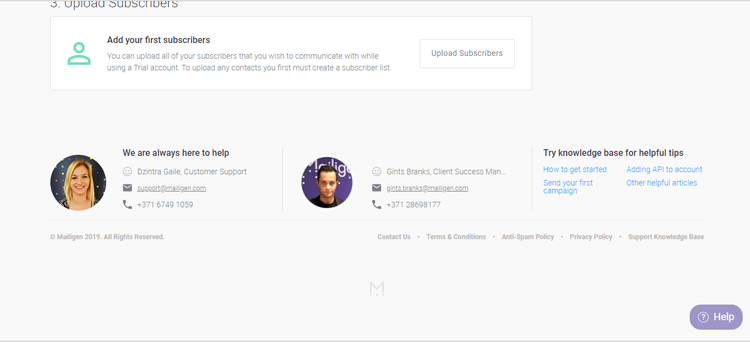
Mailigen displays the contact details of customer support agents at the bottom of the main dashboard. Image source: Author
Mailigen’s purple Help button is visible at all times and allows you to either search the knowledge base or use the live chat option. Mailigen also provides localized support, with customer service agents in New York, London, Paris, St. Petersburg, and Hong Kong.
No one-size-fits-all approach
This guide was intended to give you the tools and tactics to launch your small business email marketing campaigns. But, it’s now up to you to adapt these strategies to fit your business.
There is no one-size-fits-all approach, so you need to learn what works for your company, which you can only do by trying, testing, analyzing the data, and making adjustments based on that insight.
Our Small Business Expert
We're firm believers in the Golden Rule, which is why editorial opinions are ours alone and have not been previously reviewed, approved, or endorsed by included advertisers. The Ascent does not cover all offers on the market. Editorial content from The Ascent is separate from The Motley Fool editorial content and is created by a different analyst team.