How to Use Email Automation in Your Small Business
Are you looking for a tried and tested strategy to convert your web visitors into paying customers? If you answered “yes,” then invest in email automation campaigns now.
According to Campaign Monitor, “automated emails generate 320% more revenue than non-automated emails.” That’s the firepower email automation packs.
By sending automated emails, you increase your marketing ROI and efficiency -- which will benefit you greatly and grow your business.
With the value, increased productivity, and returns email automation brings, it’s the perfect email marketing approach for small businesses.
Overview: What is email automation?
Email automation is a method to send email messages through predefined triggers or schedules.
After setting up your automation rules, your email automation tool will execute your email marketing campaign workflow automatically and repeatedly.
For example, you can set up your email campaign to send automated welcome emails when someone signs up for your newsletters.
In this scenario, you eliminate manually sending welcome emails every time someone signs up. Set up your email automation rules once, then the platform will send the emails automatically for you.
Benefits of email automation
Email automation has gained traction throughout the years because of the many benefits it provides.
Still not convinced? Look over these benefits.
1. Increase your revenue
You can “program” your automation tool to send order confirmation emails automatically when someone buys from you. But that’s just the beginning. In the email, include a “related products” section and expose your customers to additional relevant products.
Triggered emails often get higher engagement, so your customers have a greater likelihood of clicking one of the related products and buying. You can bank on this strategy since 91% of consumers are likely to buy from businesses that provide custom recommendations and offers.
That’s only one of the many ways automated emails can increase your revenue. When you factor in reduced manpower and marketing costs due to automation, you’ll see clearly how email automation can increase your earnings.
Email marketing automation generates up to six times more revenue, according to an email market study.
2. Boost your team’s productivity
Automation means less time spent on menial email-related tasks. The less time you spend on these repetitive tasks, the more time you have for more important things, such as building relationships and scaling your business.
A report from TFM&A Insights showed 36% of marketers reported that automation removed repetitive tasks and allowed them to focus on higher value projects.
Setting up automated email messages will streamline your processes and drastically improve your productivity.
3. Nurture your email subscribers
Did you know email automation can also help with personalization?
Instead of sending your web visitors a generic message, send personalized emails by setting proper triggers and rules during your automation workflow setup.
Integrating personalization is important because 90% of consumers find custom content appealing and are more apt to respond to marketing messages that align with their interests.
Because you predetermine which emails are sent based on triggers and rules, your email marketing campaigns increase in relevance and efficacy.
How your small business can get started with automating your emails
Setting up automated email campaigns doesn’t have to be rocket science. Review these steps to run a successful email automation campaign.
Step 1: Identify what email to send
Study your marketing workflow carefully to identify interaction points with your audience. Learning where and how these points occur helps you understand what automated email messages you need to create.
For example, when someone signs up for a product demo, it’s a perfect time to come up with an automated email reply that moves that demo request forward, as opposed to not replying at all.
When you set these interaction points as triggers for your automated emails, you can send highly relevant email replies on time, every single time.
Consider these email triggers for your automated emails.
- Blog subscription
- Visits
- Clicks
- Form submissions
- Lifecycle stage
- Inactive contacts
- Cart abandonment
- Past purchases
Step 2: Create relevant content
Monitor which phase of your email marketing funnel your subscribers are in to send the right content.
Determine the phase they’re in and come up with an email message that directly addresses their concerns and interests at that point. You’d send distinctly different messages to a prospect in the early awareness part of the journey compared to one who’s actively evaluating alternatives.
When you create content that solves your audiences’ pain points, you add value since you make their lives easier.
To learn more about their problems, visit industry-related forums and look for threads with the most engagements. The more engagement a thread has, the more validation it has that your audience are highly interested in the topic.
Marketers rely on newsletters, product demos and tutorials, special offers, event announcements, and press releases to solve their audiences’ problems and create email content that addresses them.
Step 3: Set email automation workflow
While email service providers offer various automation features, implementing them is similar. You need to set your trigger, content, date and time of sending, and your response based on your user’s action.
Here’s a sample automation workflow using HubSpot:
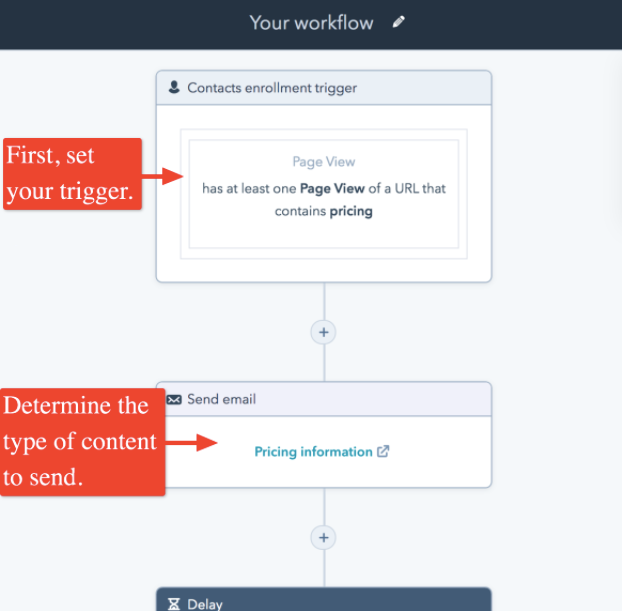
Set triggers and the email you want to be sent in advance for your email automation campaigns. Image source: Author
Set your triggers and the corresponding content you want sent when the triggers are activated. Your email marketing tool will automatically email your users once these triggers are tripped.
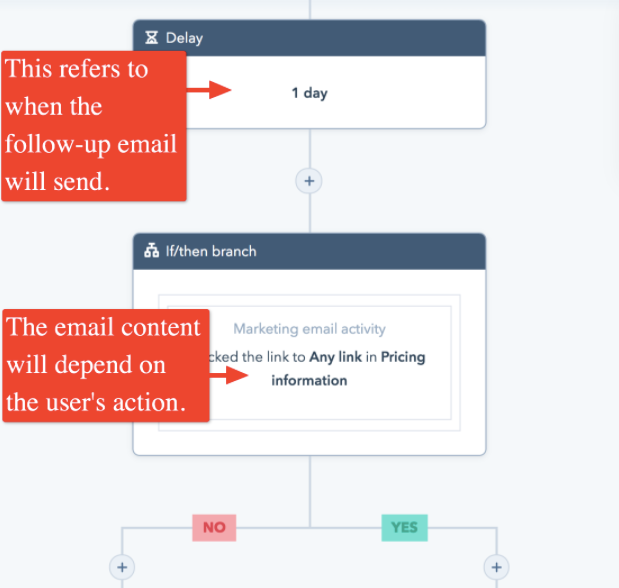
The If/then branch enables you to set conditions for your automation workflow. Image source: Author
Next, set the time when you’d like your next email sent. Your audience’s response to your previous email will dictate which email is sent next.
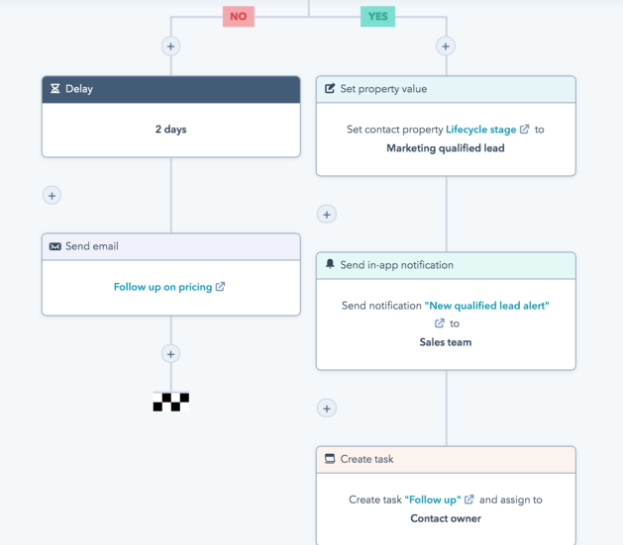
Regardless of the direction your audience takes after the If/then branch, come up with a workflow that leads them to your marketing goals. Image source: Author
If the recipient clicks a link to your pricing page, your email automation tool can tag that person as a lead so, prompting your sales team to follow up.
If there’s no activity, your automation tool will send a follow-up email after two days.
Create a flowchart to visualize your email automation workflow and how your teams will be involved.
Step 4: Test and send automated emails
The best email marketing services advocate split tests. Testing can tell you if your email campaigns are bringing meaningful results, whether your email campaign is automated or not.
Test your email templates, content, offers, or even your workflows. This will tell you which email marketing campaign elements are worth keeping and which should be replaced.
Testing will help improve your automated email responses so they will be more effective and efficient.
Step 5: Measure and analyze campaigns
After sending your automated emails, you need to monitor your performance. Email platforms provide metrics, such as email opens, clicks, and order value, which you can use as a basis to measure the success of your email campaigns.
Using these data points, you can refine your automated emails, reviewing every step and element of your email automation workflow to ensure it brings you better conversions. Doing this allows you to constantly improve your campaigns.
Grow your small business with email automation
Learning how to build an email list using email automation can increase your revenue, improve your productivity, and streamline your marketing workflow.
Email automation brings far-reaching benefits to small businesses. Integrating email automation into your digital marketing campaigns will give you an unfair advantage over your competitors who don’t use it.
Alert: our top-rated cash back card now has 0% intro APR until 2025
This credit card is not just good – it’s so exceptional that our experts use it personally. It features a lengthy 0% intro APR period, a cash back rate of up to 5%, and all somehow for no annual fee! Click here to read our full review for free and apply in just 2 minutes.
Our Research Expert
We're firm believers in the Golden Rule, which is why editorial opinions are ours alone and have not been previously reviewed, approved, or endorsed by included advertisers. The Ascent does not cover all offers on the market. Editorial content from The Ascent is separate from The Motley Fool editorial content and is created by a different analyst team.
Related Articles
View All Articles