The 5 Best Website Builders for Small Businesses
Building a website is more than just throwing some pages together -- you need the right software to make it easier and to ensure it is built solidly enough on the backend to go live. With so many options of software to buy, you want to focus on the best one to create a website.
Are you a super tech-savvy, or would you prefer a streamlined dashboard? How important is control over customization? What even are your biggest goals for your site?
Different site builders will provide different levels of support and areas of expertise. While they all will do the basics pretty well, you will need to look at the various features to choose a builder that is the best fit for your needs.
It’s important to consider things such as functionality, price, customer support, and more when it comes to narrowing down your final choices and making that ultimate builder decision.
Here are our top picks for the best website builders for small businesses:
- Wix
- Weebly
- Squarespace
- WordPress
- Kentico
What to consider when choosing a website builders
Remember: You’re not just making a website; you’re also building a brand. Almost all systems offer the basics, but to create a well-designed website, you need to consider some key factors.
1. Usability
Both building and maintaining a website on the backend should be as easy as seeing its published pages is for visitors. Frequently, the coding can be too complicated, and the dashboards too confusing.
Whether you’re building a site for an accounting business or a restaurant, you need it to be intuitive and user friendly with an almost flat learning curve.
2. Customization
Content management systems, for the most part, are very organized and easy to customize. Since you are building for brand cohesion, you need your site builder to allow for design customization.
All that customization should also be foolproof on the backend, so that design changes don't disrupt your site's functionality.
3. Integrations
Site-building software should integrate easily with other apps and tools. Not only do integrations increase the functionality of your site, but they ensure your site builder works well with your other systems already in place.
The five best website builders for small business
We touched on crucial qualities such as ease of use and the ability to integrate with other software solutions or apps (and builders) that let you customize your site to match your brand as much as needed. But there are a lot of other topline features that go into our top five choices.
There is a delicate balance of control and ease of use, as well as a fine balance between not being overwhelming while still having access to all the features you want to find in these site builders.
Functionality must meet usability. Keeping in mind those considerations mentioned above and the other capabilities touched on that are essential to managing your website, here are our top five options for website builders to consider.
1. Wix
Wix is user friendly and scalable, making it a favorite of small business owners. Updates are handled internally and don’t disrupt the site-building flow.
It has a clean and intuitive dashboard and a drag-and-drop builder that makes site creation simple while still allowing for extensive customization in aesthetics.
When it comes to building, you have two options: With the first, you can answer a few questions about your needs and let Wix build the site for you while allowing you to make tweaks.
Or you can design and build pages in blank templates using the drag-and-drop tool. If you have a logo, you can upload that, and Wix will create a theme around it.
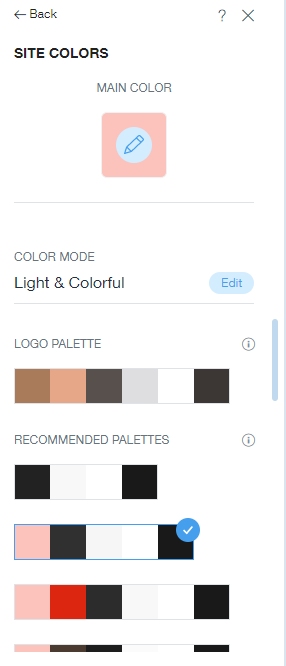
Wix's design system allows you to select colors pulled from your brand's color palette. Image source: Author
The pricing is reasonable, too. Wix has a long-term free plan, but if you want a professional site, you'll need to upgrade to a premium plan.
The paid professional options (including a domain name) start at just $13 per month with a yearly subscription.
Read The Ascent’s full Wix review
2. Weebly
Weebly is another easy-to-use and affordable solution. With several features and e-commerce capabilities, Weebly is excellent for multipurpose needs or streamlined sites. It also has a wide array of free templates to choose from, all of which are easy to customize.
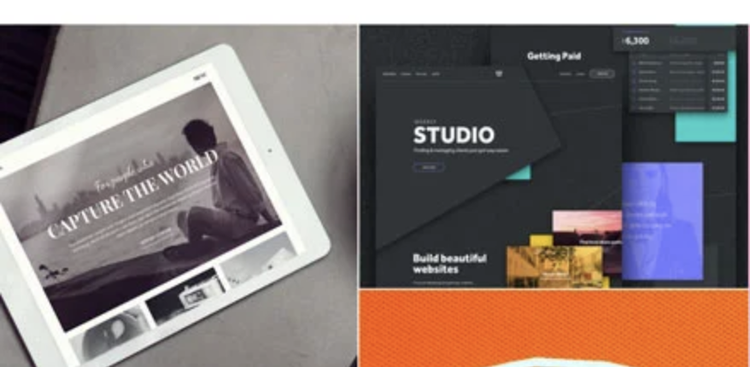
Weebly’s themes are easy to customize whether they are free or paid templates. Image source: Author
Weebly also uses drag-and-drop tools so that pages are easy to create. You can find navigation toolbars and design options right on the dashboard.
Since Weebly handles your website functionality, there is no chance of "breaking" something. The worst you can do is design something poorly and need to redo your design.
Because it is self-hosted, Weebly's security and page loading speeds are enhanced. There is also a long-term free plan, while the cheapest paid plan is $6 per month when billed annually.
Read The Ascent’s full Weebly review
3. Squarespace
If you want to create a sleek small business site, Squarespace is the platform for you. It includes free website templates that are effortless and very easy to customize. Squarespace is an attractive option for creatives, artists, and portfolio builders.
There is a whole theme library available, which can be sorted and browsed by industry or popularity.
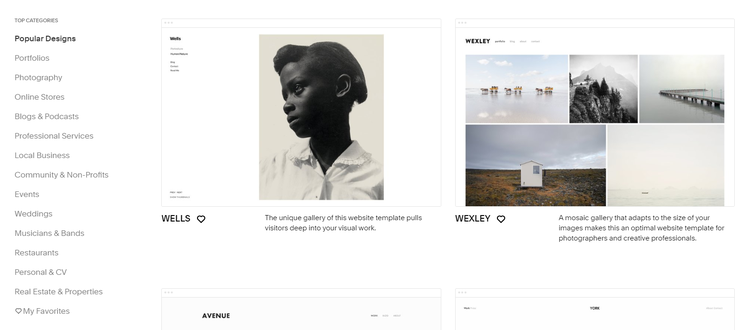
Squarespace themes are designed with elegance. Image source: Author
Squarespace is a very streamlined tool to use, forgoing apps for a more focused approach. Though a few select extensions are available, they are optional and aren’t built into design tools right away, preventing clutter.
Squarespace’s blogging capabilities utilize SEO tools to build brand awareness. Other features included are free domain hosting, multi-user permissions, stock images from Unsplash and Getty, and multiple blogs. Pricing for Squarespace starts at $12 per month for a yearly subscription.
Read The Ascent’s full Squarespace review
4. WordPress
WordPress is a very well known free website builder with years of operating experience behind it. It's open-source, so it lacks traditional support, but instead offers a vast community of developers and resources, as well as an ever-expanding number of apps and integrations.
While it started as a tool for bloggers, it has scaled immensely to be able to create any website. You can build entire web pages, publish content, give access to multiple users (with varying permissions), edit and change themes, hone SEO, and much more.
While you'll have to install it, WordPress is pretty user friendly overall, especially in terms of maintenance. You can design your website using several ready-made templates, and you have access to multiple in-depth guides for setup.
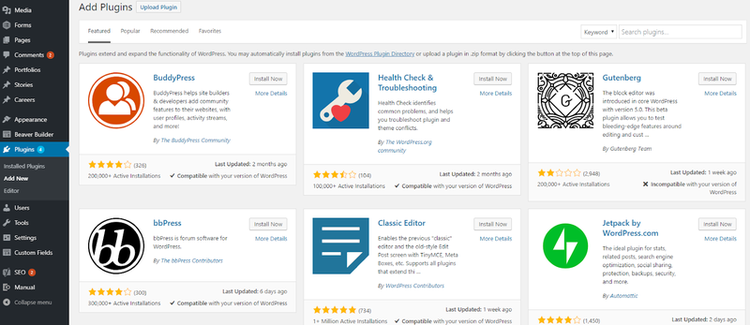
WordPress offers over 50,000 plugins you can install to enhance your site’s capabilities. Image source: Author
Since WordPress is open-source, it is always free to use, with no paid plans or contracts to sign. With the ability to build just about any site you need, WordPress is an excellent choice for everyone, from beginners to those looking for the ability to scale.
Read The Ascent’s full WordPress review
5. Kentico
Kentico is known for being exceptionally adaptable, with user-friendly dashboards and tools. There is minimal coding needed to create custom pages. It has many useful features, such as multiple user permissions, integrations with Google, customer response apps, and much more.
It is also super customizable, thanks to editing toolbars that offer options for uploading media, tailoring fonts, changing color schemes, manipulating borders, etc. but all within a manageable skill set. What is especially helpful about Kentico is that it can be adaptable to your comfort level.
It can be simple and easy for just a basic build, or you can add apps and customizations for more complicated designs.
Widgets can be selected and embedded as needed, and are easy enough for even non-developers to install. It is built for efficiency, letting you smartly recycle old content through relinking and cloning capabilities, so you don’t have to rebuild and rewrite.
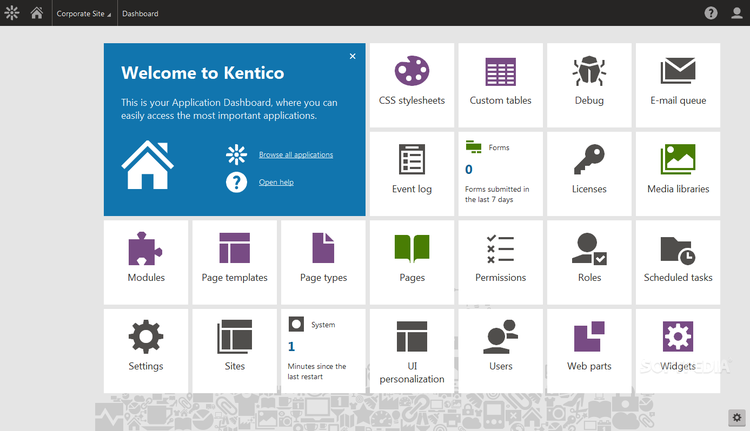
Kentico’s main dashboard is intuitive and customizable. Image source: Author
After your free trial, Kentico is a bit pricey, costing $7,999 per year. Still, its standard and optional features, customer support, and security are worth it for a small business with the budget for it.
Read The Ascent’s full Kentico review
Website building can be intuitive for small businesses
With a variety of website builders on the market, small businesses almost have too many choices. You can narrow down the options by taking into consideration ease of use, functionality, integration, and affordability.
Whether you are looking for a drag-and-drop builder (Wix or Weebly), streamlined design (Squarespace), a free and comprehensive system (WordPress), or enhanced adaptability (Kentico), there is a system for every business' needs.
Alert: our top-rated cash back card now has 0% intro APR until 2025
This credit card is not just good – it’s so exceptional that our experts use it personally. It features a lengthy 0% intro APR period, a cash back rate of up to 5%, and all somehow for no annual fee! Click here to read our full review for free and apply in just 2 minutes.
Our Research Expert
We're firm believers in the Golden Rule, which is why editorial opinions are ours alone and have not been previously reviewed, approved, or endorsed by included advertisers. The Ascent does not cover all offers on the market. Editorial content from The Ascent is separate from The Motley Fool editorial content and is created by a different analyst team.
Related Articles
View All Articles