Today’s digitally savvy consumer researches a business online before engaging with that business. It’s easier than ever to do this with the smartphone that is in almost everyone’s pocket. That’s why a website for small business is essential.
But how do you build a website if you’re not technical or don’t have thousands of dollars to hire a professional?
Fortunately, a plethora of software tools, called content management systems (CMS), make the task simple. In fact, there’s a CMS designed for just about every type of website need.
Here are the top small business website builders:
- Best for ease of use: Wix
- Best for flexibility: WordPress
- Best for marketing: HubSpot
- Best for e-commerce: Squarespace
- Best for technology enthusiasts: Bolt CMS
- Best for complex websites: Kentico
- Best for enterprises: Magnolia
What to keep in mind when building a business website
The best small business websites incorporate the same key characteristics. So make sure to include these concepts as you proceed with constructing a website to ensure its success.
1. User-friendly design
Arrange information and features on the website to help visitors achieve their objectives. This is referred to as user-friendly design.
First, make it easy to learn about your business. Describe what you do and make this information clearly visible on the site, such as on an About Us page. Next, provide an obvious path to using your services or buying your products.
Lastly, edit your website content down to essential information and elements only. Try not to be verbose or have too many elements, such as photos, buttons, and advertisements, on each page or the visitor can become overwhelmed. A clean, simple design is best.
2. Analytics
To know if you’ve successfully achieved a user-friendly design, you need a way to measure results. Therefore, you must use an analytics software solution, such as Google Analytics, to collect data about your visitors and their behaviors while on your site.
You can glean insights such as why visitors are failing to make a purchase. The data shows you where visitors are dropping off, indicating an issue with that page. The more you learn about your clients through website and customer analytics, the better you can improve your business to match the needs of your clients.
3. Security
Your website must be secure. This means the website URL starts with "https://" and not "http://." The latter causes visitors to see messages from their browser warning them that your site is not secure, reducing trust in your site for activities such as making a purchase or scheduling appointments.
In addition, Google and other sources of consumer website traffic penalize a site that lacks security.
4. SEO
Consumers rely on search engines, such as Google, to research businesses. For customers to find your business online, your website requires search engine optimization (SEO). SEO is the process of modifying the technical attributes of your website, as well as its content, to make it compatible with search engines. The best content management systems provide you with SEO help.
5. Mobile support
The ubiquitous ownership of mobile phones and the way they’re used to execute tasks online means your website must work on mobile devices. A poorly performing mobile website turns off site visitors.
In fact, the dominance of mobile phones in our lives means it’s more important that your website works correctly on mobile phones and tablets than on a desktop computer.
7 best website builders for small business
Creating website designs for small business is not difficult with the right tools. Take a look at these seven top website builders, appropriate for some common business scenarios, as you consider how to build a website.
1. Best for ease of use: Wix
One of the easiest small business website builders, Wix is a great choice for those with zero technical savvy. It’s also chock-full of features designed to meet a wide range of business needs, such as e-commerce.
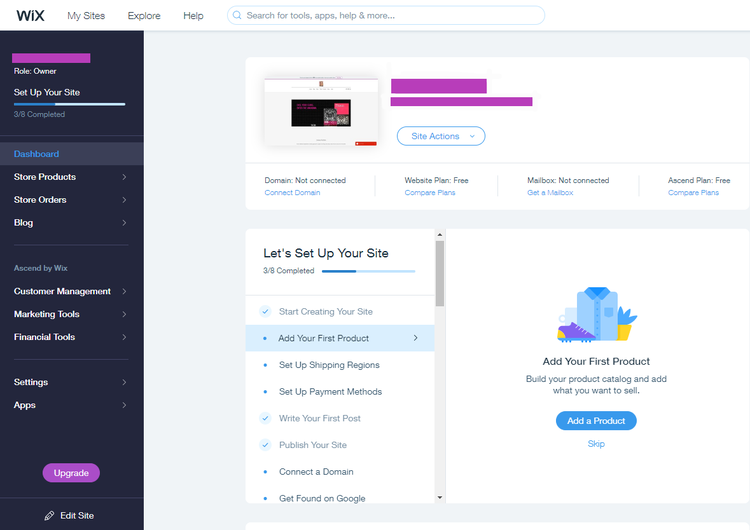
The Wix interface guides you through the website creation process. Image source: Author
The platform offers a number of beautiful templates to get a professional looking website up and running quickly. In addition, this CMS makes it easy to execute updates with its intuitive layout and simple navigation. For instance, you can effortlessly adjust a template’s color scheme to match your company brand.
Moreover, a basic version of Wix is available for free and includes SEO support. With so many benefits, Wix is The Ascent’s top-rated CMS and an ideal choice to get you started.
2. Best for flexibility: WordPress
Venerable WordPress is one of the oldest website creation products around. As a result, a large community and support network grew around the platform.
This community built thousands of tools and plug-ins designed to let you adapt and customize your website for specific business needs. If WordPress lacks a particular feature you require, someone in the WordPress community likely saw the same need and built a plug-in or app to fill the gap.
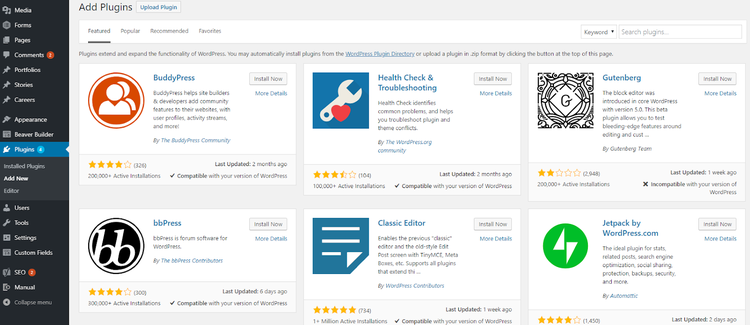
With thousands of plug-ins to add functionality, a WordPress website can support nearly any feature you want. Image source: Author
This makes WordPress the best choice for small business websites that must include a capability not often found on sites.
For example, I once worked at a company that built a WordPress website to collect employment applications. This kind of CMS functionality is not available out of the box. With WordPress, several people in the community had built plug-ins to support this uncommon scenario.
Because WordPress is so adaptable to any circumstance, incorporates SEO, and also offers a free version, it’s a great choice for most small businesses.
The downside is that the more you customize WordPress, the greater the likelihood of encountering technical issues that you’ll have to solve on your own, generally by poring over documentation or posting questions in a WordPress forum.
3. Best for marketing: HubSpot
HubSpot is best known as the company that popularized inbound marketing. Consequently, one of HubSpot’s advantages is deeply ingrained marketing capabilities in its CMS platform.
Like any good marketing tool, the HubSpot CMS allows you to perform A/B testing, which lets you try different versions of a webpage so that you implement the one that best achieves your objectives. A/B testing is the ideal method to improve a website since you gather real world data on what works for your website visitors.
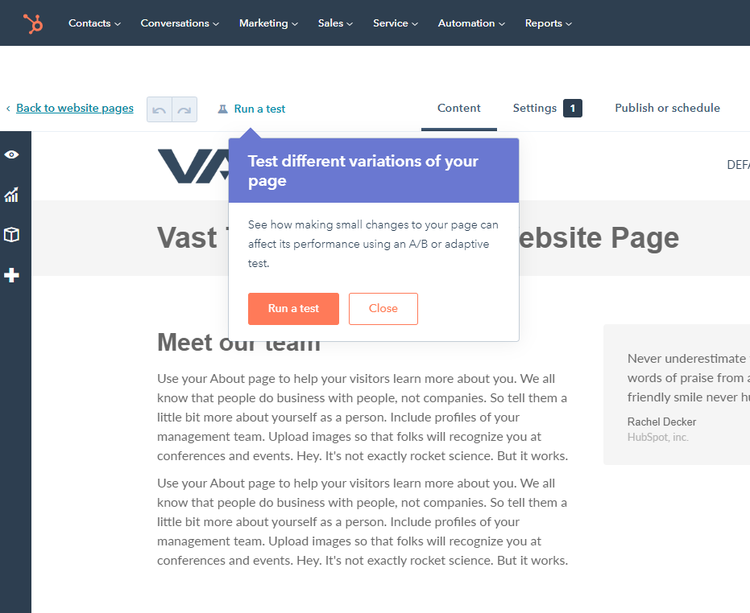
HubSpot allows you to test different versions of a webpage so that you select the best one. Image source: Author
HubSpot also incorporates web analytics and SEO as part of the CMS, taking care of key considerations as part of its package. And naturally, it allows you to manage your website marketing within the platform as well.
Another benefit is that HubSpot offers a swath of software solutions, including a CRM to collect and manage your customer data. So when you’re ready to expand capabilities for your business, HubSpot makes it seamless.
With all these benefits, HubSpot can justify a starting price of $400/month and a $1,000 onboarding fee, with no free version available. Therefore, if you prefer a platform that facilitates your marketing efforts, an essential activity for every business, HubSpot is best.
4. Best for e-commerce: Squarespace
As one of the original CMS companies to offer e-commerce, Squarespace simplifies creating an online store. Your storefront, product pages, shipping and payment options are all accounted for, and designed for anyone to implement regardless of technical skill.
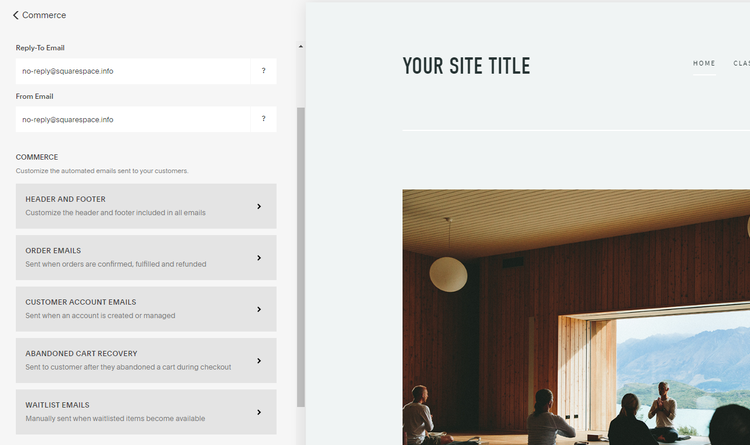
Squarespace helps you set up an e-commerce website, thinking through details such as what to do when items are abandoned in your site’s shopping cart. Image source: Author
Even if e-commerce is not essential, Squarespace packs many great CMS features. It uses templates to allow creation of a professional-looking website in a short time. These templates are customizable so you can tailor the site to your brand. It integrates website analytics and SEO.
Like WordPress, Squarespace offers a number of plug-ins to extend functionality, such as the ability to track shipments. And like Wix, Squarespace is easy to use.
Moreover, the customer support is stellar. Squarespace offers 24-hour technical help through email. Although phone support isn’t available, it provides assistance through web chat with fast response times.
While a free option is limited to a two-week trial, Squarespace pricing plans are affordable. Its least expensive option is a reasonable $12/month.
5. Best for technology enthusiasts: Bolt CMS
The CMS options we’ve covered so far focus on usability for the non-tech crowd. But if you’re comfortable with technology, or even crave the freedom of software coding without the burden of building everything from scratch, the Bolt CMS is for you.
Bolt is an open source CMS, which delivers two benefits. First, it’s fully customizable to your needs. Second, it’s free. As an open source PHP solution (a popular coding language) with all its code on GitHub, a repository for storing and managing software code, Bolt is an ideal starting point for any coder, from a novice to experienced web developers.
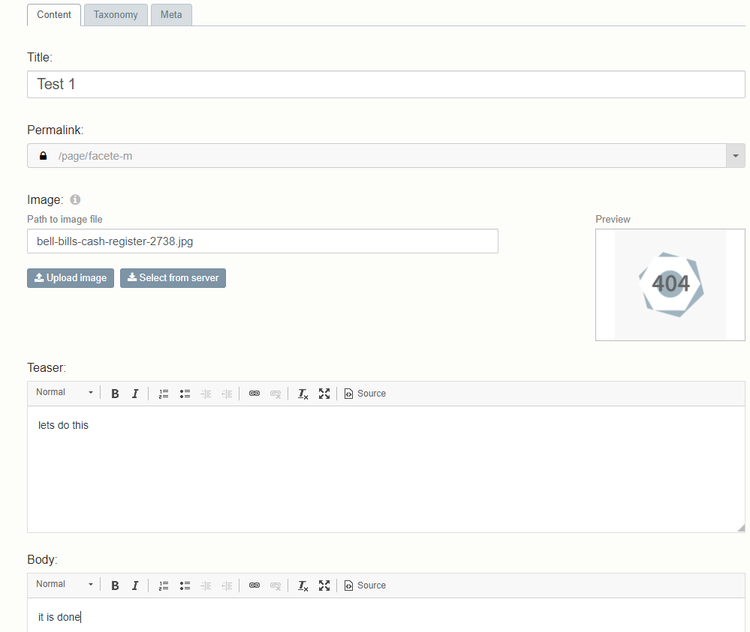
The Bolt CMS delivers a simple, clean interface geared for web developers. Image source: Author
Built by developers for developers, Bolt CMS sports the latest security updates and the fastest fixes for any software bugs. This translates to Bolt CMS being one of the best in terms of site security.
It’s also surprisingly user friendly. Just because Bolt CMS was built for those with coding experience doesn’t mean it’s clunky or challenging to use. Its interface is clean, intuitive, and free of distractions. It provides a log that tracks all activity and updates on your website for easy reference. Its list of software extensions to expand functionality is comprehensive.
And if you need it, technical support is available in a number of ways, from extensive documentation to chat to posting on GitHub’s issue tracker.
The drawback is that if you’re not comfortable with coding, Bolt CMS is not for you. It’s up to you to address items like SEO for your website. That’s because the Bolt CMS is meant to be bare bones out of the box so coders can customize the site to their specifications.
6. Best for complex websites: Kentico
If you are building a large site or one requiring a lot of functionality like chat messaging with customers, Kentico is the right content management system for your project. It’s built on the .NET software framework, which makes it compatible with organizations relying on Microsoft products like the ubiquitous Microsoft Office software suite.
Given its goal to support complex websites, Kentico’s features are vast. Let's look at some functionality highlights to give you a sense of its expanded capabilities.
Kentico provides features to support multiple people working on your website. For example, you can set up different levels of access for each person based on their job responsibilities.
Kentico allows you to automate certain repetitive tasks, like cleaning up old online chat messages with customers. You can automatically sync your social media marketing as well as your lead flow via lead scoring.
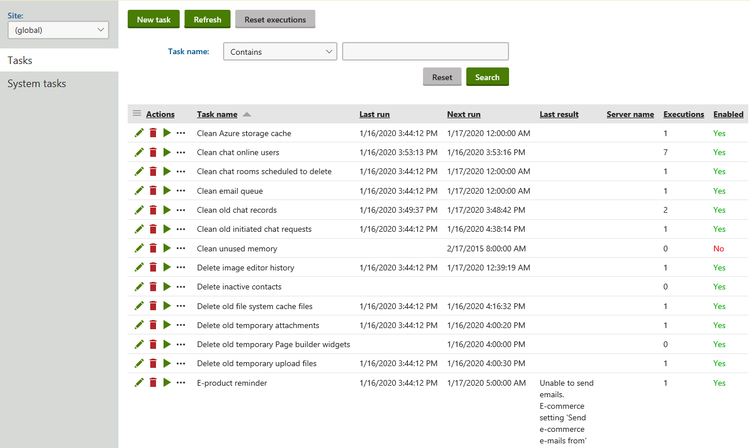
Kentico can automate a number of tasks for your business. Image source: Author
Kentico also handles the basics of setting up a website with added functionality such as a spell check. So if your organization requires a CMS to support many capabilities, Kentico is a good choice.
In terms of downsides, Kentico is expensive. The minimum price is $7,999/year. This is a bargain for corporations like Hyundai, which uses Kentico for its website, but not necessarily affordable for smaller companies. Its large set of features also makes it overkill for small businesses requiring simpler websites.
7. Best for enterprises: Magnolia
If your company is ready for the big leagues and requires a website to match, Magnolia is the CMS for you. It was designed to support enterprise clients, not individual business owners.
For instance, Magnolia supports multiple languages for international expansion. Companies employing software developers can customize this open-source CMS to meet the needs of any corporation. Magnolia’s open architecture, open APIs, and built-in connectors allow an organization’s engineers to easily link the CMS to external systems like Google Analytics.
Magnolia also integrates management of your marketing campaigns and customer buyer personas with optimization tools to help you achieve the desired results.
It even enables cookie management, a key part of running a website, through its intuitive interface. It’s a testament to Magnolia’s capabilities that public companies such as Atlassian and the New York Times use it to power their websites.

Manage the cookies used by your website through Magnolia’s interface. Image source: Author
Due to its far-reaching and fully customizable feature set, Magnolia pricing requires a call to the company for a custom quote. As part of that call, you can request a free trial to confirm Magnolia is right for your business.
More than just an agenda item
Content management systems make websites for business an achievable goal. Yet a website is more than one item on a long to-do list for small business owners. It delivers many key objectives.
It acts as your business brochure, educating potential customers on what you offer and why they should buy from you. It represents your brand and what your company stands for.
Your website provides visitors with convenient features that facilitate a sale. For example, a restaurant can allow customers to reserve a table or place a to-go order through the website.
It also serves as the nexus for your marketing activities, allowing you to tailor tactics around your specific industry, like restaurant marketing, and acting as the destination consumers arrive at from an online advertisement.
So look at your website as the most impactful way to build your business. By matching your website creation needs with the CMS that meets those needs, your site will deliver dividends to keep your business growing.
Our Small Business Expert
We're firm believers in the Golden Rule, which is why editorial opinions are ours alone and have not been previously reviewed, approved, or endorsed by included advertisers. The Ascent does not cover all offers on the market. Editorial content from The Ascent is separate from The Motley Fool editorial content and is created by a different analyst team.