Close is a great CRM tool to manage your relationships with leads and customers. Close boasts impressive sales automation features that can help nearly any lead generation or sales process. If you wish to contact, nurture, and close your leads without any technical hassle, then Close CRM rocks. Close centralizes much of your lead generation and sales pipeline and organizes your entire team.

-
Ease Of useRating image, 4.00 out of 5 stars.4.00/5 Our ratings are based on a 5 star scale. 5 stars equals Best. 4 stars equals Excellent. 3 stars equals Good. 2 stars equals Fair. 1 star equals Poor. We want your money to work harder for you. Which is why our ratings are biased toward offers that deliver versatility while cutting out-of-pocket costs.
= Best
= Excellent
= Good
= Fair
= Poor
SupportRating image, 3.50 out of 5 stars.3.50/5 Our ratings are based on a 5 star scale. 5 stars equals Best. 4 stars equals Excellent. 3 stars equals Good. 2 stars equals Fair. 1 star equals Poor. We want your money to work harder for you. Which is why our ratings are biased toward offers that deliver versatility while cutting out-of-pocket costs.
= Best
= Excellent
= Good
= Fair
= Poor
PricingRating image, 3.50 out of 5 stars.3.50/5 Our ratings are based on a 5 star scale. 5 stars equals Best. 4 stars equals Excellent. 3 stars equals Good. 2 stars equals Fair. 1 star equals Poor. We want your money to work harder for you. Which is why our ratings are biased toward offers that deliver versatility while cutting out-of-pocket costs.
= Best
= Excellent
= Good
= Fair
= Poor
FeaturesRating image, 3.00 out of 5 stars.3.00/5 Our ratings are based on a 5 star scale. 5 stars equals Best. 4 stars equals Excellent. 3 stars equals Good. 2 stars equals Fair. 1 star equals Poor. We want your money to work harder for you. Which is why our ratings are biased toward offers that deliver versatility while cutting out-of-pocket costs.
= Best
= Excellent
= Good
= Fair
= Poor
-
- Easily import your leads
- Intuitive and easy-to-use dashboard
- VOIP calling right out of the box
- SMS messages only go to US, CA, GB, and AUS
- SMS texts cost $0.01 per outgoing message
- No forever free plan
Who is Close CRM for?
If you need to follow-up with leads, close sales, or manage a sales team, then this customer relationship management (CRM) software is perfect for your business.
Whether you run and manage a small startup or you're the head of the marketing department for a medium-sized company, Close CRM may be a useful bit of kit to have.
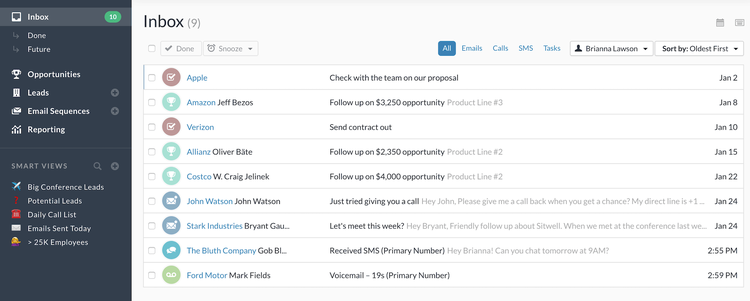
Close CRM's universal inbox makes tracking leads quick and easy. Image source: Author
Close key features
Are you frustrated because your current CRM isn't easy to use? Does it feel tougher than a $2 steak? Then you might love how simple Close makes lead management from a handy and easy-to-use dashboard.
Let's take a much closer look into the various features that Close performs.
Calling

Managing your daily call list couldn't be easier. Image source: Author
One of the most powerful features of Close is that you can easily place and manage your sales calls using VOIP. All of your customer and lead data is easy to access and understand. Imagine if your CRM was capable of handling outgoing calls automatically – you and your sales team could work to crush your sales and closing performance from a single dashboard.
The Close power dialer makes it unfathomably straightforward to automate the sales process by streamlining lead calling, working automatically through your list of prospects, so you can contact them in a more organized fashion. With global coverage and power dialing features, your sales team will relish the freedom and power that Close provides.
Close's best calling features:
- Automatic calling and logging allow you to easily keep track of your sales processes
- Call recording so you can track what works, and what doesn't
- Easy voicemail allows you to leave custom voicemails by clicking a button
- Global calling lets you seamlessly reach nearly 200 countries
- Call transferring so you can manage each call efficiently
- Excellent audio quality, so you can be confident that your team sounds professional
Email marketing
Do you have a database of leads that you want to sell to or nurture?
Close makes it easy to use your database to send sales emails, without any technical frustration or marketing wizardry. You can define who you want your message to go to and automate your entire campaign with a few clicks of the button.
You can easily automate email marketing campaigns without juggling between your traditional CRM and email autoresponder app.
Close makes it simple to deploy drip marketing and nurture emails to your leads. You can craft the ideal email marketing campaign, and then quickly dispatch those emails at scale.
Close's best email marketing features:
- Send in bulk without any tech stress
- Track your emails, so you know who opened what
- Schedule your emails to send when you want
- Follow-up email reminders, so your messages are timely
- Snooze emails allow you to focus on your red-hot leads first
- Undo-send feature allows you to fix any errors
- HTML customization so you can easily brand your campaigns
Reporting
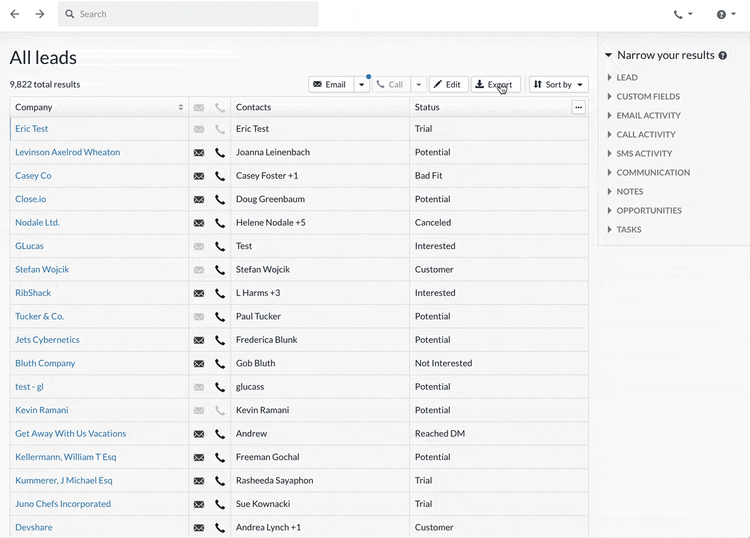
Close CRM lets you sort the status of your leads in multiple ways. Image source: Author
If you want your business to crush its marketing and sales goals, it's essential to know your numbers. That's why Close gets high marks when it comes to reporting. Close makes it simple to track your key performance indicators, allowing you to discover what works and focus on it.
From a single dashboard, you can easily visualize everything your sales team need to keep on track and meet their objectives.
You can track your sales team by various metrics, so you'll always know exactly how each member is performing. You can also launch and deploy entire sales dashboards to incentivize your team and help create friendly competition. Setting up is simple, and the Close dashboard itself is easy to use and looks great.
The reporting dashboards are easy to customize. You get full control over performance data, and there are a variety of easy ways to showcase and distribute data with your team.
Close's best reporting features:
- Measure and visualize individual performance
- Measure and visualize entire team performance
- View results by time, so you can quickly analyze improvements and progress
- Actionable reports allow you to analyze specific datasets for your entire sales team quickly
SMS
SMS messaging is a great way to send reminders for upcoming meetings, calls, demos, or any other marketing messages.
Close makes it simple to quickly dispatch custom SMS messages to your leads or customers. You can easily browse your leads and send SMS messages to any prospects using the Close dashboard.
Close's best SMS features:
- Easily send SMS to US, CA, GB, and AU phones from a single dashboard.
- View instant insights into your SMS history across your entire team.
- Rates are dirt cheap and start at just $.01 per SMS message.
- API options allow you to bulk-send SMS and integrate with other SMS apps.
API integrations
Speaking of API integrations, it's important to note that the Close API integrations aren't limited to their SMS features. Close CRM integrates with a wide array of marketing and business apps. It is pretty straightforward to plug Close into any of your existing sales, marketing or CRM process.
If you're frustrated that your favorite app isn't compatible, you can relax. Close integrates with Zapier, which makes it easier for you to connect to a huge list of apps – including those that are not listed below.
Here's a list of services that integrate with Close CRM:
- Zapier (Which combines thousands of different apps)
- Zendesk
- Slack
- HubSpot
- PandaDoc
- Mailchimp
- Stitch
- Intercom
- 99Inbound
How Close can benefit your business
The single most significant advantage that Close CRM offers is the flexibility to manage leads and close sales confidently. Anyone who is frustrated that technical hurdles are damaging their marketing and sales flow, will be relieved to find a seamless marketing process.
You can quickly import a list of leads, and then use the power dialer to automatically seek out a prospect, which eliminates a ton of clutter and downtime. You can focus on nurturing sales, instead of bending over backward to get someone on the phone.
If you've ever slammed your keyboard on your desk because integrating five different apps is a waste of time, then liberating your marketing efforts will seem like a gift for your entire sales team.
Close pricing
Close has four different packages, depending upon the size and complexity of your marketing team. Whether you're a tiny one-person team or the head of a large sales unit, there's a plan that can fit your budget.
The prices below reflect the monthly plan. You can also pay annually for a 15% discount.
Starter plan: The starter package is $35/user per month and a good option if you run a sales team with one to three people. The starter package allows you to store 2,500 leads and five custom fields for your contacts.
Basic plan: The basic package is $65/user per month and ideal if you have a medium-sized team of over three users. You can store unlimited leads, fields, and users with the basic package. The basic plan also gives you access to call forwarding and the ability to use your external phone number.
Professional plan: The professional package is $95/user per month and great for medium to large businesses with robust marketing and sales teams. The professional plan gives you everything that the basic plan provides, in addition to bulk email sending, email sequences, and the power dialer.
Business plan: The business plan is $145/user per month and worth considering if you operate a large sales team who will use all of Close's most powerful features. On the business plan, you get all the features, including the predictive dialer, voicemail drops, call transferring, call recording, and custom graphs.
Getting started -- how easy is it to use?
Starting with Close CRM might seem like a daunting experience, but the truth is that it's simple to get up and rolling quickly.
The first step is to choose a plan that makes the most sense for you. After you register and login to Close, there are a variety of ways that you can import your leads. You can use the Close migration tool, or you can import your leads via a CSV file. You can also import your leads via API, should you wish.
Once your leads are in the system, you're going to save a boatload of time and frustration. You can probably start with Close CRM in less time than it would take you to contact a dozen leads without Close manually.
What other people say about Close
If you browse social media, then you'll quickly discover that the Close CRM staff are quite the movers and shakers! Below you'll find some of our favorite Close CRM mentions.

Image source: Author

Image source: Author
How Close Compares
| Free Trial/Demo | Fast Onboarding | Flat Rate Pricing | User Forum | In-Person Training | |
|---|---|---|---|---|---|
| Close |
|
||||
| Zoho CRM |
|
|
|
|
|
| SugarCRM |
|
|
|
|
|
| Agile CRM |
|
|
|
||
| Insightly |
|
|
|
FAQs
-
The starter plan limits you to 2,500 contacts. If you get the basic, professional, or business plans, you get unlimited contacts.
-
There's a free two-week trial so that you can test Close without any financial risk or obligation. If you decide that you like the software, then plans start at only $35/user per month if you decide to pay monthly. You can also snag a 15% discount if you choose to pay annually.
Our tip: It's also possible to qualify for a 40% discount on your annual Close CRM package. After you register for your 14-day free trial, contact Close CRM, and ask if your business qualifies.
-
Close integrates with Zapier. Zapier makes it easy to integrate with QuickBooks and over a thousand other apps. Of course, this may require a little technical know-how from you or your IT staff/development team.
Our Small Business Expert
We're firm believers in the Golden Rule, which is why editorial opinions are ours alone and have not been previously reviewed, approved, or endorsed by included advertisers. The Ascent does not cover all offers on the market. Editorial content from The Ascent is separate from The Motley Fool editorial content and is created by a different analyst team.