Concur Expense from Sap Concur is an expense management application designed for midsize businesses. Read our review to see if Concur Expense's user-friendly mobile app and easy receipt capturing make it the right choice for your business.

- Pricing available from the vendor
-
Ease Of useRating image, 4.00 out of 5 stars.4.00/5 Our ratings are based on a 5 star scale. 5 stars equals Best. 4 stars equals Excellent. 3 stars equals Good. 2 stars equals Fair. 1 star equals Poor. We want your money to work harder for you. Which is why our ratings are biased toward offers that deliver versatility while cutting out-of-pocket costs.
= Best
= Excellent
= Good
= Fair
= Poor
SupportRating image, 4.50 out of 5 stars.4.50/5 Our ratings are based on a 5 star scale. 5 stars equals Best. 4 stars equals Excellent. 3 stars equals Good. 2 stars equals Fair. 1 star equals Poor. We want your money to work harder for you. Which is why our ratings are biased toward offers that deliver versatility while cutting out-of-pocket costs.
= Best
= Excellent
= Good
= Fair
= Poor
PricingRating image, 3.50 out of 5 stars.3.50/5 Our ratings are based on a 5 star scale. 5 stars equals Best. 4 stars equals Excellent. 3 stars equals Good. 2 stars equals Fair. 1 star equals Poor. We want your money to work harder for you. Which is why our ratings are biased toward offers that deliver versatility while cutting out-of-pocket costs.
= Best
= Excellent
= Good
= Fair
= Poor
FeaturesRating image, 4.00 out of 5 stars.4.00/5 Our ratings are based on a 5 star scale. 5 stars equals Best. 4 stars equals Excellent. 3 stars equals Good. 2 stars equals Fair. 1 star equals Poor. We want your money to work harder for you. Which is why our ratings are biased toward offers that deliver versatility while cutting out-of-pocket costs.
= Best
= Excellent
= Good
= Fair
= Poor
-
- Product test drive available
- OCR technology
- Robust mobile app
- Excessive data entry required
- Navigation can be confusing
- Pricing not available
Concur Expense is part of a suite of expense, travel, and invoicing applications from SAP Concur. Concur Expense does a good job of tracking expenses and creating expense reports, with a mobile app available that offers complete expense management, along with expense report submission and approval. Find out if Concur Expense is a good fit for your small business.
Who is Concur Expense for?
Though Concur Expense from SAP Concur can be used by small businesses with at least 10 employees, it's a much better expense management solution for midsize and larger businesses that need a comprehensive suite of expense and travel-related applications.
Concur Expense, one of the applications included in the suite, tracks expenses and creates and submits expense reports. Though suitable as a stand-alone application, Concur Expense is much more impressive when it's combined with other applications in the suite, which include Concur Travel, Concur TripLink, Concur Budget, and Concur Invoice.
But because these applications are all priced separately, the full suite is better suited to larger businesses that carry a larger expense budget.
That said, you can certainly use Concur Expense as a stand-alone expense management resource for your small business.
Concur Expense features
Concur Expense offers standard expense management features including a fairly straightforward user interface that new users will feel comfortable with. With the addition of ExpenseIt to Concur Expense, you can now easily snap a photo of a receipt and have ExpenseIt do the rest.
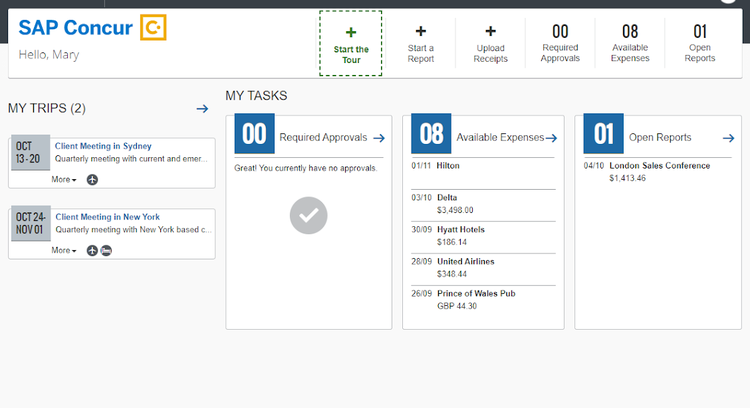
Concur Expense offers a summary view of trips, tasks, and expenses from its homepage. Image source: Author
You or your employees (with permission) can also choose to add a personal charge card to an account. This option is particularly useful for employees that are tasked with using their personal credit cards for travel and expenses. Once a card is added, you can automatically import card transactions directly into Concur Expense, differentiating between which are personal expenses and which are business-related.
Expenses rules can be established in Concur Expense during the setup process, with admins also able to establish profile options for multiple types of users including approvers, admins, attendees. Delegates -- employees that can act and submit expenses on behalf of another employee -- can also be set up in Concur Expense.
If you travel internationally, Concur Expense includes a multicurrency option, so you can easily convert expenses into the correct currency when completing an expense report.
Concur Expense mobile app
The SAP Concur mobile app is designed to work with all SAP Concur applications, including Concur Expense. You can snap a photo of any receipt using the mobile app, and the ExpenseIt feature, which we'll go over next, will do the rest. In addition, you can create and submit expense reports, import credit card data, and approve employee expense reports all from the mobile app.

The SAP Concur mobile app lets you submit and approve expense reports directly from your smartphone. Image source: Author
The Concur Expense mobile app is available for both iOS and Android devices from their respective app/play stores.
ExpenseIt
In the recent past, ExpenseIt was a separate application, but it's now included in Concur Expense at no additional cost. ExpenseIt reduces the amount of data entry needed when submitting receipt images, using optical character recognition technology to scan, categorize, and itemize the resulting expense.
Mileage calculator
The mileage calculator in Concur Expense works with either Google Maps or the Google Mileage Calculator.
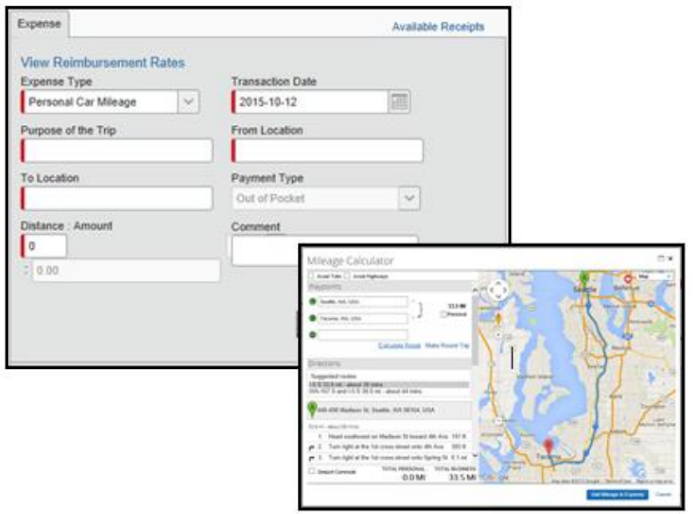
The mileage calculator in Concur Expense works with Google Maps and the Google Mileage Calculator. Image source: Author
You'll need to enter the distance manually as a personal car mileage expense, with Concur Expense then calculating the expense reimbursement based on the rate set during the product setup process. For a more automated mileage calculator, Concur Drive is available, which tracks mileage automatically.
Itemizing expenses
When entering expenses into Concur Expense, receipts that cover multiple purchased items can be broken out by simply clicking on the Itemize tab at the bottom of the screen.
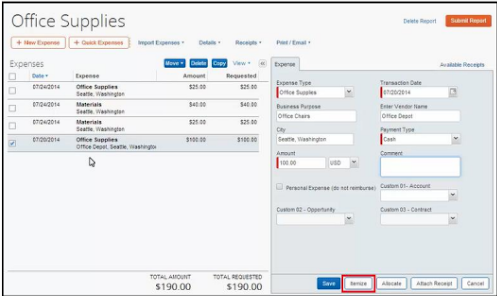
Receipts with multiple items can be easily itemized or allocated in Concur Expense. Image source: Author
You can import expenses directly, upload it via receipt, or add each expense manually -- a feature that is particularly useful if you need to separate personal expenses from business expenses. For business meal expenses, you can add attendees to the receipt as well.
E-receipts
Why snap a photo of a receipt, when your vendor can send a copy directly to you? Signing up for e-receipts eliminates the need to snap and upload receipt images from your smartphone.
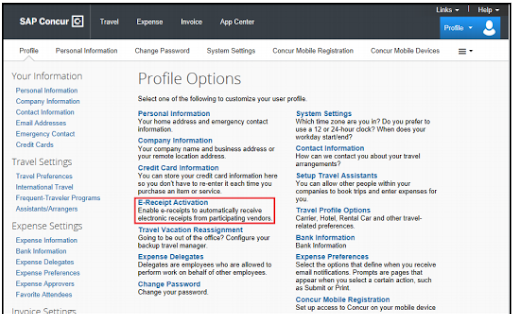
The Profile Options page offers a choice of options you can use in Concur Expense. Image source: Author
You can sign up for e-receipts directly from your profile, though you'll have to read and electronically agree to the conditions in the agreement. While not everyone will need to use the e-receipt option in Concur Expense, it can be especially helpful if you frequently use services such as Uber or Lyft.
Concur Expense's ease of use
The QuickStart Guide in Concur Expense provides new users with a road map for navigating the application. The user interface in Concur Expense is intuitive, with the ability to search for a particular trip associated with expenses, view upcoming tasks in the My Tasks area, as well as review a list of current expenses and open expense reports.
A Quick Taskbar at the top of the interface screen provides access to the following options:
- Start a report
- Upload receipts
- Required approvals
- Available expenses
- Open reports
Most expenses will be entered using the Concur mobile app, though manual expenses will need to be entered directly into the application using the Add Quick Expenses option.
There's a lot of data entry required in Concur Expense, including the creation of expense reports, itemizing expenses, and adding new expenses.
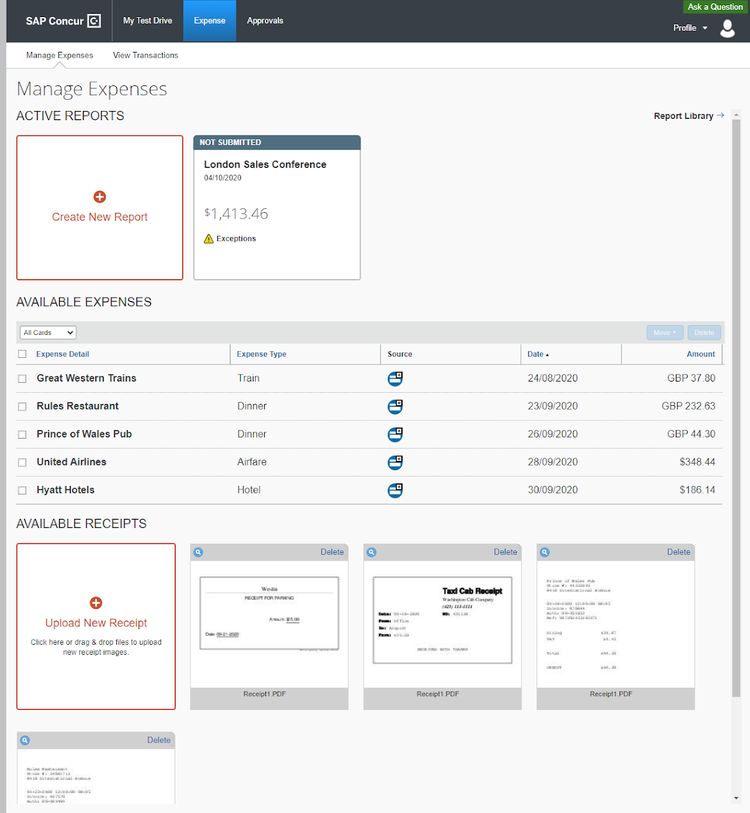
The Manage Expenses page provides a list of expenses and receipts. Image source: Author
While submitting expenses via your smartphone or adding expenses manually is easy, things get a little murky when you need to manage expense reports.
At the top of a current expense report is the option to create a new report, which seems a bit odd, as well as a report exception notice, which you'll receive if an established expense rule has been violated. However, the application is unclear what the next steps are if a rule has been violated, particularly on the approval side of the process.
Concur Expense's pricing
Search the web for Concur Expense pricing and you'll get a lot of speculation, but no true answers. That's because Concur Expense does not publicly display their pricing, encouraging those interested in the application to contact them directly for a brief demo and a rundown of the various options and applications available.
While there's nothing wrong with this approach, it's not particularly helpful to small business owners who often have to purchase products within a limited budget, and likely don't want to spend their time reviewing an application only to find out that it's not within their reach.
If you do think that Concur Expense is a good fit for your business, contact them directly, or sign up for the test drive to see what the system has to offer.
Concur Expense's support
Concur Expense offers two support options; one for administrators and one for users, with both options available from the Concur Expense support portal.

Concur Expense's support page offers FAQs, quick links, and a contact support option. Image source: Author
Administrators: Administrators can log into the support portal for access to the client support phone number. Admins can also open a support case online or use the chat feature offered in the application.
Users: Users can follow the same process to access the user support help desk. Like admins, users can create a support case online or use the chat feature available in the application.
A comprehensive knowledge base is also available, and all new users have access to the SAP Concur Training Toolkit, which contains three sections:
- Get Started
- Learn to Administer
- Learn about Reporting
All new users are assigned a designated SAP Concur Client Success Manager, where additional questions and concerns can be addressed.
Benefits of Concur Expense
One of the biggest benefits of using Concur Expense is the ability to capture expenses easily by snapping a photo. Another benefit is the extensive functionality found in the mobile app that allows you to snap those receipt photos, upload them to Concur Expense, create an expense report, and submit the report for approval.
Additional benefits can be derived from using other SAP Concur applications such as Concur Travel and Concur TripLink.
Should you be using Concur Expense to manage expenses?
Concur Expense is a single application in the SAP Concur suite of travel and expense management applications, making it much better suited for midsize and larger businesses interested in combining multiple travel and expense management apps into a single expense management solution.
Concur Expense does everything that an expense management application should do. It snaps photos of receipts, stores those receipts for future use in an expense report, and allows you to add miscellaneous expenses to any report.
Expense reports are easily created and can be forwarded to the appropriate parties for approval using your computer or the mobile app. But smaller businesses, particularly those with 10 or fewer employees, will be better served looking elsewhere for an expense management application that is better suited to their needs and their budget.
How Concur Expense Compares
| Mobile App | Automatic Expense Reimbursement | Supports Expense Policies | Approvals Routing | |
|---|---|---|---|---|
| Concur Expense |
|
|
|
|
| Expensify |
|
|
|
|
| Rydoo |
|
|
|
|
| Tallie |
|
|
|
|
| Certify |
|
|
|
|
FAQs
-
SAP Concur offers several add-on modules that can be used with the Concur Expense app, including Concur Travel and Concur TripLink. Though you can manage multiple trips in Concur Expense, it does not offer the travel management features of Concur Travel.
-
While Concur Expense can certainly be useful for small businesses, it's much more beneficial for midsize and larger businesses that can better utilize its features.
Larger businesses will also benefit more from the additional applications offered by SAP Concur, which include Concur Detect for fraud detection, Concur Drive for tracking mileage automatically, Concur Travel for complete travel booking, and Concur TripLink, which is a reservation management system. In addition, invoicing applications are also available from SAP Concur.
-
It's not difficult to use, but navigation can get a bit tricky when delving into the recording of expenses. It also requires a significant amount of data entry in certain areas of the application.
Our Small Business Expert
We're firm believers in the Golden Rule, which is why editorial opinions are ours alone and have not been previously reviewed, approved, or endorsed by included advertisers. The Ascent does not cover all offers on the market. Editorial content from The Ascent is separate from The Motley Fool editorial content and is created by a different analyst team.