ConvertKit is an email marketing solution that is aimed at bloggers and e-commerce marketers. It offers excellent subscriber management, segmentation, and form building capability, but it has a very basic email editor. Find out if this software meets your email marketing needs

Free: $0
Creator: $29
Creator Pro: $59
-
Ease Of useRating image, 3.50 out of 5 stars.3.50/5 Our ratings are based on a 5 star scale. 5 stars equals Best. 4 stars equals Excellent. 3 stars equals Good. 2 stars equals Fair. 1 star equals Poor. We want your money to work harder for you. Which is why our ratings are biased toward offers that deliver versatility while cutting out-of-pocket costs.
= Best
= Excellent
= Good
= Fair
= Poor
SupportRating image, 4.00 out of 5 stars.4.00/5 Our ratings are based on a 5 star scale. 5 stars equals Best. 4 stars equals Excellent. 3 stars equals Good. 2 stars equals Fair. 1 star equals Poor. We want your money to work harder for you. Which is why our ratings are biased toward offers that deliver versatility while cutting out-of-pocket costs.
= Best
= Excellent
= Good
= Fair
= Poor
PricingRating image, 3.00 out of 5 stars.3.00/5 Our ratings are based on a 5 star scale. 5 stars equals Best. 4 stars equals Excellent. 3 stars equals Good. 2 stars equals Fair. 1 star equals Poor. We want your money to work harder for you. Which is why our ratings are biased toward offers that deliver versatility while cutting out-of-pocket costs.
= Best
= Excellent
= Good
= Fair
= Poor
FeaturesRating image, 3.50 out of 5 stars.3.50/5 Our ratings are based on a 5 star scale. 5 stars equals Best. 4 stars equals Excellent. 3 stars equals Good. 2 stars equals Fair. 1 star equals Poor. We want your money to work harder for you. Which is why our ratings are biased toward offers that deliver versatility while cutting out-of-pocket costs.
= Best
= Excellent
= Good
= Fair
= Poor
-
- Landing page building reports
- Easy automation creator
- Live chat support
- Basic email editor
- Lack of email templates
- High pricing
We're going to give you the most important information first: ConvertKit is not suited to people who want to create visually attractive emails.
Its email editor is very basic, and it only has a few templates, none of which are that appealing from a design standpoint.
According to ConvertKit, this is an intentional approach, as it believes that simpler emails work better. It's an unusual approach.
The problem is that when you put a lot less care and attention into one feature, then the user experience suffers. The ConvertKit email editor is more complicated to learn and use than some of its competitors, and it takes more time to create emails.
Plus, it lacks a lot of the important features that you need to make sure that the simple emails you send still work correctly and are free of typos. There is no link- or spell-check option, and you can't preview the email according to the device or email client.
Who is ConvertKit for?
ConvertKit is an email marketing software primarily aimed at bloggers and people who sell products through an online store, but not people who want to target multiple audiences.
Whether this is intentional or not, ConvertKit isn't suitable for anyone who doesn't have some technical knowledge, as there are options within the email editor that require inserting code snippets.
ConvertKit's features
ConvertKit has an excellent set of features. Its autoresponder, subscriber management, and form building capabilities are superb. One area that is lacking is its email editor.
There is no menu option to create an email. Instead, you have to choose either the Broadcast option (which sends an individual email) or the Sequences option (which lets you send a string of related emails).
This is a major oversight, as creating an attractive email is the bedrock of a successful campaign, so -- unless you have design and coding resources -- you will only be able to create a very simple email.
Email editor
Let's get the bad news out of the way first. ConvertKit's email editor is extremely disappointing. Considering that they managed to build outstanding features for the other aspects of creating and managing email marketing campaigns, it's strange that the company didn't put more effort into the email editor.
There is a very limited range of email and newsletter templates, and the editing options are very basic.
You can alter style attributes such as background and content color, font, and button color and style. If you want to personalize the subject line, you have to copy and paste a snippet of code.
There are no preview, spam-check, or spell-check options. ConvertKit's email editor is way below par when you compare it to Mailchimp or SendPulse.
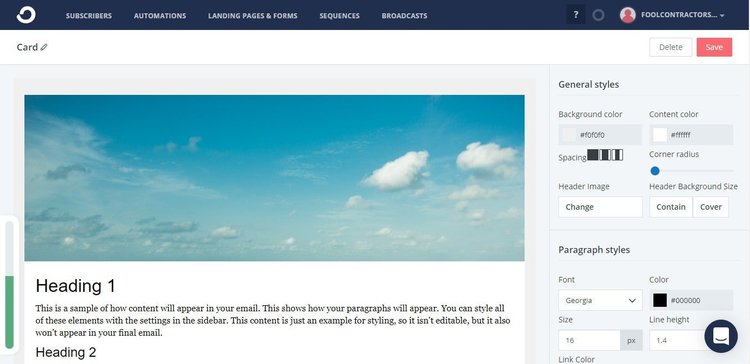
ConvertKit only includes a few very basic templates. Image source: Author
Subscriber management
Instead of using lists to manage subscribers (the term ConvertKit uses for contacts), ConvertKit uses email tags. You can specify what the tags are (for example, subscribers imported on November 1st), and add as many tags as you like to a subscriber.
When you're adding subscribers, you can choose which autoresponders, forms, and tags to add them to. ConvertKit also lets you migrate subscribers from another email marketing provider.
ConvertKit is very analytics-focused, and this extends to subscribers. It tracks important subscriber metrics, such as
- New subscribers
- Total subscribers
- Average open rate
- Average click rate
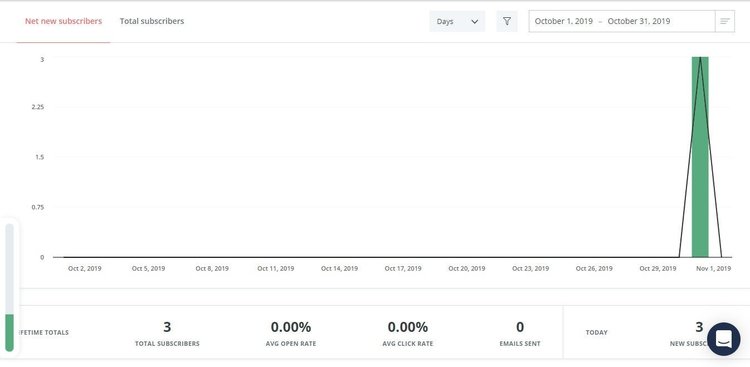
ConvertKit produces focused reports, such as this one based on subscriber activity. Image source: Author
If you run an online store, you can also get granular reports on purchase metrics, including all the products your subscribers have purchased and what channels they used to get to the point of purchase.
Segmentation
Being able to segment your customers is key if you want to deliver personalized content tailored to specific audiences. With ConvertKit, you can add as many conditions as you like to create segments, both excluding and including customers based on this criteria.
The kind of conditions you can apply include:
- Location
- Subscription date
- Purchase behavior
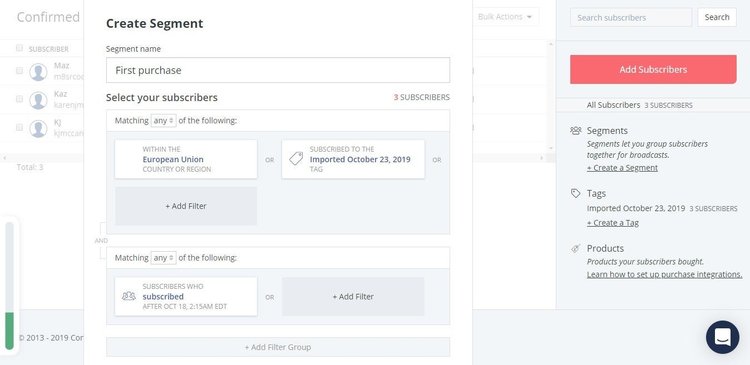
ConvertKit allows you to apply multiple conditions to create segments. Image source: Author
Forms and landing pages
ConvertKit's landing page and form building functionality is excellent. And, as with all the rest of its features, it's presented in a beautifully-designed user interface.
Aside from providing templates and the usual design editing options (color, font, background, text size, etc), ConvertKit adds in a whole host of advanced features.
These include:
- Choosing which action to take when a customer fills in the form
- Automatically sending incentive email to new subscribers
- Changing what's shown to returning visitors
- Altering text shown in search results and social media

ConvertKit provides tons of advance form building options. Image source: Author
The built-in forms and landing pages reports show you the visitors, subscribers, and subsequent conversion rate, which gives you the insight to know if you need to make changes.
And if you don't have a website, don't worry, as ConvertKit hosts the landing page for you on its server and domain.
Autoresponders
Autoresponders are sequences of emails that are sent automatically when a customer takes an action or another condition is met, such as three days having passed since you sent the last email.
ConvertKit makes the task of creating complex autoresponders easy. The first step is to select the condition, action, or event. This includes:
- Adding and tagging new subscribers
- Filling out a form
- Purchasing a product
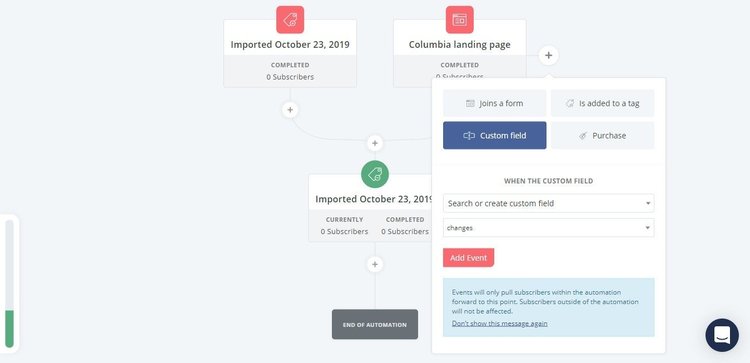
ConvertKit makes the process of creating autoresponders very easy. Image source: Author
ConvertKit also provides automation templates that you can use if you're not sure what steps would work best to reach your goal. These templates include:
- Host a webinar
- Launch a product
- Follow up with customers who haven't purchased
- Newsletters optimized to send according to when customers are most likely to open them
ConvertKit's ease of use
When you first log in to ConvertKit, it asks you where you are migrating from another email newsletter software, as well as whether you already have a website. It then sets up the interface and options accordingly.
ConvertKit also provides a checklist to help you get started with its email tools.
It's obvious that this solution focuses on managing subscribers rather than creating beautiful emails, as the options are related to the mechanics of running a campaign (segmenting, automating sequences. etc) rather than the email itself.
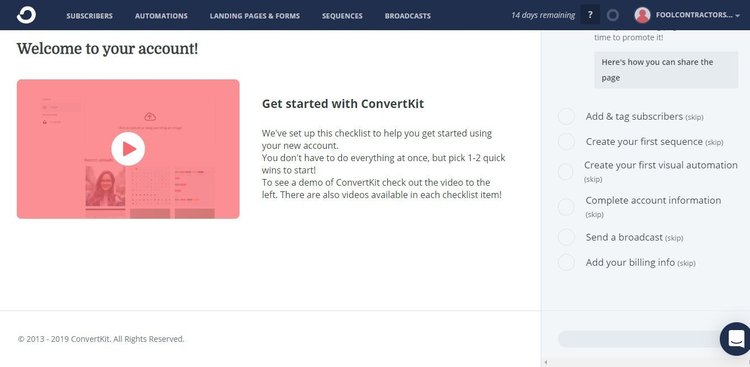
ConvertKit provides a checklist of actions to help you get up and running. Image source: Author
ConvertKit provides loads of material to help you get acquainted with the solution. When you use each feature for the first time, it displays a demo video on the relevant page to help you understand how it works and get the most out of each option.
There is no main dashboard where you can get an overview of all the aspects of your campaign; you can access all the different information in the respective menus.
As there is no option to create an email, you have to play around with the solution before you realize that you need to choose either the Broadcast or Sequences option from the menu.
ConvertKit's pricing
ConvertKit's free plan is limited. It allows you to send an unlimited number of emails to up to 1,000 recipients per month, as well as create landing pages and sign-up forms. This plan doesn't include autoresponders or segmentation.
ConvertKit has two paid pricing plans, both of which are expensive for what they offer. Its least-expensive plan is the Creator, which is only for up to 1,000 subscribers and costs $29 per month. This plan doesn't include reporting.
If you want the full feature set, prices start at $59 for up to 1,000 subscribers with the Creator Pro plan.
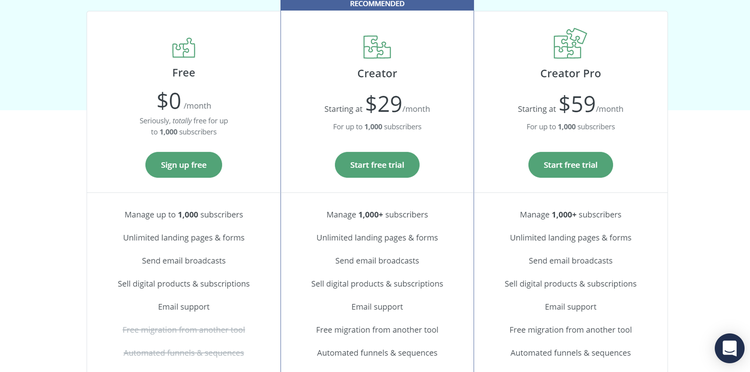
ConvertKit has a free plan and two paid pricing plans. Image source: Author
Working with ConvertKit support
ConvertKit offers good support options. It provides full live chat and email support to customers on all plans from 8 am–8 pm EST Monday through Friday, and a limited service during evenings and weekends.
These features are easily accessible by a sticky button visible at all times.
ConvertKit has an active online community where you can access peer-to-peer support and a huge database of help documents. It also displays demo videos on each main feature page to help you get the most of its functionality.
Benefits of ConvertKit
As ConvertKit is laser-focused on analytics, you can easily understand whether all aspects of your email marketing campaigns are performing as expected.
It tracks metrics not just related to email opens and clicks, but also the performance of your landing pages and signup forms, and how well your attempts to grow your email list are going.
It also makes creating autoresponders easy and enables you to create super specific subscriber segments.
A software compromising user experience
ConvertKit feels like a work in progress. There are so many areas where it has absolutely nailed it -- building forms and landing pages, managing subscribers, and creating segments -- but the email editor and lack of focus on creating well-designed emails is a letdown.
While the company maintains that this is an intentional approach because it believes that simple emails work better, it compromises on user experience.
Other email marketing solutions like Mailchimp have a much easier-to-use email editor and allow you to create more visually attractive campaigns more quickly.
This approach of compromising on user experience and not catering to novice users who want to get up and running quickly is only further highlighted by the software's lack of a main dashboard to give users an overview of overall performance. And user experience should always be a key consideration.
How ConvertKit Compares
| Advanced segmentation | Automation workflows | Landing page builder | A/B testing | |
|---|---|---|---|---|
| ConvertKit |
|
|
|
|
| Mailchimp |
|
|
|
|
| Sendinblue |
|
|
|
|
| AWeber Email Marketing |
|
|
|
|
| VerticalResponse |
|
|
|
FAQs
-
ConvertKit offers a free plan with limited features that allows you to send unlimited emails to up to 1,000 recipients. It doesn't include autoresponders or segmentation. The price of ConvertKit depends on the number of subscribers, and the least-expensive option starts at $29 per month.
-
No, unlike most other email marketing solutions, ConvertKit does not provide a drag-and-drop email editor. It provides a simple text editor and a few basic email templates. This is part of the company's strategy, as it believes that sending simple emails is more effective.
-
While ConvertKit focuses heavily on its subscriber management functionality, it doesn't provide the features that normally come with a CRM, including lead management, social media integrations, and pipeline management.
-
It depends on what you're looking for from an email marketing solution. Mailchimp is very easy to use and has a free plan, which makes it a good choice for people with limited budgets and inexperienced email marketers.
If you're looking for Mailchimp alternatives, ConvertKit provides excellent subscriber functionality, but its price and user experience makes it more suitable for experienced marketers.
-
ConvertKit is primarily aimed at bloggers who want to promote content from their website, as well as email marketers who sell products through their e-commerce stores.
Our Small Business Expert
We're firm believers in the Golden Rule, which is why editorial opinions are ours alone and have not been previously reviewed, approved, or endorsed by included advertisers. The Ascent does not cover all offers on the market. Editorial content from The Ascent is separate from The Motley Fool editorial content and is created by a different analyst team.