If your brand-new business hasn’t yet landed its first customer, a CRM tool may be the least of your worries.
But if you intend to be in business for the long haul, your customer base will grow. Over time, managing your contacts will get complicated, and you don’t want to impede your sales processes with a clunky customer relationship management system.
In this guide, we will discuss what CRM is, what benefits it can have for your business, the different types of CRM software, and how to best use CRM.
At a glance: The three different types of CRM software
- Operational CRM
- Analytical CRM
- Collaborative CRM
What is CRM?
CRM, or customer relationship management, is a business strategy that can increase profitability through quality interactions that build strong customer relationships.
The key elements of a successful CRM system are people, process, and technology.
The best CRM software collects and organizes data from all your company's customer interactions. Customer data can come from different platforms, such as phone calls, social media, the company website, direct mail, and live chat.
This consolidated data is then made available to customer-facing employees through one centralized sales dashboard, which, in turn, allows them to better assist customers.
CRM benefits include:
- Improved data management. To provide customers with the best possible experience, you need to keep track of every interaction they have with your company. Which means each one must be recorded and documented. With CRM or sales tracking software solutions, all your data is in one place -- including customer information, purchase data, contract information -- meaning, you don’t have to flip back and forth between different tools to find what you need.
- Improved customer relationships. Customers want speedy answers to their concerns. Employees can use a CRM system to access all the information they need to quickly and favorably resolve customer queries. This on-demand platform contains customer purchase history, notes from other agents, and other relevant data.
- Better internal communication. CRM applications track and record all interactions customers have with your company across multiple platforms. Customer data and notes from previous agents are available across departments, so each employee has access to the same customer data.
- Increased productivity and efficiency. You can automate everyday tasks such as data entry and create email templates so you don’t have to keep recreating the same content. You can even automate certain aspects of customer service through chatbot software.
- Powerful reporting and analytics. You don’t have to spend hours or even days poring over spreadsheets to create reports or spot trends. Most client management software solutions come with built-in customer analytics tools that summarize and analyze your data. Your reports can even be presented in visually captivating, easy-to-digest graph forms.
What are the different types of CRM software?
CRM systems address many different challenges, but not all CRM software is the same.
There are three main types of CRM solutions, categorized according to the CRM features they offer: operational, analytical and collaborative.
1. Operational CRM
Operational CRM systems support processes aimed at cultivating strong relationships with customers, such as keeping contact records updated, capturing and verifying customer information, and routing leads or customers to the right representative.
Operational CRM systems are known for their:
- Salesforce automation. Automatically assign tasks to your teams so that they don't pile up or get overlooked. Your CRM can be configured to route tasks to the correct department or agent.
- Marketing automation. Automate repetitive marketing tasks through the CRM such as lead capture, lead tracking and sending follow-up emails.
- Contact management. Save all your contacts in one place, and say goodbye to using multiple disparate tools to keep your records up to date.
- Lead scoring. Assign scores to every lead that enters the sales pipeline, so you know which to prioritize.
Operational CRM examples include:
Salesforce CRM
Salesforce CRM provides valuable tools for different parts of your business, specifically sales, marketing, community management, and customer service. It is also one of The Ascent's highest-rated CRM software options for small businesses.
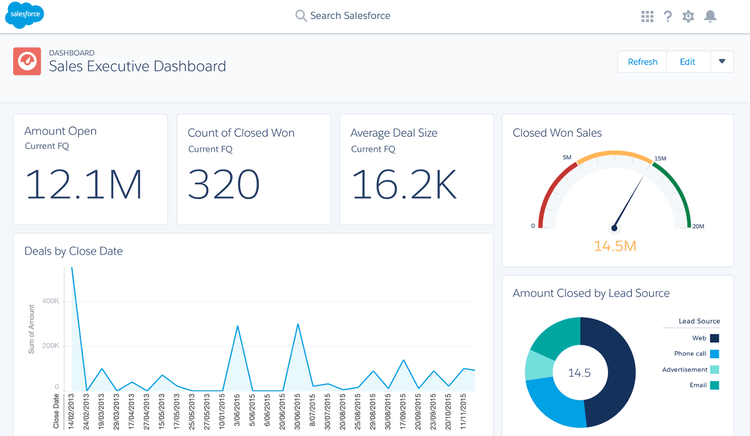
Salesforce CRM home dashboard Image source: Author
Noteworthy Salesforce CRM features and benefits that can significantly boost team productivity include:
- Lead management
- Campaign management
- Email marketing
- Opportunity management
- Task management
- Account management
- Contract management
- Quote management
- Product management
- Analytics
- Call management
- Customer portals
- Ticket management
Salesforce is an easy enough CRM solution to use, but it provides more features than you’ll probably ever need.
Think carefully when choosing a plan -- it offers four different pricing tiers -- and take care not to overcomplicate things for your staff by adding too many features all at once. Solution packages start at $25 per user per month.
Read The Ascent’s full Salesforce CRM review
Insightly CRM
Insightly CRM is a cloud-based solution designed for small and midsize businesses.
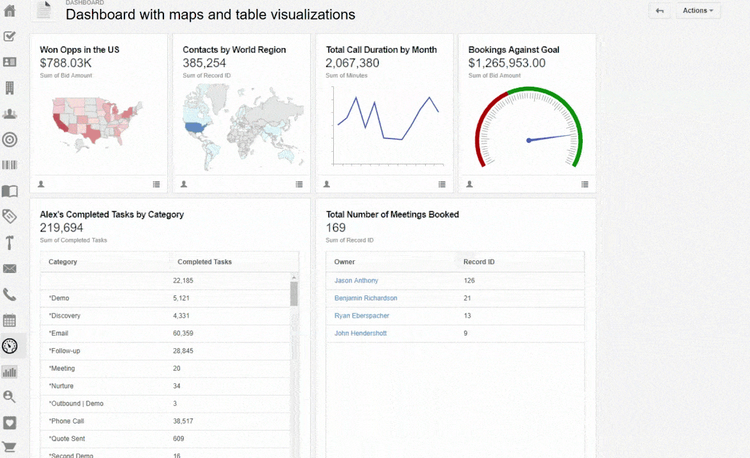
Insightly home dashboard Image source: Author
Insightly CRM capabilities your team can leverage include:
- Contact management
- Lead management
- Email tracking
- Opportunity management
- Workflow automation
- Quote generation
- Advanced reporting
- Call management
- Project management
Insightly CRM has dashboards you can customize through drag-and-drop technology to create captivating, visual reports. Its integration with Zapier lets you connect 1,500+ apps for easy data sharing and consolidation. Pricing starts at $29 per user per month.
A free plan with limited features is available for up to two users.
Read The Ascent’s full Insightly review
2. Analytical CRM
Analytical CRM solutions process and analyze customer interaction data to extract valuable patterns. The goal is to spot trends, predict behavior, identify upsell and cross-sell opportunities, build buyer personas, and more.
Analytical CRM systems provide users with specific features, such as:
- Data warehousing/data mining. Data warehousing collects and organizes customer data, while data mining is the process of extracting patterns and insights from large batches of raw data.
- Online analytical processing (OLAP). Analytical CRM platforms use OLAP to filter data and evaluate it from various viewpoints. For example, you can choose to only display sales from the previous quarter or sales of a certain product for the last six months. OLAP is the process used for sales forecasting, financial reporting, budgeting, and trend analysis.
Analytical CRM examples include:
HubSpot CRM
HubSpot CRM has built-in dashboard reporting and analytics features that let you gauge the performance of your entire sales funnel.
If you want even more powerful analytics, you can pair HubSpot CRM with Marketing Hub, Sales Hub, or Service Hub, which all have their own reporting and analytics capabilities.
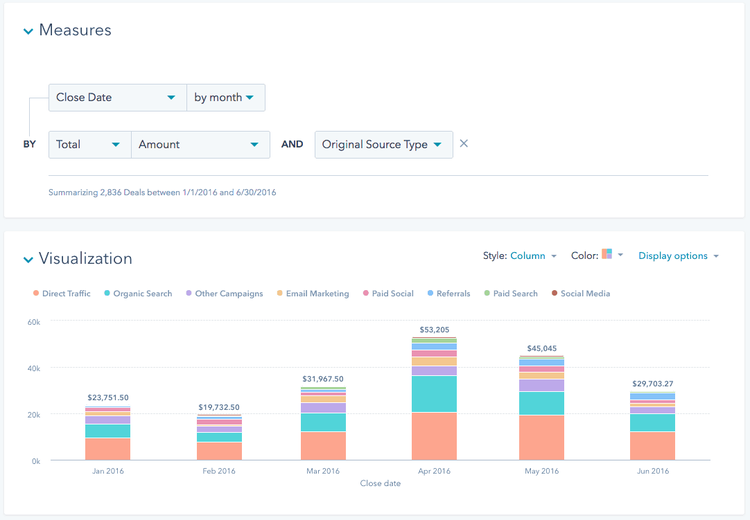
HubSpot’s “forever free” CRM lets you test-drive the solution’s powerful features risk-free. Image source: Author
Features and benefits you can enjoy with HubSpot CRM include:
- Pipeline dashboard
- Activity logging
- Real-time chat
- Email templates
- Instant notifications
- Click to call
- Analytics (deal analysis, meeting analysis, call analysis, task analysis, sales analysis)
HubSpot CRM is free to use. Pricing for their premium add-ons (Marketing Hub, Sales Hub, Service Hub, and HubSpot CMS) starts at $50 per month.
Read The Ascent’s full HubSpot CRM review
Zoho CRM
Zoho CRM enables teams to make intelligent, data-driven decisions using advanced, real-time analytics. Reports are customizable, and dashboards can be personalized using widgets like target meters, funnels, and charts.
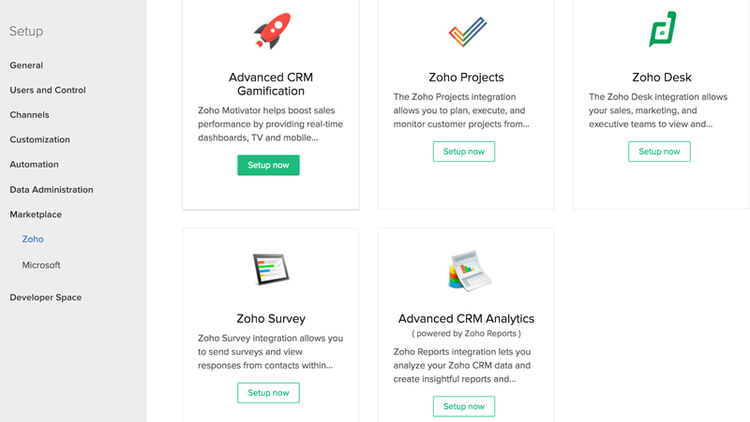
You can take advantage of Zoho CRM’s apps and integrations. Image source: Author
Features and benefits included in Zoho’s CRM system are:
- Process management
- Multichannel management
- Analytics
- Sales enablement
- Performance management
- Predictive sales
- Customization
- Marketing automation
- Team collaboration
Zoho CRM works for all types of business, and pricing starts at $8 per user per month. If you want to take the tool for a spin before diving in, a 15-day free trial of the Zoho CRM Plus package (priced at $50 per user per month) is available.
A free version with basic features is also offered for up to three users.
Read The Ascent’s full Zoho CRM review
3. Collaborative CRM
Also known as strategic CRM, the primary objective of collaborative CRM tools is to seamlessly share data between departments, so that customers receive the best possible experience across all touchpoints in the buying journey.
All three CRM types can be used collaboratively by different departments and teams, but collaborative CRMs are more focused on customer satisfaction.
Features of collaborative CRM include:
- Interaction management. All interactions with customers, including team notes, are logged into the CRM and can be accessed by all customer-facing personnel, such as sales agents, customer service reps, community managers, and helpdesk support.
- Channel management. This is the process of managing the different channels through which customers are reached, including third-party partner channels.
Collaborative CRM examples include:
Pipedrive
Pipedrive understands that collaboration and sales performance are intertwined. Aside from the ability to share data, Pipedrive enables users to delegate tasks, track lead flow from an intuitive dashboard, and assign tasks to team members based on their strengths and skillsets.
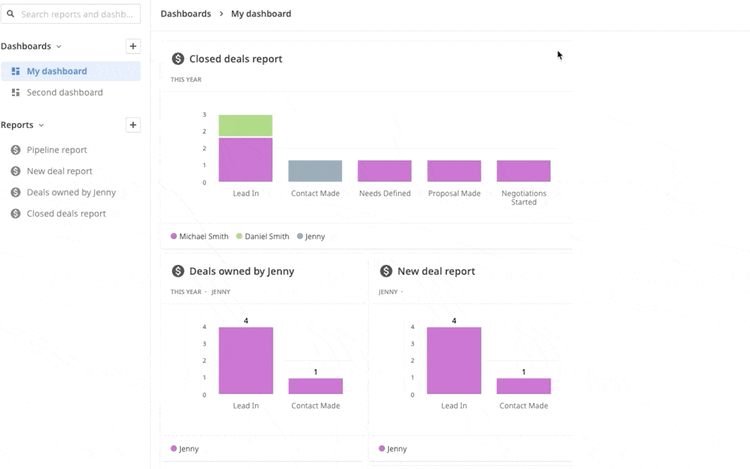
You can create comprehensive reports within Pipedrive. Image source: Author
Some of Pipedrive’s key features and benefits include:
- Lead management
- Deal management
- Insights and reports
- Task automation
- Communication tracking
- Integrations
Subscription to Pipedrive CRM starts at $15 per user per month. It offers a free 14-day trial.
Read The Ascent’s full Pipedrive review
Examples of how to effectively use your CRM
As you may have now seen, CRM is so much more than just using a software to manage contacts. Now the question is how do you get the most out of your CRM investment?
Here are example scenarios.
Workflow automation
Scenario: You enter customer data into your tracking systems manually. You’re manually sending out welcome emails to every lead that enters the pipeline and manually logging customer interactions into their respective records.
What CRM can do: CRM software is designed to help you save time and work more efficiently by automating tasks. You can create email templates that automatically get sent in response to a trigger, such as send a welcome email every time a new lead is added to the CRM database. You can also automatically attach all phone call notes and email interactions to a contact to keep your records up to date.
Pro tip: Before you automate any task, talk to your staff about how they get work done. Figure out best practices, and integrate them into your workflows.
Lead scoring
Scenario: You have hundreds of leads at different stages of the sales process, and you’re having trouble figuring out which to prioritize.
What CRM can do: With CRM, you can set up scoring guidelines to rank leads. Leads can be scored based on customer attributes such as geographic location, type of organization, size of the organization, job title, etc.
You can also designate triggers – such as clicking a link in an email or downloading an ebook from the company’s website – that automatically change a lead’s status from “cold” to “warm.” So if, say, you offer marketing and advertising services and the marketing director of a B2B company clicks a product link in your email, chances are they’re getting closer to conversion and need your immediate attention. Calling the right person at the right time is key to being a good salesman.
Pro tip: Sales and marketing must work together to define the guidelines for lead scoring. You should only route leads from marketing to sales based on an agreed-upon scoring threshold.
Reporting and analysis
Scenario: Your sales reps consistently spend hours each week to manually create reports and update customer records, hours they’re better off spending interacting with leads and customers.
What CRM can do: Almost all CRM systems come with out-of-the-box reporting templates you can use right away. Select the report type, enter the date range, and the system will automatically create the reports you need within minutes.
Most CRM systems also offer report customization. Set your dashboard filters (e.g., leads or customers from specific geographies only), resize each report if needed, and determine whom to send it to, and on which days of the week.
Pro tip: The reports your CRM system generates are only as good as the data they're based on, so make sure your data is accurate and complete.
Integrations
Scenario: You’re using several different applications for different processes, such as Excel spreadsheets for contact management, a VoIP phone system for cold calling and follow-up, and a standalone reporting software for your reports.
What CRM can do: Switching between applications requires logging in to several different accounts that do not communicate with each other. This likely means you don’t have full visibility of your processes and makes it extra difficult to take decisions. Most CRM systems offer built-in integrations with other software systems, so that everything you need is in one place.
For example, Salesforce CRM has a native click-to-dial feature that lets you click the phone button beside the contact’s number and place a call directly from their record. It has an app marketplace that lists all the apps it integrates with, such as LinkedIn for lead targeting and Mailchimp for your email campaigns. CRM systems also offer developer tools to integrate with other software.
Pro tip: To protect the accuracy and integrity of your data, remove data duplicates and other "bad" data prior to integrating software systems.
Customer feedback
Scenario: You don’t know how your customers feel about you. You want to offer them better products and services so they stay with your company longer, but you’re not sure where to start. You’ve used several customer feedback tools but still can’t make sense of the data.
What CRM can do: CRM systems can integrate with standalone customer feedback tools – some even have them natively – so all customer feedback is consolidated in one place where it can be managed, analyzed, and visualized.
Pro tip: When conducting CRM surveys, make sure you have a goal. Keep your records current, segment your lists, and ask the right people the right questions.
Build lasting customer relationships with CRM
CRM systems provide countless benefits to businesses of all shapes and sizes. If you’re still looking for the best fit, we suggest that you take the time to consider your business' needs and compare it with The Ascent's CRM software reviews, which provide an honest, jargon-free breakdown of the best software solutions for small businesses.
Our Small Business Expert
We're firm believers in the Golden Rule, which is why editorial opinions are ours alone and have not been previously reviewed, approved, or endorsed by included advertisers. The Ascent does not cover all offers on the market. Editorial content from The Ascent is separate from The Motley Fool editorial content and is created by a different analyst team.