Building your email list takes time and effort, but all the hard work you put into it can go down the drain if you get blacklisted.
An email blacklist and other spam filters prevent your emails from reaching your target audience, hindering you from getting optimal results. Understand email blacklists and how they work so you can avoid them.
Overview: What is an email blacklist?
Email blacklists are real-time lists that identify domains or IP addresses known for sending spam emails.
Free mailbox providers, anti-spam vendors, internet service providers (ISP), and email service providers (ESP) use blacklists to stop spam emails from entering their systems.
Getting flagged by blacklist operators will add you to the list and block your content, preventing your emails from reaching your audience’s inboxes. If your business becomes blacklisted, your small business email marketing suffers, negatively affecting your email marketing ROI.
Factors that can get you blacklisted include:
- Spam complaints. Complaints about your emails exceeding the acceptable threshold can prompt ISPs to add you to the blacklist.
- Bad email content. Some ISPs filter emails by using keywords as a basis. Expressions such as “money-back guarantee,” and “free,” as well as using multiple exclamation marks and all caps can get you blacklisted.
- Poor email list management. Poorly managed email lists lead to unnoticed unsubscribe requests, which can get you flagged and blacklisted. If you don’t check your email list, for instance, you might keep sending subscribers emails even if they unsubscribe, leading to them tagging you as spam.
How to find out if your company is on an email blacklist
The quickest way to check if your email is blacklisted is to use publicly available tools. Perform a blacklist check using popular databases, such as MXToolBox, to see if your IP address or domain is blacklisted.
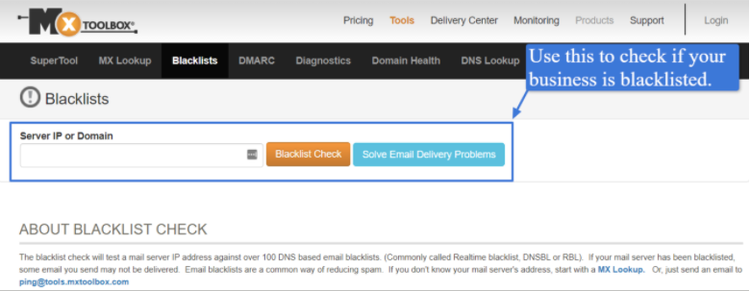
Perform a blacklist check using MxToolBox. Image source: Author
Another approach is to check your email campaign stats, including your clicks and domain opens. Sharp open drop-offs, for example, could indicate you’ve been blacklisted from an ISP.
Implement good email sourcing practices, manage and monitor your email campaigns, and follow reliable email marketing tips to prevent getting blacklisted.
How to avoid email blacklists
Follow these tips to avoid getting blacklisted.
1. Use double opt-in for your email subscribers
Double opt-ins require a two-step verification where users sign up for your mailing list, then receive an email with a link to confirm their subscription.
This creates an additional security measure to prevent fake emails, ensuring your subscribers are real people and not bots. The additional signup step also ensures your subscribers want to receive your emails, whether you’re creating a newsletter, sending promotional offers, or alerting them to new offerings.
This reduces potential complaints against your business for email spamming and lowers the chances of people unsubscribing from your email list. Use double opt-ins to acquire more qualified leads, build strong relationships with new subscribers, and improve your email deliverability.
2. Include an unsubscribe link
Violating anti-spam laws can get your company's domain blacklisted, so be sure to include an unsubscribe link to your email messages. This will keep you in adherence with legislation and regulations while improving your subscribers’ experience, too.
Add an unsubscribe link to your emails to ensure you send your messages only to people interested in receiving them.
Tips for including an unsubscribe link in your emails:
- Implement newsletter best practices. Display your unsubscribe link so your contacts find them easily, reducing the chances of them tagging your email as spam. Learn from various newsletter examples, such as this one from PlayStation.
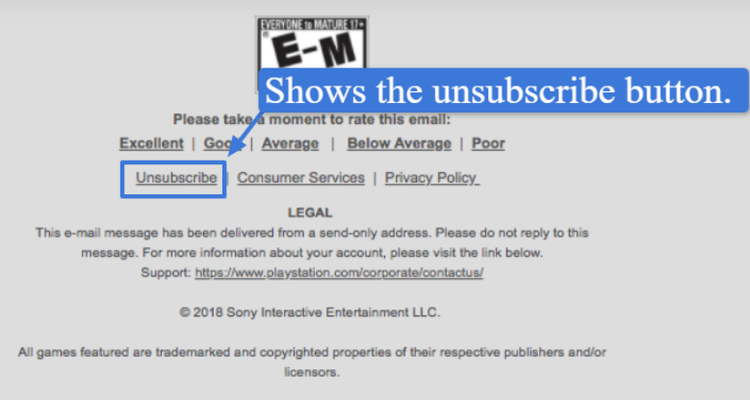
Include the unsubscribe link in your email newsletter. | Image source: Author
- Learn anti-spam laws. Familiarize yourself with the anti-spam rules in your market, state, and country to ensure you follow proper practices and avoid getting blacklisted.
3. Clean your email lists regularly
Implement proper list management and assess your email lists to detect potential spam traps to avoid getting placed on a blacklist.
Tips for cleaning your email list and avoiding spam traps:
- Update your email list. Send re-engagement emails to subscribers who have not engaged with you for over six months. Then, remove unresponsive contacts to filter out potential spam traps.
- Avoid list contamination. Check the correct spelling of your subscribers’ emails to prevent invalid email addresses and potential spam traps from contaminating your list. Use email validation in your sign-up forms to prevent typos, and use email checker tools to verify the legitimacy of the email addresses. Maintain a healthy contact list to avoid spam traps and improve the deliverability of your campaigns.
4. Optimize your email content
Avoid sending email blasts with generic messages to reduce spam complaints and prevent being added to an email blacklist, including a URL blacklist. Work with top-notch email marketing software, such as Zoho Campaigns, to create highly customized emails to personalize your content.
Use the software’s drag-and-drop email editor to customize email layout and design, plus add text, buttons, images, HTML snippets, calendar invites, and polls.
Its advanced option also lets you add dynamic content, allowing you to display different kinds of content based on conditions, such as a specific segment or a list.
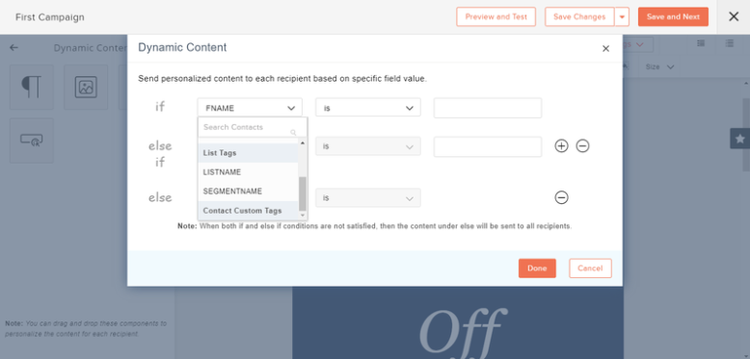
Add dynamic content to your email newsletter with the Zoho Campaigns editor. Image source: Author
Build personalized, valuable content your subscribers can relate with so they don’t flag your email as spam and get you added to a blacklist.
5. Secure your server
Set proper security measures and use tools to check IP addresses to protect your email server from bots or malware that can hijack your IP address and email domain.
These harmful programs can send you fake emails, getting you blacklisted even if you’re following proper email marketing practices. Use an IP lookup tool to assess if someone else is using your IP address, which can mean your network server has been hacked.
Prevent malware infections and potential blacklisting of your business by setting up and updating email server security protocols.
6. Avoid manually entering email addresses into your database
Steer clear of manually adding your contacts to your database to avoid typos in their email addresses. This helps prevent you from sending your messages to non-existent emails that bounce and get your business blacklisted.
Also, avoid adding contacts obtained physically, such as printed business cards, to your email list if they didn’t consent to receiving your marketing emails. People who haven’t given permission will most likely report your emails as spam and could get you added to a blacklist.
Connect with prospects via their personal inbox instead, and lead them to a form or landing page, allowing them to opt in to your email list.
What should you do if your company is on an email blacklist? Consider these tips if you do end up on an email blacklist.
- Learn the unlisting process. Every blacklist is different, so contact the particular blacklist operator to understand the necessary steps to take you off the list. Some blacklists will unlist you after a few days once they confirm the absence of suspicious activities from your emails.
- Know the factors for blacklisting. Assess the activities, email content elements, etc., that got your emails flagged as spam or added to a blacklist, and improve your strategies.
- Prove the credibility of your email marketing efforts. Work with blacklist operators and prove you’re a trustworthy sender by following email marketing best practices.
Know the right strategies and keep your business off email blacklists
As long as you know the factors that can get you flagged as spam and avoid them, you’ll be able to avoid being added to a blacklist.
Maintain excellent email hygiene, follow anti-spam regulations, and implement best email marketing practices to keep your business from getting blacklisted.
Our Small Business Expert
We're firm believers in the Golden Rule, which is why editorial opinions are ours alone and have not been previously reviewed, approved, or endorsed by included advertisers. The Ascent does not cover all offers on the market. Editorial content from The Ascent is separate from The Motley Fool editorial content and is created by a different analyst team.