A Quick Guide to Creating Employee Evaluation Forms
Performance reviews continue to evolve, moving from formal once-a-year processes to continuous feedback. Some companies such as GE and Deloitte have even abolished traditional appraisals.
But HR professionals and managers still need a way to gather information and document how a worker is performing. That’s why employee evaluation forms are so important. Read on to get some tips about what to include on these forms and how to put them together.
Overview: What is an employee evaluation form?
An employee evaluation form is a key tool for HR managers in assessing staff performance. The way each company uses an employee evaluation form may differ. Some will fill out the form before the performance review, some during, some after, and some a combination of all three.
The questions and format will differ, but these forms help manage employees, identify top talent, help workers address issues, and inform business decisions.
5 elements to include in every employee evaluation form
It’s important to create a standardized employee review template for all staff containing the same fields. This ensures that:
- All employees are being assessed in the same way
- The process is fully transparent
- Your staff knows what to expect from the evaluation process
- It’s clear why employees received a certain rating
Here is what you need to include on all employee assessment forms.
1. Review period
While some companies still only run annual employee evaluations, most businesses have switched to more frequent performance reviews. That’s why it’s important to specify what period of time the review covers.
Alternatively, you may prefer to only use these forms for your main employee performance evaluation and use less-formal methods for regular feedback such as in-person feedback or giving kudos through your HR software.
2. Rating scale
Transparency is crucial, and your employees need to know how you are rating them. It’s also important to explain the rating scale so that you can demonstrate that the evaluation is based on unbiased criteria and is the same for everyone.
Don’t go overboard and start drawing out a complicated matrix or use industry jargon. A simple scale, such as a rating from 1 to 5, is fine.
3. Performance standards
Closely linked to your rating scale, you need to specify the standards you used when coming up with that rating. What do employees have to achieve if they are to be ranked at a 5? Make these specific to both the company and the department.
For example, for an employee to achieve a 5 on your rating scale, they need to have exceeded all goals plus contributed to business growth -- for example, bringing in a certain amount of revenue.
This section can help inform performance improvement plans by identifying employees who need extra help.
4. Goals
Setting goals should be a collaborative effort. Both the manager (or whoever is responsible for the job performance evaluation) and the employee should be able to come up with goals. The manager should then add these goals to the form to discuss during the performance review.
This goals section should also include details of any training and development initiatives you are running to help employees reach their goals.
5. Comments
There will often be issues you or your employee need to address that don’t fit into the other boxes. Make the comments section an area where they can add any extra information that you need to consider when making an assessment, or where you can explain any decisions you’ve made regarding ratings or goal progress.
3 tips for creating and administering the most beneficial employee evaluation form
If you want to create a fair and transparent employee evaluation form, then you need to put some thought into how you create it. Here are some tips on how to administer forms that work for your business.
1. Collaborate with employees
Any employee evaluation needs to be a two-way process, with contributions from both staff and managers. The same goes for the form you use.
Don’t create a form and then tell your workers they have to use it. Instead, ask what fields they would like to see on the form and how they would like to discuss the different information during the performance review process.
2. Customize forms for each department
While the five elements listed above should appear on every employee evaluation form, you need to customize the document to meet the needs of each department and make sure it’s suitable for different roles.
For example, for positions within the sales department, you could include details of sales figures. For positions within your finance department, you could include fields on deadlines met and time taken for different tasks.
You can also add additional feedback fields and create an extra rating system depending on how you measure success. For the sales department, you could add fields rating how far they have exceeded their sales targets or customer feedback on how they performed.
If you use HR software, you can easily create different forms, and managers can edit the fields and action items. CakeHR not only lets you create a customizable checklist to ensure the form is ready for the performance review, but you can also schedule the appraisal from the same screen.
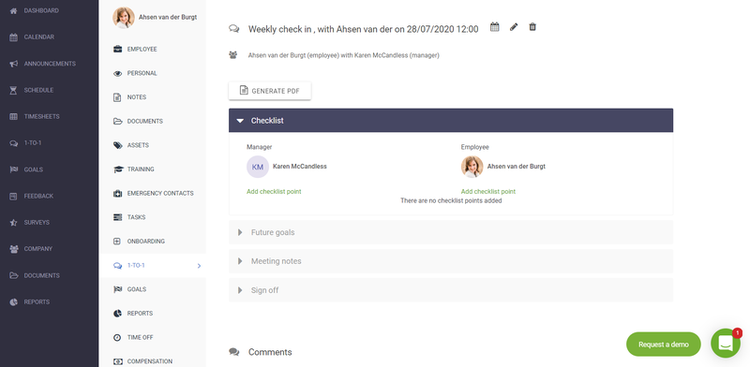
CakeHR lets you create forms and schedule appraisals from the same areas. Image source: Author
3. Create forms for 360-degree feedback
Employee evaluation forms should also be used to give workers the chance to provide details on their manager’s performance through 360-degree feedback.
This kind of employment feedback is important as it helps you better measure your staff’s job satisfaction and identify issues with management that might cause them to leave the company.
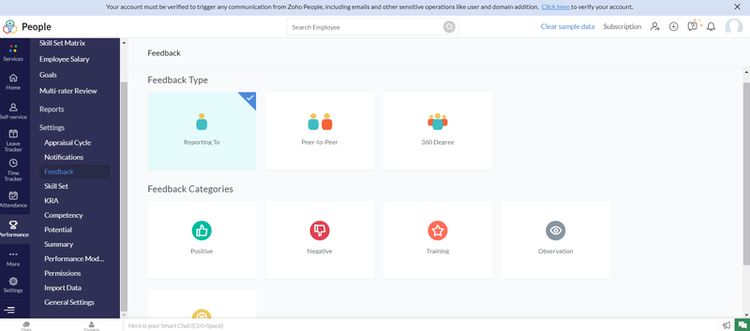
Zoho People software lets you provide various types of feedback. Image source: Author
Since performance reviews often use feedback from multiple people, you should create employee feedback forms that can be customized depending on who is evaluating the staff member. For example, you can create peer feedback forms or cross-departmental evaluation documents.
HR software Zoho People lets you create these forms and easily leave multiple types of feedback while centralizing this feedback in one place.
FAQs
-
You need to know of any potential for an employee to claim retaliation if you give them a poor performance review, especially if it ends up with them losing their job.
If an employee has made a complaint regarding age bias, race discrimination, or sexual harassment, then you need to make sure your evaluation is as open and transparent as it can be and that you document every meeting and all actions.
-
This is why it’s so important to get feedback from employees and to collaborate with your staff when creating the forms. If you have a diversity management program, then get help from the leaders or representatives. But make sure everyone has had their say and has signed off on the approach and questions.
Speed up the process
If you use HR software, you can access templates that can help you quickly put together employee evaluation forms and tailor these to different departments and roles.
Using HR software is also a good way to encourage employees to fill out the form, to centralize information, and make sure it’s accessible to all relevant parties at all times. This will allow you to run a more efficient and transparent HR department and performance review process.
Alert: our top-rated cash back card now has 0% intro APR until 2025
This credit card is not just good – it’s so exceptional that our experts use it personally. It features a lengthy 0% intro APR period, a cash back rate of up to 5%, and all somehow for no annual fee! Click here to read our full review for free and apply in just 2 minutes.
Our Research Expert
We're firm believers in the Golden Rule, which is why editorial opinions are ours alone and have not been previously reviewed, approved, or endorsed by included advertisers. The Ascent does not cover all offers on the market. Editorial content from The Ascent is separate from The Motley Fool editorial content and is created by a different analyst team.
Related Articles
View All Articles