“How many friends do you have on Facebook?” Facebook users are already in an analytics mindset: How many friends, how many likes, how many new invitations this week?
Users are also aware that Facebook shows them content tailored to their interests. And sometimes they wonder how much data the social network really holds on them.
If you’re a business on Facebook, this analytics mindset is turned toward data marketing: understand your audience, reach your target market with the right type, style, and format of content, and at the right time. This is where Facebook Analytics comes into play, helping businesses market better on the site.
What analytics tools does Facebook offer you?
Businesses should focus on the 4 basic social media metrics: activity, engagement, connections, and reach.
As a business user, you have access to insight into these metrics via Facebook Audience Insights, page activity insights, advertising reporting, and advanced analytics when you integrate your website views and conversions in the tracking scope.
Why are Facebook analytics important for your small business?
Although social media for small business is practically a free advertising channel, it still represents an investment of time, effort and resources. Social media analytics helps a business quantify the outcome of that investment. Analytics also helps you plan and set objectives for your activity in a social media marketing plan.
How to best use Facebook analytics for your small business
Facebook has various levels of analytics complexity. They correspond to different levels of sophistication of your Facebook business usage. Let’s go through these methods from simple to more complex.
Method 1: Facebook user profile analytics
Users can access a limited number of metrics on Facebook, but fair warning, they have an almost addictive nature.
A personal profile will have a number of relations and for each post, a number of likes (like, love, care, haha, wow, sad, angry), comments, and shares which can be seen directly on the timeline.
A personal profile can be used for personal branding purposes, but when you do that, you quickly realize that the statistics are too limited to grow your profile.
This is where a user may decide to create a personality page. Moving from personal profile to personality page allows you to access Facebook Insights as with a business page, which we will look at in method 2 below.
Unfortunately, a personality page doesn’t inherit the history and relations of a personal profile. Relations must be created from scratch.
Method 2: Facebook page insights
If you are a business owner on Facebook, the first thing you should do is to create your business page. It’s similar to the personality page described in method 1. You pay nothing to create a business page, and you automatically have access to a more advanced set of Facebook data via the Insights tab.
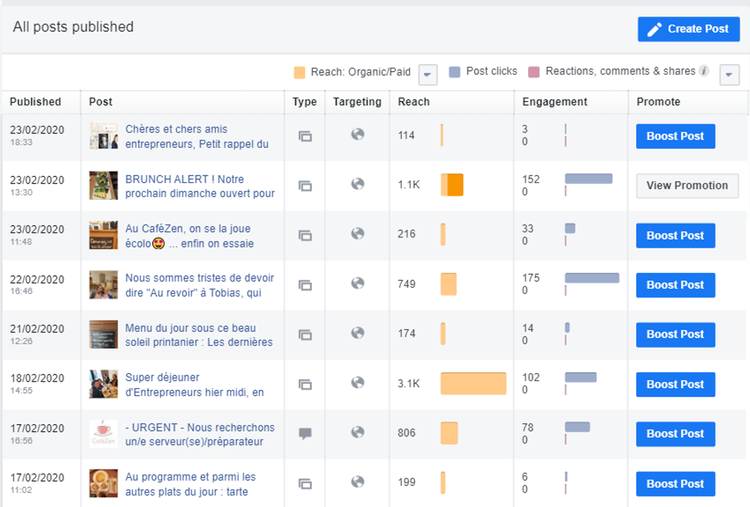
The historical overview of publications, on the Facebook Insights page, allows you to identify well-performing posts and boosted posts with a glance. Image source: Author
- Page summary
Overview of the main Facebook metrics for a page: views, comments, likes, engagements, and followers. You can choose a date range to see historical data. - Publication history
Historical view of your publications indicating their type, their organic and promoted reach as well as their engagements. The Videos tab shows the performance of a Facebook Live registration and other video posts. - Competitive insights
Configure up to five business pages showing competitors and how you stack up against their posts, likes, followers, growth and engagement. This information can be useful for doing a competitive social media audit.
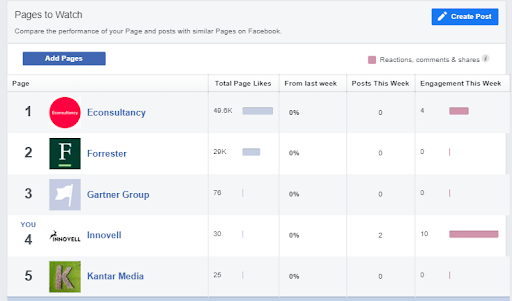
In Facebook Page insights, you can configure pages to compare your own page’s performance to your competitors. Image source: Author
Facebook Insights data is available to external tools via an API. This is how various social media tools aggregate this data into their platforms.
Method 3: Enhanced data via Business Manager
If you are interested in more advanced analytics, you can install a pixel on your website for data acquisition. In method 2, a Facebook business page was required. In this third method, you will need a Business Manager account.
This is also free and simple to create, and will unlock further account capabilities for advertising, e-commerce and tracking.
In the Business Manager account, go into the Data sources menu and choose Pixels to install a tracking pixel on your website. Please note, you may have to update your cookie consent information and privacy policy to do this.
With a Facebook Business Manager account, you unlock access to more advanced tracking and analytics. Image source: Author
A business that uses Facebook to promote goods, services, or events booked or bought on their website will use the pixel to configure an event like a purchase, a filled formula or an email subscription.
This data will be available to the Facebook analytics tools when the data source is activated, and provide a more complete view of your activity.
Method 4: Facebook Analytics for advertising
You can advertise on Facebook in many ways. And while boosting a post is a simple operation which doesn’t require advanced analytics, you will need the approaches used in methods 2 and 3 to operate more ambitious marketing campaigns.
For instance, you’d use such methods to configure audiences and optimize for conversions or other key events. Let’s look at two analytics views used for advertising on Facebook.
1. Audience Insights
Available to anyone with a Facebook page, the Audience Insights tool allows you to understand, compare and configure audiences you want to reach by advertising on Facebook.
You can connect the tool to your own Facebook page which allows you to compare its characteristics with those of a more general audience, like the average population in your region.
2. Reporting on ad campaigns
With additional data sources connected to your Business Manager and advertising campaigns running on Facebook you’ll be using the most advanced level of Facebook analytics.
Beyond the basic metrics we have already looked at, this advanced level will allow you to report on reach and impressions of your ad campaigns, on conversions generated by your campaign, and the frequency at which you have reached your audiences.
The most significant data you will access is the information which allows you to optimize your campaigns to generate the desired outcome at a minimum cost.
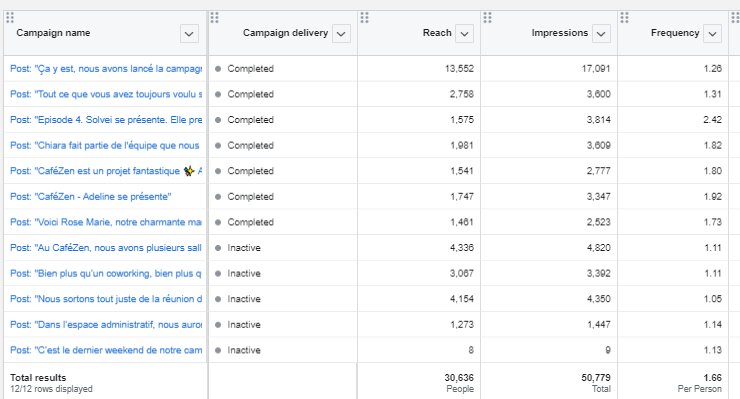
The most advanced Facebook analytics is related to advertising campaigns and their optimization. Image source: Author
Facebook and the power of data marketing
Facebook is among the most powerful data marketing engines on the internet. Your business can access data there which is relevant to all of your business objectives: understanding your audience, generating awareness of your brand, optimizing your content strategy, and driving visitors to your products and services.
To unleash that power to its fullest, you need to communicate on a Facebook page, integrate your data sources via a Business Manager account, and use its powerful advertising features.
Our Small Business Expert
We're firm believers in the Golden Rule, which is why editorial opinions are ours alone and have not been previously reviewed, approved, or endorsed by included advertisers. The Ascent does not cover all offers on the market. Editorial content from The Ascent is separate from The Motley Fool editorial content and is created by a different analyst team.