Hatchbuck provides all the sales and marketing automation tools a small business needs to thrive. Checkout our review to learn exactly what the solution offers and see if it's a fit for your business.

-
Ease Of useRating image, 4.00 out of 5 stars.4.00/5 Our ratings are based on a 5 star scale. 5 stars equals Best. 4 stars equals Excellent. 3 stars equals Good. 2 stars equals Fair. 1 star equals Poor. We want your money to work harder for you. Which is why our ratings are biased toward offers that deliver versatility while cutting out-of-pocket costs.
= Best
= Excellent
= Good
= Fair
= Poor
SupportRating image, 3.50 out of 5 stars.3.50/5 Our ratings are based on a 5 star scale. 5 stars equals Best. 4 stars equals Excellent. 3 stars equals Good. 2 stars equals Fair. 1 star equals Poor. We want your money to work harder for you. Which is why our ratings are biased toward offers that deliver versatility while cutting out-of-pocket costs.
= Best
= Excellent
= Good
= Fair
= Poor
PricingRating image, 4.50 out of 5 stars.4.50/5 Our ratings are based on a 5 star scale. 5 stars equals Best. 4 stars equals Excellent. 3 stars equals Good. 2 stars equals Fair. 1 star equals Poor. We want your money to work harder for you. Which is why our ratings are biased toward offers that deliver versatility while cutting out-of-pocket costs.
= Best
= Excellent
= Good
= Fair
= Poor
FeaturesRating image, 3.00 out of 5 stars.3.00/5 Our ratings are based on a 5 star scale. 5 stars equals Best. 4 stars equals Excellent. 3 stars equals Good. 2 stars equals Fair. 1 star equals Poor. We want your money to work harder for you. Which is why our ratings are biased toward offers that deliver versatility while cutting out-of-pocket costs.
= Best
= Excellent
= Good
= Fair
= Poor
-
- Easy automations
- Free trial
- Pricing
- Journey building tool
- Rigid landing pages
- Attribution capabilities
Hatchbuck, which you will see referred to as BenchmarkONE due to a partnership and April 2020 rebrand, empowers users to execute sales and marketing campaigns and monitor performance from one seamless solution.
Small- and medium-size businesses looking to achieve or revamp sales and marketing automations time should consider Hatchbuck. It's a low-risk option that offers adequate capabilities at a relatively low price.
Whether you know it as Hatchbuck, or discover it for the first time as BenchmarkONE, it's the same great solution that will make a great fit for your first automation tool and may be all you'll ever need.
Who is Hatchbuck for?
Hatchbuck, or BenchmarkONE, is a fit for small- and medium-size businesses looking to add or improve their sales and marketing support.
The solution offers an abundance of marketing and sales automation at a relatively low price, which makes Hatchbuck a great first system for small business marketing professionals and more novice marketing technology users.
It does leave some things to be desired, such as digital advertising tools. And the depth of capabilities may not satisfy the requirements of more tenured marketing professionals.
Hatchbuck's features
Hatchbuck's wide range of features provides all the tools for you to increase site visitors, boost their conversion rate, qualify them into prioritized leads, and nurture them to their point of purchase.
You can leverage essential CRM and marketing features to monitor sales, segment leads, and establish email automation guidelines, providing an overall boost to digital marketing skills across your team.
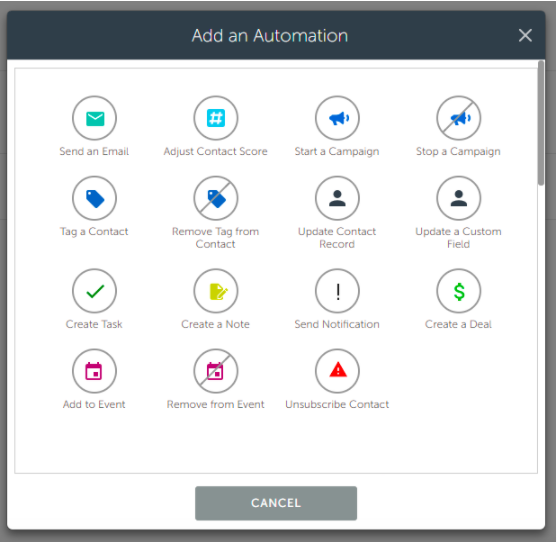
All the automation components available in Hatchbuck. (via Hatchbuck) Image source: Author
Hatchbuck offers tons of automation capabilities that are designed to uncover digital marketing tips, giving you and your team time back in your day for moving the revenue needle, work-life balance, or anything in between.
Here is a rundown of essential features Hatchbuck provides users:
Lead management
Hatchbuck offers lead management capabilities including lead scoring, behavioral analysis, and automated response. Receive alerts when leads trigger buying behaviors measures, such as crossing a score threshold, clicking on a high-value link, or visiting a designated conversion page.
Hatchbuck enables you to monitor and set automatic responses to such triggers in real time.
Hatchbuck provides a simple solution to house and organize your contacts, turn them into leads, and move them down your sales funnel.
And as a nice but less impactful feature, Hatchbuck populates your contact profiles with their social media images and profile links, allowing you to see who you're talking to and gain some personal insights to use in your outreach.
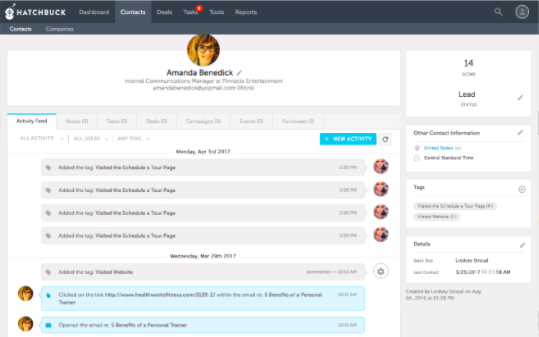
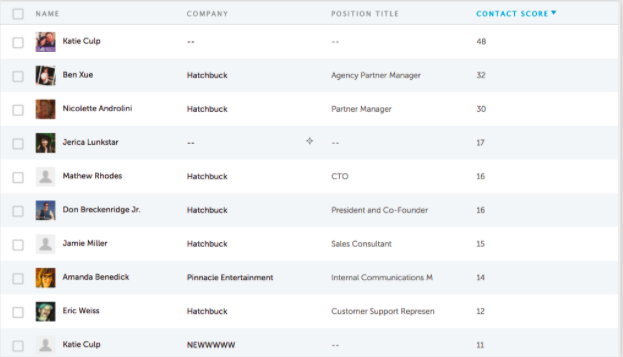
See the people you're communicating with and automate scoring to prioritize leads closest to purchase. (via Hatchbuck) Image source: Author
Pipeline management
Pipeline management is a sales-focused extension of Hatchbuck's CRM. Use pipeline management to gain insight on sales performance and how close individuals or teams are to hitting sales goals.
The pipeline feature showcases all the leads you are actively pursuing and where they are in the sales process. These leads automatically enter the pipeline upon converting on specific pages.
You can also manually insert leads into the pipeline to account for offline activities. You can set up sales stages that map to your brand positioning and unique sales process. And you can also create unique fields on the lead profile to customize the information you collect on each lead.
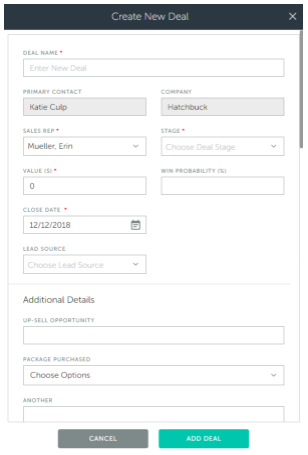
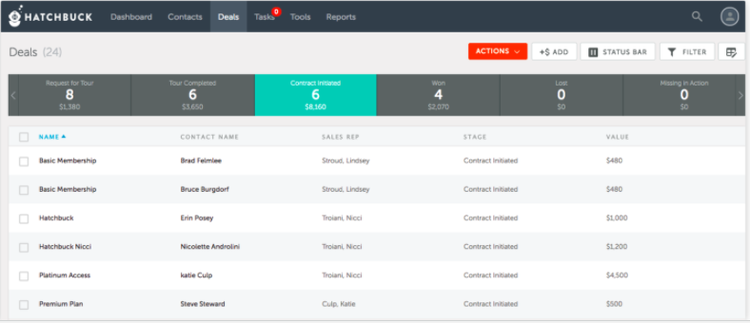
Monitor your pipeline to build accurate sales projections and measure your sales team's ability to close deals. (via Hatchbuck) Image source: Author
Email marketing
Hatchbuck provides essential email marketing capabilities that enable you to create, test, deliver, and analyze one-off emails and full campaigns. You can use Hatchbuck's drag-and-drop email builder to create customized emails that match your desired aesthetic without having any coding experience.
If you need to move quickly or don't trust your design eye, you can use one of the many professional templates in the Hatchbuck library, including many mobile-oriented templates. And if you have the expertise in-house, you can code your own emails using the HTML editor.
Hatchbuck's email marketing features automation capabilities that allow you to program designated events or lead behaviors to trigger an email response. And email link tracking capabilities enable you to monitor which contacts and leads are opening emails, clicking links, and moving through to your website.
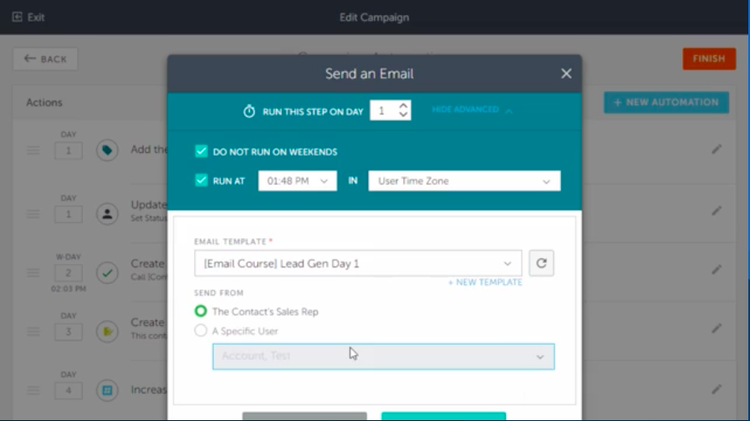
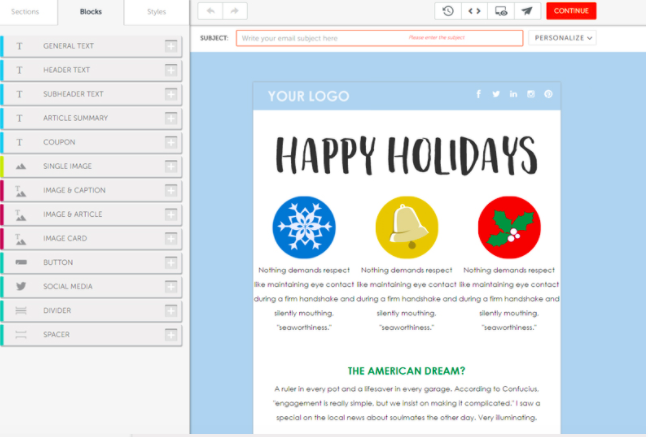
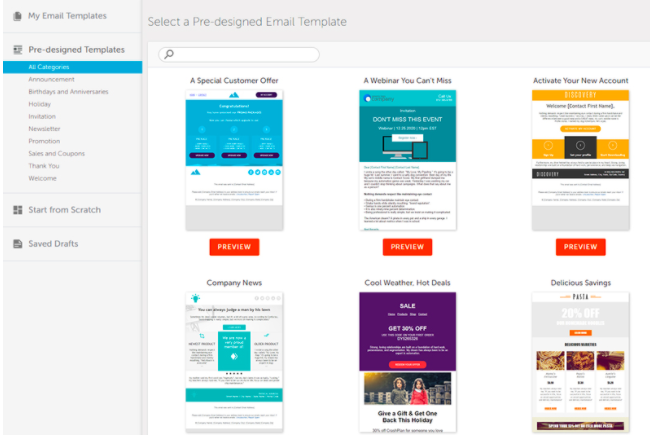
Easily create and automate emails using Hatchbuck's email tools. (via Hatchbuck) Image source: Author
Drip and nurture campaigns
Drip capabilities are essential to any email marketing plan. Hatchbuck provides email drip tools that enable you to build and automate nurture campaigns that engage leads by systematically "dripping" out emails.
These campaigns regularly engage all, segments, or individual prospects or leads with customized messaging.
Messaging is automatically customized based on the behaviors and actions taken across the site and with past marketing materials, such as downloading an industry-specific ebook or requesting pricing information.
This drip and nurture campaign seem to be the extent to which Hatchbuck offers journey building capabilities. The difference between the journey builder of Salesforce's Pardot and Hatchbuck's offering is that these drip campaigns are confined to email, whereas journey builders can be dynamically programmed to offer personalization across multiple marketing channels.
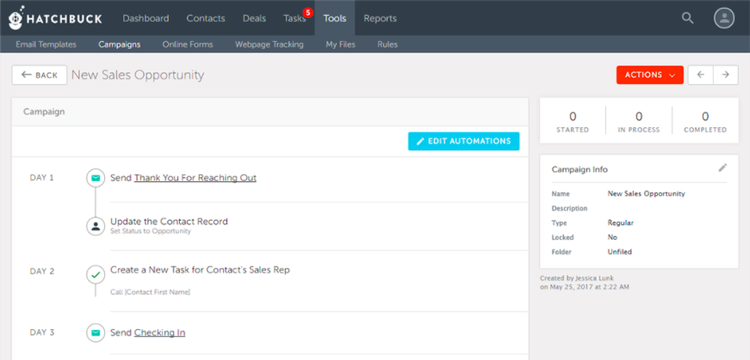
Build nurture campaigns to systematically stay engaged with leads. (via Hatchbuck) Image source: Author
Analytics and attribution
Hatchbuck offers reporting for email and sales performance. The email reporting helps marketers monitor open rates, click-through rates, bounce rates, unsubscribes, and spam complaints. Hatchbuck enables you to drill down to view any of these rates at an individual lead level.
From a sales reporting perspective, Hatchbuck offers insight into the sales pipeline. You can monitor the entire pipeline or drill down to the status of each individual sales person's pipeline.
There does seem to be at least some basic attribution reporting baked into the solution, allowing you to view deals in your pipeline by their lead source. This is essential information for optimizing your marketing strategy and spending.
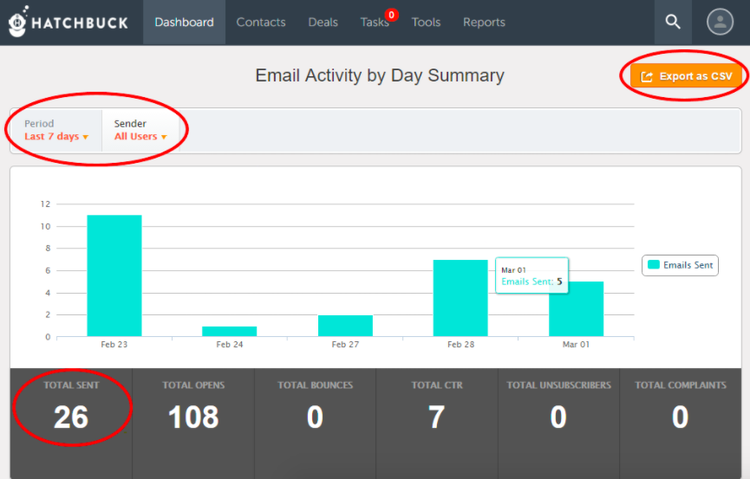
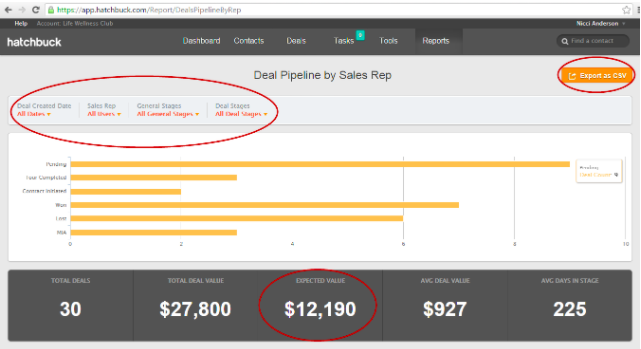
Monitor essential sales and email marketing metrics to optimize performance. (via Hatchbuck) Image source: Author
Landing page and custom forms
Hatchbuck supports easy drag-and-drop creation for landing pages and forms. You can customize landing pages or use one of the many professionally built templates included in the solution.
The same goes for embedded forms -- you can create custom forms to embed throughout your website that all feed conversion information back into your CRM.
Hatchbuck also makes it easy to insert popups that you can place at the top of your website, along the side, and as a popover. The header popups can be made sticky so that they're always there, even as site visitors scroll.
This feature and the popover form are great for gaining newsletter followers. The popups along the side of the page are great for providing additional downloadable content and information.
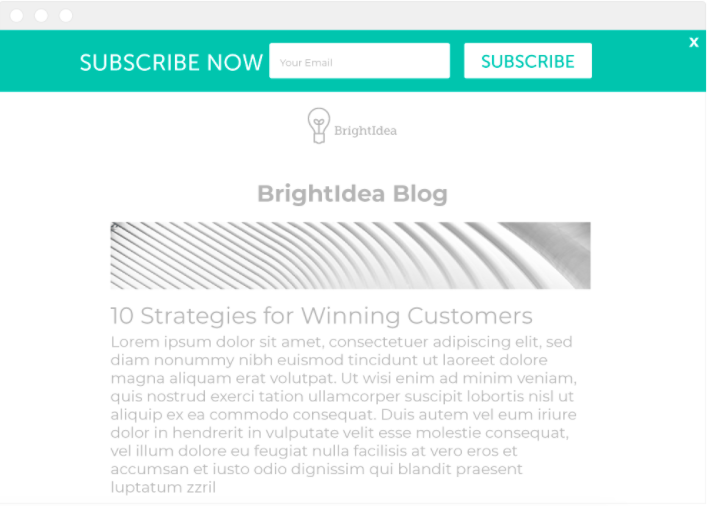

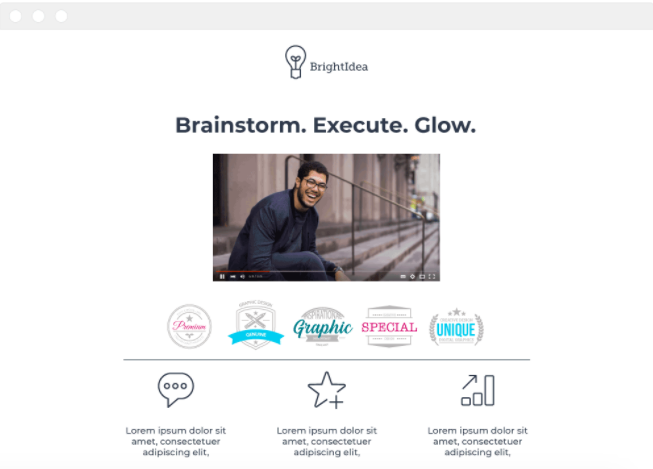
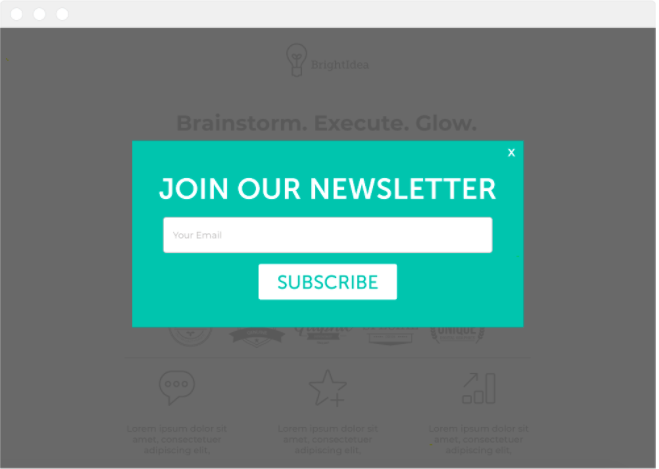
Hatchbuck offers easy-to-use forms for your entire site. (via Hatchbuck) Image source: Author
Web page tracking
Web page tracking is critical for segmenting and personalizing your marketing outreach and sales efforts. Hatchbuck enables you to use cookies to track contacts as they move across your site.
This is much better than not tracking at all, but it means that Hatchbuck is only able to track the site visits and actions of contacts who have converted on your site or clicked through to your site via an email link.
Easily track contacts who visit your site and get real-time updates on their activity on all your pages. (via Hatchbuck) Image source: Author
Hatchbuck's ease of use
Hatchbuck provides a relatively easy-to-use CRM and marketing automation tool. The features all seem to be well put together and don't delve very deeply into the technical side of marketing automation.
The product dashboard provides a clean and convenient centralized location from which to jump to whatever you need to accomplish within the platform.
And the drag-and-drop email and form builders, as well as the pre-built templates, make it easy for marketers without any design or coding experience to easily create and send unique, branded professional emails.
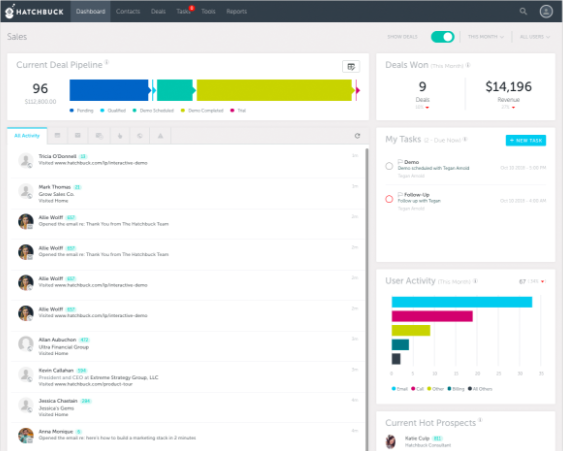
The clean and concise home dashboard reflects the ease of use throughout the solution. (via Hatchbuck) Image source: Author
Hatchbuck's pricing
Hatchbuck pricing varies across three different pricing tiers, as well as a special package for agencies. Pricing tiers are based on the number of users, contacts, emails per month, and feature sets.
And since there's nothing like free marketing software, users can take advantage of Hatchbuck's 14-day free trial before committing to the solution. You can see the breakdown of users, contacts, emails, and pricing for each option below.
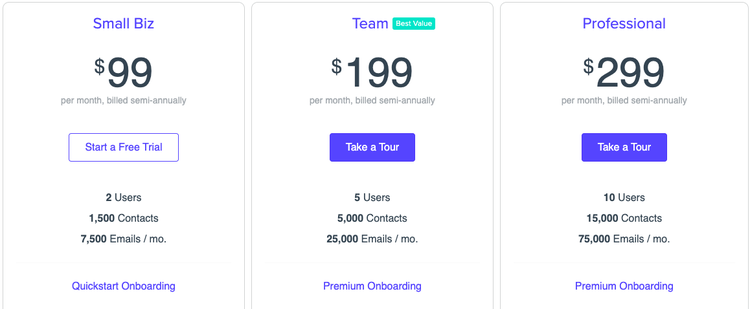
Hatchbuck provides three pricing options for all types of businesses. (via Hatchbuck) Image source: Author
In addition to the variations in users, contacts, and emails per month, there are different benefit sets that come with the tiers. The Small Biz tier includes quickstart onboarding, whereas Premium Onboarding features are baked into the pricing for the Team and Professional tiers.
The two higher tiers also include added user security that isn't included with the Small Biz tier.
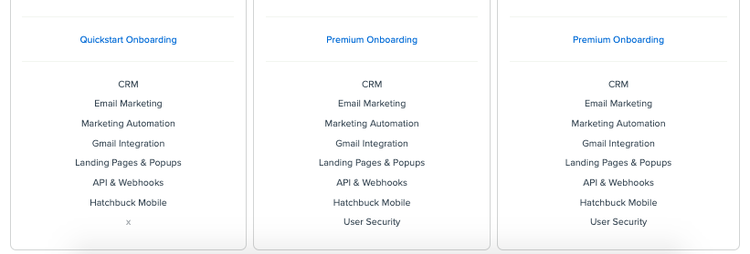
The Small Biz tier lacks premium onboarding and user security. (via Hatchbuck) Image source: Author
Hatchbuck's support
Hatchbuck offers online support in all three of its packages, as well as live training. It offers an expansive knowledge base that they call the Help Deck.
The Help Deck features articles, instructions, video training, and webinars all geared around the product and general best practices for marketing and sales automation.
Other key Hatchbuck support components are its onboarding programs. It offers two different onboarding programs baked into the tiers. The Small Biz plan comes with Quickstart Onboarding, which features:
- Online knowledge base
- Email support
- Phone support
- One hour live training
- 30-day access to a dedicated consultant
The Premium Onboarding plan builds on these offerings by bumping the live training allotment to three hours and doubling access to a dedicated consultant to 60 days. Premium onboarding also includes a business strategy session as well as a six-month health check-up for your business and Hatchbuck usage.
Benefits of Hatchbuck
Hatchbuck combines essential sales and marketing tools and automations into one seamless, integrated platform. It provides a ton of benefits for smaller businesses adopting such a solution for the first time or replacing an array of pieced-together tools.
It may not be a great fit for larger businesses and enterprises that need to go deeper into more technical customizations for their marketing and sales needs.
For small- and medium-size businesses, Hatchbuck will free up tons of time for you to be more hands on and present in engaging with clients and employees. The reporting and automations will streamline your operation and provide insight and accountability across the board.
Hatchbuck is a seamless starter solution
Hatchbuck is a great fit for small- to medium-size businesses that need to optimize operations and adopt automation capabilities.
The integration of key sales and marketing tools allows smaller businesses to make their investments stretch further than if they were to bring on separate tools for marketing automation and sales automation.
The analytics and attribution capabilities could be stronger, and marketers may eventually want to graduate to a more robust customer journey builder. But Hatchbuck is great for getting out of the gate and growing your business.
How Hatchbuck Compares
| Free trial | Google Analytics integration | Content management system | De-anonymize site visitors | |
|---|---|---|---|---|
| Hatchbuck |
|
|
||
| SharpSpring |
|
|
|
|
| Pardot by Salesforce |
|
|||
| Freshmarketer |
|
|
||
| ActiveCampaign |
|
|
FAQs
-
Hatchbuck gives you the ability to embed forms throughout your site. It also has pre-built forms designed to collect email addresses for newsletter subscribers or convert users to download additional content.
-
Hatchbuck offers a Quickstart Onboarding package with their lowest-priced tier and a Premium Onboarding with the higher tier. The Premium Onboarding comes with more consultation support and live training.
-
Hatchbuck may not be a fit for larger and enterprise businesses that require more flexibility and customization in their sales and marketing automation. The tool best serves small- and medium-size businesses.
Our Small Business Expert
We're firm believers in the Golden Rule, which is why editorial opinions are ours alone and have not been previously reviewed, approved, or endorsed by included advertisers. The Ascent does not cover all offers on the market. Editorial content from The Ascent is separate from The Motley Fool editorial content and is created by a different analyst team.