Starting an e-commerce business is a big endeavor, but it’s less complicated than you might expect. Most e-commerce platforms are designed for beginners, even those with no coding experience. An e-commerce system with CMS capabilities makes it possible to build your online store in a matter of days or even hours.
The 6 steps to build an e-commerce website fast:
- Decide on a domain name
- Choose your site builder
- Select a theme
- Add product photos and descriptions
- Create your other pages
- Set up payment processing
What to consider when creating an e-commerce site
Launching a website involves more than simply building your online store. You also need to consider your budget, what to sell, and how you’ll market your products.
What products will you sell?
Of course, your online store needs products that consumers want to buy. Look for high-demand products that will generate a profit.
If you haven’t decided on your products already, start with your passions. You’ll naturally be more successful when you’re knowledgeable and interested in the products you’re selling. Limit competition by narrowing your focus to a specific niche.
Research trending products in your selected niche. Read reviews about your competition to determine strengths, weaknesses, and gaps that you can fill. Make a strategic, informed decision about the products you plan to sell through your e-commerce company.
How will you market your online store?
Before you begin building your online store, map out your e-commerce marketing strategy. Considering your ideal customer and how you will reach them can help shape the vision for your e-commerce site.
Research SEO keywords, create your brand voice and begin building a social media presence if you haven’t already. Look into paid advertising and various e-commerce strategies to grow sales. Having a plan will give you a strategic approach to starting your online store.
What is your budget?
Set a budget for building your online store. You’ll need to pay for your domain name, hosting, and marketing your site. Other potential costs include themes, plug-ins, security, and anyone you hire to help with your website.
6 steps to build an e-commerce website from scratch
Creating an online store doesn’t have to be overly complicated or time-consuming. Follow these six steps to build your e-commerce site from scratch.
1. Decide on a domain name
Get started with a domain name that identifies your website to customers. Choose a name that’s short, simple, and easy to type. It’s also important to avoid close similarities to existing domain names, which can result in lost traffic and lost revenue.
Check the availability of your domain using a tool like Instant Domain Search. If the domain name is not available, choose one of the similar recommendations.
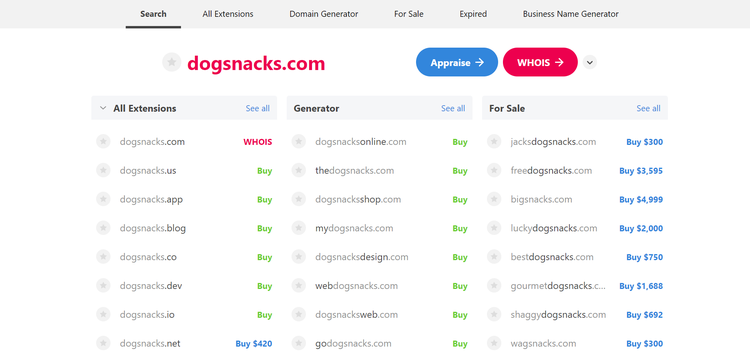
Dogsnacks.com isn’t available, but Instant Domain Search provides a variety of similar options. Image source: Author
You can purchase the domain name from a domain registrar. However, if possible, it’s easier to register the domain directly within the site builder you use for your e-commerce website.
2. Choose your site builder
You have plenty of options when it comes to platforms for your business website. Try demos for several different site builders to determine the best fit for your needs and goals.
Some CMS platforms offer e-commerce tools and extensions, or you can choose a CMS for e-commerce. Consider the budget you’ve set and read reviews. Choose a site builder that you find easy to navigate.
You also want a platform that provides access to quality CMS features and add-ons, in addition to helpful tools for analytics and inventory.
3. Select a theme
Next, it’s time to choose a theme for your store. A theme is a template that gives your store a consistent, sleek, and professional look.
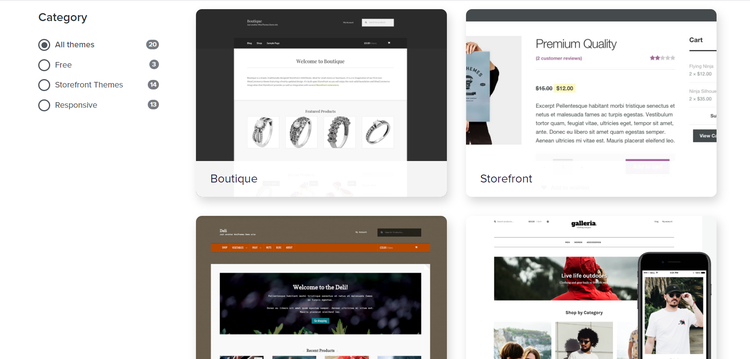
WooCommerce themes can be filtered by categories. Many themes are designed to showcase specific product types. Image source: Author
Factors to consider when choosing a theme include:
- Good fit for showcasing your products
- Quick load times
- Mobile friendly
- Easy to use
- Good reviews
- Cost (there are free and paid options available)
In many cases, you can apply a theme to your website with just a click or two. Depending on the theme and site builder you choose, you may be able to customize fonts, colors, and other aspects of your online store’s look.
4. Add product photos and descriptions
Product photos and descriptions are crucial to building a successful online shop. Your web customers won’t get to touch, feel, or try out your products before buying. Replicate this experience as closely as possible with high-resolution photos and detailed descriptions.
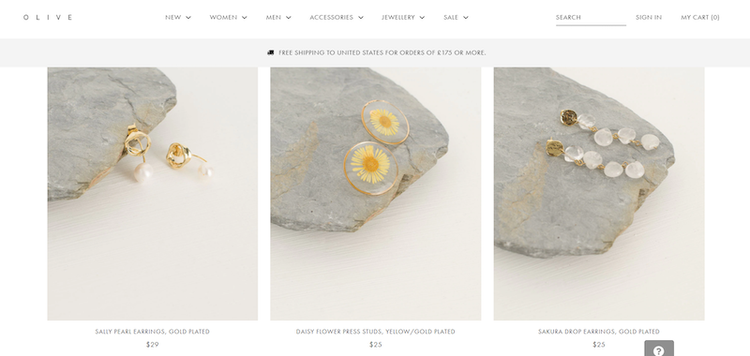
Olive Clothing uses clean, simple photos and descriptions to display their clothing and jewelry. Your product photos and descriptions should match your brand aesthetic and provide all necessary information to shoppers. Image source: Author
Showcase multiple photos from various angles, and include weight, dimensions, and special features. You can even feature video tutorials and demos. And remember to use SEO keywords in your product titles and descriptions to help interested shoppers find your products.
Clearly describe and show the appeal and value your products offer. Your photos and descriptions must make your products shine and convince consumers to make a purchase.
5. Create your other pages
The store itself is the star of your show, but you still need to create your supporting pages. These include:
- Terms & Conditions
- About Us
- Contact Us
- Shipping & Returns
You may also want to include a FAQ page, a sizing guide for clothing or shoes, media mentions, or even a blog. On every page you create, be sure to include your meta description and URL.
Well-written copy that reflects your brand voice helps you connect with your target audience and can boost conversions. Plus, answering consumers’ questions and concerns increases trust in your products and cuts down on customer service calls and emails.
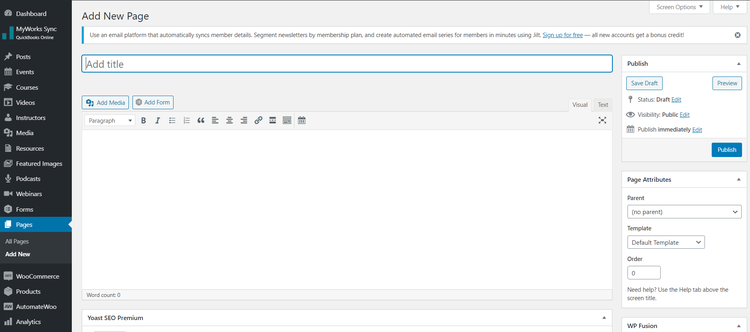
In WordPress, you can easily add and format new pages without coding. Image source: Author
In most site builders, adding pages is as simple as clicking Add Page in your dashboard. From there, an intuitive content editor should walk you through adding text and media.
If you aren’t sure where to begin, start with Terms & Conditions, FAQs, or similar, less daunting page types. Browse other online stores for ideas and inspiration for your glitzier product pages.
6. Set up payment processing
Finally, you need to set up a way to accept payment. You can connect your website to PayPal, Stripe, or both, or you can use a built-in tool like Shopify Payments. Before you officially launch your store, make a test payment to ensure your system is functioning properly.
Once you’re ready to accept payments, it’s time to publish and market your online store.
Start building your e-commerce site
If you’ve wondered how to start an e-commerce business, know that you don’t need expert coding skills or months of work to pull it off.
With the many site builders and e-commerce tools available, building and managing an online store becomes a reasonably simple task, even for beginners.
Our Small Business Expert
We're firm believers in the Golden Rule, which is why editorial opinions are ours alone and have not been previously reviewed, approved, or endorsed by included advertisers. The Ascent does not cover all offers on the market. Editorial content from The Ascent is separate from The Motley Fool editorial content and is created by a different analyst team.