How to Start a YouTube Channel for Your Small Business
They say an image is worth a thousand words. When you further consider that 5 hours of video is uploaded every second to YouTube, and that each second of video typically consists of 30 still images, that makes for a lot of words.
One of the great benefits of social media is how it empowers us to create and share video content. This represents an opportunity for business owners if they are ready to learn and adopt these new technologies.
In this article, we will look at how you set up a YouTube channel. It’s a great way you can take advantage of social media for small business.
Here are our 6 steps to start a YouTube channel:
- Activate your channel
- Pick your channel art
- Customize your channel
- Upload your first videos
- Create a channel trailer
- Shout about your new channel
What to consider when starting a YouTube channel
Before setting up a YouTube channel, let’s take a step back and consider some of the choices you make along the way.
Who is your target audience?
Consider the target market you are aiming to reach. Do the users in your target market consume video content? Are they on YouTube or do they consume video content in other places?
You can choose to use YouTube as a social network, or you can use it simply to host your videos, which you will embed into your website, or use on other channels.
What video assets do you already have?
Using existing video material to post or repurpose for your YouTube channel can be a great way to start. But creating your own can help you be more selective about the themes and topics you use.
It’s a good idea to create a social media content strategy, so you know where you are heading before setting up your YouTube account.
What are the necessary skills and tools?
YouTube empowers you to create video in several ways, all you really need is a webcam or a smartphone with a decent camera. We recommend investing in a good microphone and a tripod and light ring for live video.
In terms of skills, you have just embarked on a learning journey for which your most important skills are patience, motivation, a good eye, and your brightest smile.
How to start a YouTube channel for your small business
Social media has empowered us all to become marketers, advertisers, and even movie stars. This includes small business owners who are willing to invest time and effort into learning how to get the most out of video, social interaction, and data analysis.
Getting started with a YouTube channel is easy. Let’s go through the steps.
Step 1: Activate your channel
If you have a Google account, your YouTube channel is already waiting for you. Log into YouTube and choose Your Channel in the top-right menu. You will be invited to create a personal or a business account.
Choose a business or other name to create a YouTube brand account, which can be accessed by different people in your company. Enter your company or brand name as the name. Your YouTube channel has now been created.
If you didn’t have a Google account to start with, you will need to go through that process first.
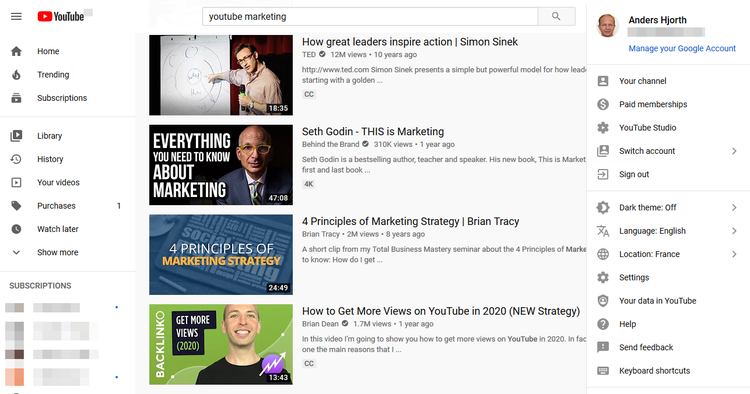
Any Google account owner can log into YouTube and activate their channel by clicking on Your channel in the menu. Image source: Author
Step 2: Pick your channel art
At the top of your page, you provide a background image for your YouTube channel. This is called your channel art. You can choose any image, and you can change it at any time.
As the image is large, you need to provide a high-resolution image and one which is in harmony with your brand identity and your logo. For the channel icon, we recommend using your logo. Change it by hovering over the icon next to your account name and click Edit profile picture.
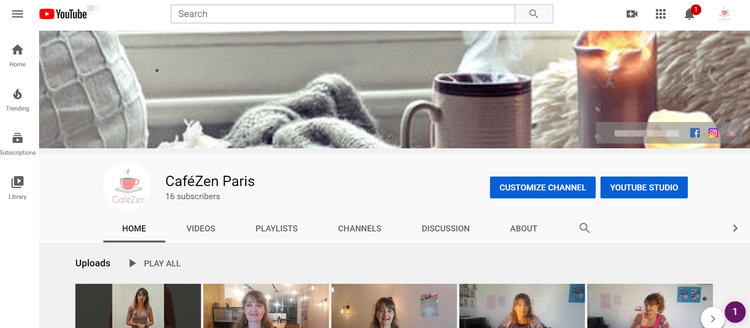
The channel art is a large background image that can provide a style for your YouTube channel. Image source: Author
Step 3: Customize your channel
Now click the Customize your channel button and go to the About tab. Here you can enter a descriptive text for your business and provide a location and a contact email. Additionally, provide links to your other social networks and your website. These links will be prominently displayed on your channel art picture.
You can also select other YouTube channels that you would like users to see when they visit your channel. These are set as Featured channels in the customization process.
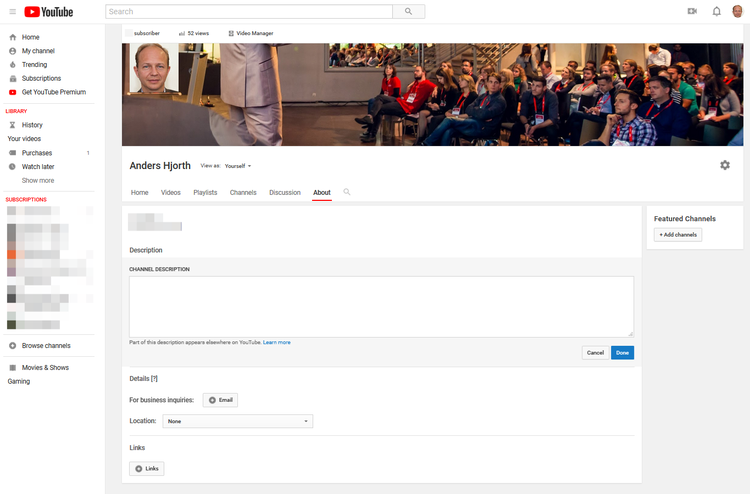
You can describe your business, provide a contact email, and link to your site and your other social profiles on your YouTube channel. Image source: Author
Step 4: Upload your first videos
Now that your channel is ready, you need to focus on the content. Do you already have videos available for your channel? Click the Create button at the top right of your screen to upload your first video. Once a file has been uploaded, you need to provide descriptive information for the video.
Pay close attention to this part of the process, as these elements will determine its attractiveness, and also how it appears in video searches. The interface also allows you to edit YouTube videos once they are uploaded.
You can trim, blur, and add audio and end screens to your videos once they are in your YouTube channel.
If you don’t have any preexisting videos, you can create a live video by choosing Live instead of Upload. It does require a bit of planning to create live video, but give it a try, as you can always delete what you created before publication.
Step 5: Create a channel trailer
When users arrive on your channel, they will see a featured video. You can decide which video, or channel trailer, should appear. It’s a good idea to create a new video specifically for this purpose.
Create one which welcomes users to the channel and explain what they will find here. You can select a different video for returning visitors who have now been introduced to the channel and may respond better to different content.
Step 6: Shout about your new channel
Some social media management tools allow you to manage your YouTube activity alongside your other social networks. This means you can integrate video posts into your wider content calendar.
Social media tools are also great for planning communications across other channels to announce your new YouTube channel.
If you plan to use your YouTube channel as a primary social network, you should promote it in your other social networks to build your community of subscribers.
Start out with your email newsletter, then create social posts with embedded video on other networks to invite your audience to follow your channel.
You can also form partnerships to become a featured channel with other YouTube channels and do social media advertising campaigns to create more followers.
YouTube channels don’t easily grow organically, as subscribing and liking videos is less natural for users than on other social networks. It therefore requires a dedicated effort to build a community there.
Upgrade your business communication to visual
Video is one of the most efficient communication forms on social media, and platforms like YouTube empower you to create, edit, and distribute your content. With a Google account, creating a YouTube channel is an easy step towards making video part of your business communication.
Alert: our top-rated cash back card now has 0% intro APR until 2025
This credit card is not just good – it’s so exceptional that our experts use it personally. It features a lengthy 0% intro APR period, a cash back rate of up to 5%, and all somehow for no annual fee! Click here to read our full review for free and apply in just 2 minutes.
Our Research Expert
We're firm believers in the Golden Rule, which is why editorial opinions are ours alone and have not been previously reviewed, approved, or endorsed by included advertisers. The Ascent does not cover all offers on the market. Editorial content from The Ascent is separate from The Motley Fool editorial content and is created by a different analyst team.
Related Articles
View All Articles