Human Resource Planning: A Guide to Analyzing Your Workforce
Having the right people with the right skills to ensure the smooth running of the company and enable growth is key to success. So why, then, do so many companies and HR departments not have a process in place to analyze and forecast their future needs? The U.S. unemployment rate has fallen to a 50-year low, making it even harder for companies to hire workers to fill their skills gaps.
Planning for the here and now is not enough. You need a proper human resource planning process to make sure you’ll be well equipped to meet the demands of the workplace of the future.
Overview: What is human resource planning?
Human resource planning -- also known as workforce planning -- means ensuring you have the right staffing levels to meet current and future business needs. This involves:
- Analyzing current workforce performance
- Aligning with business strategy (for example, growth strategies, acquisitions, etc.) to forecast future needs
- Identifying gaps you need to fill
- Working out how to fill any gaps
We will look at each of these steps in more detail below.
What is the purpose of human resource planning?
The HR department has often been seen as a cost center rather than an area that can help drive business growth. One of the most important overall goals of human resource planning is to help better prepare the company for the future and to ensure it’s adequately staffed to meet any challenges.
By delivering the benefits below, HR professionals can start to take a key strategic role in the company’s future plans.
Optimize the use of current resources
When you analyze the performance of your current workforce, you might find out that you have additional capacity or that your employees have other skills you’re not currently using.
For example, your content manager might also have web design and development skills, or one of your salespeople could also have experience in email marketing.
Instead of hiring new workers to carry out these tasks, you can invest in some training to make sure your current employees can take on the additional work, or you can plan to hire someone more junior to take over the more menial parts of their job.
Enable better succession planning
One thing that can throw a spanner in the works when it comes to human resource planning is when your leaders leave unexpectedly. That’s why succession planning -- identifying and training employees to step up to fill leadership roles -- is so important.
When you’re putting together human resource plans, you can identify who would be the best fit to fill current and future leadership gaps. This means you’ll be better prepared if and when your leaders leave. This same process can be applied to anyone who has unique skills or is particularly good at their jobs.
Start developing new skills early
The skills that are most needed in the workplace have changed dramatically in the past 20 years, and they will undergo another major change in the next 20 years. You need to be prepared for these changes or you’ll fall behind, because often, these skills take time to develop, and there might be a skill shortage in years to come.
HR and employment planning involves identifying these skills and drawing up plans for how you’re going to start developing them now. You can work out who would be best placed to learn these new skills and find training courses to develop them in-house instead of having to hire external talent.
Link business and HR performance
Part of the process of HR planning involves using workforce analytics to track certain HR metrics, such as performance and talent management information, and procedures and processes. This data, also known as hr analytics, can help the HR department make better decisions -- based on concrete information rather than a gut feeling -- that improve business development and support a company’s overall strategy.
As human resource planning takes into account the company’s current and future plans, any decision you make as an HR professional is linked to business performance and growth and is more strategic.
Steps of the human resource planning process
There are a number of different steps that make up the HR planning process, which we will explain in detail below.
There is no one-size-fits-all approach to strategic human resource management, so your business may need to undertake additional steps depending on the industry in which you operate and the product or service you offer.
Step 1: Analyze current workforce performance
The first step in effective HR planning is to assess the current situation. There are a number of questions you need to find the answers to if you want to get a good idea of the current landscape:
- What skills do you have in-house?
- Are you fully utilizing all of these skills?
- How are your current employees performing?
- Who are your star employees, and who needs some extra help?
- Who is being fairly compensated, and who needs a raise?
- Are your employees happy, or are some planning to leave?
- What can you do to persuade your top talent to stay?
Best practices for analyzing current workforce performance:
If you want to be able to accurately assess your current workplace performance and be able to use this important data later in the process, there are a number of steps you need to take.
- Create employee surveys: The best way to find out what skills employees have is to ask them. Creating a survey can help you identify all of the skills you have in-house.
- Investigate employee satisfaction: You can also create a survey -- ideally an anonymous one -- to gauge worker satisfaction. Find out what makes people unhappy (and happy), and work out what you can do to improve.
- Look at performance management data: This is the best way to find out who needs some extra training, who is overperforming and needs a promotion or a raise, or who could be trained as a leader.
Step 2: Forecast future needs
Once you’ve assessed your current workforce skills and performance, you need to look to the future and forecast what skills you’ll need and how many employees of all levels it’ll take to match this demand.
To assess future needs, you need a clear picture of your company’s five-year and ten-year plans so you know which direction they’re headed in.
Take Instagram, for example. The company started life as Burbn, a Foursquare-style app that allowed users to check in to places, post plans, and share photos. It decided to go down the photo-sharing route, which meant it needed the skills to develop that kind of platform, rather than a check-in app.
Best practices for forecasting future needs:
You need to gather as much information as you can on your business and your industry if you want to be able to accurately forecast future needs. Here’s how you can do that.
- Carry out industry analysis: Once you know your company’s direction, you need to identify what kind of skills will be needed to ensure the business can stay competitive in the future. Read industry reports and speak to sector experts to learn about future trends and skill sets.
- Keep an eye on your competitors: Your competitors will likely be going through the same process as you, so it’s important to look at what they’re doing. Visit their websites or LinkedIn pages to see what kind of job openings they have, and check out their current employees’ skill sets to see if there’s anything you’re missing.
Step 3: Identify gaps
Now that you’ve looked at what you have and what you need, the next step is to identify any gaps. This process is known as supply and demand. This is a difficult process that relies on having accurate and comprehensive data from steps one and two, as well as the people analytics tools and skills to carry out the assessment.
Best practices for identifying gaps:
Once you can identify your supply of skills and the future demand for skills, it will be easier to see if there’s a gap between the two.
- Create a skills inventory: When you have a list of the skills you need, you can slot in the skills you currently have to clearly see what you’re lacking. If you’ve carried out the employee skill survey we mentioned in step one, you should already have the necessary data to do this.
- Understand surpluses: When creating a skills inventory, you might find that you have skills or job roles you won’t need in the future, or too many of these skills and roles. You’ll need to decide whether these employees can continue to play a part at your company perhaps by being reskilled.
Step 4: Fill skills gaps
When you’ve carried out an assessment of your skills gap, then you need to put a plan into place to start closing that gap. This plan needs to be fully integrated with your business strategy, goals, and budget.
For example, you need to ensure that you have a sufficient training budget to upskill staff, or approval to hire highly skilled employees.
Best practices for filling skills gaps:
There are a number of steps you need to take to ensure you’re fully prepared to fill skills gaps and make sure you remain competitive in the future.
- Invest in employee retention: Your plan will be thrown into disarray if your best employees leave and take the skills you need with them. That’s why you need a process in place to work out what makes people leave, and how you can spot the signs that someone might be ready to quit.
- Have a succession plan for skills and roles: Succession planning normally refers to identifying someone to take over a specific leadership role when the current manager leaves. You need to take the same approach to skills. Work out who you can get to plug the gap when someone with valuable skills leaves.
- Decide when to upskill and when to hire: Sometimes it will be cheaper to retrain employees than to hire someone new. Equally, sometimes you need those skills straight away and you can’t afford to spend time upskilling staff. Decide which approach you need to take for which skills.
The best HR software to streamline human resource planning
HR software can help you streamline human resource planning by automating the manual processes of collecting and analyzing data and getting actionable insight that can form the basis of your plan.
Here is our pick of the best HR software to help you improve your workforce planning.
1. Workday
Workday's comprehensive HR planning functionality helps not only provide the data you need to make better decisions, it also analyzes that data and displays it in the form of visual representations.
For example, you can see the overall cost of your workforce, including freelance workers, so you can understand whether you can (and should) hire full-time, part-time, or contract workers.
Other useful insights include a breakdown of compensation per company, department, and project, as well as information on contract length, and overall cost. You can also see how well you’re doing in terms of succession planning.
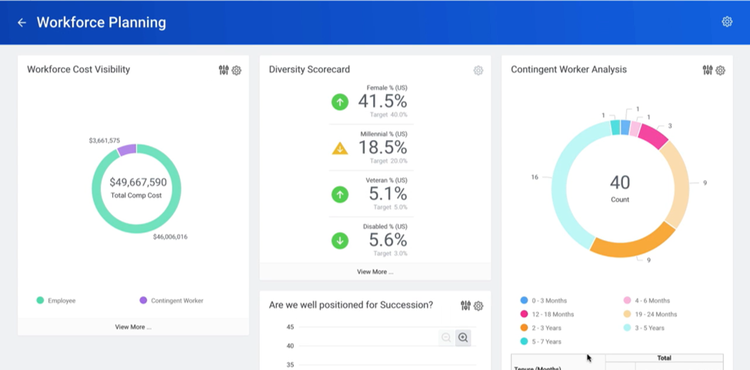
Workday’s reports give you a better picture of how your company is performing. Image source: Author
2. Zenefits
Zenefits provides the insight you need to analyze and measure the performance of your current workforce and find areas where you can make improvements. This HR software provides data on areas such as headcount and compensation by department, company and department turnover, use and cost of freelancers, and cost per department and project.
You can also build your own reports to focus on specific aspects of your business.

Zenefits provides insights at company and department levels. Image source: Author
3. BambooHR
BambooHR lets you get an overview of individual employee details and performances. By centralizing all employee data in one place, HR professionals can understand more about each worker’s employment status, benefits package, training details, time-off requests, and IT assets.
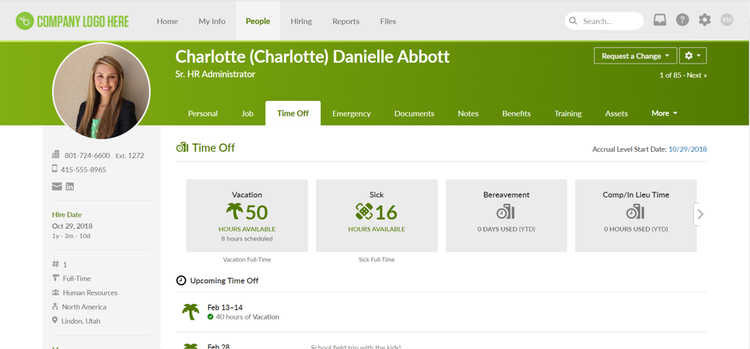
BambooHR centralizes all HR data to help you get to know your employees better. Image source: Author
BambooHR also creates detailed reports based on department and company data. These reports include:
- Benefits
- Headcount and turnover
- Time off (balances and schedules)
- Employee salary history and years of service
- Candidate funnel
Review and evaluate regularly
Once you’ve completed the four-step HR planning process, your work is not done. In fact, your work is never really done. You need to track the success of this plan over the short and long term. To do that, you need to set goals and then track HR metrics that will reflect the success of this goal.
For example, you could aim to have recruited two external workers with artificial intelligence skills and retrained two marketers to work as data analysts. Then you need to collaborate with the rest of the business and the executive team to ensure you’re meeting the needs of the business.
The last step is to be agile. If the direction of the business changes, your plan will go out the window, and you’ll need to regroup and make adjustments. Using the right HR software can help you get back on track thanks to its data collection and analysis functionality.
Alert: our top-rated cash back card now has 0% intro APR until 2025
This credit card is not just good – it’s so exceptional that our experts use it personally. It features a lengthy 0% intro APR period, a cash back rate of up to 5%, and all somehow for no annual fee! Click here to read our full review for free and apply in just 2 minutes.
Our Research Expert
We're firm believers in the Golden Rule, which is why editorial opinions are ours alone and have not been previously reviewed, approved, or endorsed by included advertisers. The Ascent does not cover all offers on the market. Editorial content from The Ascent is separate from The Motley Fool editorial content and is created by a different analyst team.
Related Articles
View All Articles