Instagram has become a main marketing tool for businesses. Individual posts can spark users’ interest, but it’s the nine-grid Instagram layout that will make a lasting impression. The grid layout provides an appealing aesthetic and can make your business page pop.
Professional photos are important in your Instagram feed, but the right placement in the nine-grid layout really makes them stand out. As you schedule Instagram posts, it’s important to take into consideration your photo placement, theme, and branding.
Overview: What is an Instagram grid planner?
The Instagram grid is the feed of visuals your account shares with your Instagram followers. Whether you’re sharing pictures of your products or motivational quotes, the Instagram grid is the visual representation of you and your business.
An Instagram grid planner is a social media management tool that allows you to plan out your Instagram profile. The planner lets you preview what your Instagram profile will look like once your scheduled posts have been published. This is helpful if you’re creating a theme or a specific visual layout.
Instagram grid planners allow you to test the best combinations and layouts before your followers view them. You can use vertical lines, color-matched themes, and simple squares. The planners make it easy to create a fun visual on your Instagram page.
3 benefits of using an Instagram grid planner
Having a well-planned Instagram layout with a grid planner will give your business a striking first impression, set you apart from competitors who are randomly posting, and keep your social media posts organized.
1. Create a striking first impression
A first impression is important in capturing the interest of potential clients. You can expand your base of followers and retain those who currently follow you with a great Instagram grid. You only have about three seconds to capture their attention, so a well-curated grid can leave a lasting impression.
2. Set yourself apart from competitors
An Instagram grid planner can help make your brand appear more professional. It allows you to create a visual brand strategy. Your Instagram grid can be used to tell a story or create interest with a themed layout. All of this can help to set you apart from your competitors.
3. Organize social media activity
An Instagram grid planner organizes your approach to social media marketing efforts on Instagram. A systematic approach will ensure that your marketing efforts are more effective and efficient. Planning out your posts helps you stick to your branding and marketing message on Instagram.
3 Instagram grid apps you can use to design your posts
The Instagram grid planning tools will help you create a cohesive Instagram profile for the best impact. You can use the following tools to be sure that split images will mesh with the rest of your content. These apps can also be used to check that an individual post blends with the rest of your content.
1. Planoly
Planoly is one of the original Instagram planner tools. The app allows for scheduling and managing comments in one place. Planoly also allows you to tag products that are posted in your feed, plus it features a selection of designer templates and stickers to customize your content.
2. Mosaico
Mosaico was designed to make your Instagram feed perfect. It uses artificial intelligence and image recognition algorithms to apply “smart themes” to your Instagram feed. It allows you to use filters on your photos. Drag-and-drop positioning makes managing your feed easy. The app also allows for photo editing and tagging products in your feed.
3. Preview Planning App
The Preview Planning App is an excellent tool for predicting what your feed will look like before you share it. You can drag and drop the photos into the layout you want and set a day and time for your post. When it’s time to post, Preview will send a notification reminding you to share your post and create a caption. This will make sure your posts are perfect.
5 best practices when using an Instagram grid planner
You should have a clear vision for your Instagram content. Select a theme or filter and stick with it. This will make your Instagram feed appear more consistent, and your followers will recognize your brand more easily with a consistent theme.
1. Select a color palette
Color is a simple and easy way to create a cohesive Instagram grid. Start with your brand colors, industry themes, or simply your color preferences. For example, a landscaping business may want to build on greens because there are shades of green in most landscaping photos.
2. Choose your main Instagram theme
Similar content will keep your Instagram feed consistent and help to create a theme. If your account has a specific niche or product, you can build content around photos of the product. When photos have a similar composition, the colors can vary and they will still look cohesive. For example, if your business is real estate, your content can feature pictures of houses.
3. Plan your content ahead of time
Plan your Instagram posts about two or three weeks in advance. This will prevent you from promoting too many products back to back, and it will also give you a chance to diversify your content. Planning in advance is the only way to get the grid to look right. You will be able to easily see your images side by side and determine the best layout for your brand.
4. Select an Instagram layout
There are a few Instagram layouts that make your content look great. You can select from simple squares, or you can integrate a checkerboard pattern. Below are examples of fun Instagram layouts that professionally display content.
Squares layout
You can alternate the pictures with words or quotes to create a visual of a checkerboard pattern. The white space draws more attention to the photos and the pictures in the Instagram grid.
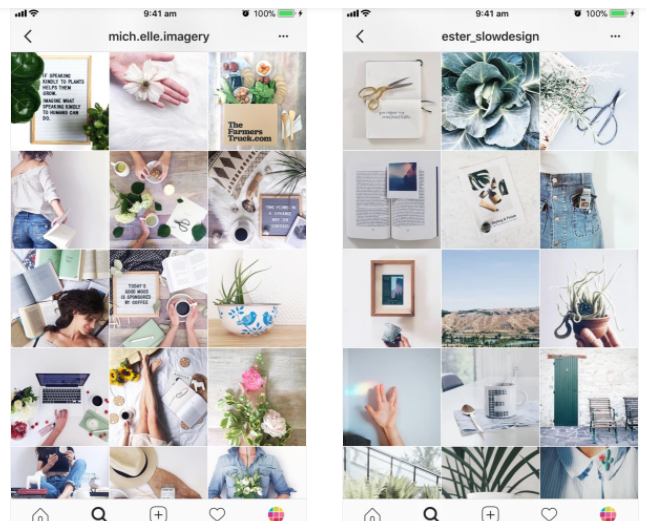
An Instagram grid template of squares displays the most recent photos. Image source: Author
Checkerboard pattern layout
The checkerboard pattern layout alternates between two colors or post types. Some Instagram users like to alternate quotes with pictures. Contrasting colors or images creates the checkerboard aesthetic.
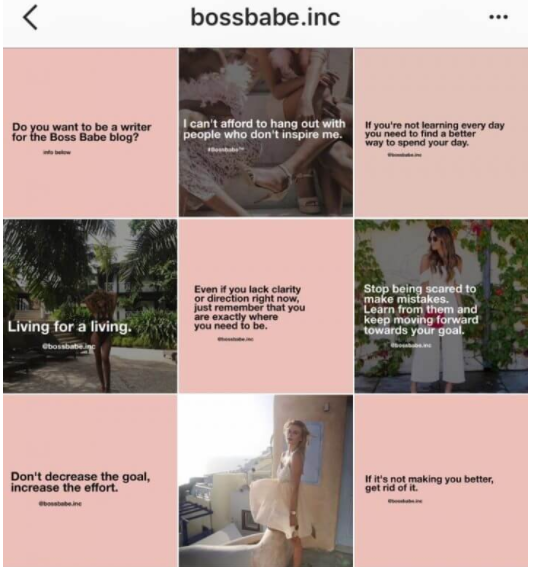
A checkerboard pattern on your Instagram grid makes the layout more visually interesting. Image source: Author
Line layout
Another creative Instagram grid layout is the horizontal line layout. It can feel like stripes or reading because you can tell a story with each row. For example, you can use one line to have photos of a trip you took and the next line can be used to share tips for the trip.
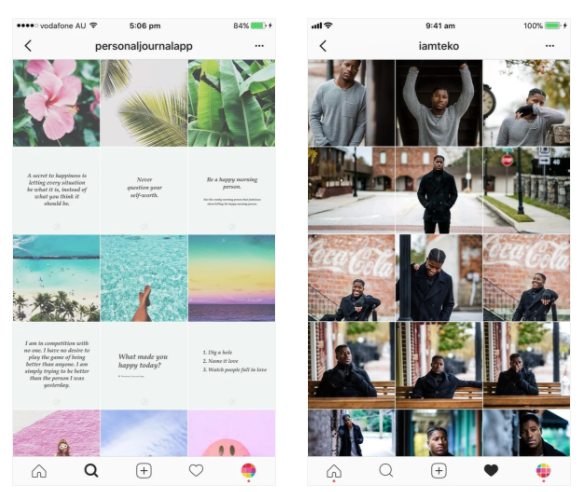
The Instagram line layout lets you alternate images or topics that tell a story. Image source: Author
Vertical line layout
A vertical line layout encourages visitors to continue scrolling down your feed. It does take a bit of planning, but it’s fairly simple. To achieve this look, you pick three styles of images and post them consecutively.

Visitors can gain more information from the middle row text and are encouraged to continue scrolling down to see what else you have written. Image source: Author
5. Post at the right time
To maximize the engagement on your Instagram feed, use your Instagram planner to schedule posts during the time when your visitors are most active and likely to see them. The best time to post on Instagram will depend on where your followers are located.
To find where your followers are located, tap on the bar chart icon on the top right of your profile. Then look in the Audience tab to find analytics about your audience. In the Followers section, Instagram will show you a breakdown of the times your audience is most active.
Plan it out with your Instagram grid planner
An Instagram planner is essential when you’re using Instagram for business. It helps you plan out a cohesive social media marketing strategy, schedule Instagram posts for the most engaging time, and preview how your content will look before you post it.
Your Instagram posts will leave a lasting impression when your content matches your brand and is creatively presented in the Instagram nine-grid layout.
Our Small Business Expert
We're firm believers in the Golden Rule, which is why editorial opinions are ours alone and have not been previously reviewed, approved, or endorsed by included advertisers. The Ascent does not cover all offers on the market. Editorial content from The Ascent is separate from The Motley Fool editorial content and is created by a different analyst team.