Kanban vs. Scrum: Which is Right for Your Small Business?
Scrum and kanban are two popular agile project management frameworks. Both are designed to allow for a quick, steady pace of work that can adapt to changing customer needs. As a result, they share some fundamental similarities. The differences come in the methods used to achieve results.
I’ve used both in my career, building and launching software products at companies of all sizes. I can tell you my software developers enjoyed kanban while I, being a product owner, preferred scrum.
Let’s unravel the intricacies of both so you can pick the framework that is most applicable to your business needs.
What is kanban?
Even though I have a preference for scrum, kanban is a cool concept. It’s about maintaining a continuous task flow, with each piece of work arriving at its completion point as quickly as possible by maximizing team efficiency. At the same time, the team is never given more work than it can handle.
This is accomplished through the two primary principles of kanban: visualize your work and limit the work in progress (WIP). Here’s how these principles are applied.
Visualize your work: You collect the work required for a project and document it on cards placed on a kanban board. The cards can be digital such as in project management software, or physical cards like sticky notes placed on a whiteboard.
The kanban board is divided into segments representing the various phases of your project workflow. Cards that have yet to be worked on go into one segment of the kanban board designated for this, such as a "not started" column, and as each card is addressed, it moves to the next phase until it’s moved completely through the workflow. This is how the entire team sees the status of the work being done.
Limit WIP: Once work is on the board, let your team have at it. They grab their own work, finish it, then move on to the next item on the list. To ensure there’s not more work than the team can handle, each phase on the kanban board should have a limited number of cards allowed in that workflow segment based on your team’s capacity.
Once that limit is reached, no more work can enter that phase. This helps identify bottlenecks. If this situation arises, the team focuses efforts on clearing the work in that segment.
That’s kanban in a nutshell. Its principles are simple, allowing you to apply and adapt them to any work scenario. Other lean project management principles exist within kanban as well to manage workflow and continuously evolve the process, such as feedback loops and daily meetings called stand-ups (because everyone stands to keep it brief).
It’s an ideal approach for projects with lots of incoming tasks that vary in priority and size, such as creating marketing collateral for a product launch. Teams involved in industries such as marketing, software development, or content creation can benefit from kanban.
Kanban, because of its flexibility and efficiency, can be a powerful framework for getting projects done.
Advantages of kanban
Why is kanban project management so effective? Here are the pros behind this approach.
- Increased throughput: Because team members are not waiting for work to be assigned, there’s no idle time. Kanban provides an optimal way to generate high throughput and efficiency from a team.
- Improved communication: Team members can see status across the group on the board easily. Also, the daily stand-ups ensure frequent team check-ins and a forum for surfacing workflow challenges, allowing the team to collaboratively find solutions.
- High flexibility: Kanban is a very flexible framework. You can add and remove work items at any time so long as it’s not already in progress. It’s also designed to fit into existing company workflows. There are not a lot of rules in the system so it’s easy to apply. No formal roles exist, so it can accommodate your existing team structure. As a result, it can be applied to many types of projects. Moreover, once applied, it can be revised and molded as you see fit to make it work in your specific scenario.
- Reduced waste: Because team members are working efficiently, the process reduces time wasted on activities that do not relate to getting tasks done. This is one of the benefits my software developers enjoyed about kanban.
Disadvantages of kanban
Every approach has its downside. Here are the cons with kanban.
- Can break down quickly: You’ve got to have a well-defined process, and everyone on the team must know their roles to make kanban work. If you don’t have these two components, kanban will fall apart quickly. If a team member is unclear about their role, work may sit unattended, causing a domino effect on other team members.
- Necessitates constant work: Because throughput is high, the team requires a constant flow of work. Otherwise, again, the process starts to break down. So if the project has intervals of uneven work, it can leave team members with nothing to do.
- No time constraints: Kanban has no time parameters, so a task takes as long as necessary to finish. This can create problems for project deadlines. To combat this, your team can estimate a timeframe for each piece of work on a card, and deadlines can be added to each card.
- High priority work can be missed: Because the team grabs their own tasks, they may choose work that is low priority to the business. So work provided to the team must be thoroughly vetted and prioritized correctly to avoid working on tasks that are not important to the business.
What is scrum?
Scrum is a project management methodology popularized by the tech community. The traditional waterfall method of project management was not adaptable to the unknowns posed by software development.
We needed a process that allowed software to get out the gate faster, so we could put it in front of users and collect real-world data on what needed to change in the next iteration. Scrum was the solution.
Here’s how the scrum model works. You break down the phases of your project into time intervals called sprints. Many companies use a two-week timeframe for sprints although I’ve used one-week intervals.
The idea is that you break work down into its smallest viable components to fit into that time period. A work breakdown structure is helpful to do that.
Like kanban, you use cards representing each task, and a board divided into workflow phases. The difference is that there’s more of a planning element in scrum than in kanban. In this way, scrum more closely reflects the project process groups.
The team performs a number of communication points throughout each sprint called sprint planning, sprint review, and retrospective meetings along with daily stand-ups.
Teams set a goal for each sprint in sprint planning. Work assigned to the sprint is designed to achieve that goal. Project deliverables are examined during the sprint review, and if approved, are released to the world to begin collecting user data.
Results of the sprint are reviewed in retrospective meetings, serving as a feedback loop to improve the process.
Scrum also involves specific roles. The product owner, who serves as the voice of the customer, provides the work for the team. The scrum master oversees the scrum process and facilitates it for the team.
The rest of the team are those who execute the work, typically referred to as the development team since scrum is generally used by software development groups.
The scrum approach works well for projects where you want to move fast but you need some degree of planning and coordination to make the project come together in a way that best meets business needs.
This is a popular framework among software development teams. It can also be applied to other industries, such as advertising, construction, and event planning.
Advantages of scrum
Like kanban, scrum has several strong benefits.
- Greater predictability: Scrum involves more planning, so depending on your personality, you may find this to be an advantage or a disadvantage. As a product manager, I wanted to control the release of various software features to align with specific business goals for each quarter. Scrum also requires work to be completed within the sprint, so you have more visibility into when work will get done. It’s possible to do this in kanban, but the greater coordination in scrum meant I could better prep other teams, such as sales and marketing, on upcoming features.
- Rapid improvement: Scrum allows for fast iterations and rapid improvement because of its sprint structure. A piece of work is completed, released, and if real-world data suggests changes are required, they can be made in a subsequent sprint.
- Greater collaboration: Because teams are coordinating on the work throughout the process, team members are routinely communicating and collaborating to get the work done within the time constraints of the sprint.
- Self-organizing: Scrum teams are self-organizing, meaning that they manage themselves and the work they do. There isn’t a need for management oversight, allowing for faster decision-making. So scrum works well in a structure where less oversight is desired.
Disadvantages of scrum
Scrum has its disadvantages too. Here are some of its downsides.
- Involves a specific structure: Scrum has more meetings and specific processes than kanban, so it’s not as easily applicable to every business scenario. Its use of specific roles and processes, such as sprint reviews and scrum masters, means a team will have to retool their approach to accommodate scrum. Also, since sprints are clearly defined, adding and removing work during a sprint is not possible.
- Meeting overkill: Each sprint is short yet involves many check-in points, so if these meetings are taken too far, it can sap team bandwidth for the work that needs to be completed. For instance, I worked on a scrum team where the daily stand-ups could go for an hour. A stand-up is meant to take no more than 15 minutes. It’s a chance for teams to align on work for the day. If it goes too long, team members are taken away from time to actually do the work.
- Requires ramp up: Scrum requires ramp up time. If you’ve never used its concepts, such as estimating the level of effort required for a piece of work, it will take a few sprints to work through the kinks and become familiar with the process.
- Necessitates proper workload planning: If work is not properly broken down into small enough components to fit the timeframe of a sprint, it won’t get done when anticipated, causing delays in the project. So scrum requires rigor at the sprint planning phase to provide the right balance to the team’s workload.
Kanban vs. scrum: What’s the difference?
By now, I hope the difference between scrum and kanban is starting to surface. Here is a summary of scrum vs. kanban differences side by side.
| Kanban | Scrum | |
|---|---|---|
| Workflow | Continuous flow | Sprints |
| Roles | No required roles | Product owner, scrum master, development team |
| Check-in points | Daily stand-ups | Sprint planning, sprint review, retrospective meetings, and daily stand-ups |
| Workload changes | Change can happen any time | No changes during a sprint |
| Time constraints | None required | Clearly defined, usually two-week intervals |
| Delivery of work | Continuous delivery | At the end of each sprint |
When to use kanban
When trying to decide on an agile framework, here are considerations to factor into your decision-making for kanban.
- Deal with varied or unpredictable work: When priorities are shifting frequently or there are lots of incoming work requests of varying sizes, it can lead to team disruption. Kanban serves you well in these scenarios to get through changes rapidly because of its adaptability.
- Have flexible commitment: If your project’s delivery commitment has flexibility, or a project timeline is long, giving you room to complete the work as you see fit, then kanban can provide an efficient means for achieving your goals.
- Want to prevent overburdening: Kanban is the perfect solution to avoid scenarios where the team is overburdened. Since staff are pulling work rather than being assigned it, they are able to avoid issues like too much work in progress, or getting assigned more than they can handle.
When to use scrum
Consider these factors when deciding to choose scrum for your agile approach.
- Require controlled delivery: When you require high control over what is being delivered, scrum is a good choice. For example, when I planned a sprint, I had to know what work was going to be completed at the end, so that I could communicate it to stakeholders and customers.
- Need to test solutions: If you are not sure if the desired outcome is achievable by the solution you deliver, scrum is the way to go. Its sprint structure lets you build and deploy a solution, measure results, and if it’s not achieving the desired outcome, you can incorporate learnings from the initial deployment to factor into improvements in a subsequent sprint cycle.
- Work can be completed by small teams: The scrum process requires team members to collaborate often and work as a close-knit unit. This is only possible if team sizes are small enough to allow everyone to have a voice in the process. So a good team size for scrum is between five to nine people. You can have multiple scrum teams strung together for a larger organization, but your company structure has to be such that it can accommodate the smaller sizes required for a scrum team.
The best project management software for kanban and scrum
When it comes to applying project management software to the kanban or scrum frameworks, today’s options generally support both. So which to use depends on factors such as your team budget and needs, and whether you require a tool for project proposal help.
Here are some of the best project management software options to use with kanban or scrum.
1. Trello
Trello project management software was built with kanban in mind. Its board system lets you customize the various phases of your workflow and its cards are set up with the necessary info to capture a component of work, including the ability to upload images and other files to the card.
It’s designed for ease of use, and so, it walks you through the steps of setting up your kanban project.
While Trello masters kanban, it supports scrum as well because of scrum’s underlying similarities to kanban. For instance, the cards placed on a board can represent work for a sprint, and deadlines assigned to each card capture the sprint timeframe.
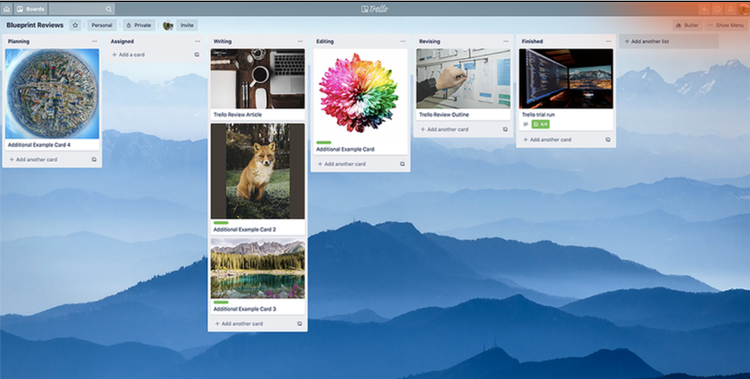
Trello’s kanban board can be modified to reflect your team’s needs. Image source: Author
2. monday.com
The great part of using monday.com for scrum or kanban projects is that it’s flexible enough to apply towards other project needs as well. The platform incorporates all the project management principles and possesses a large set of capabilities, such as project budgeting, not available in some other project management software.
For scrum specifically, monday.com lets you set up different boards with each board representing a sprint. When a sprint is completed, you can remove that board to move on to the next one. For kanban, the concept is similar except you’d continue using the same board.
You can also leverage monday.com’s extensive set of templates, such as its sprint planning template, to streamline your work. These templates come with automations such as the ability to set alerts to further assist you in managing your project.
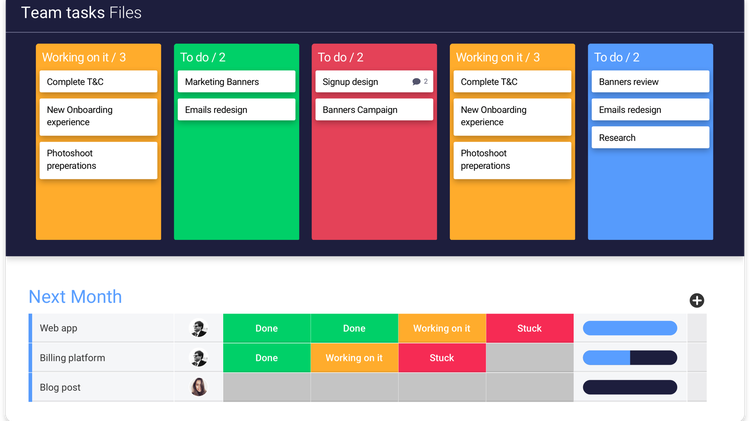
The board system in monday.com offers flexibility thanks to its many capabilities.
3. Jira
Jira is a good option if your project involves scrum for software development. That’s because Jira was designed specifically for this use case. As a result, it’s in widespread use within many IT project management organizations.
Jira cards have fields specifically for scrum, such as the ability to assign story points, a measure of the effort required to complete work. And its reports include those popularly used in scrum projects, such as a burndown chart.
It’s easy to create multiple sprints and to assign cards to individual sprints by simply dragging and dropping them.
Frequent tasks can be automated, such as when work on a task is completed, rather than having to manually move it to the next stage of the workflow, Jira does it for you. It’s fairly complete for scrum teams, and since kanban is a simpler framework to implement, Jira easily accommodates kanban too.
Jira also integrates with other products, such as Confluence, an online documentation platform.

Jira provides built-in reports designed for agile teams. Image source: Author
Final advice about scrum and kanban
Whether you choose scrum or kanban, here’s the reality: neither method is set in stone. If you choose an approach and it’s not working, adapt it to your business needs. Or better yet, create a hybrid between the two. Yes, you can do your own thing.
The bottom line is to do what works for your business and your customers. Project management is about achieving goals, not adhering to a set of rules. So pick an approach and modify it to make it work for the unique needs of your business.
Alert: our top-rated cash back card now has 0% intro APR until 2025
This credit card is not just good – it’s so exceptional that our experts use it personally. It features a lengthy 0% intro APR period, a cash back rate of up to 5%, and all somehow for no annual fee! Click here to read our full review for free and apply in just 2 minutes.
Our Research Expert
We're firm believers in the Golden Rule, which is why editorial opinions are ours alone and have not been previously reviewed, approved, or endorsed by included advertisers. The Ascent does not cover all offers on the market. Editorial content from The Ascent is separate from The Motley Fool editorial content and is created by a different analyst team.
Related Articles
View All Articles