KWFinder efficiently helps you do keyword research for search marketing, both for SEO and for paid search. It aggregates key metrics from various sources to help you make informed decisions fast.

- 10-day restricted free trial
- Bundled subscription with 4 other Mangools tools
- Expensive for just the keyword research tool
-
Ease Of useRating image, 4.00 out of 5 stars.4.00/5 Our ratings are based on a 5 star scale. 5 stars equals Best. 4 stars equals Excellent. 3 stars equals Good. 2 stars equals Fair. 1 star equals Poor. We want your money to work harder for you. Which is why our ratings are biased toward offers that deliver versatility while cutting out-of-pocket costs.
= Best
= Excellent
= Good
= Fair
= Poor
SupportRating image, 3.00 out of 5 stars.3.00/5 Our ratings are based on a 5 star scale. 5 stars equals Best. 4 stars equals Excellent. 3 stars equals Good. 2 stars equals Fair. 1 star equals Poor. We want your money to work harder for you. Which is why our ratings are biased toward offers that deliver versatility while cutting out-of-pocket costs.
= Best
= Excellent
= Good
= Fair
= Poor
PricingRating image, 2.50 out of 5 stars.2.50/5 Our ratings are based on a 5 star scale. 5 stars equals Best. 4 stars equals Excellent. 3 stars equals Good. 2 stars equals Fair. 1 star equals Poor. We want your money to work harder for you. Which is why our ratings are biased toward offers that deliver versatility while cutting out-of-pocket costs.
= Best
= Excellent
= Good
= Fair
= Poor
FeaturesRating image, 2.50 out of 5 stars.2.50/5 Our ratings are based on a 5 star scale. 5 stars equals Best. 4 stars equals Excellent. 3 stars equals Good. 2 stars equals Fair. 1 star equals Poor. We want your money to work harder for you. Which is why our ratings are biased toward offers that deliver versatility while cutting out-of-pocket costs.
= Best
= Excellent
= Good
= Fair
= Poor
-
- Straightforward
- Well-designed keyword analysis
- Keyword list feature
- Semantic analysis
- Value added to the aggregated data
- Data density in smaller markets
You want to be easily found and even dominate when people search for your brand or product names in search engines. You want to pop up when users search for keywords related to your product benefits.
And you may want to be visible when users enter keywords to learn about your wider business area or the needs your product or service can meet. Choosing the right keywords to rank for is like choosing your marketing positioning.
KWFinder is a keyword research tool for search marketing. It meets the need for keyword expansion: generating more keywords to position a site on. It provides a proprietary index value for SEO difficulty and insight into the competitive landscape in pay-per-click (PPC) advertising.
Who is KWFinder for?
The KWFinder tool can be used for both SEO and paid search campaign creation.
It allows you to manually compose lists of keywords on the basis of their search volume, current and historical, their estimated cost per click in paid search, their paid search difficulty as indicated by the PPC index, and their SEO difficulty as indicated by the KD index.
The tool works well for high volume keywords and in high volume markets, but if you're looking at very specific niche keywords, or if you're operating in a small market, the data becomes unreliable -- not because of KWFinder but simply because the data source itself becomes unreliable due to size.
For paid search marketers, the tool probably has limited interest, since it doesn't go far beyond the functionality of the free Google Keyword Planner. It will be a tool of choice for SEOs with a recurring need for keyword research, however.
KWFinder's features
KWFinder is a straightforward tool aimed at making keyword look-ups and list creation easy.
Keyword look-up
When you submit one or more keywords to KWFinder, the tool immediately shows a number of indicators for the keyword:
- Trend: A visual illustration of the number of searches for the keyword over the past 12 months
- Search: The estimated number of searches per month for the keyword in the country you configured
- CPC: The estimated cost you would pay per click to appear for that keyword using paid search
- PPC: A paid search difficulty index from 0 to 100 indicating the level of competition in Google Ads
- KD: The Keyword Difficulty, a number from 0 to 100 indicating how difficult it is to rank for a keyword
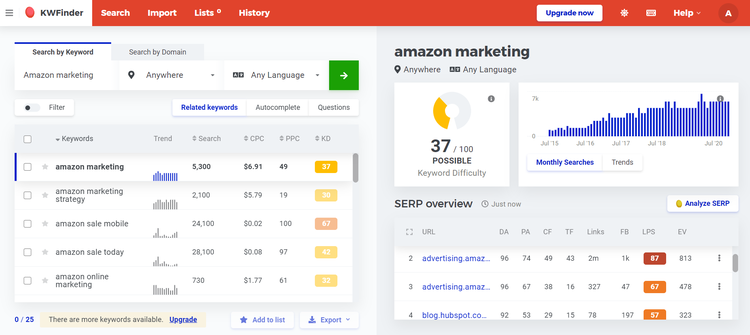
The Keyword Difficulty is calculated by KWFinder based on the backlinks profiles of sites in the first search results page for the keyword. Image source: Author
Bulk upload and review
You can upload a list of keywords to analyze in the tool. Rather than adding keyword suggestions, the tool will provide keyword analysis and its KD index for each keyword on that list. The keywords can be sorted using one of the five metrics, making it easier to select the keywords to add to a keyword list.

You can conveniently upload lists of keywords or entire text files with keywords you want to explore with KWFinder. Image source: Author
Domain look-up
With the domain look-up feature, you can explore other sites' keyword positioning. This approach works well for competitive research, and it can help you quickly and efficiently build or complement your own keyword lists.

The domain look-up for innovell.com shows the keywords the domain appears for, including all the keyword metrics for SEO and PPC, allowing you to appreciate the relevance and importance of each keyword for your own site. Image source: Author
The data is based on monitoring of search results to identify words on which the domain you entered appears in the top results.
List creation
The output of the KWFinder tool is the keyword list. A good way to work with the tool is to create various lists and add keywords to each list as you run into them during your keyword research.

KWFinder simplifies creating keyword lists to a few clicks, where you used to copy and paste from long keyword listings and constantly jump between files. Image source: Author
This is done by a simple selection in the keyword view. Lists can be extracted either by copying to the clipboard or by downloading as a CSV file.
Integration with other Mangools tools
When you have an account with KWFinder, the other Mangools tools are included in the subscription. They allow you to check the search results pages, to monitor keyword ranking, to review and research the backlinks profile, and to benchmark sites on a number of metrics.
- KWFinder: The keyword research tool reviewed in this article
- SERPChecker: Scrapes and shows search results pages
- SERPWatcher: Rank tool which verifies in which position a domain appears in search results for the keywords you monitor
- LinkMiner: Backlinks analysis tool using data from the Majestic SEO database
- SiteProfiler: Site benchmark tool aggregating data from Alexa, Majestic, and Moz
KWFinder's ease of use
KWFinder is transparent and easy to use. You enter a seed keyword or a list of them into the tool, and immediately get a list of related or complementary keywords with an overview of the metrics for each.
The tool provides the estimated search volume, click prices, estimated traffic levels, and both PPC and SEO difficulty to help you decide on the importance of a keyword.
KWFinder directly integrates with SERPWatcher, a tool that allows you to see the search results for a keyword and identify who appears in it. There is less integration with the other three Mangools tools but all function in an easy and uncomplicated manner.
KWFinder's pricing
For the basic functionality of keyword look-ups, which are mainly based on data from the Google Keyword planning tool, KWFinder's added value is low.
The keyword tool extracts most of its data from the freely available Google Keyword planning tool. KWFinder makes it easier to use, and it adds its own Keyword Difficulty index for SEO.

KWFinders' pricing tiers are based on usage per day. The entry level is quite affordable for a suite of tools. The added value lies mainly in the design and user experience as the data is mainly aggregated from other sources. Image source: Author
For the value it provides, the price is high. Considering, however, that the price includes access to the full Mangools suite, it will be a deal for those who can use Mangools as their one-stop search marketing tool. There is a KWFinder free 10-day trial which is worth using, despite its reduced functionality.
KWFinder's support
KWFinder provides a help section with many written resources. Popups appear when you hover over a metric and describe their capabilities.

The getting started guide is a great introduction to the tool, but KWFinder is also an intuitive tool which doesn't require much explanation. Image source: Author
The KWFinder Guide is a great introduction to the tool. For more advanced questions, you can contact KWFinder support by email. They responded within a day when we sent them a query and even faster on subsequent queries.
Benefits of KWFinder
KWFinder provides fast access to essential information. It makes keyword research quicker, easier, and more informed, so you can make the right decisions for your positioning. It also allows you to do competitive research by uncovering your competitors' keyword usage.
With the other tools provided in the Mangools suite, you can dig deeper and quickly access key metrics for your search marketing campaigns.
Do keyword research fast
Keyword research for search marketing makes a large number of small decisions in a short time span. KWFinder improves the efficiency of that process in your organization.
It does that by aggregating the principal keyword metrics from other data sources and presenting them in an efficient and appealing way. KWFinder helps you make more informed decisions and allows you to increase productivity in that area.
How does KWFinder compare?
| Keyword research | Rank tracking | Site crawl & content analysis | Backlinks analysis | |
|---|---|---|---|---|
| KWFinder |
|
|
|
|
| ##PRODUCT-LINK-majestic## |
|
|
|
|
| ##PRODUCT-LINK-spyfu## |
|
|
|
|
| ##PRODUCT-LINK-searchmetrics## |
|
|
|
|
| ##PRODUCT-LINK-moz-pro## |
|
|
|
|
FAQs
-
KWFinder bills itself as a tool for SEOs, but it was clearly designed for both SEO and PPC. It provides a difficulty score for both SEO and PPC.
Marketers working with ads, however, may be more accustomed to the Google Keyword Planner where similar data can be found, which means this tool may be more valuable to SEOs.
-
Keyword difficulty is an index number estimating how difficult it will be for SEOs to rank a site for a given keyword. KWFinder determines difficulty by looking at sites that rank for the keyword and assessing their backlinks profiles.
-
KWFinder aggregates data from a number of sources including the Google Keyword Planner, Google-related searches, Google Trends, Moz, Majestic, Alexa rank, and Facebook.
Our Small Business Expert
We're firm believers in the Golden Rule, which is why editorial opinions are ours alone and have not been previously reviewed, approved, or endorsed by included advertisers. The Ascent does not cover all offers on the market. Editorial content from The Ascent is separate from The Motley Fool editorial content and is created by a different analyst team.