Mavenlink is a robust project management tool best suited for large teams in a corporate/enterprise setting because of its expensive pricing structure and long features list. Don't let this intimidate you, though. Mavenlink streamlines the project management process with a simple user interface and lots of helpful templates.

-
Ease Of useRating image, 4.00 out of 5 stars.4.00/5 Our ratings are based on a 5 star scale. 5 stars equals Best. 4 stars equals Excellent. 3 stars equals Good. 2 stars equals Fair. 1 star equals Poor. We want your money to work harder for you. Which is why our ratings are biased toward offers that deliver versatility while cutting out-of-pocket costs.
= Best
= Excellent
= Good
= Fair
= Poor
SupportRating image, 4.50 out of 5 stars.4.50/5 Our ratings are based on a 5 star scale. 5 stars equals Best. 4 stars equals Excellent. 3 stars equals Good. 2 stars equals Fair. 1 star equals Poor. We want your money to work harder for you. Which is why our ratings are biased toward offers that deliver versatility while cutting out-of-pocket costs.
= Best
= Excellent
= Good
= Fair
= Poor
PricingRating image, 1.50 out of 5 stars.1.50/5 Our ratings are based on a 5 star scale. 5 stars equals Best. 4 stars equals Excellent. 3 stars equals Good. 2 stars equals Fair. 1 star equals Poor. We want your money to work harder for you. Which is why our ratings are biased toward offers that deliver versatility while cutting out-of-pocket costs.
= Best
= Excellent
= Good
= Fair
= Poor
FeaturesRating image, 5.00 out of 5 stars.5.00/5 Our ratings are based on a 5 star scale. 5 stars equals Best. 4 stars equals Excellent. 3 stars equals Good. 2 stars equals Fair. 1 star equals Poor. We want your money to work harder for you. Which is why our ratings are biased toward offers that deliver versatility while cutting out-of-pocket costs.
= Best
= Excellent
= Good
= Fair
= Poor
-
- Plenty of customization options
- Easy-to-navigate user interface
- Useful project templates
- Uses percentages to measure completion
- No way to edit task comments
- Mobile app lacks Gantt charts
Who is Mavenlink for?
Mavenlink is everything Microsoft Project wants to be without all of the splintered features scattered across an entire ecosystem. Everything you could want in a project management software is right here in one convenient package. If you want to track tasks in lists or Gantt (timeline) charts, track/measure success, create budget reports, collaborate with other team members, track issues, share or store project files, or send invoices to clients, Mavenlink can do it all.
Unfortunately there are two areas where Mavenlink stumbles:
- The price: If you want the professional package with most of the functionality it can provide, Mavenlink will cost you $39/month/user. That's a hefty price tag.
- Unnecessary details in tasks: Mavenlink makes the mistake of using unnecessary details, like percentages, to measure project completion. This adds complexity where it is not needed.
These are both also issues faced with Microsoft Project. But luckily, aside from the percentages issue, Mavenlink exceeds Microsoft Project by making their product easy to use and comprehensive.
So who is this product for? If it weren't for the price tag, I would say anyone. The basic task management and collaboration features are easy to learn and Mavenlink is more than happy to help walk you through anything else you need to know. They provide templates and instruction wherever needed to make your experience as seamless as possible.
Considering the pricing and extensive features, including billing and invoicing, this product is best suited to large enterprise or professional service businesses such as marketing, architectural, or consulting firms.
Mavenlink's key features
Mavenlink has so much to offer users. With the exception of an internal chat feature, this tool offers everything one would expect from project management software, even if it doesn't look great while it does it. But it's hard to complain about looks when you have access to everything you need.
Management and planning features
- Task prioritization and scheduler: Mavenlink uses a standard task creation, management, and tracking system. These features include Gantt charts, progress dashboards, task lists, and calendars to track a project to completion.
- Resource management: Mavenlink's planning tools make tracking and managing resources easier than ever. Track your team schedules and workloads to make sure you're utilizing everyone's time as efficiently as possible.
- Time tracking: Mavenlink's online timesheets are perfect for not only tracking project progress, but also tracking billable and non-billable hours for invoicing purposes.
Documentation features
- Document storage: You can store project files in tasks on Mavenlink and there is also a centralized file storage area within each project. This means your team will know exactly where to find all the relevant documents, PDFs, images, spreadsheets, and more.
Collaboration features
- Communication: Each task in Mavenlink comes with a comment section for the purposes of team collaboration and discussion. My only small disappointment was that a software as comprehensive as this didn't come with an internal chat function.
- File sharing: Sharing files in Mavenlink is as simple as uploading new files into the comment sections in tasks or uploading files into the centralized storage area on the dashboard.
- Team dashboards: Everything you need to know about your teams and projects is available on the main dashboard. While this dashboard was not as customizable as I'd have hoped, it is very extensive and covers everything -- including task progress, an activity feed, available team members, and the project schedule.
- Integrations: Mavenlink will integrate with other popular collaboration, creative, and project tools, such as Slack, Jira, Hubspot, and G Suite.
Budgeting features
- Budget reports and dashboards: Measure, track, and forecast all of your expenses, billing, and invoicing using Mavenlink's budgeting dashboards and reports.
Security features
- Account permissions controls: Protect your assets and grant access to the correct personnel using granular permissions controls.
Benefits of using Mavenlink
Mavenlink is very easy to navigate considering the number of features and functions it offers. Personally I am a big fan of the Gantt chart feature in this tool. I never had to go back to the main task manager to create new tasks and add details to any one of them. With the exception of adding files to tasks, it could all be done from the Gantt chart view.
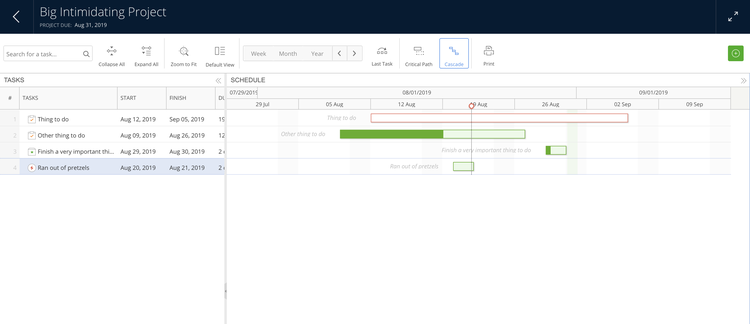
Mavenlink's Gantt chart viewer. Image source: Author
I can see when tasks begin, when they end, how far along they are, any issues that come up (such as running out of pretzels), and I can edit each of these tasks right here. Once tasks are added to the task list, I can go back in and add additional useful project details, such as task checklists, and adjust the task priority so the rest of my team knows what to focus on first.
These additional functions put Mavenlink ahead of the pack. Everything I need the team to know about a project is easy to find and easy to use, which is more than I can say for some of Mavenlink's competition.
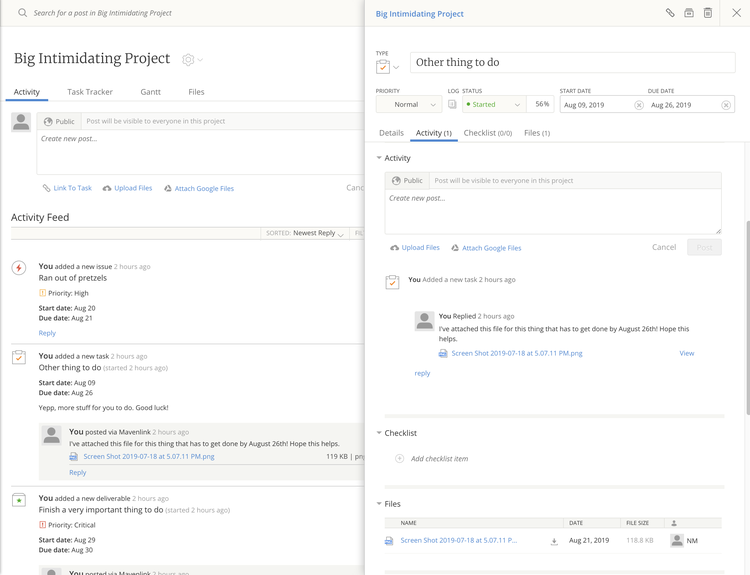
Mavenlink's task dashboard. Image source: Author
Despite the many strengths of this software, I do have a few nitpicks. Please note that these are minor annoyances for what is overall an excellent product. Perhaps project management software vendors could learn to take these into consideration in the future.
The first one I mentioned back in the "Who is this product for?" section and that is the unnecessary details in tasks, particularly using percentages to measure the completion of a project. Users are able to report the status of completion through a percent, say 56%, as is says in the screenshot above. These percentages are not calculated by any set criteria. Instead they are subjective guesses made by the user. At first I hoped these percentages were dictated by the checklist feature in order to give some semblance of objective reporting, but I was wrong.
This was also a complaint I had with Microsoft Project, since most human beings don't think about their work in terms of percentages. Instead, I would rather Mavenlink (as well as other project management tools) rely on simple statuses. Mavenlink does do this with "Log Statuses" such as:
- Not started
- Started
- Needs info
- Completed
This is a step up from Microsoft Project's system, but it renders that percentage field unnecessary.
My second nitpick is the slightly bland user-interface. Don't get me wrong, this tool is easy to pick up and use, especially if you have experience with other project management platforms. But it's just not very exciting to look at. Aside from the Gantt charts, there is nothing particularly visually stimulating about Mavenlink, especially if you're a project manager that thrives off of visual aids in your dashboard.
These small nitpicks aside, anything I need as a project manager -- such as recording money spent in each individual task or tracking project issues to their resolution -- were all there at my disposal. That makes Mavenlink one of the first software options I've reviewed to earn a perfect 10 in my features score. It really does it all.
Mavenlink pricing
There once was a time when Mavenlink was transparent about its pricing. The plans weren't the most affordable on the market, but considering the product's positioning as an enterprise-level project management software, I didn't consider it to be quite as big a deal.
For reference, here was Mavenlink's pricing as of 2019:
- Teams: $19/month - Up to five users, collaboration tools, task management features
- Professional: $39/month/user - All previous features, time tracking
- Premier: Contact for pricing - All previous features, financial tracking, resource planning
- Enterprise: Contact for pricing - All previous features, business intelligence
Sure, the Premier and Enterprise tiers require you to contact the company, but at least you got an understanding of the price floor. Customers could go in with a general idea of what they could expect to pay once they began discussions with Mavenlink.
Fast forward a year from my initial review and, unfortunately, Mavenlink has gone the way of so many other software vendors. Instead of being upfront about the pricing, Mavenlink now hides its pricing tiers behind a lead capture form. I've complained about this practice time and time again because all it does is coerce potential buyers into a vendor's sales funnel without giving them the chance to compare pricing between different software options.
Mavenlink's ease of use
This is where Mavenlink shines. Any time I pick up a new project management tool to review that is this comprehensive, I worry about how complicated it might be. As I've said before, the best project management tools have to engage in a balancing act between functionality and ease of use. I believe Mavenlink strikes that balance perfectly with an easy to learn user-interface.

Mavenlink has a very attractive user interface that is easy to read, thanks to the use of color differentiation and progress charts. Image source: Author
Put simply, Mavenlink is what Microsoft Project wishes it could be. It doesn't require a massive ecosystem to fill in any gaps, because besides a live internal chat function, there isn't much that Mavenlink is missing.

Mavenlink project dashboard. Image source: Author
Source: Mavenlink software.
I particularly liked the fact that I didn't have to go searching for any of the functions I wanted. Everything is readily available right there on the project dashboard, including activity, project team members, upcoming tasks, a task tracker, Gantt charts, and even a dedicated file storage area.
Not only is the desktop version easy to use, so is Mavenlink's mobile app, although functionality is limited. On the mobile app I can check project records, view and create new tasks, and do minor edits to task details, including the description and start/end dates.

Mavenlink's mobile app. Image source: Author
I was a bit disappointed that the Gantt charts do not work on the mobile app. If there is one function I would expect to work better on a mobile phone than on a desktop computer, it is a Gantt chart. The visual time blocks and drag-and-drop functions would work especially well on a touchscreen smartphone.
That said, Mavenlink's mobile app is just as easy to use, if not easier, than the desktop version of their software. It's perfect for checking up on your project on-the-go.
This software is the perfect combination of form and function, in spite of a slightly bland user-interface. If it weren't for the high pricing of this software, I would recommend this tool to nearly any project or team based on its high usability.
How Mavenlink Compares
| File Sharing | Budgeting | Collaborative Tools | Phone Support | |
|---|---|---|---|---|
| Mavenlink |
|
|
|
|
| Microsoft Project |
|
|||
| Podio |
|
|
|
|
| Wrike |
|
|
|
|
| Asana |
|
|
|
FAQs
-
Mavenlink does not offer a free version of its software. At best, it offers a 10-day free trial, which I don't think is long enough to decide whether or not a software purchase this large is right for your team.
Considering the substantial cost of Mavenlink, there should be at least a one-month trial period available. Luckily you can request to try more advanced plans or extend the trial period, but it isn't certain how long that extension would be.
-
As I've mentioned before, considering the high cost of entry, I would recommend this software to enterprise level users or professional service industries that require billing and invoicing features. Not only will they need this functionality, but realistically they are the only types of businesses that can justify the high prices.
That being said, you definitely get what you pay for with this easy to use, highly versatile, and comprehensive project management software.
Our Small Business Expert
We're firm believers in the Golden Rule, which is why editorial opinions are ours alone and have not been previously reviewed, approved, or endorsed by included advertisers. The Ascent does not cover all offers on the market. Editorial content from The Ascent is separate from The Motley Fool editorial content and is created by a different analyst team.