We were impressed by MeetEdgar. They must have read our Social Media Strategy Ascent and built an AI dressed up as an octopus to execute on it using its eight arms.

Edgar Lite: $19/month, 3 social profiles
Edgar: $49/month, 25 social profiles
-
Ease Of useRating image, 5.00 out of 5 stars.5.00/5 Our ratings are based on a 5 star scale. 5 stars equals Best. 4 stars equals Excellent. 3 stars equals Good. 2 stars equals Fair. 1 star equals Poor. We want your money to work harder for you. Which is why our ratings are biased toward offers that deliver versatility while cutting out-of-pocket costs.
= Best
= Excellent
= Good
= Fair
= Poor
SupportRating image, 4.00 out of 5 stars.4.00/5 Our ratings are based on a 5 star scale. 5 stars equals Best. 4 stars equals Excellent. 3 stars equals Good. 2 stars equals Fair. 1 star equals Poor. We want your money to work harder for you. Which is why our ratings are biased toward offers that deliver versatility while cutting out-of-pocket costs.
= Best
= Excellent
= Good
= Fair
= Poor
PricingRating image, 3.00 out of 5 stars.3.00/5 Our ratings are based on a 5 star scale. 5 stars equals Best. 4 stars equals Excellent. 3 stars equals Good. 2 stars equals Fair. 1 star equals Poor. We want your money to work harder for you. Which is why our ratings are biased toward offers that deliver versatility while cutting out-of-pocket costs.
= Best
= Excellent
= Good
= Fair
= Poor
FeaturesRating image, 3.00 out of 5 stars.3.00/5 Our ratings are based on a 5 star scale. 5 stars equals Best. 4 stars equals Excellent. 3 stars equals Good. 2 stars equals Fair. 1 star equals Poor. We want your money to work harder for you. Which is why our ratings are biased toward offers that deliver versatility while cutting out-of-pocket costs.
= Best
= Excellent
= Good
= Fair
= Poor
-
- Time-saving features
- Gathers content for you
- Intelligent feel to the tool
- Limited reporting
- Expensive tool
- Lack of Google My Business, Pinterest and YouTube integration
Sometimes you try a new tool and immediately get that "wow" effect. This happened to us with MeetEdgar. We got the feeling MeetEdgar built its tool after reading our articles about social media strategy and how to build a content calendar.
The tool takes us through a straightforward four stage set-up:
- We connect the social media accounts
- We create categories for our content
- We enter the content itself, empowered by MeetEdgar's automatic tools
- We optimize the weekly recurring publication schedule based on recommended time slots
MeetEdgar covers a narrower scope than some social media management tools, but it goes deeper into the tasks it does cover. It focuses on publication and scheduling, and doesn't concentrate on social listening and advanced reporting.
The only thing we missed in its core functionality was managing hashtags for Twitter and Instagram.
Who is MeetEdgar for?
MeetEdgar is ideal if you already have a blog, curate content, and manage at least 3-5 social profiles for your brand. It's also a good fit for managing the social media of an inbound marketing strategy.
Serious community managers in charge of marketing for a small business will appreciate the productivity gains and the import capabilities of the tools. MeetEdgar focuses on getting the most out of your content without using advertising, and doesn't provide functionality for managing social media ad campaigns.
MeetEdgar's features
MeetEdgar maximizes your social media for small business. Activity is the first of the 4 major social media metrics, on which the tool is focused. And it monitors clicks on links, which are part of the engagement metric but it doesn't measure connections or reach.
Let's look over MeetEdgar's main features.
Content categorization
MeetEdgar lets you categorize and organize your content in a library. The default categorization shows the philosophy of the tool: General, My blog posts, Promotions and Specials, and Recommended reads.
This categorization helps you balance your content types when you publish and strikes a balance between your commercial (promotions), curated (recommended reads) and proprietary (my posts) content.
Gathers your content for you
When MeetEdgar connects to your social accounts, it doesn't just sit passively and wait for you to give instructions. It crawls your accounts to identify content and suggests additions to your content library.
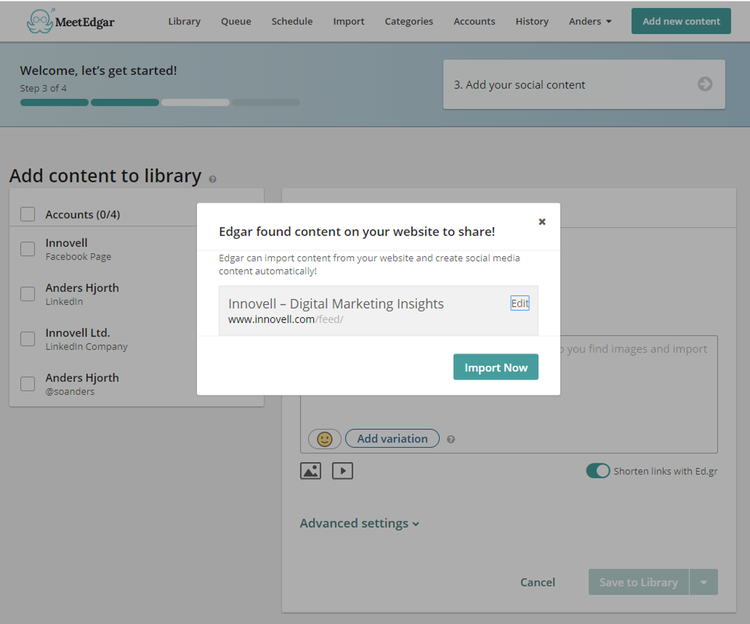
After connecting MeetEdgar with your social media profiles, it scans your website and looks for existing content to post. Image source: Author
Content syndication from other sources
MeetEdgar allows you to import more content from your website, or from external sources, such as a blog where you often find interesting articles you would like to share on your social profiles.
MeetEdgar delivers the content into the category it corresponds to (for example the Recommended reads). However, it's in a "pending" state, which means you can review and confirm it's in the right category before you publish. This feature helps you perform "content curation," a commonly used social media strategy.

MeetEdgar imports content from external sources and places it in the Pending Content tab for the user to review and approve before entering the publication queue. Image source: Author
Recurring weekly schedule
Use MeetEdgar's recurring weekly schedule to establish preferred time slots for each content category and social network. MeetEdgar determines these preferred time slots by reviewing the times your audience has been most responsive in the past.
These time slots show up as recommended posting times in your weekly schedule.
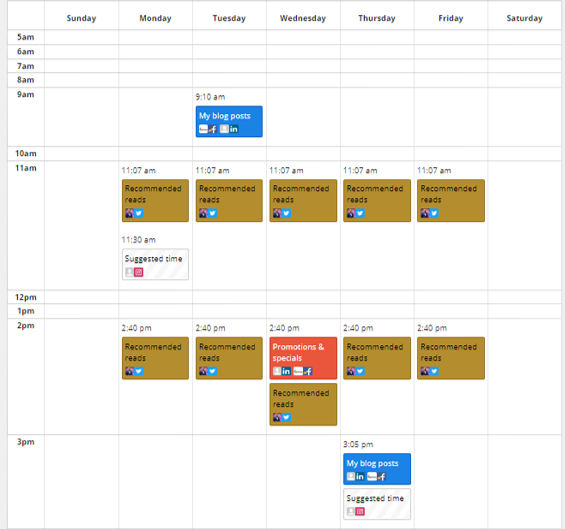
In the recurring weekly schedule, publication times, category types, and social networks are illustrated with logos and colors to provide a unique overview of the content calendar. Image source: Author
Auto variations and recurring posts
In most social networks, published content reaches less than 10% of your audience, because the timing wasn't right or the user found more appealing content to view.
MeetEdgar helps you get the most mileage out of your posts by repurposing them. The auto variation feature crawls your content and suggests variations of the original post using extracts from the post.
You review and validate the post before it is put in the queue, representing an opportunity for you to repackage your content and appeal to more end users.

MeetEdgar automatically creates post variations for your approval before publication. Image source: Author
Your reporting is your history
The History tab shows all the posts you have published in chronological order. You can sort them using filters or date ranges. MeetEdgar also sends you a weekly email with a recap of the past week's publications.
And you can view performance details for each publication and its associated variations. The Performance history shows the number of times the content has been published. Using MeetEdgar's URL shortener, you can also view clicks.
MeetEdgar's social media analytics can also do A/B split testing to compare the performance between publications.

MeetEdgar reports on the number of posts and variations published. Image source: Author
MeetEdgar's ease of use
MeetEdgar takes you by the hand when setting up a new account. At each stage, information bubbles give detailed information about what is happening behind the scenes.
The tool takes initiatives and makes suggestions to move you through the process, and always makes it possible to go back, or to save tasks for later. These elements create a helpful, excellent user experience when setting up MeetEdgar the first time.

At each step of the onboarding process, an information bubble guides the user along. Image source: Author
MeetEdgar's pricing
MeetEdgar pricing is $49/month including 25 social media accounts, unlimited library contents and unlimited access to support and educational resources.
A lower price tier at $19/month includes three social media accounts and 10 posts per week, similar to what tools like Buffer or Hootsuite offer for free. MeetEdgar offers a 30-day money back guarantee.
MeetEdgar's social media connections include Twitter, LinkedIn, Facebook and Instagram but don't include YouTube, Google My Business or Pinterest. Even so, it remains great value for money in terms of productivity gains in content publishing.
MeetEdgar's support
MeetEdgar provides excellent support. The information bubbles within the tool and the intuitive user interface make onboarding familiar and easy. A Help Center with frequently asked questions (FAQ) is available within the tool.
You can attend a daily demo and Q&A session called Edgar office hours, where new users can watch a demo, interact with the presenter, and solve their problems with live support.
MeetEdgar subscribers also have free access to Edgar University, an education series organized with the Teachable platform. Finally, MeetEdgar provides email, Facebook and Twitter support. We received a response within two hours during office hours.
Benefits of MeetEdgar
MeetEdgar's main benefit is the time it saves you. Its automation features handle many of the tedious tasks required to schedule posts. Maximizing content usage, repurposing, and pre-scheduling are keys to social media content strategy success.
In addition to helping you recycle and repeat content usage, it also helps you optimize your publication schedule and keep track of your social media calendar in one clear overview.
MeetEdgar, the 8-armed office octopus
MeetEdgar's philosophy is to optimize essential social media scheduling tasks and maximize your existing content by using automation and machine learning. The user interface is intuitive and provides you with a clear overview of your content strategy implementation.
MeetEdgar raises the bar as it takes the initiative and anticipates your needs rather than wait for your instructions -- exactly what you'd expect from an eight-armed office assistant.
FAQs
-
MeetEdgar analyzes information within your social media accounts and other content you connect to the tool. It crawls and analyzes these content types:
- Your social profiles
- Your website to identify a blog or article feed
- Articles to extract content to use in post variations
- Social media insights data to identify optimal posting times
MeetEdgar automates every process it can via crawl, content analysis, and historical insights.
-
MeetEdgar applies intelligence to social media management by creating a queue of posts, importing content from external sources, suggesting posting times, and suggesting content variations for posts.
None of the processes are opaque, and the user always approves posting times, articles to publish, and post variations. After the initial configuration, all content settings can be reviewed and modified. Nothing is in a black box; everything is approved and optimized by the user.
-
Instagram pages work like any other social media account and can be entered into a publication schedule, but posting on personal Instagram profiles is more difficult.
MeetEdgar uses a workaround based on smartphone notifications to schedule Instagram posts to personal profiles. The user will need to install the app on their smartphone and execute a manual publication at the time of notification for a MeetEdgar Instagram post to work on a personal profile.
Our Small Business Expert
We're firm believers in the Golden Rule, which is why editorial opinions are ours alone and have not been previously reviewed, approved, or endorsed by included advertisers. The Ascent does not cover all offers on the market. Editorial content from The Ascent is separate from The Motley Fool editorial content and is created by a different analyst team.