Notion can be summed up in three words: simplicity, familiarity, and affordability. This is a fantastic option for teams looking for a user-friendly collaboration tool that won't cost an arm and a leg. So, if you need a straightforward tool for planning and executing small projects, Notion is for you.

- Personal: Free
- Personal Pro: $4/month
- Team: $8/month, per user
- Enterprise: Contact for pricing
-
Ease Of useRating image, 4.50 out of 5 stars.4.50/5 Our ratings are based on a 5 star scale. 5 stars equals Best. 4 stars equals Excellent. 3 stars equals Good. 2 stars equals Fair. 1 star equals Poor. We want your money to work harder for you. Which is why our ratings are biased toward offers that deliver versatility while cutting out-of-pocket costs.
= Best
= Excellent
= Good
= Fair
= Poor
SupportRating image, 3.00 out of 5 stars.3.00/5 Our ratings are based on a 5 star scale. 5 stars equals Best. 4 stars equals Excellent. 3 stars equals Good. 2 stars equals Fair. 1 star equals Poor. We want your money to work harder for you. Which is why our ratings are biased toward offers that deliver versatility while cutting out-of-pocket costs.
= Best
= Excellent
= Good
= Fair
= Poor
PricingRating image, 4.50 out of 5 stars.4.50/5 Our ratings are based on a 5 star scale. 5 stars equals Best. 4 stars equals Excellent. 3 stars equals Good. 2 stars equals Fair. 1 star equals Poor. We want your money to work harder for you. Which is why our ratings are biased toward offers that deliver versatility while cutting out-of-pocket costs.
= Best
= Excellent
= Good
= Fair
= Poor
FeaturesRating image, 3.00 out of 5 stars.3.00/5 Our ratings are based on a 5 star scale. 5 stars equals Best. 4 stars equals Excellent. 3 stars equals Good. 2 stars equals Fair. 1 star equals Poor. We want your money to work harder for you. Which is why our ratings are biased toward offers that deliver versatility while cutting out-of-pocket costs.
= Best
= Excellent
= Good
= Fair
= Poor
-
- Clean user interface
- Easy learning curve
- Cheap pricing options
- Needs phone support
- No two-factor authentication
- No budgeting or reporting features
It's been a few months since I've been in the swing of reviewing software, and I have to say that Notion is the perfect tool to get me back in the game. A colleague recommended this tool to me not long after I decided to review it. He used this program to help manage his studies, while we both attended the same cybersecurity program this year, and he had nothing but positive feedback to offer.
That being said, I implored him not to divulge any details because I didn't want his views to influence my own. Amazingly, I came to many of the same conclusions he did in my Notion review.
Who is Notion for?
Because it lacks reporting and budgeting features, Notion is best for single users and small teams looking to collaborate and streamline their project management process. In fact, if you're looking for a simple task manager for your personal organization needs, Notion offers a decent free option that you can share with up to five other people.
This tool is extremely user-friendly and affordable, making it a great entry-level project management tool for everyone except enterprise users with complex projects.
Notion's features
Notion's feature list is quite short for a project management tool. Considering its narrow focus, I'd categorize Notion as more of a collaboration tool in the same vein as Basecamp which is used more for planning and executing rather than working through the entire project life cycle.
Management and planning features:
- Task prioritization and scheduler: Notion uses kanban boards, task lists, epics calendars, and sprint organizers for managing, project tracking, and completing tasks.
- Shared team calendar: Notion's team calendar shows ongoing as well as one-off tasks if the viewer has access to those tasks. It's perfect for creating long-term project schedules.
Collaboration features
- Mobile application: Notion offers a mobile version of its software for both iOS and Android users, so you can remain in contact with your team and coordinate project tasks on the go.
Documentation features:
- Document storage: Notion includes an asset upload area on the main project page meant for images, documents, PDFs, and spreadsheets. Additionally, each task in Notion includes a file upload button in the comments section for uploading images, documents, and spreadsheets from your computer.
Collaboration features:
- File sharing: As mentioned before, each Notion task has a file uploading and sharing system so you can quickly share resources with the rest of your team.
- Communication: Every task in Notion includes a comment section for discussing project progress, hiccups, and sharing relevant resources with the responsible parties.
Security features
- Single sign-on (SSO) integrations: Notion integrates with SSO providers, such as Okta and other providers through custom configurations.
- Account permissions: Protect your assets by using granular permissions (task, team, and project) controls to restrict access to the correct users.
Notion's ease of use
Right off the bat, the sign-up process was extremely simple, so I'd say I was off to a good start for my Notion app review. All I had to do was connect my free trial to my Google account and I was off.
Notion immediately asks for some qualifying information in order to better structure the tool to your needs, such as team size and industry. Once you're in, you're given the option to either start from scratch or use one of Notion's many templates. Since I work in marketing and writing, I selected a content marketing template.

Notion's pre-made templates make it easy to hit the ground running for most of your projects. Image source: Author
Notion incorporates plenty of well-known project management software elements into its design philosophy. The kanban boards, task lists, and project schedules aren't too different from other popular project tools, such as monday.com or Asana. What makes Notion so fantastic is the clean aesthetic that makes use and navigation a breeze.
The thing is, Notion isn't a full-stack project management software product. This platform isn't made for handling project budgets or timesheets, at least not natively.
There's nothing stopping you from handling these tasks using other tools and sharing your progress in Notion, but if you're looking for a do-it-all project tool, Notion's not for you. Instead, Notion is laser-focused on task management, collaboration, and efficiency. There, it excels.

Notion's kanban board feature isn't anything new, but I appreciate sticking to a simplicity that anyone can grasp. Image source: Author
You can easily navigate to any aspect of your team or projects using the left-hand navigation menu. There's nothing you have to go searching for, making it a great tool for teams looking to eschew the complexities of many corporate project management platforms.
I have to be honest: I'm a sucker for modern minimalist designs because they do away with the clutter and confusion of older application designs. Notion succeeds brilliantly with this minimalist approach. Everything you need is one or two clicks away.
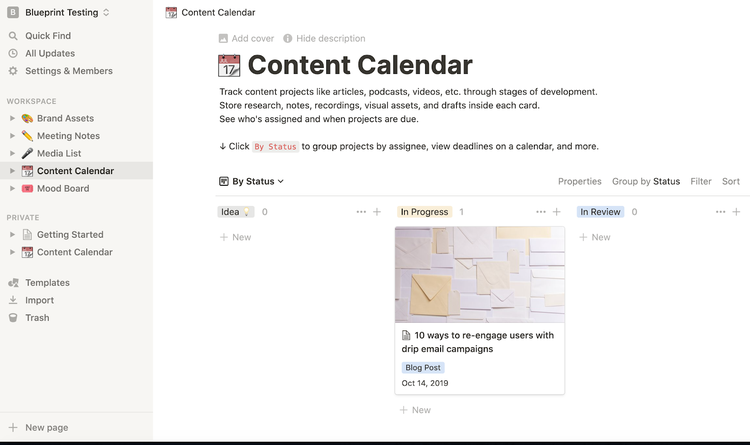
Notion's content calendar template gave a decent framework to start building out a writing schedule. Image source: Author
Maybe it's because I've seen far too many project tools and all their design quirks, but this tool is designed well enough that it made my experience extremely easy and enjoyable. While I'd usually flog a platform for unoriginality (and Notion breaks no new ground here), this tool is so easy to use it feels like I've been using it far longer than just during this review process. That kind of design philosophy speaks volumes to me.
Notion's pricing
Notion understands affordability. Not only does it offer a free option, but its highest advertised price tops out at $8/month, per user. That is extremely affordable compared to some other options in this market.
- Personal: Free - Unlimited pages and blocks, share your projects with five guests, sync across all devices, content API, 5MB file uploads
- Personal Pro: $4/month - All previous features, unlimited file uploads, version history
- Team: $8/month, per user - All previous features, unlimited team members, collaborative workspace, advanced permissions, admin tools
- Enterprise: Contact for pricing - SAML single sign-on, SCIM API, advanced security, dedicated manager capabilities, customer contract
Prices like these give me yet another reason to excuse Notion's unoriginal software design. While some other tools will charge $15 to $20/month, per user, for something we've all seen a hundred times, Notion offers their product at extremely affordable rates. I definitely appreciate that.
Notion's support
Notion offers plenty of do-it-yourself support in the form of a robust knowledge base and beginner's guides. When it comes to support from their own teams, Notion offers a webchat system as well as a support email address.

Notion's knowledge base will help you answer nearly any question you may have about the platform. Image source: Author
I couldn't find anything that resembled a support number to get a human on the phone, but at this price point, I can't say I was expecting much in that category.
Benefits of Notion
First and foremost, Notion is affordable. In fact, if you're looking to try out this platform before buying, you can either work out the functionality using the free version for your personal projects, or you can try out the full platform using their free trial.
The best part about their free trial is that it doesn't have a time limit. Instead, Notion places a 1,000 block limit for the free trial version. A block is any single piece of content added to the platform, such as a paragraph or attachment, which they claim is enough to give you a real taste of what the platform has to offer.
Notion's second major benefit is its simplicity. This isn't a "do everything" project management software, but not everyone needs budgets, reports, and time tracking. Sometimes all a team needs is a centralized hub to collaborate, communicate, and organize their tasks.
Notion is fantastic in this regard. However, if you find your team dealing with more complex projects with contractors and other outside moving parts in the mix, this solution probably isn't for you.
Notion in the long term
Even after I'm done with my Notion software review, I still plan on using this platform. With my new cybersecurity career ramping up, I need a tool to keep track of all the technical and creative work I do. Notion fits my needs on a practical and financial level, and given the chance, it just might fit your needs as well.
How Notion.so Compares
| File Sharing | Budgeting | Collaborative Tools | Phone Support | |
|---|---|---|---|---|
| Notion |
|
|
||
| Basecamp |
|
|
|
|
| Podio |
|
|
|
|
| Freedcamp |
|
|
|
|
| Asana |
|
|
|
FAQs
-
Not only does Notion offer a free version of its software for your personal projects, but it also offers robust free trials of its higher-priced tiers. The free version of Notion contains all the core features of the platform, minus some storage space capacity and a reduced number of collaborators. However, Notion is generous enough to allow you five other collaborators with the free version of its software.
-
Notion is best suited for smaller teams and projects that don't require any budgeting or reporting capabilities. So, if all you need to do is organize your team efforts and streamline your workflows, Notion has all the right features to make this a reality.
-
Notion falls a little short in the customer support area. It offers a robust knowledge base along with webchat and email support, but phone support is unavailable. While this isn't a dealbreaker, this lack of phone support can leave users with more immediate concerns waiting on answers to their questions.
Our Small Business Expert
We're firm believers in the Golden Rule, which is why editorial opinions are ours alone and have not been previously reviewed, approved, or endorsed by included advertisers. The Ascent does not cover all offers on the market. Editorial content from The Ascent is separate from The Motley Fool editorial content and is created by a different analyst team.