Top 5 Online Collaboration Tools for Increasing Productivity
Customer needs and expectations are changing rapidly, and companies now know that collaboration isn’t simply a nice-to-have bonus, but a game changer, a competitive advantage even.
When teams collaborate, processes become more efficient, organizational performance improves, and both employees and customers are happier.
It’s no surprise that companies are investing in online collaboration tools to foster teamwork within their organizations. According to statistics portal Statista, the collaboration software market is expected to reach $13.58 billion in 2023 from just under $12 billion in 2020.
But given the myriad of choices in the market, which collaboration tool is the best for your unique needs?
Here are our top picks for the best online collaboration tools for small businesses:
- monday.com
- Wrike
- Asana
- Podio
- Slack
What to consider when choosing online collaboration tools
Team collaboration is more cost-effective through technology -- specifically, online collaboration tools that you can access from anywhere 24/7 as long as you’re connected to the internet.
To help you get started collaborating through the cloud, we’ve compiled a list of the features and attributes to look for when choosing the best collaboration software for your team.
1. Ease of use
Successful software adoption requires users to change their habits. If the team collaboration software you’re rolling out is unnecessarily complicated and a pain to use, you’ll have trouble convincing team members to integrate it into their day-to-day activities.
2. Communication apps
A reliable communication system for updates keeps everyone on the same page and working toward the same overarching goals. Your team communication app should support multiple ways to communicate, including private messaging, group chat, discussion boards, and status reporting.
3. File sharing
File sharing is a staple for many project teams, especially those that need to collaborate on documents, mock-ups, designs, prototypes, plans, and reports. A good project management collaboration tool allows users to share files securely and attach them to relevant tasks within the designated project workspace.
4. Integration with other business tools
Teams use a combination of work apps to get things done. An online collaboration system that can integrate with other business tools ensures seamless data sharing between apps, which means you'll no longer need to analyze data from several different places. All the insights and statistics you need will be in one space.
The 5 best online collaboration tools for small business
Now that we know which features to watch out for, let’s take a look at some of the best online collaboration tools to consider, in no particular order.
1. monday.com
Trusted by 100,000+ companies worldwide, monday.com is a collaboration platform known for its flexibility, ease of use, and color-coded boards.
It’s a task planning and monitoring solution that works for teams of all sizes and functions, including marketing, HR, real estate, sales, e-commerce, logistics, warehouse management, event planning, IT, and many more.
Features include:
- Fully customizable boards for managing workflows, projects, and everyday tasks
- Code-free automation to minimize human error and the chances of critical work slipping through the cracks
- Multiple view types so you can visualize your project, team, and process data from different angles: timeline view, calendar view, kanban view, map view, and chart view
- Workload and availability tracking to see who’s doing what and who’s available for additional work
- Integration with apps that include Zoom, Slack, Zendesk, Salesforce, Microsoft Teams, Outlook, Dropbox, Mailchimp, Facebook Ads, and Github -- plus the ability to build your own apps via the monday apps framework
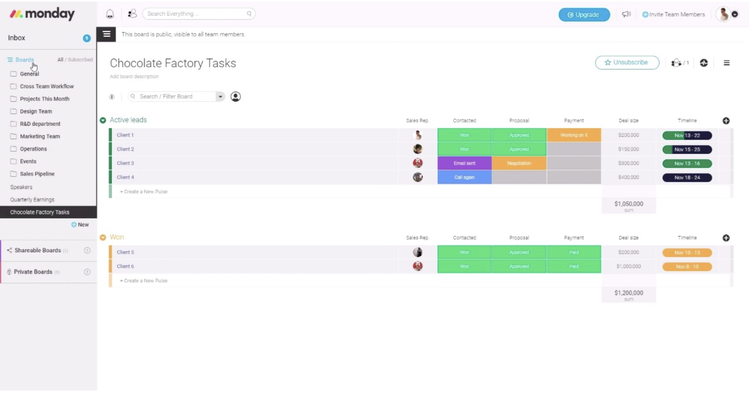
monday.com’s beautifully color-coded board lets team members know, at a glance, the status of each task. Image source: Author
monday.com offers four different paid packages for you to choose from.
- Basic: At $8/month per user, the Basic plan is suited for small teams (minimum of five members) with simple needs. Features include unlimited boards, unlimited free viewers (users with read-only access), file storage of up to 5GB, whiteboard collaboration, collaborative document editing, and activity logging of up to 1 week.
- Standard: Priced at $10/month per user for a minimum of five users, the Standard package carries all of theBasic features plus 20GB of storage, activity logging of up to six months, Zoom integration, advanced search, and forms customization.
- Pro: At $16/month per user, Pro comes with the Standard features plus up to 100GB of storage, activity logging of up to 1 year, time tracking, a formula column for more complex calculations, and Google authentication for added security.
- Enterprise: Enterprise is for companies looking for an enterprise-grade collaboration and project management solution. It includes all Pro features plus 1TB of storage, an activity log of up to 5 years, single sign-on, private workspaces, and advanced permissions management.
Read The Ascent’s full monday.com review
2. Wrike
Used by over 20,000 customers worldwide, Wrike is a versatile and scalable collaboration tool for teams and organizations of all sizes. It can support a wide range of business processes, including creative, marketing, product development, project management, professional services, and many more.
Wrike’s features include:
- Customizable workspaces with shared calendars, files, and folders for task management and keeping everyone in the loop
- Integration with third-party tools, including Salesforce, Tableau, Google Drive, Dropbox, Microsoft OneDrive, Slack, Microsoft Office, and Okta -- plus an API to develop custom integrations for your business
- Multiple ways to communicate and collaborate, including the Wrike Inbox, dashboards, @ mentions, group chat, private messaging, alerts and notifications, and commenting on tasks and projects
- Essential project management software features, such as Gantt charts, kanban boards, reporting tools, customized statuses to reflect project progress, customizable request forms, automated workflows, and portfolio management
- Free templates for a range of purposes, including backlog planning for agile project management, events planning, launching marketing campaigns, and many more
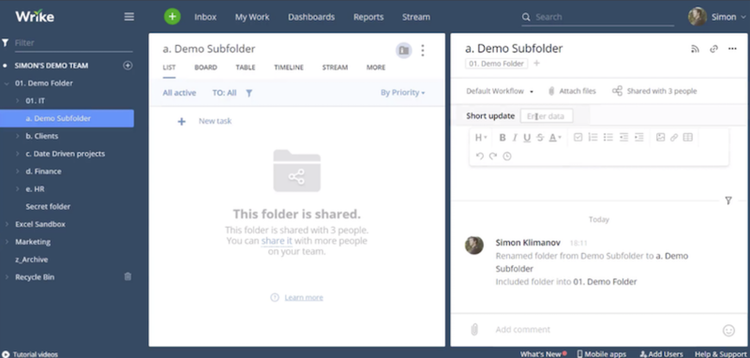
With Wrike, you can share folders with teammates and more effectively collaborate. Image source: Author
Pricing for Wrike is as follows:
- Free: Can accommodate up to five team members. Features include board and spreadsheet view, file sharing, real-time activity streaming, basic integrations, mobile and desktop apps, and up to 2GB of cloud storage.
- Professional: Starts at $9.80/month per user. Includes all Free features plus subtask management, integration with Microsoft Project, Excel, and RSS, Gantt charts, shareable dashboards, 5GB of storage space, and a monthly video upload limit of 15GB.
- Business: Starts at $24.80/month per user. Includes all features in the Professional package plus shared real-time reports, custom workflows and fields, scheduled notifications, reporting templates, calendars, request forms, time tracking, branded workspace, up to 50GB of storage space, and up to 15GB of video uploads.
- Enterprise: Enterprise can accommodate an unlimited number of paying users. Includes everything in the Business plan plus two-factor authentication and single sign-on, user audit reports, integration with Active Directory, 100GB of storage space, and 15GB of video uploads.
Read The Ascent’s full Wrike review
3. Asana
Asana is the go-to collaboration and work management platform of millions of people in 195 countries worldwide. It’s used by all types of teams, such as marketing, sales, operations, design, product, IT, human resources, engineering, finance, and even remote teams.
Solutions and features Asana offers include:
- Ready-to-use templates for work requests, project planning, meeting agenda, and team goals
- Multiple work views for visualizing tasks and projects so you always see the big picture: board view, list view, timeline view, and calendar view
- Essential project features for managing resources, tasks, dependencies, due dates, and milestones
- Communication via the task comments, project conversations, status updates, and announcements
- Integration with tools such as Dropbox, Box, Google Drive, Slack, GitHub, Instagantt, and Harvest -- plus a REST API you can use to integrate your other work tools
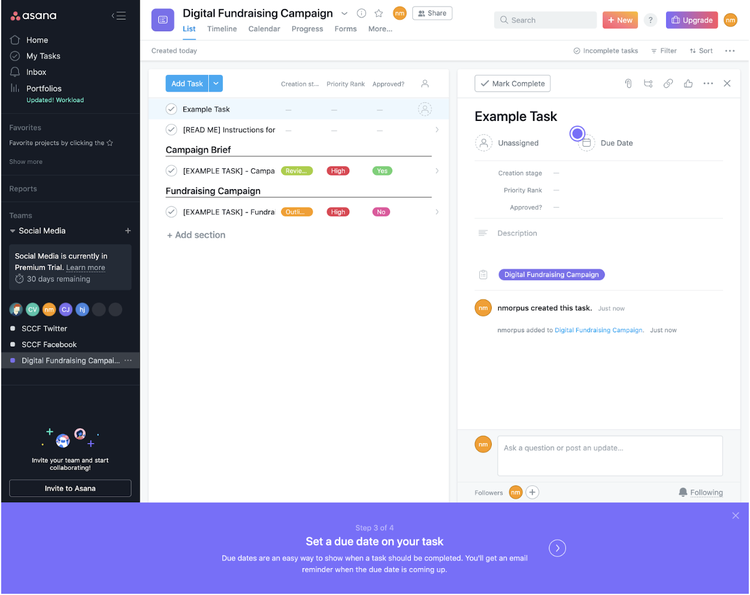
The Asana main dashboard lets you view and add tasks, access your Asana inbox, and mark completed tasks, among other things. Image source: Author
Asana has three paid plans: Premium, Business, and Enterprise.
- Premium: Priced at $10.99/month per user, if paid annually. Features include custom fields, advanced search and reporting, forms, rules, unlimited free guests, milestones, private teams and projects, and an admin console.
- Business: Priced at $24.99/month per user, if paid annually. It includes everything in Premium plus goals, portfolios, workloads, approvals, custom rules builder, proofing, custom fields locking, and advanced integrations.
- Enterprise: Includes all Business features plus advanced security, custom branding, and priority support.
A free-forever plan with limited features is also available.
Read The Ascent’s full Asana review
4. Podio
Used by 500,000+ companies in industries such as accounting, real estate, healthcare, marketing, communications, education, legal, construction, and consulting, Podio is a team management software system popular for its customizability and Facebook-like notifications.
It works for various workflow types and processes, including project management, product development, customer tracking, team management, email tracking, and aggregate planning.
Other Podio features worth mentioning include:
- One centralized workspace for content, conversations, files, and projects -- all updated in real time
- Multiple filter types for reports so you can get either a bird’s-eye or a more detailed view of your projects
- Integration with popular business tools, such as Dropbox, Google Calendar, Evernote, Zendesk, Microsoft Exchange, Campaign Monitor, Zapier, and Freshbooks -- plus extensions for specific use cases, including time tracking, Gantt charts, and web forms
- File sharing for collaborative editing
- Mobile apps to stay productive while on the go
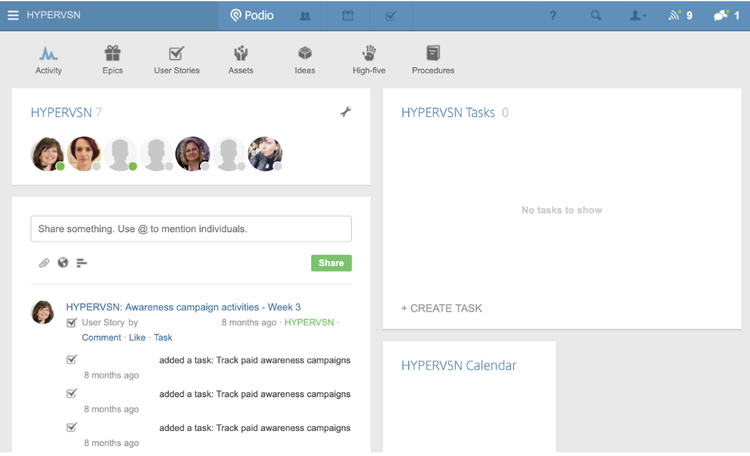
The Podio main dashboard is where you can provide status updates, mention team members, view shared calendars, and create tasks. Image source: Author
Podio offers three paid packages: Basic, Plus, and Premium.
- Basic: Starts at $7.20/month per user. Features include task management, unlimited items (e.g., projects, meetings, or sales leads), apps (where items are created and organized) and workspaces, user control and management, and unlimited free external users.
- Plus: Starts at $11.20/month per user. Includes all Basic features plus automated workflows and read-only access.
- Premium: Starts at $19.20/month per user. Includes all Plus features plus visual reports, contacts syncing, advanced workflows, and interactive sales dashboards from Plecto.
A free plan for five employees is also available.
Read The Ascent’s full Podio review
5. Slack
Slack is synonymous with business communication. With more than 12 million users from 150+ countries around the world relying on Slack to communicate with colleagues every day, it isn’t hard to see why. With Slack, users can:
- Organize communication through dedicated, searchable channels for individual projects, teams, or topics
- Communicate through instant messaging, voice, and video calls
- Take collaboration one step further by sharing channels with clients or teams at other organizations
- Share documents and collaborate on files
- Connect other business tools, including Google Calendar, Zoom, Asana, Salesforce, Twitter, and Trello
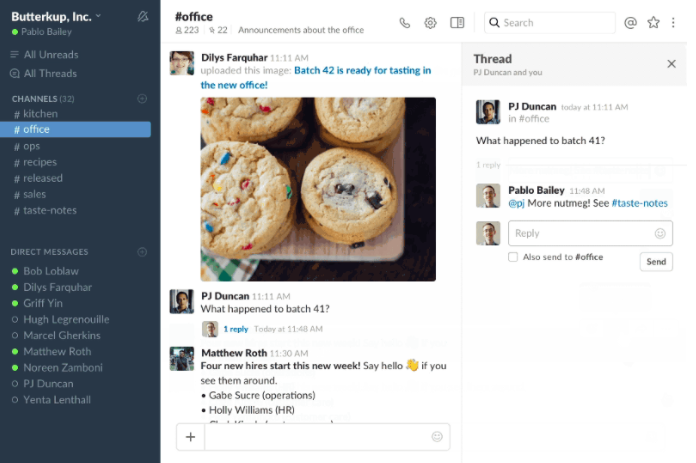
Leverage topic, project, or team channels to organize communication and file sharing. Image source: Author
Slack’s free-forever plan allows small teams 24/7 access to 10,000 recent messages, 10 app integrations, one-on-on video calls, 5GB of storage, and data encryption. But if you need more features, you have several options.
- Standard: Starts at $6.67/month per user. Includes all Free features, plus full message history, unlimited integrations, group voice and video calls with up to 15 members, 10GB of file storage per user, custom user groups, screen sharing, and more.
- Plus: Starts at $12.50/month per user. Includes everything in Standard, plus advanced security, guaranteed 99.99% uptime around the clock, and 20GB of storage space.
- Enterprise Grid: Includes everything in the Plus package, plus support for up to 500,000 users, 1TB of storage space per team member, unlimited workspaces, HIPAA compliance, and a designated customer support team.
Read The Ascent’s full Slack review
Strengthen collaboration with the right online tools
Whether it’s project management for small business or launching a marketing campaign for a Fortune 100 company, you can never go wrong with collaboration in the workplace. With the right tools, you can facilitate teamwork and make collaboration even stronger.
Alert: our top-rated cash back card now has 0% intro APR until 2025
This credit card is not just good – it’s so exceptional that our experts use it personally. It features a lengthy 0% intro APR period, a cash back rate of up to 5%, and all somehow for no annual fee! Click here to read our full review for free and apply in just 2 minutes.
Our Research Expert
We're firm believers in the Golden Rule, which is why editorial opinions are ours alone and have not been previously reviewed, approved, or endorsed by included advertisers. The Ascent does not cover all offers on the market. Editorial content from The Ascent is separate from The Motley Fool editorial content and is created by a different analyst team.
Related Articles
View All Articles