Getting Started With Pinterest Ads
Picture this: You sell duck decoys. You don’t know very much about Pinterest, you don’t think of your business as a lifestyle brand, and you don’t think there’s much of a market for your product among young parents. And you want nothing to do with the sort of people who make vision boards.
But somewhere out there, someone is creating a board of ideas for decorating a nursery. Their color theme is a beautiful dark green -- the very shade that prominently features on your slow-selling Common Merganser. And that someone just happens to be president of the Wealthy Subdivision Nursery Decorating Society, with 8,000 members in the U.S. alone.
Is your vision shifting?
Overview: What are Pinterest ads?
If you have a personal Pinterest account, you can create Pins for your business and hope that they catch on -- just as you can create any social media content and pray that it goes viral. Learning how to advertise on social media, though, is a “pay for position” proposition so your investment gets your content in front of the right eyes. Ads are Pinterest promoted Pins.
Just as you would with any business advertising, you’ll want to make sure that Pinterest is the right outlet for your offerings. This platform outperforms its peers in two key metrics:
- Cost per acquisition: Once someone “pins” your content, the “promoted” tag disappears, making any subsequent actions earned exposure. For each repin, 11 more users see your content, driving down Pinterest’s cost per acquisition.
- Longevity: Creating engaging ad content is hard work, so it can break a marketer’s heart to know that the average tweet has a lifespan of 15 minutes, and a Facebook post vastly outpaces it by clocking in at six hours. Pins stick around for 14 weeks, so your hard work can keep working hard for you and your business.
These factors might convince you to target Pinterest for your social media advertising focus. Minding your Pinterest p’s and q’s can drive up your social media KPIs in no time.
Who are Pinterest ads for?
Pinterest bills itself as a “visual discovery engine,” and it lives up to its own hype. While 80% of Pinterest users are female, the number of male users doubled in 2014 and continues to grow. Most Pinterest users are younger (under 35), but there are Pinners of all ages.
Pinterest is especially popular with parents: 40% of dads are on Pinterest and 80% of moms. The audience also skews toward high-income households. According to Pew Research, the biggest proportion of Pinterest users (41%) have household incomes above $75,000 a year, and almost the same proportion (38%) has at least a four-year college degree.
If you sell products or services that target this demographic or are family-centric, then Pinterest paid marketing might just be the solution for you.
5 types of Pinterest ads
Pinterest is adding roughly a quarter of a billion users each year, and its Pin formats are evolving along with this growth. If you’re already a Pinner, you have doubtless seen some of these formats and already have an idea of which ones might work for your business.
And if you’re new to the platform, stay tuned. We’ll help you get started step by step. Here are five formats to consider for your first ads.
1. Standard Pins
The simplest type of Pinterest ad is the Pin. You create a visually compelling ad in one of two standard formats (we’ll get into specifics below). You specify a target audience (much like Facebook, Pinterest allows you to choose which gender, age range, and geographical locations are the best to show your ad to). The magic happens when users add your Pin to one of their own boards or, better yet, share it to a friend or network.
2. Shopping Pins
Shopping Pins have content that you would see in a typical print ad. Their format allows for additional information about sizing, color options, and pricing.
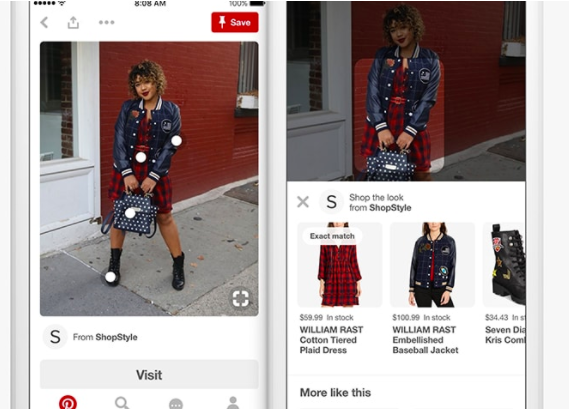
A Shopping Pin allows you to highlight multiple products within a single image. Image source: Author
Clothing and household goods brands often take advantage of this type of Pin with a “Shop the Look” image. Certain points in the image link to that particular product in your catalog.
3. Video Pins
If you can create effective video content for your products, Pinterest has an ad to help you showcase it. Video ads are available in standard width (the same size as a typical Pin) or max width (which take up a user’s entire home feed). Video Pins have an auto-play feature that sets them in motion as soon as they come into a user’s view.
4. Carousel Pins
Carousel Pins allow you to feature two to five images, each with its own title, description, and link to a landing page on your website.

Carousel ads are a great option for products that share an audience. Image source: Author
These are good for showcasing multiple related objects (back-to-school essentials or camping must-haves, for example) or for going in-depth on different aspects of a single product, such as your new SUV’s safety features, convenience package, and performance specs.
5. Story Pins
The newest format offered by Pinterest, promoted Story Pins debuted in 2019. They allow up to 20 pages of content (the minimum suggested number is five), which is ideal for detailed DIYs, step-by-step recipes or tutorials, or workout routines.
How to advertise on Pinterest in 5 (mostly) easy steps
Pinterest makes advertising easy. Its platform will hold your hand each step of the way as you set up an account, define your audience, and get started. It even has a business-focused blog to keep you abreast of the latest trends.
1. Set up your Pinterest business account
If you already have a personal Pinterest account, you can convert it to a business account with just a few clicks. Pinterest makes it very easy to get started advertising on its platform.
You’ll need to input your business information (name, address, email), add your website (this is where all your new traffic will land), and identify a few interest areas that suit your brand. Don’t worry if these interests aren’t an exact match -- you can always update this later.
2. Create your first board
You’ll need a place for all these beautiful new Pins to live, so create a board for your brand. You have the option (under “Visibility”) to keep this board private while you create enough content to attractively populate it.
As your Pinterest activity grows, you can expand your boards. For example, your furniture shop might start with a single board but then grow to showcase furnishings for each room of the house. Soon you may have boards that feature work-at-home products, all kinds of chairs, or furniture of a certain color.
3. Decide on the goal for your advertising
Before you go one click further, make sure you begin with the end in mind. What do you want your ad viewers to do? Here are some common objectives you might consider:
- Brand awareness: Many small businesses just want to get their name out there. That’s a perfectly reasonable advertising objective, but the measurement is not as tidy. You’ll pay per 1,000 impressions, but you may not see many of those views convert to downloads, sales, or other actions.
- Website traffic: Unless you’re using Pins to send users to product-specific landing pages, most of your clicks will land on whatever page of your website you designate. Your site analytics can measure what happens next.
- App install: These ads are designed to persuade users to install your app. If you’re new to Pinterest advertising, you may not have a fully developed app in your back pocket, but keep this option in mind for when you do.
- Video views: If you’re using a Video Pin, your goal is video views, which can work in tandem with brand awareness or other objectives.
- Conversions: Certain pay-per-click options, including conversions, become available only after your brand has hit a threshold (such as 50 conversions from your brand awareness campaign). Ultimately, you’ll likely want to focus on this objective, but you’ll have to start with some of the other options.
Pinterest will allow you to specify your geographical and demographical targets, add keywords, and set your budget, which let you keep a tight rein on your Pinterest advertising cost. It’s OK to start small, and it may be wise to save the bulk of your budget for when your Pinterest savvy is more robust.
As you develop a track record with the platform, you might also set your sights on some retargeting ads to lure potential customers to complete a purchase.
4. Create your ad content
If you’re the creative type, this can be a lot of fun, but effective Pinterest ads share some common traits. These are some common Pinterest advertising best practices that you’ll want to keep in mind:
- Image size: Pinterest Pins show up in two sizes: square and long. You may want to use a square Pin at some point (cross-posting from Instagram, for example), but long Pins take up more real estate and are more visible. Pinterest recommends images with a 2:3 aspect ratio that are 1,000 by 1,500 pixels. Long Pins can be 1,000 by 2,100 pixels, but any longer than that and they’ll be truncated, which is negative yardage for your brand.
- Image quality: Beautiful images are essential. If you’re creating the images yourself, use high-resolution photos, follow the rule of thirds, and favor the close-up.
- Image type: Pinterest gurus promise that warm colors (reds, yellows, oranges) get more clicks than those in a cool (blues, greens, purples) palette. And undersaturated images (those that are bright instead of dark) perform better, too.
- Leave room for text: That rule of thirds will pay double dividends here by allowing you to add copy in a way that enhances your ad without devaluing your photo.
5. Automate and iterate
Pinterest is very user-friendly for advertisers. It will keep track of your ads’ performance stats so you can see what works for your customers. While Pins have a long shelf life, users prefer to see fresh content. You can create several Pins for one product or piece of content. Simply vary the visuals, the text, and the call to action to keep them fresh.
If you’re already advertising on other social media platforms, chances are you’ve found a social media management tool that works for you. There’s no need to search for a separate Pinterest ads manager. Odds are your current solution will take your Pinterest ambitions in stride.
Examples of Pinterest ads
Pinterest claims a return on investment (ROI) of 200%, meaning that for every $1 you spend on Pinterest advertising, you’ll see $2 in sales. Certainly some brands leverage the platform to even higher rates of success, while more than a few struggle to find a formula that works for them. To give you some “Pinspiration,” here are some different approaches to advertising on Pinterest.
Out-of-this-world creativity
Remember, Pinterest is always image-first. An arresting visual is the key to success. This vacuum cleaner ad saves the specs and sales copy for after the click.

This cow is over the moon about the new Philips Performer vacuum cleaner. Image source: Author
Upcoming trends
Pinterest helps you stay ahead of the curve by predicting next year’s trends. A hot topic for 2021 is expected to be the intersection of parenting and care for the planet, as shown in this Pin for a craft blog called “A Beautiful Mess.”

This aspirational ad invites parents to learn an earth-friendly craft. Image source: Author
A headline that grabs

This “Fill Your Purse” slogan is part of a campaign to close the gender pay gap. While images rule Pinterest, creative text or type treatments can stand out by contrast. Image source: Author
Warm tones, cozy images
Another hot Pinterest trend is vacation planning, with the emphasis on planning rather than vacationing. This ad for getaway houses links to lifestyle blogger Andreina Valderrama’s tiny cabin feature, with a coupon and affiliate arrangement.

Warm tones provide a cozy atmosphere for an ad for vacation cabins. Image source: Author
A new look for an old brand
This kind of variation on a theme keeps your Pins fresh without the need for an entirely new ad concept. It works best for multiple pitches for a brand, product, or piece of content with an established message.

Users planning their summer travel will get hungry on the road, so McDonald’s created content to show up in their summer-themed feeds. Image source: Author
An ad platform to pin your hopes on
With its dazzling ROI and long shelf life, Pinterest advertising is worth investigating. If you don’t yet have a personal account, set one up and explore the site to see if your customers might like to meet you there.
Alert: our top-rated cash back card now has 0% intro APR until 2025
This credit card is not just good – it’s so exceptional that our experts use it personally. It features a lengthy 0% intro APR period, a cash back rate of up to 5%, and all somehow for no annual fee! Click here to read our full review for free and apply in just 2 minutes.
Our Research Expert
We're firm believers in the Golden Rule, which is why editorial opinions are ours alone and have not been previously reviewed, approved, or endorsed by included advertisers. The Ascent does not cover all offers on the market. Editorial content from The Ascent is separate from The Motley Fool editorial content and is created by a different analyst team.
Related Articles
View All Articles