Picking out construction management software to run your firm is tough, because there are so many platforms that do different things. Do you want to combine several tools to manage your business, or just get one big platform to handle it all?
Sometimes you just want to handle one frustrating aspect of construction management, like organizing and sharing all of those drawings and documents that clutter up your computer. Or maybe you want something that can handle other aspects of construction management, like bidding or even marketing.
Procore and PlanGrid offer just such a comparison for you. This guide will break down each platform's strengths and weaknesses, and help you determine which solution is right for you.
Procore vs. PlanGrid: An overview
Deciding between Procore and PlanGrid comes down to what you're after. Yes, both options are construction platforms, but they have widely different focuses.
Procore intends to be an all-encompassing solution, tailor-made for construction managers, while PlanGrid is a powerful document management tool that organizes all of your drawings, blueprints, and other documents but doesn't do many of the other things construction managers need.
However, that doesn't mean you should reject it for Procore if you need more than just document management. You can combine it with other software -- for example, you can integrate it with popular construction platforms like Wrike and RedTeam.
Who is Procore for?
Procore is construction management software for those who want a feature-rich platform that can handle all the ins and outs of construction management, from bidding to scheduling to closing -- and are willing to pay for it.
It's particularly helpful for those who manage complex projects and want excellent customer support. It doesn't make as much sense for, say, a subcontractor on a tight budget. The Procore app lets you work offline or remotely -- it doesn't run on Mac -- and it's also available on iOS and Android devices.
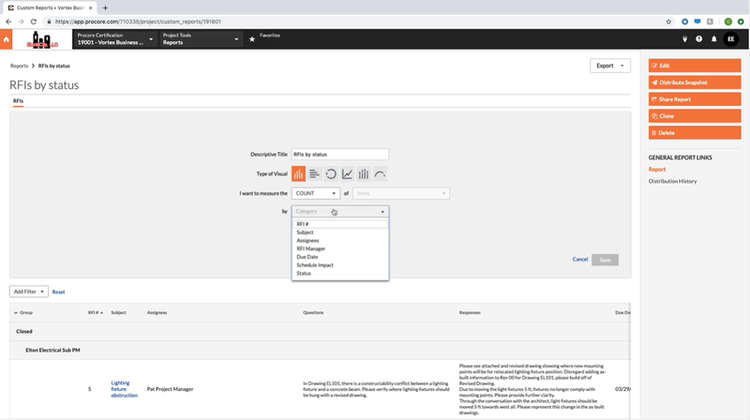
Procore's reporting tools lets you dive deep into your firm's data. Image source: Author
Who is PlanGrid for?
PlanGrid targets any construction manager looking to get a handle on the document clutter that the industry struggles with.
It's easy to use and allows construction managers to mark up drawings and then share them with the team, rather than passing around a PDF via email.
Pricing is fairly modest, although it gets expensive quickly as you add users. Like Procore, PlanGrid only has a Windows desktop version but is available for both iOS and Android devices.
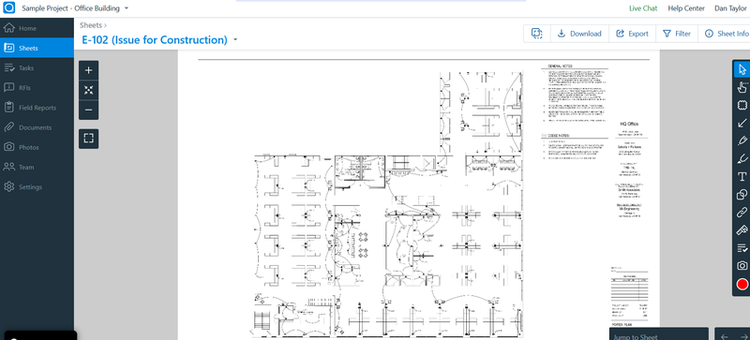
PlanGrid allows you to mark up blueprints within the software. Image source: Author
Procore vs. PlanGrid: Features
Because each has a different focus, the differences in features between the two platforms is sizable. Here are some of the core areas where these two differ.
What Procore offers
It's hard to top Procore when it comes to features -- it earned a perfect 10 out of 10 in our review. Here are a few of those features:
- Custom reports: You can generate detailed customer reports by choosing data points and dragging and dropping them.
- Document management: Procore doesn't do this quite as well as PlanGrid, but its document management tools are strong, allowing you to track files and share them with the team.
- Task management: Procore allows you to create your own to-do list or assign tasks. You can also attach files and photos, or assign a priority number depending on importance.
What PlanGrid offers
PlanGrid isn't a full-service construction management platform like Procore, so it's a bit limited in that sense. Still, its document management tools are impressive:
- Document mark-ups: You'll be able to mark up plans and drawings with notes and photos, even when you're wandering around the job site. You can share these mark-ups easily, ensuring everyone has the latest version.
- Punch lists: Punch lists show you outstanding issues, which must be completed before you can close the list, ensuring a project is done when marked done.
- Sheet compare: The software can overlay different blueprints to show any differences. This helps prevent problems with two stakeholders having different plans, risking problems and delays.
- Reports: PlanGrid generates reports such as safety checklists and site visit reports. You can store and share these reports through the software.
Results
Winner: Procore
Procore is king with its features, and while PlanGrid is a strong player in document management, Procore gets the nod here.
Procore vs. PlanGrid: Support
Customer support is a big deal, because you never know what kind of problems you'll run into when implementing new software. Here's how each breaks down in this category.
What Procore offers
Procore customer support is almost as impressive as its features. The phone number is prominently displayed on its website, and you will connect immediately with customer support.
You get customer support with your subscription for no additional cost. And its support.procore.com page offers lots of articles, webinars, training videos, and a community forum.
What PlanGrid offers
PlanGrid training for your team costs extra, and overall, the support is solid. For the extra money, you'll get virtual or on-site support, so you won't be stuck with limited phone support. Their website has plenty of PlanGrid tutorial videos and self-help article archives.
Results
Winner: Procore
Both of these options offer strong support, and this wasn't a blowout by any means, but Procore's customer support comes for no additional charge, and that gets it the edge here.
Procore vs. PlanGrid: Ease of use
You should always give software a spin through a trial before buying it, because ease of use is paramount. After all, if your team can't pick up the software quickly, your operation is going to grind to a halt.
What Procore offers
Part of the problem with offering a ton of construction project management features, like Procore does, is the learning curve it creates.
That's not necessarily a bad thing, as the powerful features will make it more than worth it for many construction managers. But it does cause the software to suffer a little in the ease-of-use department.
What PlanGrid offers
PlanGrid shines in my mind because of its ease of use. Upload, markup, and sharing of drawings and blueprints is a breeze. It also automates many time-consuming tasks.
You only need to click on "new project" in the dashboard and import drawings to get started, and the markup tool makes it easy to make notes on drawings.
Results
Winner: PlanGrid
Procore's strength is features, not ease of use, and PlanGrid does a great job of streamlining the document management process, earning it the win here.
Procore vs. PlanGrid: Pricing
While many software options offer the world to construction managers, not everyone can afford their price tags. Porcore and PlanGrid have very different pricing schemes.
What Procore offers
Procore is an expensive platform, starting at $375/month at the very cheapest level -- and that's if you sign up for a year, opt for just the construction project management version of the software, and your firm runs $3 million or less in annual construction volume.
If you want to add the financial management portion to the package, the cost jumps to $549/month on an annual contract, and you'll get into custom pricing if you want to add in resource management and preconstruction, or if you're a larger firm.
The upside is you'll have no limits on users, documents, or customer support. Procore offers a free trial, although you'll need to do a consultation first.
What PlanGrid offers
PlanGrid pricing starts at $39/month, on an annual contract, for 550 sheets. To get more, you must upgrade. It's $119/month for unlimited sheets, again, on an annual contract -- month-to-month is more expensive.
These are single-user pricing levels, so if you add more users, it will cost you. So, while this platform is affordable for smaller contractors with limited users, if you need many users, it gets expensive.
Results
Winner: PlanGrid
PlanGrid is much less expensive than Procore for a small contractor, although adding more users will quickly make the software more expensive than Procore, which charges a flat rate. However, if you're a small business, you're likely to pay less for PlanGrid.
Procore vs. PlanGrid: Integration with other software
Integration is important if you don't want to stop using some software you've gotten used to, or you want to supplement the software with other tools. Both Procore and PlanGrid offer a solid list of integrations.
What Procore offers
Procore has a list of dozens of integrations too numerous to list here. Some key integrations include Microsoft Project, Procore for Gmail, Oracle Primavera, and Zoom.
It doesn't appear to offer integration with platforms like Google Drive or Dropbox, however. The Procore app store, also known as Procore Marketplace, offers additional resources.
What PlanGrid offers
PlanGrid has over 70 integrations with platforms ranging from Basecamp to Office365 to Google products, so you'll have no problem supplementing the software with other platforms to fill in some of its holes in overall construction management capability.
And it's not just common consumer platforms like the ones listed above -- the software also works with Wrike, RedTeam, and eSub.
Results
Winner: PlanGrid
Procore's integrations list is strong, but the software doesn't work with many platforms you might have gotten used to, like Google Drive or Office365.
Results
It's tough to declare a winner, here, because these two software options are tough to compare. Sure, PlanGrid doesn't offer all the features that Procore does, but it's also built for document management and not for all of the aspects of construction management.
We're declaring PlanGrid the slight winner in this matchup because it's easy to use and less expensive, and although it lacks in features, you can make up some of the gap with its strong integrations.
However, some construction managers really need an all-encompassing solution, and PlanGrid may not be right for them. Again, it all depends on what your needs are, so try out both options before making a decision.
How They Compare: Procore vs. PlanGrid
| Procore | PlanGrid | |
|---|---|---|
| Comprehensive CM tools |
|
|
| Document markup |
|
|
| Google, Office365 integration |
|
|
| Flat rate pricing |
|
|
| Training included |
|
|
| Easy onboarding |
|
Give these tools a try before you buy
As comprehensive as this breakdown is, it would be unwise to make a purchasing decision solely based on this comparison. You never know how a platform will fit your business until you try it.
Both of these software options offer free trials, so give both of them a try. And then take a look at some other options in our construction software directory to see what else is out there. Once you sign up, you'll be stuck with it, so this is not a decision to take lightly.


Our Small Business Expert
We're firm believers in the Golden Rule, which is why editorial opinions are ours alone and have not been previously reviewed, approved, or endorsed by included advertisers. The Ascent does not cover all offers on the market. Editorial content from The Ascent is separate from The Motley Fool editorial content and is created by a different analyst team.