Report cards and book reports are just some of the reports you deal with as a student.
When you graduate and join the ranks of the employed, you come face to face with a whole new list of work reports: expense reports, compliance reports, meeting minutes, annual reports, feasibility studies, employee performance reports, supplier reports, and so on.
But what are reports for, exactly?
In a nutshell, reports are information-rich documents organized for a specific purpose and audience. They provide an overall picture of a situation. For example:
- A school report summarizes how a student has been doing for the academic school year.
- An employee performance report details how an employee is performing against a set of benchmark metrics.
- An expense report provides a list of business expenses for a certain period of time.
- Meeting minutes recap discussion points.
In project management, different reports have different functions, too. Project managers are responsible for them throughout the project’s life cycle. In this guide, we’ll uncover the common types of project management reports and some best practices to consider when writing them.
Here are 5 tips for writing a project management report:
- Write with the audience in mind
- Back up your report
- Structure your report
- Make it easy to read
- Separate facts from opinion
Overview: What's a project management report?
A project management report isn’t exactly fun to do, but it's necessary to promote project visibility, keep everyone on the same page, manage stakeholder expectations, and minimize risks.
Project reports:
- Chronicle how projects are progressing
- Communicate the status of the project’s budget, scope, and schedule
- Serve as audit trails when you need to look back and analyze how the project performed
More importantly, they provide the information stakeholders need to arrive at the best possible decisions.
Types of project management reports
To ensure successful projects, project managers need to stay on top of key project aspects: scope, budget, schedule, resources, risks, stakeholders, etc. Reports help them do just that.
Here are some of the most common types of reports.
1. Status report
A project status report updates stakeholders on the project status -- how it’s progressing, essentially. It disseminates key information, such as:
- Work that has been completed
- What’s coming up
- Actual performance vs. baselines vs. forecasts (e.g., actual date a milestone was completed vs. due date vs. expected date of completion if it’s still in progress)
- Budget
- Project schedule
- Resources
- Issues and risks affecting the project
- Changes made to the project
- Action items
- Message to key stakeholders
A project status report takes many forms, including a Microsoft PowerPoint presentation or a document with graphs and tables generated by your project management software tool.
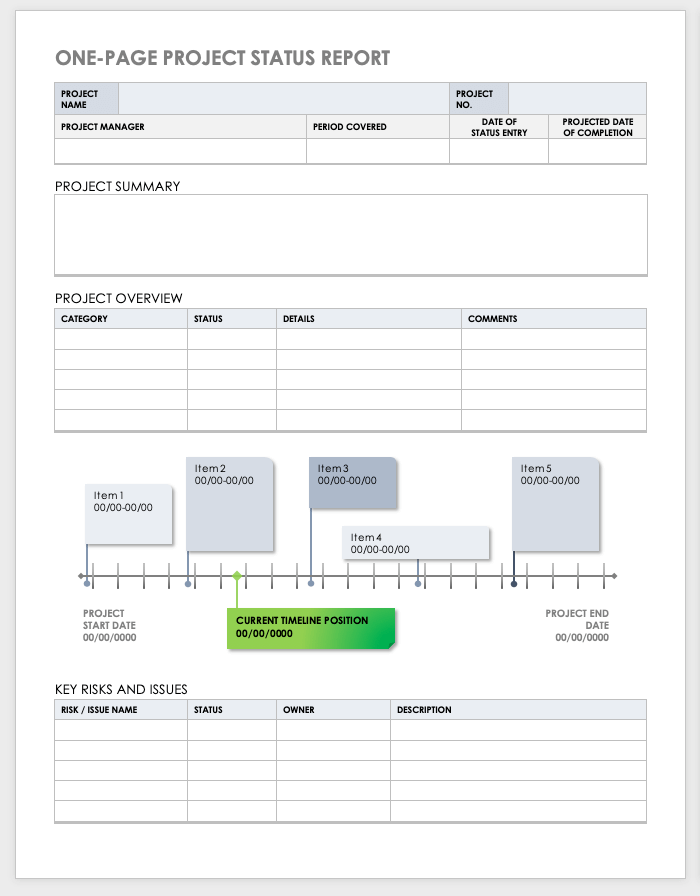
This project status report template is available as a free download on Smartsheet.com. Image source: Author
2. Risk report
Risks are uncertainties that can affect a project one way or another. They should therefore be communicated in a timely manner. Risk reports are critical for project risk management and may include the following information:
- An overview of overall project risks and opportunities
- Individual risk summaries
- Risk treatment action plan
- Risk incidence trends
3. Resource report
Every project requires resources. Without the right people or the right tools, moving the project forward will be extremely difficult. A resource management report helps project managers allocate the right resources to the right tasks at the right time.
They contain information such as:
- Who’s working on what, and when
- Potential overallocation -- meaning certain team members are working beyond their capacity, which can lead to bottlenecks, burnout, and project delays
- Resource availability for more efficient scheduling
4. Variance report
A variance report shows whether the project is advancing according to plan. It compares what actually happened against what’s supposed to happen (actual results vs. planned outcome), allowing you to gauge whether or not your project is on budget, on schedule, or within scope.
5. Budget report
The budget report is a cost management tool that provides essential financial information to keep projects within or under budget. At the minimum, they should contain:
- The total amount spent on completed activities
- The total amount expected to be spent to date
By comparing the total amount spent to date vs. scheduled spend to date, you'll know right away if the project is on budget. If it’s not, these measures can get it back on track:
- Swapping less productive team members with more experienced, productive ones
- Cutting the scope of some tasks or deliverables
- Eliminating certain costs (e.g., using virtual meetings over in-person meetings that require travel)
What needs to be included in a project management report?
Your report should convey what you want your audience to know, particularly if you want key stakeholders to perform an action. Project reports vary from company to company, and lengths can vary from one page to 10 pages or more, depending on what your organization requires.
These are some key elements to include:
- Project identification details: The project’s name, project manager’s name, project sponsor, start and expected end dates, customer name and details, and report release date.
- Key measures of project success: Actual schedule vs. planned schedule, actual costs vs. budget, actual vs. planned resourcing, actual vs. planned scope, risks overview, and issues with quality, if any.
- Other information: Pending and approved project change requests, an overview of the decisions and actions undertaken since the last report, recent milestones and accomplishments, upcoming milestones, deliverables coming due, and actions or decisions required.
How to create a project management report
There’s no one way to write a project report. The project report format or structure will depend on the report type and the details that go with it.
But even with automation doing the heavy lifting -- think project software systems producing colorful graphs and charts in just a touch of a button -- keep these general guidelines in mind when writing a project report.
Tip 1: Write with the audience in mind
Who will be reading your report? Are they familiar with industry acronyms or the common project management terminology your team uses to communicate?
Remember, the report is not for you. If the report is for an audience with not much experience in your field of work, ditch the jargon and write in plain language. Or use the first part of the report to define the terms you'll be using so your audience won’t have trouble following along.
Tip 2: Provide data to back up your report
You want your report to be credible. Back it up with relevant, accurate, and timely data. Use spreadsheets, charts, and graphs to help your audience visualize complex data. Visual information is easier to digest than pure text.
Tip 3: Structure your report
No matter which report type you’re creating, organize the information into sections or segments. Also, put the right information in the right sections. You want your readers to be able to quickly find what they’re looking for.
Tip 4: Make your report easy to read
When writing your reports -- or communicating in general -- clarity trumps cleverness. Clients and project executives receive numerous weekly or monthly reports. Make yours easy to read and understand.
- Make it visual: Include charts, graphics, and illustrations of relevant project metrics to clarify certain points.
- Provide context: Provide a picture of where information is coming from, such as the "why" behind a pie chart or the "how" behind the actions taken. If a task or deliverable is running late, state the impact on the project and what’s being done to remedy the situation.
- Be concise: Exclude details your audience doesn’t need. Review your work for unnecessary phrases and sentences. Eliminate redundancies. Use straightforward language.
Tip 5: Distinguish facts from opinion
A report describes the facts or an actual situation and should be devoid of opinion. However, certain reports may sometimes require your personal views. If that’s the case, label which part of the report is an opinion. Better yet, create a separate section for it.
Tip 6: Clarify your call to action
If you need stakeholders to do something, be clear about:
- What needs to be done
- When it should be done
- Who should do what
People are unlikely to act if they don’t know what to do next or what’s expected of them.
Effective communication with reliable project reporting
Project report preparation is a vital element of project communication management -- which means your reports have to be reliable, accurate, and created with their intended audiences in mind.
It can get stressful digging through mounds of data when a report is due, but with project management software such as Airtable and monday.com, all relevant project data can be contained in one centralized workspace -- which means no chasing down team members for updates.
Our Small Business Expert
We're firm believers in the Golden Rule, which is why editorial opinions are ours alone and have not been previously reviewed, approved, or endorsed by included advertisers. The Ascent does not cover all offers on the market. Editorial content from The Ascent is separate from The Motley Fool editorial content and is created by a different analyst team.