A Beginner’s Guide to Project Planning
You know what they say about planning (or the lack thereof). “If you fail to plan, you plan to fail.” That couldn’t be any more true in project management.
When managing a project, there are so many things to consider: scope, budget, project schedule, stakeholders, communication, equipment, project management tools, change requests, risks, and so on. Keeping everything balanced so the project satisfies all requirements necessitates a game plan.
In this guide, we’ll discuss what project planning is, the steps to follow, some project management best practices, and the various tools you can use to create a project plan.
What is a project plan?
Rushing off to start a project without a plan is akin to traveling to a foreign country for the first time without an itinerary, or demolishing a kitchen for a renovation project that you have no idea how to carry out.
Sure, you’ll eventually get to where you want to go, but that may take time, a lot of walking aimlessly around, and asking strangers or locals (who may not speak your language) for directions. If you’re in the area for just a day, you won’t see as many places and maximize your stay.
As for the kitchen, you may figure out a way to eventually build it to your liking, but that, too, can be time consuming and may end up costing you way more than if you’d started with a plan.
A project management plan is a document that details how a project will be executed, monitored, and controlled throughout its life cycle. It’s essentially the roadmap that allows teams to take what was once just an idea and bring it to life in the form of a product or service.
It’s a necessary ingredient for success, as it ensures that everyone knows what’s coming next. It provides a big-picture view of the project, what needs to be done, and how everything’s going to be done.
A good project development plan answers the four Ws:
- Why: Why is the project being put into motion? Why is it valuable? What problems does it address?
- What: What tasks and activities should be performed to complete the project? What are the project’s deliverables?
- Who: Who will be involved? What are their roles and responsibilities?
- When: When is the project slated for completion? At what point in the project’s timeline should milestones be achieved?
Tools for more efficient project planning
To create a plan that will steer your project to successful completion, knowledge of the project management basics is a requirement. This means recognizing the different project management process tools and techniques you can leverage to create and better communicate your project plan.
Work breakdown structure
As its name suggests, a work breakdown structure (WBS) is a project management tool that breaks down large projects into more manageable sections. It defines the project’s deliverables and provides a visual decomposition of the project’s scope.
The WBS is created with the team first identifying the major deliverables, and then breaking those deliverables down into smaller, more digestible bits until they can be assigned as tasks to members of the team.
Network diagrams
A project management network diagram graphically represents the project’s tasks and workflow. It lays out the project’s schedule and sequence of activities, and uses boxes and arrows to connect work segments and illustrate the dependencies between tasks.
Gantt chart
A Gantt chart is a visual snapshot of the different project management activities on a timeline. A bar represents each activity, with the location and length of the bar signifying the start and end dates and duration of the activity.
A quick glance at a Gantt chart will let you know right away the start and end dates of the entire project, what the project’s activities are, each activity’s start and end date, how long they’re scheduled for, and if there are any overlapping activities to be mindful of.
How to be successful when project planning
A project plan can make or break a project. A well-thought-out plan will guide teams from beginning to end, while a haphazardly done one can lead to confusion, wasted time and resources, and a major headache down the line.
Below, we’ve outlined a set of project management steps to follow so you can create a plan that incorporates all the essential components.
Step 1: Stakeholder identification and interviews
Anyone affected by the project is a stakeholder. This can include the project’s sponsors, the product’s end users, the customers who will use or receive the deliverables, the project manager, and the project team.
How to put stakeholder identification into action
- Determine stakeholders’ needs and expectations: The same way you should conduct a feasibility study to create a credible project proposal, you must meet with stakeholders to understand what they need or expect from the project. From there, figure out the underlying benefits of their requirements. Project proposals are selected during the project intake process; it's important to fully consider your stakeholder's needs in order to advance past this phase.
- Establish baselines: Prioritize the benefits, and label irrelevant expectations as "low priority." Once the priorities have been determined, you’re ready to establish scope, budget, and timeline baselines. Your objectives in your statement of work should clearly state the project’s scope boundaries, i.e., which deliverables are within or out of scope.
Step 2: Project goal setting
Setting clear and concise project goals is one of the most important project management principles that project managers live by. That’s because ambiguous goals can easily be misinterpreted, which can cause the entire project to fail.
How to put project goal setting into action
- Prioritize goals: Make a list of stakeholder needs and expectations, and rank them according to priority, i.e., which ones are more important or urgent. From your list, create goals that are SMART (specific, measurable, attainable, realistic, and time-bound).
- Record the project’s goals: Include the stakeholder needs that each goal aims to address.
Step 3: Deliverables identification
Next, determine the specific deliverables or output expected from the project. Your deliverables should coincide with the goals you’ve established in the previous step.
How to put deliverables identification into action
- Estimate deliverable due dates: Create a list of deliverables, their estimated due dates, and how you plan to deliver each one.
- Identify who’s responsible for the deliverables: Write down who will receive each deliverable on the client’s side.
Step 4: Project schedule mapping
To create the project schedule, define the tasks needed to accomplish each deliverable and how much time it will take to complete every task in the list. Use milestones to break the project down into more manageable stages.
How to put project schedule mapping into action
- Create a detailed task list for every deliverable: Write down the number of hours or days needed to complete each task and the employee responsible for it.
- Check for dependencies: Are there task dependencies to keep track of? Gantt charts can help you spot dependencies at a glance.
- Involve your team and ask them for input: Leverage your team’s experience and expertise. They’re the best people to ask for insights into how certain tasks are done, how long each task takes, and who can best accomplish it.
Step 5: Supplementary plans preparation
Aside from the main project plan, supplementary plans may be needed as part of the planning process. They don’t have to be created as individual documents and can be included in the core plan.
Examples of supplementary plans
- Risk management plan: This outlines how you intend to address or mitigate known and unknown risks, such as upcoming holidays or the possibility of parts not being delivered on time.
- Human resource plan: This details how you will balance resource availability and skills requirements.
- Financial plan: This plan provides insight into how the financial aspects of the project will be handled, such as cost management, budgeting, procurement, and supplier engagement.
- Communications plan: This describes how project updates and other information will be communicated to stakeholders, when, and in what format.
- Quality management plan: This determines the project’s quality guidelines, criteria, procedures, authorities, and responsibilities.
- Change control plan: This outlines how change requests that will affect the project’s scope, time, budget, and quality will be managed, as well as how to integrate approved changes.
Once your plan is ready, next up is getting it approved by the major stakeholders and sharing it with the rest of the team.
The best project management software for planning an airtight project
Now that you know the basics of creating a project plan, the next question to ask is: Do you need project management software?
Projects involve a lot of connected pieces (e.g., people, scope, cost, schedule, quality, etc.), and you want visibility into the entire project so as to effectively manage all those parts. The best project management software can give you that level of visibility.
Here are some examples of project planning tools that do just that. We’ve highlighted specific features that are essential for project planning.
1. Mavenlink: Resource allocation
When working with simultaneous projects, on-demand visibility into the availability and workload of your resources will help you pick the right people for the job while not overworking your employees.
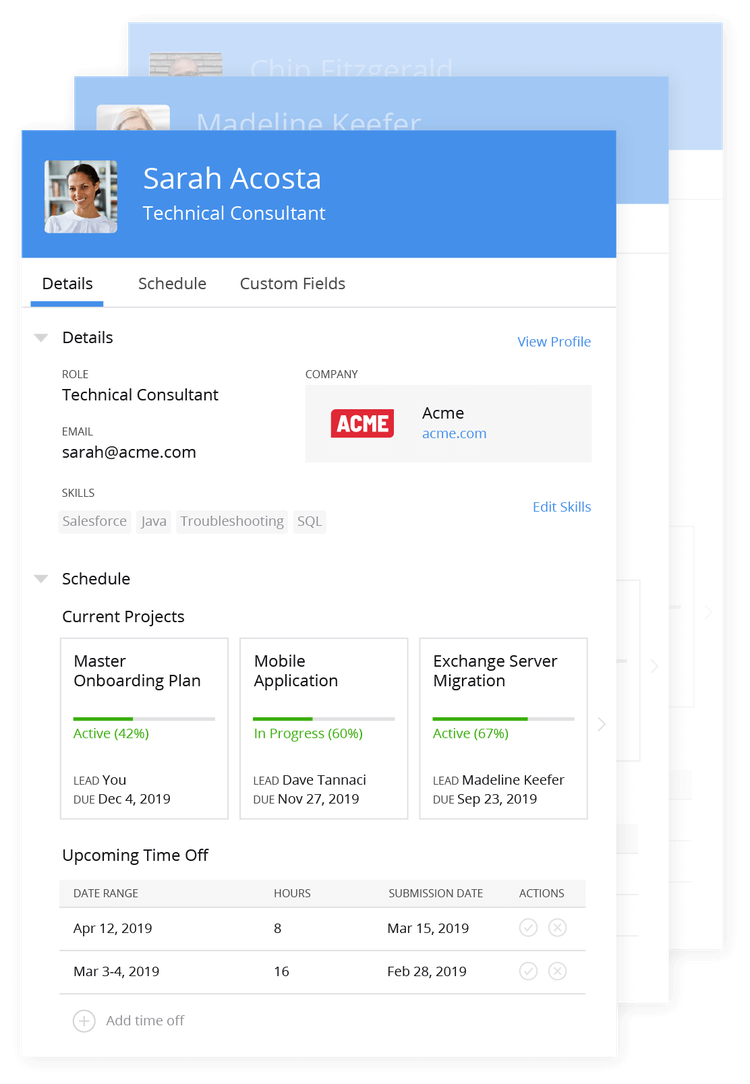
Know which employees are available to help with your project with Mavenlink. Image source: Author
With Mavenlink's resource management feature, you have access to all your resource pools in one centralized location, allowing you to quickly identify staff who are both capable and available to work on your projects.
2. Asana: Project scheduling
One key aspect of the project that needs constant monitoring is the schedule. Projects have deadline requirements, and even slight delays can throw a project off course.
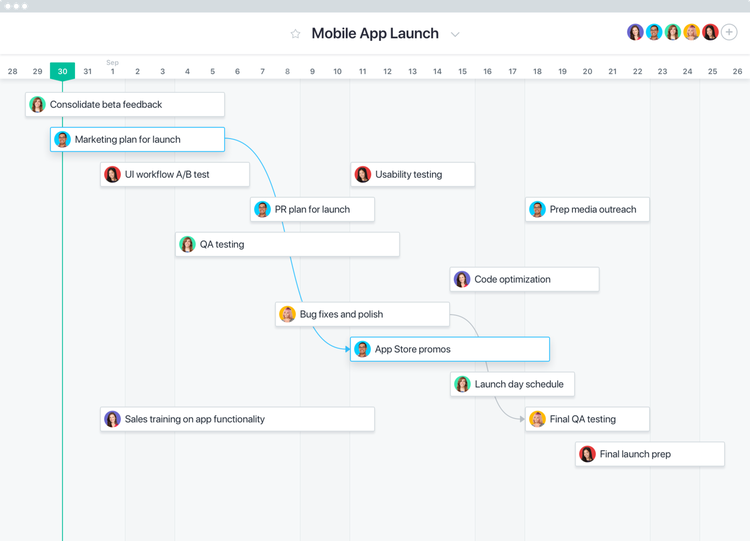
Asana’s project schedule feature provides a visual timeline of the entire project. Image source: Author
As a top project scheduling software, Asana offers users multiple features to help plan out their projects: timeline (Gantt chart), task lists, and kanban boards. Plus, Asana allows you to turn a schedule into a project timeline template so you don’t have to start from scratch the next time you plan a new project.
3. Podio: Task management
The ability to assign, view, manage, and track tasks from one central location keeps teams on the same page. Authorized users can provide timely task updates by attaching files to tasks and leaving comments.
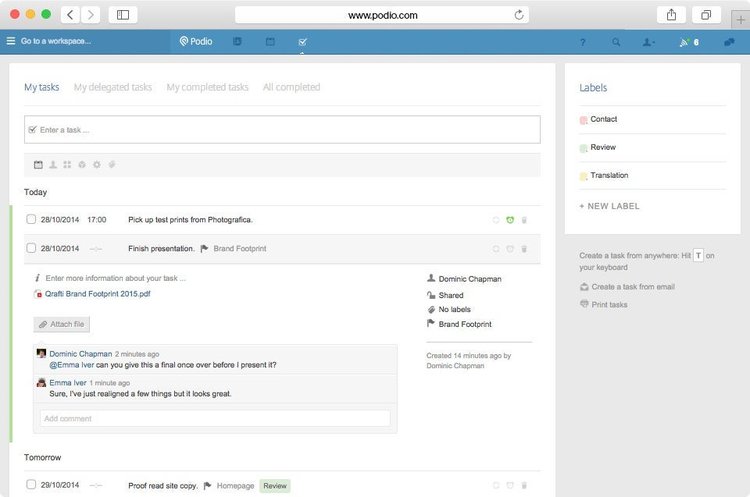
Podio lets you manage personal and team tasks from a single location. Image source: Author
Podio provides users with a single project workspace where everyone can monitor and discuss tasks, and get notified of upcoming deadlines. Its workflow automation feature also lets you configure recurring tasks or set the system up to automatically create new tasks.
4. monday.com: Team communication
Project planning involves a lot of communicating with other people: the members of your team, other project managers whose input may help you better plan your project, and all other stakeholders.
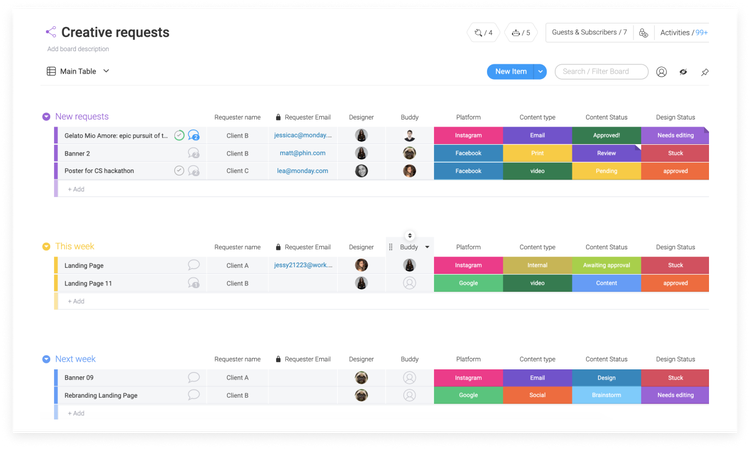
Communicate with team members and provide updates with ease using monday.com. Image source: Author
monday.com offers teams the ability to communicate in context using tools such as @mentions, message boards, and task comments. Plus, you can see right away which team members have seen your message by placing your cursor on the eye icon at the bottom right of your update.
Plan your projects for success
Starting a project without a plan can be tempting when there’s so much to do in so little time. However, rushing to get started could be a recipe for disaster. A carefully crafted plan keeps projects on track and directs the project down the path of successful completion from start to finish.
Alert: our top-rated cash back card now has 0% intro APR until 2025
This credit card is not just good – it’s so exceptional that our experts use it personally. It features a lengthy 0% intro APR period, a cash back rate of up to 5%, and all somehow for no annual fee! Click here to read our full review for free and apply in just 2 minutes.
Our Research Expert
We're firm believers in the Golden Rule, which is why editorial opinions are ours alone and have not been previously reviewed, approved, or endorsed by included advertisers. The Ascent does not cover all offers on the market. Editorial content from The Ascent is separate from The Motley Fool editorial content and is created by a different analyst team.
Related Articles
View All Articles